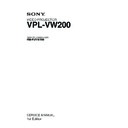Sony RM-PJVW200 / VPL-VW200 Service Manual ▷ View online
1-17
VPL-VW200
1-3-20. GA Board
1-3-21. D.C. Fan (Sirocco)
2 Three screws
(+PSW M3
(+PSW M3
x 8)
5 Shield cover (GA)
3 Spacer
8 GA board
6
PC board spacer
1 Open the four reuse clamps
CN301
CN310
CN221
TP200
CN200
CN250
CN220
CN222
7 FA sheet
4 Sheet GA
2 Three screws
(+PSW M3
(+PSW M3
x 8)
4 Duct (PS)
6 D.C. fan (Sirocco)
5 Four fan dampers
1 Fan connector
Duct (PS)
3 Fan harness
1-18
VPL-VW200
1-3-22. Q Board
Q board
CN801
CN1801
CN1701
CN1700
CN1800
CN600
CN901
CN904
CN800
CN803
Flat connector assembly (24P)
Flat connector assembly
B
(30P)
Four lead wire with connectors (LVDS)
4 Remove all connectors respectively.
1 Six screws
(+PSW M3
(+PSW M3
x 8)
2 Four claws
3 Remove the cover (Q) section
in the direction of the arrow.
in the direction of the arrow.
Q board
5 Five screws
(+PSW M3
(+PSW M3
x 8)
6 Three screws
(+PSW M3
(+PSW M3
x 8)
7 Two screws
(+B 3
(+B 3
x 12)
8 Four screws
(+BVTP 3
(+BVTP 3
x 12)
9 Two SP 4-40 UNC
s
s
crews
0 Two hexagon s
crews
!-
Sheet Q
!= Terminal plate
!] Q board
![ Sheet Q1
1-19
VPL-VW200
1-3-23. F Board
1-3-24. Bottom Cover Assembly
1 Two screws
(+PSW M3
(+PSW M3
x 8)
3 Shield case (F)
2 Sheet FB
4 Sheet FA
5 F board
CN002
CN001
TP4
TP1
6 Screw
(+PSW M4
(+PSW M4
x 12)
7 Two screws
(+B 3
(+B 3
x 12)
8 Plug holder (A)
9 AC inlet
!\ Bottom cover assembly
!= Two conductive sheets B
4 Two screws
(+BVPT 3
(+BVPT 3
x 12)
5 Bracket (AC)
3 Two hexagon cap nuts
![ Two conductive sheets C
0 Chassis
1 Seven screws
(+PSW M3
(+PSW M3
x 8)
2 Two adjustor assemblies
!- Conductive sheet A
!] Gasket B
1-20
VPL-VW200
1-4. Upgrading the Software
1. SUB Microcomputer
(1) From the RS-232C terminal
1.
1.
Connect the PC to VW200 with the RS-232C cross
cable.
cable.
2.
Double-click on “Flash.exe” to start the application.
Application name: Main Flash Upgrader for Sony
Projector
File name: Flash.exe
Application name: Main Flash Upgrader for Sony
Projector
File name: Flash.exe
3.
Select the download information file, and specify the
Main software to write.
Selected file: sc_qh5vXXXXa.dil (XXXX indicates
the version)
Main software to write.
Selected file: sc_qh5vXXXXa.dil (XXXX indicates
the version)
4.
Place the set in standby state.
5.
Click the [Start] button in the application.
* See Technical Memo DPPJ04-040 for more details.
(2) From the network terminal
See “1-8-3. Firmware Update Function” of “1-8. Net-
work”.
See “1-8-3. Firmware Update Function” of “1-8. Net-
work”.
2. Scan Converter (PixelWorks)
(1) From the RS-232C terminal
1.
1.
Connect the PC to VW200 with the RS-232C cross
cable.
cable.
2.
Place the set in standby state (the Red LED illuminates).
3.
Start the update application (double-click on
“FlashUpgraderForSony3.5.exe”) for the scan convert-
er (Pixelworks).
Application name: Pixelworks ImageProcessor SDK
Flash Upgrader
File name: FlashUpgraderForSony3.5.exe
“FlashUpgraderForSony3.5.exe”) for the scan convert-
er (Pixelworks).
Application name: Pixelworks ImageProcessor SDK
Flash Upgrader
File name: FlashUpgraderForSony3.5.exe
<Writing the software to scan converter>
4.
4.
Set the COM Port and switch the baud rate to 115200.
5.
Click the [choose...] button in the application and
select the file to write “pw0pXXXX.inf” (XXXX
indicates the version).
select the file to write “pw0pXXXX.inf” (XXXX
indicates the version).
6.
Click on [Ext_232C PW_1] in the application.
7.
Click the [Flash] button in the application.
8.
Turn the power on to the projector. (The lamp will not
light up at this time.)
light up at this time.)
9.
When writing is complete, turn off the power to the
projector.
projector.
10. Click the [Close] button to end the application.
* See Technical Memo DPPJ03-064 for more details.
(2) From the network terminal
See “1-8-3. Firmware Update Function” of “1-8. Net-
work”.
See “1-8-3. Firmware Update Function” of “1-8. Net-
work”.
3. Writing Look Up Table/3D gamma/AB Gamma/
LCK/DDC data
Use the Quick Access application for writing the data.
Application name: 3D gamma Quick Access
File name: QuickAccess.exe
Version 7.30 or later
Application name: 3D gamma Quick Access
File name: QuickAccess.exe
Version 7.30 or later
1.
Connect the PC to VPL-VW200 with the RS-232C
cross cable.
cross cable.
2.
Turn the power on to the projector.
3.
Double-click on “QuickAccess.exe” to start the
application.
application.
4.
Select “VPL-VW200” from the [Model] pull-down
menu.
menu.
5.
Select “Load” from the [Load/Save] pull-down menu.
6.
Select the data type (3D gamma/Look Up Table/DDC/
LCK/AB Gamma) from the [3dgm/Lut] pull-down
menu.
LCK/AB Gamma) from the [3dgm/Lut] pull-down
menu.
7.
Click on [Next].
8.
Press the [Browser] button and specify the file to
write.
write.
9.
Click on [Next].
10. Set the COM Port and switch the baud rate to 38400.
11. Click on [Next].
12. When the dialog appear to confirm the actions, click
11. Click on [Next].
12. When the dialog appear to confirm the actions, click
on [OK].
13. Writing has finished when “Completed.” appears.
14. Click on [End].
14. Click on [End].
* See Technical Memo DPPJ04-044R for more details.
Click on the first or last page to see other RM-PJVW200 / VPL-VW200 service manuals if exist.