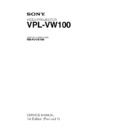Sony RM-PJVW100 / VPL-VW100 Service Manual ▷ View online
1-29
VPL-VW100
(5) Starting to Upgrade
Fig.11 Firmware Updater - Step3 screen
(6) Upgrade Processing
Fig.12 Firmware Updater - Processing screen
The upgrade process performs the file transfer firstly, and then upgrades the firmware. The end screen automatically
appears after the upgrade is completed.
When upgrading SCALER, the power is automatically turned on during the process, and VPL-VW100 becomes a standby
state automatically after the upgrade is completed.
appears after the upgrade is completed.
When upgrading SCALER, the power is automatically turned on during the process, and VPL-VW100 becomes a standby
state automatically after the upgrade is completed.
[Estimated upgrade time]
. NETWORK : 1 minute (It only takes 5 seconds if the firmware to write is the same as what is already installed.)
. SCALER :
. NETWORK : 1 minute (It only takes 5 seconds if the firmware to write is the same as what is already installed.)
. SCALER :
2 minutes
. MAIN :
5.5 minutes
This is an estimated period of time, and is subject to change depending on the Network state.
Click the [Update] button to start upgrading.
1-30
VPL-VW100
(7) Finishing the Update
Fig.13 Firmware Updater - Complete screen
When the upgrade is completed, click [Restart]. The Network block terminates Flash Write Mode and is
rebooted to return to the normal operating condition.
Main, Scaler can be saved consecutively. When saving them consecutively, exit Firmware Updater by
clicking [Finish] without clicking [Restart], and perform upgrading after re-launching Firmware Updater.
When all of them are upgraded with success, click [Restart] to restart the Network block. Click [Finish] to
finish Firmware Updater.
rebooted to return to the normal operating condition.
Main, Scaler can be saved consecutively. When saving them consecutively, exit Firmware Updater by
clicking [Finish] without clicking [Restart], and perform upgrading after re-launching Firmware Updater.
When all of them are upgraded with success, click [Restart] to restart the Network block. Click [Finish] to
finish Firmware Updater.
1-31
VPL-VW100
1-4-4. Event Trace Function
(1) INFORMATION
Clicking the [Event Trace] tab in the Service Web page enables the user to check the following informa-
tion as “INFORMATION”.
. Model Name : Model Name
. Serial No. :
Clicking the [Event Trace] tab in the Service Web page enables the user to check the following informa-
tion as “INFORMATION”.
. Model Name : Model Name
. Serial No. :
Serial number
. Location :
Installation location (The screen displays blank if the location is not specified.)
. ROM Ver. :
The ROM version of Main Data and Scaler1.
Fig.14 Event Trace screen
1-32
VPL-VW100
(2) EVENT TRACE
This section describes each items to be displayed.
This section describes each items to be displayed.
TIMER
. Lamp Timer :
. Lamp Timer :
Lamp power-on time
. Operation Timer : Operation time
LAMP TIMER RESET LOG
. OP Timer :
. OP Timer :
Operation time
. Lamp Timer : The lamp power-on time immediately before the timer is reset
ERROR LOG
Displays an error occurrence situation. The past 10 errors are displayed.
. OP timer : The operation time when an error occurs
. Error :Error description
Displays an error occurrence situation. The past 10 errors are displayed.
. OP timer : The operation time when an error occurs
. Error :Error description
LAMP FAILURE :
Lamp error
FAN FAILURE :
Fan error
COVER FAILURE :
Cover error
TEMP FAILURE :
Temperature error
POWER SYSTEM FAILURE 1 :
Power error 1
POWER SYSTEM FAILURE 2 :
Power error 2
TEMP WARNING :
Temperature warning
NVM DATA ERROR :
NVM data error
Click on the first or last page to see other RM-PJVW100 / VPL-VW100 service manuals if exist.