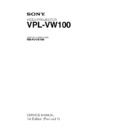Sony RM-PJVW100 / VPL-VW100 Service Manual ▷ View online
1-21
VPL-VW100
Flat cable (24P)
CN81
CN83
NF board
Hood section
HB board
Three flat cables 50P
C board holder
Three XC boards
CN101
GB board
CN702 (24P)
CN702 (24P)
CN100
CN900 (B)
CN700 (R)
CN800 (G)
C board
Connector cable (12P)
(From the Q board CN1811)
(From the Q board CN1811)
2. Connecting the Extension Boards and the Extension Cables
1-22
VPL-VW100
1-4. Network
1-4-1. Overview
VPL-VW100 is equipped with the Network terminal. The user can check the projector status, and can
implement the various settings such as controls of the projector and setups of the Network block by using
the Web-browser.
In addition, it has dedicated functions for repair service such as the firmware update function via network,
the Event Trace function, and the network block reset function.
The firmware update function enables the user to upgrade the firmware such as the Network (Network
block) firmware, the Main (Main microcomputer) firmware and the Scaler (PixelWorks) firmware.
The Event Trace function enables the user to browse the information such as the logs (Lamp Timer Reset
log, Error log and Mail Report log) of the projector.
implement the various settings such as controls of the projector and setups of the Network block by using
the Web-browser.
In addition, it has dedicated functions for repair service such as the firmware update function via network,
the Event Trace function, and the network block reset function.
The firmware update function enables the user to upgrade the firmware such as the Network (Network
block) firmware, the Main (Main microcomputer) firmware and the Scaler (PixelWorks) firmware.
The Event Trace function enables the user to browse the information such as the logs (Lamp Timer Reset
log, Error log and Mail Report log) of the projector.
1-4-2. Service Preparation
(1) Connecting the Projector to the PC
To connect the projector to the PC directly, use the CAT5 cross-cable. Establish the network setups of the
projector and the PC so that the same subnet mask is set in both of the projector and the PC.
If the projector is connected to LAN, connect the PC to the same LAN and establish the Network setup of
the PC in accordance with the user’s LAN environment.
To connect the projector to the PC directly, use the CAT5 cross-cable. Establish the network setups of the
projector and the PC so that the same subnet mask is set in both of the projector and the PC.
If the projector is connected to LAN, connect the PC to the same LAN and establish the Network setup of
the PC in accordance with the user’s LAN environment.
(2) Confirming the IP Address
Turn on the power of the projector, and have the Menu screen appear on the display. Confirm the IP
address of the projector on the [INFORMATION] screen.
Turn on the power of the projector, and have the Menu screen appear on the display. Confirm the IP
address of the projector on the [INFORMATION] screen.
1-23
VPL-VW100
When the user is prompted to enter the user name and the password, type them as follows.
User name : service
Password :
User name : service
Password :
vpl-vw100
If the user wants to move to another page from the service mode once, and then re-enter into it again, exit
the Web-browser and re-launch it.
the Web-browser and re-launch it.
Fig.2 Password entry screen
(3) How to Enter the Service Mode
To use the functions dedicated to the repair service, the user should enter the service mode. Type the
following address in the “Address” field of the Web-browser (IE5.0 or more) to enter the service mode.
To use the functions dedicated to the repair service, the user should enter the service mode. Type the
following address in the “Address” field of the Web-browser (IE5.0 or more) to enter the service mode.
Fig. 1 Index screen
User name : service
Password : vpl-vw100
1-24
VPL-VW100
1-4-3. Firmware Update Function
(1) Update Preparation
Set the power of the projector in the standby state.
Set the power of the projector in the standby state.
Fig.3 Service screen.
Click the [Update] tab shown on the Service web page.
Click on the first or last page to see other RM-PJVW100 / VPL-VW100 service manuals if exist.