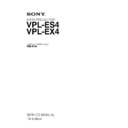Sony RM-PJ4 / VPL-ES4 / VPL-EX4 Service Manual ▷ View online
1-5
VPL-ES4/EX4
1-3-6.
Lamp Power Supply
Remove the main board bracket section before starting the removal work.
1-3-7.
Power Board
Remove the main board bracket section before starting the removal work.
CN603
CN603
CN701
CN701
Power board
Lamp power supply
(P1
)
2 Remove the power board in
the direction of the arrow.
the direction of the arrow.
1 Two stand assemblies
4 Lamp
9
Lamp power supply
2 Lamp door
1 loosen screw.
3 Loosen two screws.
5 Screw
(
(
+PWH
3 x 8)
8
Connector
(P1
)
B
A
To the main board J16
From the Main board CN602
(Red and Black wires)
6 Remove the lamp power supply
connector in the direction of the
arrow A.
connector in the direction of the
arrow A.
7 Remove the lamp power supply in the
direction of the arrow B.
direction of the arrow B.
1-6
VPL-ES4/EX4
1-3-8.
Optics Section
Remove the lamp power supply and power board before starting the removal work.
2 Two claws
0 Optucs section
8 Focus/Zoom adjust
assembly
assembly
1 Two tapping screws
(PAN 3 x 7)
(PAN 3 x 7)
6 Two tapping screws
(PAN 3 x 7)
(PAN 3 x 7)
5 Harness
4 Gasket
9 Four screws
(
(
+P
2.5 x 8)
!=
Rotate the Focus dial
counter-clockwise as
shown until it is stopped.
shown until it is stopped.
!]
Rotate the Focus/Zoom Adjust Assembly
counter-clockwise until it is stopped.
!;
Install the Focus/Zoom
Adjust Assembly as shown.
!'
After installation is completed, verify that the Optucs
section can rotate from the position
A
to the position
B
smoothly.
A
B
Lower case
Focus dial
!\
Install the Optucs section
in the Lower Case.
!-
Rotate the Zoom dial clockwise
as shown until it is stopped.
7 Dowel
A
During the assembling process,
never change the gear position
that is set by step
never change the gear position
that is set by step