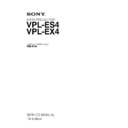Sony RM-PJ4 / VPL-ES4 / VPL-EX4 Service Manual ▷ View online
2-5
VPL-ES4/EX4
2-2. Memory Structure
Set memory
Set memory
Set memory
status
memory
No.01
status
memory
Video/Svideo
No.01
Status memory
No.02
No.02
No.03
Input-A/Input-B
/Component
/Component
No.03
No.04
No.04
No.05
No.05
No.50
No.50
No.55
No.55
No.56
No.56
No.101
No.101
No.102
No.102
Picture
memory
Video
Dynamic
picture
memory
Video
Dynamic
Picture memory
Standard
Standard
Natural
Natural
Game
Game
Living
Living
Cinema
Cinema
Presentation
Presentation
S-Video
Dynamic
S-Video
Dynamic
Standard
Standard
Natural
Natural
Game
Game
Living
Living
Cinema
Cinema
Presentation
Presentation
Input-A
Dynamic
Input-A
Dynamic
Standard
Standard
Natural
Natural
Game
Game
Living
Living
Cinema
Cinema
Presentation
Presentation
Input-B
Dynamic
Input-B
Dynamic
Standard
Standard
Natural
Natural
Game
Game
Living
Living
Cinema
Cinema
Presentation
Presentation
Component
Dynamic
Component
Dynamic
Standard
Standard
Natural
Natural
Game
Game
Living
Living
Cinema
Cinema
Presentation
Presentation
W/B
memory
Computer
High
W/B memory
Computer
High
W/B memory
Mid
Mid
Low
Low
Other than
Computer
High
Other than
Computer
High
Mid
Mid
Low
Low
Channel
Memory
Input-A
Channel
Memory
Input-A
Channel Memory
Input-B
Input-B
Input-A
Component
Component
Input-A
Component
Component
Input-A
Video-GBR
Video-GBR
Input-A
Video-GBR
Video-GBR
Video
Video
S-Video
S-Video
Common
Memory
Wide Mode
(other than computer)
(other than computer)
Common
Memory
Wide Mode
(other than computer)
(other than computer)
Common Memory
Scan Converter
(Computer only)
(Computer only)
Scan Converter
(Computer only)
(Computer only)
Smart APA
(Computer only)
(Computer only)
Smart APA
(Computer only)
(Computer only)
Volume
Volume
Auto Input Search
Auto Input Search
Input-A Signal Sel.
Input-A Signal Sel.
Color System
(Video/S-Video Only)
(Video/S-Video Only)
Color System
(Video/S-Video Only)
(Video/S-Video Only)
Speaker
Speaker
Power Saving
Power Saving
IR Receiver
IR Receiver
Panel Key Lock
Panel Key Lock
Status
Status
Language
Language
Menu Position
Menu Position
Image Flip
Image Flip
Background
Background
Lamp Mode
Lamp Mode
High Altitude
High Altitude
Security Lock
Security Lock
FLASH ROM
EEPROM
CPU RAM
2-6
VPL-ES4/EX4
Memory structure of this model consists of the followings.
1
1
Set memory
2
Status memory
3
Picture memory
4
Chroma memory
5
W/B memory
6
Channel memory
* The gamma memory is realized by giving offset to the Contrast and Brightness output values to the
devices in the gamma mode function.
Flow of data is described briefly. When the power plug is connected to the wall outlet for the first time
(Standby state), all data that are stored in the internal ROM are written in the NVM (non-volatile memo-
ry). When the POWER is turned ON, all the status memory data and other memory data that are required
for the present picture are selected from each memory block and expanded in the internal RAM.
When any adjustment is performed at this moment, the adjustment data (user mode items) are written in
the NVM (Service/Special Service) automatically triggered by the memory operation.
(Standby state), all data that are stored in the internal ROM are written in the NVM (non-volatile memo-
ry). When the POWER is turned ON, all the status memory data and other memory data that are required
for the present picture are selected from each memory block and expanded in the internal RAM.
When any adjustment is performed at this moment, the adjustment data (user mode items) are written in
the NVM (Service/Special Service) automatically triggered by the memory operation.
The adjustment items (W/B, Device Adjust) that can be adjusted in the Service Mode or in the Special
Service Mode, are memorized in the NVM at the time when the user performs adjustment and performs
the memory operation. Note that the factory adjustment data will be lost at this moment.
Service Mode, are memorized in the NVM at the time when the user performs adjustment and performs
the memory operation. Note that the factory adjustment data will be lost at this moment.
3-1
VPL-ES4/EX4
3-1. Electric Troubleshooting
Section 3
Troubleshooting
1
No
Yes
No
No
Yes
Yes
No
Yes
No
Yes
Connect the Power
System Standby?
Power projector
Lamp ON ?
Lamp ON ?
System shut-down
And cooling
And cooling
No Picture ?
Picture quality
No good ?
No good ?
1. Check the LED Message and find error.
2. Check lamp door, dust door.
3. Check the power board out voltage 5V.
4. Change main board.
2. Check lamp door, dust door.
3. Check the power board out voltage 5V.
4. Change main board.
1. check the Ballast power and control
signal wire.
2. Check lamp door status.
3. Check lamp status.
3. Check lamp status.
1. The picture is full-white pattern; please
check the LCD panel connector.
2. The picture is full-black pattern; please
check the LCD driver on the main board.
3. Check the system status: Is system in
burn-in mode?
1. Check the LED message and find error.
2. Check the Fan status or Thermal sensor
2. Check the Fan status or Thermal sensor
status.
3. Check the lamp door or dust door.
1. The picture a little green, blue, red,
please check the LCD panel connector.
2. The picture has dust, please check the
lens.
3. The picture flicker, please alignment
again.
3-2
VPL-ES4/EX4
OSD flicker ?
Color temp wrong ?
Picture has
Vertical bar ?
Vertical bar ?
IR remote control
No good ?
No good ?
Audio function is
No good ?
No good ?
Please alignment V-com again.
Please alignment color temperature again.
Check the vertical bar color and find the
LCD panel connector. Then check the pin
of connector.
LCD panel connector. Then check the pin
of connector.
1. Please check the OSD setting
2. Check the front IR board.
2. Check the front IR board.
1. Check the OSD setting.
2. Check the speak wire.
2. Check the speak wire.
1
No
Yes
No
Yes
No
Yes
No
Yes
Yes
Click on the first or last page to see other RM-PJ4 / VPL-ES4 / VPL-EX4 service manuals if exist.