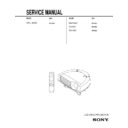Sony IFU-HS1 / RM-PJHS1 / SU-HS1 / VPL-HS1 / VPL-HS1FP Service Manual ▷ View online
1-23
VPL-HS1
45
GB
Location of Controls
Other
s
Rear
S VIDEO
VIDEO
L AUDIO R
PJ MULTI
(MONO)
INPUT
~ AC IN
Rear remote control
detector
S VIDEO INPUT connector
(mini DIN 4-pin)/VIDEO
INPUT jack (phono type)
(
1
page 8)
Speaker
Adjuster
(
(
1
page 10)
Lamp cover (bottom)
(
(
1
page 38)
~ AC IN socket
PJ MULTI INPUT
connector (32-pin multi)
(
connector (32-pin multi)
(
1
page 8)
AUDIO L/R jacks (phono
type) (
1
page 8)
GB
44
Location of Controls
Other
s
Location of
Controls
Controls
Front
You can use the buttons on the control panel with the same names as those on the remote control to operate the
projector.
projector.
INPUT
RESET
ENTER
MENU
LAMP/
COVER
TEMP/
FAN
POWER
SAVING
SAVING
ON/
STANDBY
VIDEO
MEMORY
SIDE SHOT
+
–
TEMP/FAN indicator
(
1
page 36)
LAMP/COVER indicator
(
1
page 36)
ENTER button
Lens
Ventilation holes
(exhaust) (
1
page 6)
Ventilation holes
(intake) (
1
page 6)
POWER SAVING indicator
(
(
1
page 20)
ON/STANDBY indicator
(
(
1
page 14)
VIDEO MEMORY button
@
/
1
(on/standby) switch
INPUT button
Zoom lever
(
(
1
pages 10 and 15)
Focus lever
(
(
1
page 15)
“Memory Stick” slot
(
(
1
page 23)
Adjuster stopper
(
(
1
page 10)
Air filter cover (bottom)
(
(
1
page 39)
Front remote control
detector
detector
M
/
m
/
<
/
,
buttons
RESET button
MENU button
SIDE SHOT +/– buttons
1-24
VPL-HS1
GB
46
Location of Controls
Other
s
Remote control
SIDE
SHOT
VOLUME
MS SLIDE
DYNAMIC STANDARD
LIVING
USER 1
MENU
ENTER
RESET
USER 2
USER 3
OFF
APA
INPUT
VIDEO MEMORY
+
–
+
–
LIGHT button
Illuminates the buttons on the
remote control.
SIDE SHOT +/– buttons
(
1
page 11)
VOLUME +/– buttons
(
1
page 15)
ENTER button (
1
page 17)
Infrared transmitter
MS SLIDE button (
1
page 26)
APA button (
1
page 21)
VIDEO MEMORY buttons
(
(
1
page 16)
DYNAMIC/STANDARD/LIVING
USER 1, 2, 3/OFF
USER 1, 2, 3/OFF
@
/
1
(on/standby) switch
(
1
page 14)
INPUT button (
1
page 14)
M
/
m
/
<
/
,
buttons
(
1
page 17)
RESET button (
1
page 18)
MENU button (
1
page 17)
47
GB
Index
Other
s
Index
A
Adjuster
.............................................
10
Adjusting
focus
.......................................
10
,
15
picture size and position
..............
9
the picture
.............................
19
,
21
trapezoidal distortion
................
11
volume
.........................................
15
zoom
......................................
10
,
15
Air filter
.............................................
39
ASPECT
............................................
19
B
BRIGHT
............................................
19
C
COLOR
..............................................
19
COLOR SYS
....................................
19
COLOR TEMP
.................................
19
Connections
AV amplifier
..................................
8
computer
........................................
9
digital BS tuner
.............................
8
DVD player
....................................
8
using the optional interface unit
.
9
using the optional signal interface
cables
............................................
8
video equipment
...........................
8
CONTRAST
.....................................
19
D
D. PICTURE
.....................................
19
DIGIT KEYSTONE
........................
20
DOT PHASE
....................................
19
G
GAMMA MODE
.............................
19
H
HUE
....................................................
19
I
Indicator
LAMP/COVER
..........................
36
TEMP/FAN
.................................
36
INPUT SETTING menu
...........
18
,
19
INPUT-A
............................................
20
INSTALL SETTING menu
......
18
,
20
Installing the Projector and a
Screen
................................................
7
K
KEYSTONE DIR
.............................
20
KEYSTONE MEM
..........................
20
L
Lamp replacement
............................
38
LAMP TIMER
..................................
20
LANGUAGE
.....................................
20
Location of controls
front
..............................................
44
rear
................................................
45
remote control
.............................
46
M
“Memory Stick”
delete a still picture
....................
32
full-screen picture
......................
27
index pictures
..............................
26
initializing
...................................
33
inserting
.......................................
23
MS home
.....................................
24
protection
.....................................
29
rotate
............................................
28
slide show
....................................
24
startup
...........................................
30
Menu
clearing the menu display
.........
18
operation
......................................
17
reset
..............................................
18
MENU BACKGROUND
................
20
MENU COLOR
................................
20
MENU POSITION
..........................
20
Message
caution
..........................................
37
caution display
(“Memory Stick”)
....................
37
warning
........................................
36
O
Optional accesories
..........................
41
P
PICTURE CTRL menu
............
18
,
19
POWER SAVING
.............................
20
Preset memory
...........................
21
,
43
Projection
...........................................
14
R
Remote control
inserting the batteries
...................
5
location of controls
....................
46
Remote control detector
front
................................................
9
rear
..................................................
9
RGB ENHANCER
...........................
19
S
SCAN CONV
....................................
19
Screen size
...........................................
7
Selecting the menu language
..........
12
SET SETTING menu
................
18
,
20
SHARP
...............................................
19
SHIFT
.................................................
19
SIZE H
................................................
19
Specifications
....................................
40
STATUS
.............................................
20
Supplied accessories
..........................
5
T
Troubleshooting
................................
34
V
Ventilation holes
exhaust
...........................................
6
intake
..............................................
6
VIDEO MEMORY
....................
16
,
20
DYNAMIC
...........................
16
,
20
LIVING
.................................
16
,
20
STANDARD
........................
16
,
20
USER 1, 2 and 3
..................
16
,
20
VOLUME
..........................................
19
1-25
VPL-HS1
1-2.
SU-HS1
4-085-351-01 (1)
2001 Sony Corporation
Mounting Instructions
page 4
Instructions de montage
page 5
Montageanleitung
Seite 6
Instrucciones de montaje
página 7
Istruzioni per il montaggio
pagina 8
SU-HS1
Projector Stand
1-26
VPL-HS1
4
1
Pedestal
2
3
4
Adjuster
A
B
C
A
B
Lower
support
support
Upper
support
support
Stopper
C
55 - 80 cm
English
The SU-HS1 is a Projector Stand for the LCD Video
Projector only. Assemble the Projector Stand and
adjust it as follows:
Projector only. Assemble the Projector Stand and
adjust it as follows:
Assembling the Projector Stand
A
Before assembling
Remove the adjuster mounted on the LCD Video
Projector. To remove it, refer to the Video Projector
Operating Instructions.
Projector. To remove it, refer to the Video Projector
Operating Instructions.
1
Pass a lower support part through the hole of a
pedestal, then fix it with the supplied 4 long
screws.
pedestal, then fix it with the supplied 4 long
screws.
2
Mount a upper support part and stopper to the
lower support part and adjust it height, then fix it.
lower support part and adjust it height, then fix it.
3
Pass a AC power cord and PJ Multi cable through
the supports.
Pull out the cables from the top of the upper
support for 20 to 30 cm so that they reach to the
projector.
the supports.
Pull out the cables from the top of the upper
support for 20 to 30 cm so that they reach to the
projector.
4
Store the cables into the groove at the back of the
adjuster, and fix the adjuster to the support with
the four short screws.
adjuster, and fix the adjuster to the support with
the four short screws.
5
Connect the cables passed through the supports to
the projector.
the projector.
Adjusting the adjuster
B
Using the adjuster of the projector stand, you can
adjust the projecting picture position.
Hold down and slide the adjuster stopper to the right,
move the projector, then replace the stopper.
adjust the projecting picture position.
Hold down and slide the adjuster stopper to the right,
move the projector, then replace the stopper.
You can move the projector vertically and
horizontally within the following ranges:
A
horizontally within the following ranges:
A
Up to 20
°
each for horizontal angle
B
Up to 10
°
each for vertical angle
C
Up to 2
°
each for tilting angle
Adjusting the height of the supports
C
You can adjust the height of the supports within the
following range:
55 to 80 cm (Distance between the center of the lens
and the floor)
following range:
55 to 80 cm (Distance between the center of the lens
and the floor)
Specifications
Dimensions: 420
×
420
×
750mm (W
×
D
×
H)
Mass:
Approx. 5.5 kg (13 lb)
Adjuster stopper
Click on the first or last page to see other IFU-HS1 / RM-PJHS1 / SU-HS1 / VPL-HS1 / VPL-HS1FP service manuals if exist.