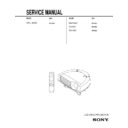Sony IFU-HS1 / RM-PJHS1 / SU-HS1 / VPL-HS1 / VPL-HS1FP Service Manual ▷ View online
1-19
VPL-HS1
GB
36
Troubleshooting
Other
s
Indicators
The LAMP/COVER or TEMP/FAN indicator on the control panel lights up or flashes if there is any trouble with
your projector.
your projector.
Warning Messages
Use the list below to check the meaning of the messages displayed on the screen.
Indicator
Meaning and Remedy
LAMP/COVER flashes.
• The lamp cover or the air filter cover is detached.
c Attach the cover securely (1 pages 38 and 39).
LAMP/COVER lights
up.
up.
• The lamp has reached the end of its life.
c Replace the lamp (1 page 38).
• The lamp becomes a high temperature.
c Wait for one minute to cool down the lamp and turn on the power again (1 page 15).
TEMP/FAN flashes.
• The fan is broken.
c Consult with qualified Sony personnel.
TEMP/FAN lights up.
• The internal temperature is unusually high.
c Check to see if nothing is blocking the ventilation holes.
LAMP/COVER and
TEMP/FAN light up.
TEMP/FAN light up.
• The electrical system breaks down.
c Consult with qualified Sony personnel.
Message
Meaning and Remedy
High temp.!
Lamp off in 1 min.
Lamp off in 1 min.
• Internal temperature is too high.
c Turn off the power.
c Check to see if nothing is blocking the ventilation holes.
c Check to see if nothing is blocking the ventilation holes.
Frequency is out of
range!
range!
• This input signal cannot be projected as the frequency is out of the acceptable range of the
projector.
c Input a signal that is within the range of the frequency.
c Input a signal that is within the range of the frequency.
• The resolution setting of the output signal of a computer is too high.
c Set the setting of output to SVGA.
Please check INPUT-A
setting.
setting.
• You have input RGB signal from the computer when INPUT-A in the SET SETTING
menu is set to COMPONENT or VIDEO GBR.
c Set INPUT-A correctly (1 page 20).
c Set INPUT-A correctly (1 page 20).
Please replace the
LAMP.
LAMP.
• It is time to replace the lamp.
c Replace the lamp (1 page 38).
Please replace the filter.
• It is time to replace the air filter.
c Replace the air filter (1 page 39).
LAMP/
COVER
TEMP/
FAN
POWER
SAVING
SAVING
ON/
STANDBY
LAMP/COVER Indicator
TEMP/FAN Indicator
37
GB
Troubleshooting
Other
s
Caution Messages
Use the list below to check the meaning of the messages displayed on the screen.
Caution displays while you are using the “Memory Stick”
When the following display appears on the screen, you cannot use this “Memory Stick.” Use another one.
Message
Meaning and Remedy
NO INPUT
• No input signal
c Check connections (1 page 8).
Not applicable!
• You have pressed the wrong button.
c Press the appropriate button.
File error
• In the sub menu for selecting the contents when using a “Memory Stick,” the presently
selected contents name consists of more than 66 characters (“/” included).
c Reenter the name with less than 66 characters.
c Reenter the name with less than 66 characters.
No MEMORY STICK
• The “Memory Stick” is not correctly inserted.
c Check the “Memory Stick” and insert it correctly.
• The image data is the JPEG format but not DCF-compatible.
Resolution of the image data is out of the acceptable range of the projector.
Resolution of the image data is out of the acceptable range of the projector.
(The projector accepts images with resolution of 5120
◊
4096 dots.)
There is the thumbnail but it is not DCF-compatible.
There is no selected image data.
There is the image data but no thumbnail.
There is the image data but the thumbnail is broken.
The image data is broken.
1-20
VPL-HS1
GB
38
Replacing the Lamp
Other
s
Replacing the
Lamp
Lamp
The lamp used for the light source has a certain life.
When the lamp dims, the color balance of the picture
becomes strange, or “Please replace the LAMP.”
appears on the screen, the lamp is exhausted. Replace
the lamp with a new one (not supplied).
When the lamp dims, the color balance of the picture
becomes strange, or “Please replace the LAMP.”
appears on the screen, the lamp is exhausted. Replace
the lamp with a new one (not supplied).
Use LMP-H120 Projector Lamp as the replacement lamp.
When replacing the lamp after using the
projector
projector
Turn off the projector, then unplug the power cord.
Wait for at least an hour for the lamp to cool.
Wait for at least an hour for the lamp to cool.
Caution
The lamp becomes a high temperature after turning off the
projector with the @/1 (on/standby) switch. If you touch the lamp,
you may scald your finger. When you replace the lamp, wait for
at least an hour for the lamp to cool.
projector with the @/1 (on/standby) switch. If you touch the lamp,
you may scald your finger. When you replace the lamp, wait for
at least an hour for the lamp to cool.
1 Place a protective sheet (cloth) beneath
the projector. Turn the projector over so
you can see its underside.
you can see its underside.
Note
Be sure that the projector is stable after turning it over.
2 Slide the release lever on the adjuster
outward and turn the adjuster clockwise to
remove the adjuster.
remove the adjuster.
3 Open the lamp cover by loosening a screw
with the Philips screwdriver.
4 Loosen the two screws on the lamp unit
with the Philips screwdriver. Pull out the
lamp unit by the handle.
lamp unit by the handle.
5 With the lamp surface facing toward the
rear of the projector, insert the new lamp
all the way in until it is securely in place.
Tighten the two screws. Fold up the
handle.
all the way in until it is securely in place.
Tighten the two screws. Fold up the
handle.
Notes
• Be careful not to touch the glass surface of the lamp.
• The power will not turn on if the lamp is not secured
• The power will not turn on if the lamp is not secured
properly.
6 Close the lamp cover and tighten the
screws.
7 Attach the adjuster.
8 Turn the projector back over.
9 Connect the power cord and turn the
projector to standby mode.
10 Press the following buttons on the control
panel in the following order for less than
five seconds each: RESET,
five seconds each: RESET,
<
,
,
, ENTER.
1
2
3
Release lever
1
3
1
2
39
GB
Replacing the Air Filter
Other
s
Notes
• Do not put your hands into the lamp replacement spot, or not
fall any liquid or object into it to avoid electrical shock or fire.
• Be sure to use the LMP-H120 Projector Lamp for replacement.
If you use lamps other than LMP-H120, the projector may
cause a malfunction.
cause a malfunction.
• Be sure to turn off the projector and unplug the power cord
before replacing the lamp.
Disposal of used projector lamp
As the materials used in this lamp are similar to those
of a fluorescent lamp, you should dispose of a used
projector lamp in the same way as a fluorescent lamp.
of a fluorescent lamp, you should dispose of a used
projector lamp in the same way as a fluorescent lamp.
Replacing the Air
Filter
Filter
The air filter should be replaced periodically. When
“Please replace the filter.” appears on the screen,
replace the air filter immediately.
“Please replace the filter.” appears on the screen,
replace the air filter immediately.
Notes
• Replacing the air filter is very important to maintain the high
efficiency of the projector and to prevent a malfunction. When
the replacement message appears on the screen, replace the air
filter without delay.
the replacement message appears on the screen, replace the air
filter without delay.
• When removing the air filter from the projector, be careful that
no dust or object gets into the inside of the projector.
1 Place a protective sheet (cloth) beneath
the projector. Turn the projector over so
you can see its underside.
you can see its underside.
Note
Be sure that the projector is stable after turning it over.
2 Slide the release lever on the adjuster
outward and turn the adjuster clockwise to
remove the adjuster.
remove the adjuster.
3 Push the knob on the filter cover to
remove the filter cover.
4 Remove the filter holder.
5 Remove the air filter from the filter holder
by holding the tab on the air filter.
6 Insert the new air filter into the filter holder
with the white surface up, then replace it in
the projector.
the projector.
7 Replace the filter cover.
8 Attach the adjuster.
2
1
3
Release lever
Knob
Air filter
Filter holder
Tab
1-21
VPL-HS1
GB
40
Specifications
Other
s
Specifications
System
Projection system
3 LCD panels, 1 lens, projection
system
LCD panel
0.7-inch TFT LCD panel,
1,440,000 pixels (480,000
pixels
pixels
×
3)
Lens
1.3 times zoom lens (manual)
Lamp
120 W UHP type
Projection picture size
Range: 40 to 150 inches (measured
diagonally)
Color system
NTSC
3.58
/PAL/SECAM/NTSC
4.43
/
PAL-M/PAL-N system,
switched automatically/
manually
switched automatically/
manually
Acceptable video signals
15k, DTV (480i/480p/1080i/720p)
Acceptable computer signals
fH: 19 to 72 kHz
fV: 48 to 92 Hz
fV: 48 to 92 Hz
Speaker
Stereo speakers system, 33 mm
(1
(1
5
/
16
inches) diameter,
max. 2 W
×
2
Input/Output
Video input
VIDEO: phono type
Composite video: 1 Vp-p
±
2 dB
sync negative (75 ohms
terminated)
terminated)
S VIDEO: Y/C mini DIN 4-pin
type (male)
Y (luminance): 1 Vp-p
Y (luminance): 1 Vp-p
±
2 dB
sync negative (75 ohms
terminated)
C (chrominance): burst 0.286
Vp-p
terminated)
C (chrominance): burst 0.286
Vp-p
±
2 dB (NTSC)
(75 ohms terminated),
burst 0.3 Vp-p
burst 0.3 Vp-p
±
2 dB (PAL)
(75 ohms terminated)
AUDIO
Stereo minijack
500 mVrms, impedance more
than 47 kilohms
than 47 kilohms
PJ MULTI
32-pin multi connector
Analog RGB/component:
Analog RGB/component:
R/C
R
(P
R
): 0.7 Vp-p
±
2 dB
(75 ohms terminated)
G: 0.7 Vp-p
G: 0.7 Vp-p
±
2 dB
(75 ohms terminated)
G with sync/Y: 1 Vp-p
G with sync/Y: 1 Vp-p
±
2 dB
sync negative (75 ohms
terminated)
B/C
terminated)
B/C
B
(P
B
): 0.7 Vp-p
±
2 dB
(75 ohms terminated)
SYNC/HD: Composite sync
input: 1-5 Vp-p high impedance,
positive/ negative
Horizontal sync input: 1-5 Vp-p
high impedance, positive/
negative
VD: Vertical sync input: 1-5
Vp-p high impedance, positive/
negative
SYNC/HD: Composite sync
input: 1-5 Vp-p high impedance,
positive/ negative
Horizontal sync input: 1-5 Vp-p
high impedance, positive/
negative
VD: Vertical sync input: 1-5
Vp-p high impedance, positive/
negative
“Memory Stick” slot 1
General
Dimensions
340
×
154
×
300 mm
(13
1
/
2
×
6
1
/
8
×
11
7
/
8
inches)
(w/h/d)
Mass
Approx. 3.9 kg (8 lb 10 oz)
Power requirements
AC 100 to 240 V, 1.9-0.8 A,
50/60 Hz
Power consumption
Max. 190 W
(Standby mode: 5 W)
(Standby mode: 5 W)
Supplied accessories
Remote control RM-PJHS1 (1)
Size AA (R6) batteries (2)
Signal interface cable SIC-HS10
Size AA (R6) batteries (2)
Signal interface cable SIC-HS10
(5 m) (1)
AC power cord (1)
Air filter (for replacement) (1)
Lens cap (1)
Operating Instructions (1)
Air filter (for replacement) (1)
Lens cap (1)
Operating Instructions (1)
Design and specifications are subject to change
without notice.
without notice.
41
GB
Specifications
Other
s
Optional accesories
Signal interface unit IFU-HS1
Projector stand SU-HS1
Signal interface cable
Projector stand SU-HS1
Signal interface cable
SIC-HS10 (5 m)
SIC-HS20 (5 m)
SIC-HS30 (5 m)
SIC-HS40 (5 m)
SIC-HS20 (5 m)
SIC-HS30 (5 m)
SIC-HS40 (5 m)
Projector Lamp LMP-H120 (for replacement)
Air filter PK-HS1FL (for replacement)
Air filter PK-HS1FL (for replacement)
Projection Distances for a 720p
format signal, computer’s signal, etc.
format signal, computer’s signal, etc.
When projecting a 720p format signal
Unit: m (feet)
When projecting a computer’s signal or data
stored in a “Memory Stick”
stored in a “Memory Stick”
Unit: m (feet)
Screen
size
(inches)
size
(inches)
40
60
80
100
120
150
a
0.3
(1.0)
(1.0)
0.5
(1.6)
(1.6)
0.7
(2.3)
(2.3)
0.9
(3.0)
(3.0)
1.1
(3.6)
(3.6)
1.3
(4.3)
(4.3)
b
0.1
(0.3)
(0.3)
0.2
(0.7)
(0.7)
0.3
(1.0)
(1.0)
0.4
(1.3)
(1.3)
0.5
(1.6)
(1.6)
0.6
(2.0)
(2.0)
c
2.0
(6.6)
(6.6)
3.0
(9.8)
(9.8)
4.0
(13.1)
(13.1)
5.1
(16.7)
(16.7)
6.1
(20.0)
(20.0)
7.6
(24.9)
(24.9)
d
1.8
(5.9)
(5.9)
2.7
(8.9)
(8.9)
3.6
(11.8)
(11.8)
4.5
(14.8)
(14.8)
5.4
(17.7)
(17.7)
6.8
(22.3)
(22.3)
Screen
Projector
a
b
c
d
10
°
10
°
Screen
size
(inches)
size
(inches)
40
60
80
100
120
150
a
0.1
(0.3)
(0.3)
0.1
(0.3)
(0.3)
0.2
(0.7)
(0.7)
0.3
(1.0)
(1.0)
0.4
(1.3)
(1.3)
0.4
(1.3)
(1.3)
b
0
(0)
(0)
0
(0)
(0)
0
(0)
(0)
0
(0)
(0)
0
(0)
(0)
0
(0)
(0)
c
1.8
(5.9)
(5.9)
2.8
(9.2)
(9.2)
3.7
(12.1)
(12.1)
4.7
(15.4)
(15.4)
5.6
(18.4)
(18.4)
7.0
(23.0)
(23.0)
d
1.6
(5.2)
(5.2)
2.5
(8.2)
(8.2)
3.3
(10.8)
(10.8)
4.2
(13.8)
(13.8)
5.0
(16.4)
(16.4)
6.3
(20.7)
(20.7)
1-22
VPL-HS1
GB
42
Specifications
Other
s
Input signals and adjustable/setting items
Some of the items in the menus cannot be adjusted depending on the input signal.
PICTURE CTRL menu
z
: Adjustable/can be set
–
: Not adjustable/cannot be set
INPUT SETTING menu
z
: Adjustable/can be set
–
: Not adjustable/cannot be set
Item
Input signal
Video or S video (Y/
C)
C)
Component
Video GBR
Computer/MS
CONTRAST
z
z
z
z
BRIGHT
z
z
z
z
COLOR
z
(except for B & W)
z
z
–
HUE
z
(NTSC
3.58/4.43
only,
except for B & W)
z
z
–
SHARP
z
z
z
–
RGB ENHANCER
–
–
–
D. PICTURE
z
z
(15k RGB only)
z
(15k RGB only)
–
GAMMA MODE
–
–
z
(15k RGB only)
z
COLOR TEMP
z
z
z
z
COLOR SYS
z
–
–
–
VOLUME
z
z
z
z
Item
Input signal
Video or S
video (Y/C)
video (Y/C)
Component
Video GBR
Computer
MS
DOT PHASE
–
–
(except for HDTV)
–
(except for HDTV)
z
–
SIZE H
–
–
(except for HDTV)
–
(except for HDTV)
z
–
SHIFT
z
z
z
z
–
SCAN CONV
–
–
–
z
(lower than VGA)
–
ASPECT
z
z
(except for preset
memory numbers 5,
45, 47, 48 and 50 of
45, 47, 48 and 50 of
HDTV)
z
(except for preset
memory numbers 5,
45, 47, 48 and 50 of
45, 47, 48 and 50 of
HDTV)
–
–
VIDEO MEMORY
z
z
z
z
–
43
GB
Specifications
Other
s
Preset Signals
Notes
• Whan a signal other than the preset signals shown above is input, the picture may not appear properly.
• The signal from the Memory Stick is displayed as No. 53 to 60.
• The signal from the Memory Stick is displayed as No. 53 to 60.
Warning on power connection
Use a proper power cord for your local power supply.
Memory No. Preset signal
fH (kHz) fV (Hz)
Sync
SIZE
1
Video 60 Hz
15.734
59.940
––
––
2
Video 50 Hz
15.625
50.000
––
––
3
15k RGB/Component 60 Hz
15.734
59.940
SonG/Y or Composite Sync
––
4
15k RGB/Component 50 Hz
15.625
50.000
SonG/Y or Composite sync/
Composite video
Composite video
––
5
1080/60i, 1035/60i (DTV)
33.750
60.000
SonG/Y
1800
6
640
×
350
VGA mode 1
31.469
70.086
H-pos, V-neg
800
7
VGA VESA 85Hz
37.861
85.080
H-pos, V-neg
832
8
640
×
400
PC-9801 Normal
24.823
56.416
H-neg, V-neg
848
9
VGA mode 2
31.469
70.086
H-neg, V-pos
800
10
VGA VESA 85Hz
37.861
85.080
H-neg, V-pos
832
11
640
480
VGA mode 3
31.469
59.940
H-neg, V-neg
800
12
Macintosh 13”
35.000
66.667
H-neg, V-neg
864
13
VGA VESA 72Hz
37.861
72.809
H-neg, V-neg
832
14
VGA VESA 75Hz
37.500
75.000
H-neg, V-neg
840
15
VGA VESA 85Hz
43.269
85.008
H-neg, V-neg
832
16
800
×
600
SVGA VESA 56Hz
35.156
56.250
H-pos, V-pos
1024
17
SVGA VESA 60Hz
37.879
60.317
H-pos, V-pos
1056
18
SVGA VESA 72Hz
48.077
72.188
H-pos, V-pos
1040
19
SVGA VESA 75Hz
46.875
75.000
H-pos, V-pos
1056
20
SVGA VESA 85Hz
53.674
85.061
H-pos, V-pos
1048
21
832
×
624
Macintosh 16”
49.724
74.550
H-neg, V-neg
1152
22
1024
×
768
XGA VESA 43Hz
35.522
43.479
H-pos, V-pos
1264
23
XGA VESA 60Hz
48.363
60.004
H-neg, V-neg
1344
24
XGA VESA 70Hz
56.476
70.069
H-neg, V-neg
1328
25
XGA VESA 75Hz
60.023
75.029
H-pos, V-pos
1312
26
XGA VESA 85Hz
68.677
84.997
H-pos, V-pos
1376
43
480/60p (Progressive component)
31.470
60.000
SonG/Y
––
44
525/50p (Progressive component)
31.250
50.000
––
45
1080/50i (DTV)
28.130
50.000
2000
47
720/60p (DTV)
45.000
60.000
2150
48
720/50p (DTV)
37.500
50.000
2342
50
540/60p
33.750
60.000
1796
The United
States, Canada
States, Canada
Continental
Europe
Europe
UK
Australlia
Japan
Plug type
YP-11
YP-21
SP-61
B8
YP-13
Female end
YC-13L
YC-13L
YC-13L
C7-2
YC-13L
Cord type
SPT-2
H03VVH2-F
H03VVH2-F
H03VVH2-F
VCTFK
Rated Voltage & Current 10A/125V
2.5A/250V
2.5A/250V
2.5A/250V
7A/125V
Safety approval
UL/CSA
VDE
BS
SAA
DENANHO
Click on the first or last page to see other IFU-HS1 / RM-PJHS1 / SU-HS1 / VPL-HS1 / VPL-HS1FP service manuals if exist.