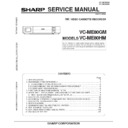Sharp VC-ME80HM Service Manual ▷ View online
9
VC-ME80GM
VC-ME80HM
VC-ME80HM
4. ADJUSTMENT, REPLACEMENT AND ASSEMBLY OF MECHANICAL UNITS
The explanation given below relates to the on-site general service (field service) but it does not relates to the adjustment
and replacement which need high-grade equipment, jigs and skill. For example, the drum assembling, replacement and
adjustment service must be performed by the person who have finished the technical courses.
and replacement which need high-grade equipment, jigs and skill. For example, the drum assembling, replacement and
adjustment service must be performed by the person who have finished the technical courses.
4-1 MECHANISM CONFIRMATION ADJUSTMENT JIG
So as to perform completely the mechanism adjustment prepare the following special jigs. So as to maintain the initial
performance of the machine the maintenance and check are necessary. Utmost care must be taken so that the tape is
not damaged. If adjustment needs any jig, be sure to sue the required jig.
performance of the machine the maintenance and check are necessary. Utmost care must be taken so that the tape is
not damaged. If adjustment needs any jig, be sure to sue the required jig.
JiGTG1200
CN
JiGMP0001
BY
1.
Torque Cassette Meter
JiGVHT-063
CZ
No.
Jig ltem
Part No.
Code
Configuration
Remarks
JiGTG0090
CM
3.
Torque Gauge Head
JiGTH0006
AW
5.
JiGRH0002
BR
JiGSG2000
BS
JiGSG0300
BF
6.
7.
JiGADP003
BK
2.
Torque Gauge
Tension Gauge
These Jigs are used for checking
and adjusting the reel disk height.
and adjusting the reel disk height.
When fixing any part to the threaded
hole using resin with screw, use the
jig. (Specified torque 5 kg)
hole using resin with screw, use the
jig. (Specified torque 5 kg)
This cassette torque meter is used for check-
ing and adjusting the torque of take-up for
measuring tape back tension.
ing and adjusting the torque of take-up for
measuring tape back tension.
These Jigs are used for checking
and adjusting the torque of take-up
and supply reel disks.
and adjusting the torque of take-up
and supply reel disks.
Master Plane Jig and
Reel Disk Height
Adjusting Jig
Reel Disk Height
Adjusting Jig
Pinch pressing force
measuring jig
measuring jig
This Jig is used with the tension
gauge. Rotary transformer clearance
adjusting jig.
gauge. Rotary transformer clearance
adjusting jig.
There are two gauges used for the
tension measurements, 300g and
2.0kg.
tension measurements, 300g and
2.0kg.
4.
Torque Driver
JiGTD1200
CB
8.
JiGDRiVER11055
AR
Reverse guide height
adjusting box driver
adjusting box driver
This Jig is used for height adjustment of the
reverse guide (for reverse guide height ad-
justment).
reverse guide (for reverse guide height ad-
justment).
Guide roller height
adjustment drive
adjustment drive
This screwdriver is used for adjusting the
guide roller height.
guide roller height.
X value adjustment
gear type screw driver
gear type screw driver
This Jig is used for height
adjustment of the reverse guide.
adjustment of the reverse guide.
Reverse Guide Height
Adjusting Jig
Adjusting Jig
Alignment Tape VROCPSV CK
10.
JiGDRiVERH-4
AP
12.
JiGRVGH-F18
BU
9.
11.
JiGDRiVER-6
BM
For X value adjustment
10
VC-ME80GM
VC-ME80HM
VC-ME80HM
MAINTENANCE CHECK ITEMS AND EXECUTION TIME
Perform the maintenance with the regular intervals as follows so as to maintain the quality of machine.
Parts
Maintained
1000
hrs.
hrs.
1500
hrs.
hrs.
2000
hrs.
hrs.
Guide roller ass’y
Sup guide shaft
Retaining guide
Slant pole on pole base
Full erase head
Colour and beating
Upper and lower drum ass’y
Pinch roller
Capstan D.D. motor
Reel belt
Idler ass’y
Tension band ass’y
Screen swaying
Loading motor
Limitter pulley
Supply/take-up main brake levers
Tape slack
AHC (Automatic Head Cleaner)
A/C head
NOTE : Part replacement. : Cleaning : Apply grease
<Specified> Cleaning liquid Industrial ethyl alcohol
<Specified> Cleaning liquid Industrial ethyl alcohol
* This mechanism does not need electric adjustment with variable resistor. Check parts. If any deviation is found, clean
or replace parts.
Possible symptom
encountered
Lateral noises Head
occasionally blocked
occasionally blocked
Small sound or sound
distortion
distortion
Poor S/N ratio, no colour
Poor flatness of the enve-
lope with alignment tape
Poor flatness of the enve-
lope with alignment tape
No tape running, uneven
colour
colour
No tape running, tape
slack
slack
No tape running, tape
slack, no fast forward/
rewind motion
slack, no fast forward/
rewind motion
Cassette not loaded or
unloaded
unloaded
No tape running, tape
slack
slack
Clean tape contact part with the
specified cleaning liquid.
specified cleaning liquid.
Abnormal rotation or significant vibra-
tion requires replacement.
tion requires replacement.
Remarks
Clean tape contact area with the
specified cleaning liquid.
specified cleaning liquid.
Replace the roller of the
cleaner when it wears
down.
Just change the AHC roller as-
sembly for new one.
cleaner when it wears
down.
Just change the AHC roller as-
sembly for new one.
500
hrs.
hrs.
Clean rubber and rubber con-
tact area with the specified clean-
ing liquid.
tact area with the specified clean-
ing liquid.
11
VC-ME80GM
VC-ME80HM
VC-ME80HM
Figure 4-1.
• Reassembly
1. Before installing the cassette housing control, short-
1. Before installing the cassette housing control, short-
circuit P811 provided at the center (when facing to the
main PWB), press the EJECT button. The casecon drive
gear turns and stops when the positioning mark ap-
pears. Engage two teeth of casecon drive gear with the
three teeth of casecon drive angle gear, and set on the
mechanism chassis as shown below.
main PWB), press the EJECT button. The casecon drive
gear turns and stops when the positioning mark ap-
pears. Engage two teeth of casecon drive gear with the
three teeth of casecon drive angle gear, and set on the
mechanism chassis as shown below.
Figure 4-2.
2. Install in the reverse order of removal.
Notes:
1. When fitting the S/E sensor holder to the cassette
1. When fitting the S/E sensor holder to the cassette
controller frame L/R, take care.
2. Misengagement of teeth of casecon drive gear and drive
angle gear causes malfunction. (The cassette cannot be
set, load and ejection are repeated).
set, load and ejection are repeated).
3. In the case when you use the magnet screw driver, never
approach the magnet driver to the A/C head, FE head,
and drum.
and drum.
4. When installing or removing, take care so that the
cassette housing control and tool do not contact the
guide pin or drum.
guide pin or drum.
5. After installing the cassette housing control once per-
form cassette loading operation.
TO RUN A TAPE WITHOUT THE CASSETTE
HOUSING CONTROL ASSEMBLY
HOUSING CONTROL ASSEMBLY
1. Remove the full-surface panel.
2. Short-circuit P811.
3. Plug in the power cord.
4. Turn off the power switch.
2. Short-circuit P811.
3. Plug in the power cord.
4. Turn off the power switch.
(The pole bases move into U.L.position.)
5. Open the lid of a cassette tape by hand.
6. Hold the lid with two pieces of vinyl tape.
7. Set the cassette tape in the mechanism chassis.
8. Stabilize the cassette tape with a weight (500g) to
6. Hold the lid with two pieces of vinyl tape.
7. Set the cassette tape in the mechanism chassis.
8. Stabilize the cassette tape with a weight (500g) to
prevent floating.
9. Turn on the power switch.
10. Perform running test.
10. Perform running test.
REMOVING AND INSTALLING THE CASSETTE
HOUSING
HOUSING
• Removal
1. In the cassette removing mode remove the cassette.
2. Unplug the power cord.
3. Remove in the following numerical order.
1. In the cassette removing mode remove the cassette.
2. Unplug the power cord.
3. Remove in the following numerical order.
a) Remove two screws
1
.
b) Slide and pull up the cassette housing control.
1
Casecon
drive gear
drive gear
Casecon drive
angle gear
angle gear
500g
Figure 4-3.
Mechanism chassis
Weight to prevent
float (500g)
float (500g)
Note:
The weight should not be more than 500g.
The weight should not be more than 500g.
To take out the cassette tape.
1. Turn off the power switch.
2. Take out the cassette tape.
1. Turn off the power switch.
2. Take out the cassette tape.
12
VC-ME80GM
VC-ME80HM
VC-ME80HM
REEL DISK REPLACEMENT AND HEIGHT
CHECK
CHECK
• Removal
1. Remove the cassette housing control assembly.
2. Pull the tension band out of the tension arm ass'y.
3. Remove the Supply/Take-up main brake ass'y.
4. Open the hook at the top of the reel disk, and remove the
1. Remove the cassette housing control assembly.
2. Pull the tension band out of the tension arm ass'y.
3. Remove the Supply/Take-up main brake ass'y.
4. Open the hook at the top of the reel disk, and remove the
reel disk.
Note:
Take care so that the tension band ass'y and main brake
ass'y (especially soft brake) are not deformed.
Take care so that the tension band ass'y and main brake
ass'y (especially soft brake) are not deformed.
4. Assemble the Supply main brake ass'y.
Notes:
1. When installing the reel disk, take due care so that the
Notes:
1. When installing the reel disk, take due care so that the
tension band ass'y is not deformed and grease does no
adhere.
adhere.
2. Do not damage the Supply main brake ass'y. Be careful
so that grease does not adhere to the brake surface.
• Reassembly (Take-up reel disk)
1. Clean the reel disk shaft and apply grease (SC-141) to
1. Clean the reel disk shaft and apply grease (SC-141) to
it.
2. Align the phase of the reel disk to that of the reel relay
gear and to install a new take-up reel disk onto the shaft.
3. Check the reel disk height and reassemble the take-up
main brake ass'y.
Note:
1. Take care so that the Take-up main brake ass'y is not
1. Take care so that the Take-up main brake ass'y is not
damaged. Take care so that grease does not adhere the
brake surface.
brake surface.
2. After reassembly, check the video search rewind back
tension (see page 15), and check the brake torque (see
page 17).
page 17).
• Height checking and adjustment
Note:
1. Set the master plane with due care so that it does not
contact the drum.
2. When putting the master plane, shift the reverse guide
a little in the loading direction. Care must be taken since
excessive shift results in damage.
excessive shift results in damage.
Figure 4-6.
Note:
Check that the reel disk is lower than part A but higher than
part B. If the height is not correct, readjust the reel disk
height by changing the poly-slider washer under the reel
disk.
Check that the reel disk is lower than part A but higher than
part B. If the height is not correct, readjust the reel disk
height by changing the poly-slider washer under the reel
disk.
Figure 4-4.
Note:
When the tension band ass'y is pressed in the direction of
the arrow for removal, the catch is hard to be deformed.
When the tension band ass'y is pressed in the direction of
the arrow for removal, the catch is hard to be deformed.
Figure 4-5.
• Reassembly (Supply reel disk)
1. Clean the reel disk shaft and apply grease (SC-141) to
1. Clean the reel disk shaft and apply grease (SC-141) to
it.
2. Match the phases of reel disk and reel relay gear, and set
the new reel disk.
3. After checking the reel disk height, wind the tension
band ass'y around the reel disk, and insert into the hole
of tension arm ass'y.
of tension arm ass'y.
Tension arm ass'y
Supply reel disk
Take-up reel disk
Master plane
Reverse
guide
guide
Position
pin
pin
Supply main brake ass'y
Supply reel disk
Cassette lock
release shaft
release shaft
Take-up reel disk
Tension band ass'y
Take-up main brake ass'y
Click on the first or last page to see other VC-ME80HM service manuals if exist.