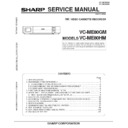Sharp VC-ME80HM Service Manual ▷ View online
29
VC-ME80GM
VC-ME80HM
VC-ME80HM
5. ELECTRICAL ADJUSTMENT
Notes:
• Before the adjustment:
• Before the adjustment:
Electrical adjustments discussed here are often required after replacement of electronic components and mechanical
parts such as video heads.
Check that the mechanism and all electric components are in good working condition prior to the adjustments,
otherwise adjustments can not be completed.
parts such as video heads.
Check that the mechanism and all electric components are in good working condition prior to the adjustments,
otherwise adjustments can not be completed.
• Instruments required:
Colour TV monitor
Dual-trace oscilloscope
Dual-trace oscilloscope
Alignment tape (VROCPSV)
Blank video cassette tape
DC voltmeter
Screwdriver for adjustment
DC voltmeter
Screwdriver for adjustment
Servicing precations
When the IC705 (E
When the IC705 (E
2
PROM) has been replaced, make the following reprogramming. Depending on models, the IC705
(E
2
PROM) has been factory-adjusted for it’s memory function.
It’s therefore necessary to reprogram the memory function for the model in question.
Note that the servo circuit requires readjustments for the head switching point, slow and still modes.
Note that the servo circuit requires readjustments for the head switching point, slow and still modes.
• Location of controls and test points
P201
P1551
(TP1551~4)
P811 P812
R4501
AGC
P4501
P4401
R1626
RF AGC
T1601
VCO
GAMMA
IF
Figure 5-1.
MAIN
30
VC-ME80GM
VC-ME80HM
VC-ME80HM
SERVO CIRCUIT ADJUSTMENT
1. ADJUSTMENT OF HEAD SWITCHING POINT
Measuring
instrument
instrument
Mode
Cassette
Colour TV monitor
Playback
Self-recorded tape
(SP/LP mode) (See Note below)
(SP/LP mode) (See Note below)
Control
Tracking control buttons (
'
) or (
"
)
Specification
Minimized noise on
monitor screen
monitor screen
2. ADJUSTMENT OF PAL SYSTEM SP/LP
SLOW TRACKING PRESET
1. Have the unit to receive a good TV broadcast or feed
a video signal to the VIDEO IN jack. (See note
2
below)
2. Set the tape speed in SP mode by using the remote
control and record the signal on tape.
3. Rewind and play the tape where signal was recorded
in above step.
4. Press the SLOW button on the remote control, and
playback the recorded portion in the slow mode.
5. Make for a moment short-circuit P812, located at the
front side on the main PWB.
Be sure that all the fluorescent display tubes light up
into the TEST mode.
Be sure that all the fluorescent display tubes light up
into the TEST mode.
6. Look at the monitor screen and adjust the (
'
) or (
"
)
TRACKING buttons so that the there is noise disap-
pears from the screen.
pears from the screen.
7. Press the STOP button to return to normal mode.
8. Play the tape a few seconds then press the SLOW
8. Play the tape a few seconds then press the SLOW
button again and make sure there is on noise in the
screen. (For the LP mode put adjustment at the same
adjustment way as SP mode.)
screen. (For the LP mode put adjustment at the same
adjustment way as SP mode.)
Notes:
1
Self-recorded tape means a cassette whose pro-
gram was recorded by the unit being adjusted.
gram was recorded by the unit being adjusted.
2
The TV program will not be recorded if RCA or 21pin
plugs are pluged in to the AUDIO/VIDEO input
terminals.
plugs are pluged in to the AUDIO/VIDEO input
terminals.
3
The tracking control is enabled with the (
'
)/(
"
)
button.
Measuring
instrument
instrument
Mode
Cassette
Dual-trace oscilloscope
Colour TV monitor
Colour TV monitor
Playback
Alignment tape (VROCPSV)
Test point
Pin(2) of P201 (H.SW.P.) to CH-1,
VIDEO OUT jack to CH-2
(CH-1 trigger slope switch at (+),
Internal trigger at CH-1 side.)
VIDEO OUT jack to CH-2
(CH-1 trigger slope switch at (+),
Internal trigger at CH-1 side.)
Specification
6.5
±
0.5H (lines)
1. Remove the front panel and play the alignment tape.
(VROCPSV)
(Playback picture on the monitor screen.)
(Playback picture on the monitor screen.)
2. Press the PLAY button.
3. Make for a moment short-circuit P812, located at the
3. Make for a moment short-circuit P812, located at the
front side on the main PWB.
Be sure that all the fluorescent display tubes light up
into the TEST mode. (See Note below)
Press the PLAY button again.
Be sure the "
Be sure that all the fluorescent display tubes light up
into the TEST mode. (See Note below)
Press the PLAY button again.
Be sure the "
û
" appears in the fluorescent display
tubes flashing (about 1Hz) into the auto PG adjust-
ment operating.
ment operating.
Note:
When the manual PG adjustment, obseve the wave-
form with an oscilloscope and make adjustment FF or
REW button so that the specification.
form with an oscilloscope and make adjustment FF or
REW button so that the specification.
4. Stop the "
û
" appears in the flashing of fluorescent
display tubes at adjusted.
5. Make this checking of waveform on the oscilloscope
screen be as shown in Figure 5-2. just after the head
switching point have been adjusted.
switching point have been adjusted.
6. Press the STOP button in the return to normal mode.
Note:
Note:
1
Set-up of TEST mode.
When the adjustment of HEAD SWITCHING POINT,
AUTO TRACKING function is invalid.
When the adjustment of HEAD SWITCHING POINT,
AUTO TRACKING function is invalid.
2
When the cassette housing control ass’y is removed,
set-up of mechanism operating mode.
set-up of mechanism operating mode.
1) Replug the AC power cord it a few minutes later.
2) Make a short-circuit P811 located at the front side
2) Make a short-circuit P811 located at the front side
on the main PWB, and press both tracking control
button at the same time to set the tracking in
center.
button at the same time to set the tracking in
center.
3) AC power cord is plugged in.
4) You can mechanism operating mode, Replug the
4) You can mechanism operating mode, Replug the
AC power cord a few minutes later.
3
The LED lights when the TEST mode is set with the
aid of GAMMA(H).
aid of GAMMA(H).
6.5
±
0.5H (lines)
CH-1: 1V/div 50
µ
s/div
CH-2: 2V/div 50
µ
s/div
V-sync.
CH-1
HEAD
SWITCHING
PULSE
HEAD
SWITCHING
PULSE
CH-2
VIDEO OUT
VIDEO OUT
Figure 5-2.
31
VC-ME80GM
VC-ME80HM
VC-ME80HM
Measuring
instrument
instrument
Mode
Cassette
Colour TV monitor
Playback
Self-recorded tape
(SP/LP mode)(See Note below)
(SP/LP mode)(See Note below)
Control
Tracking control buttons (
'
) or (
"
)
Specification
Minimized noise on
monitor screen
monitor screen
3. ADJUSTMENT OF PAL SYSTEM SP/LP
REVERSE SLOW TRACKING PRESET
1. Have the unit to receive a good TV broadcast or feed
a video signal to the VIDEO IN jack. (See note
2
below)
2. Set the tape speed in SP mode by using the remote
control and record the signal on tape.
3. Rewind and play the tape where signal was recorded
in above step.
4. Turn counterclockwise the JOG dial switch of VCR
unit to set the recorded portion reverse Slow play-
back mode.
back mode.
5. Make for a moment short-circuit P812, located at the
front side on the main PWB.
Be sure that all the fluorescent display tubes light up
into the TEST mode.
Be sure that all the fluorescent display tubes light up
into the TEST mode.
6. Look at the monitor screen and adjust the (
'
) or (
"
)
TRACKING buttons so that so as to get minimum
noise on the screen.
noise on the screen.
7. Press the STOP button to return to normal mode.
8. Play the tape a few seconds then turn counterclockwise
8. Play the tape a few seconds then turn counterclockwise
the JOG dial switch to set the reverse Slow playback
mode (Check the noise on the screen.), and make
sure there is on noise in the screen. (For the LP mode
put adjustment at the same adjustment way as SP
mode.)
mode (Check the noise on the screen.), and make
sure there is on noise in the screen. (For the LP mode
put adjustment at the same adjustment way as SP
mode.)
Notes:
1
Self-recorded tape means a cassette whose pro-
gram was recorded by the unit being adjusted.
gram was recorded by the unit being adjusted.
2
The TV program will not be recorded if RCA or 21pin
plugs are pluged in to the AUDIO/VIDEO input
terminals.
plugs are pluged in to the AUDIO/VIDEO input
terminals.
3
The tracking control is enabled with the CH(
'
)/(
"
)
button.
Measuring
instrument
instrument
Mode
Cassette
Colour TV monitor
Playback still
Self-recorded tape (SP mode)
(See Note below
(See Note below
2
)
Control
Tracking control buttons (
'
) or (
"
)
Specification
No vertical jitter of picture
4. ADJUSTMENT OF PAL SYSTEM FV (False
Vertical Sync) OF STILL PICTURE
1. Play a cassette which was recorded by the unit in SP
mode.
2. Press the PAUSE/STILL button to freeze the picture.
3. Look at the monitor screen and adjust (
3. Look at the monitor screen and adjust (
'
) or (
"
)
TRACKING buttons so that the vertical jitter of the
picture to be minimized.
picture to be minimized.
4. Play and freeze the self-recorded tape in SP mode
and make sure vertical jitter of the picture is not
noticeable. (For the LP mode put adjustment at the
same adjustment way as SP mode.)
noticeable. (For the LP mode put adjustment at the
same adjustment way as SP mode.)
Note:
1
The FV goes back to the it’s initial state when the unit
is put into the system controller reset mode due to
power failure, etc.
In this case, preset the FV once again.
is put into the system controller reset mode due to
power failure, etc.
In this case, preset the FV once again.
2
Self-recorded tape is a cassette whose program was
recorded by the unit being adjusted.
recorded by the unit being adjusted.
3
The tracking control is enabled with the (
'
)/(
"
)
button.
Measuring
instrument
instrument
Mode
Test point
Colour TV monitor
DV voltmeter
DV voltmeter
RF signal at 12CH (by VHF
signal generator)
signal generator)
Pin(2)(Sig.) of TP1552
Pin(4)(GND.) of TP1554
Pin(4)(GND.) of TP1554
R1626 RF AGC control
4.3
±
0.2V
1. Receive the 12 channel signal (colour bar signal at
87.5% modulated.) at input field strength: 59dB
µ
of
antenna terminal.
2. Connect a DC voltmeter to test point shown in table.
3. Look the voltmeter and adjust R1626 so that the
3. Look the voltmeter and adjust R1626 so that the
voltage be specified.
5. ADJUSTMENT OF RF AGC ADJUSTMENT
Control
Specification
Measuring
instrument
instrument
Mode
Test point
Colour TV monitor
DV voltmeter
DV voltmeter
Control
T1601 VCO control
Specification
2.5
±
0.2V
RF signal at 12CH (by VHF
signal generator)
signal generator)
Pin(1)(Sig.) of TP1551
Pin(4)(GND.) of TP1554
Pin(4)(GND.) of TP1554
Note:
When power is turned on, tune in to station in the
TEST mode.
TEST mode.
1. Receive the 12 channel signal (colour bar signal at
87.5% modulated.) at input field strength: 70dB
µ
of
antenna terminal.
6. ADJUSTMENT OF VCO CIRCUIT
32
VC-ME80GM
VC-ME80HM
VC-ME80HM
2. Connect a DC voltmeter to test point shown in table.
3. Look the voltmeter and adjust T1601 so that the
3. Look the voltmeter and adjust T1601 so that the
voltage be specified.
7. ADJUSTMENT OF GAMMA CIRCUIT
1. ADJUSTMENT OF S-TERMINAL INPUT AGC
Measuring
instrument
instrument
Mode
Test point
Colour TV monitor
Dual-trace oscilloscope
Dual-trace oscilloscope
Colour-Bar video signal at S-
Terminal (by video signal generator)
Terminal (by video signal generator)
Pin(2)(input Sig.) of P4501
Pin(1)(output Sig.) of P4501
Pin(3)(GND.) of P4501
Pin(1)(output Sig.) of P4501
Pin(3)(GND.) of P4501
Control
R4501 AGC control
Specification
2.0
±
0.1V
1. Receive the video signal in the state of input selection
CH : L3.
2. Connect the oscilloscope to the test point shown in
the table.
3. Make sure that the input signal level (about 1Vp-p) of
pin(2) of P4501 exists.
4. Make an adjustment with R4501, seeing the oscillo-
scope, so that the output signal of pin(1) of P4501
conforms to the specification.
conforms to the specification.
Specification
Measuring
instrument
instrument
Colour TV monitor
DC voltmeter
Dual-trace oscilloscope
DC voltmeter
Dual-trace oscilloscope
2. ADJUSTMENT OF GAMMA
Mode
Colour-Bar video signal at S-
Terminal (by video signal generator)
Terminal (by video signal generator)
Pin(3) of P4401 (GAMMA slice level adjustment point)
Pin(1) of P4401 (GAMMA level adjustment point)
Pin(4) of P4401 (GAMMA sync level adjustment point)
Pin(2) of P4401 (GAMMA video output level adjustment point)
Pin(5) (GND.), Pin(6) (E-E Sig.) of P4401
Pin(1) of P4401 (GAMMA level adjustment point)
Pin(4) of P4401 (GAMMA sync level adjustment point)
Pin(2) of P4401 (GAMMA video output level adjustment point)
Pin(5) (GND.), Pin(6) (E-E Sig.) of P4401
Control
Display indication
0 : 00 : 00 01
0 : 00 : 00 01
00
Press the DAC key
Set mode
Set mode
Selection with
GAMMA key
GAMMA key
Pin(1)
Control
Control
Adjustment data
(8-bit hex indication)
(Control with (
(8-bit hex indication)
(Control with (
'
) (
"
)
button of unit or (
'
)
(
"
) button of remote
control transmitter)
A1 : GAMMA AUTO
1 1 : GAMMA MODE1
2 1 : GAMMA MODE2
3 1 : GAMMA MODE3
_ 3 : Pin(3) Control
_ 4 : Pin(4) Control
_ 2 : Pin(2) Control
1 1 : GAMMA MODE1
2 1 : GAMMA MODE2
3 1 : GAMMA MODE3
_ 3 : Pin(3) Control
_ 4 : Pin(4) Control
_ 2 : Pin(2) Control
D
A1
Indication of DAC setting
Selection with
remote control
CH key
remote control
CH key
Test point
Pin(3) : 1.80
±
0.05 V DC
Pin(1) : GAMMA AUTO
: 0
±
0.1V DC
Pin(1) : GAMMA MODE1 : 1.35
±
0.05V DC
Pin(1) : GAMMA MODE2 : 2.55
±
0.05V DC
Pin(1) : GAMMA MODE3 : 4.15
±
0.05V DC
Pin(4) : 1.37
±
0.03V DC
Pin(2) : The same level (Vp-p) as that of pin(6)
1. Remove the front panel.
2. Receive the video signal in the state of input selection
2. Receive the video signal in the state of input selection
CH : L3.
3. Touch-short-circuit the pins(1) and (2) of test pin
P812 provided at the front side of main PWB. When
the GAMMA LED lights, at the same time the display
tube lights wholly (instantaneously).
the GAMMA LED lights, at the same time the display
tube lights wholly (instantaneously).
4. Press simultaneously the GAMMA button and SET
button to set the DAC setting mode.
5. Connect the DC voltmeter to the pin(3). Press the
remote control CH key"3". The indication D_3_00
appears.
Change the control data with the (
appears.
Change the control data with the (
'
)/(
"
) button, and
make an adjustment so as to ensure conformity to the
specification.
specification.
6. Connect the DC voltmeter to the pin(1). Press the
remote control CH key"1".
a) GAMMA AUTO mode indication
D_A1_00
Make an adjustment so as to ensure the conformity to
the specification with the (
the specification with the (
'
)/(
"
) button.
b) Press the GAMMA button.
Mode 1 indication
D_11_00
Make an adjustment so as to ensure the conformity to
the specification with the (
the specification with the (
'
)/(
"
) button.
c) Press the GAMMA button.
Mode 2 indication
D_21_00
Make an adjustment so as to ensure the conformity to
the specification with the (
the specification with the (
'
)/(
"
) button.
d) Press the GAMMA button.
Mode 3 indication
D_31_00
Make an adjustment so as to ensure the conformity to
the specification with the (
the specification with the (
'
)/(
"
) button.
7. Connect the DC voltmeter to the pin(4). Press the
remote control CH key"4".
The indication
D_4_00
Make an adjustment so as to ensure the conformity to
the specification with the (
the specification with the (
'
)/(
"
) button.
8. Connect the oscilloscope to the pins(2) and (6). Press
the remote control CH key"2".
The indication
D_2_00
Make an adjustment so as to get the pin(2) signal level
equal to that of pin(6), using the (
equal to that of pin(6), using the (
'
)/(
"
) button.
9. Cancel the setting mode with SET button (the Digitron
display gives the ordinary indication).
Note:
1. Replug the AC cord it a few minutes later.
2. (
1. Replug the AC cord it a few minutes later.
2. (
'
)/(
"
) shows the (
'
)/(
"
) button of the unit or the
(
'
)/(
"
) button within the door of remote control trans-
mitter.
Click on the first or last page to see other VC-ME80HM service manuals if exist.