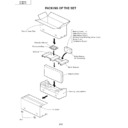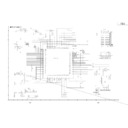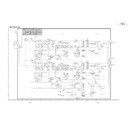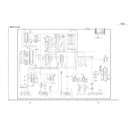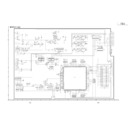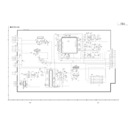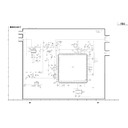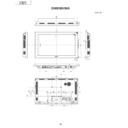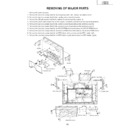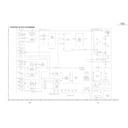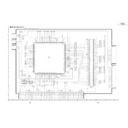Sharp LC-M3700 (serv.man7) Service Manual ▷ View online
29
LC-M3700
LC-M3710
LC-M3710
3) Monitor white balance adjustment (HDTV)
~
All the video adjustments on the MAIN side should be completed before making this adjustment.
Adjustment item
Adjustment condition
Adjusting method
Signal input
1
Setting
Using a signal generator, feed component signal
(1080i) raster patterns (20IRE) to the video input
terminal of INPUT3. Y input only is sufficient.
(1080i) raster patterns (20IRE) to the video input
terminal of INPUT3. Y input only is sufficient.
1. [Video Adjustment]-[Reset] execution
2. [Energy-Saving Setting]-Brightness [+8]
3. [Video Adjustment]-[Pro Setting]-[Color
2. [Energy-Saving Setting]-Brightness [+8]
3. [Video Adjustment]-[Pro Setting]-[Color
Temperature]-Middle
4. [Video Adjustment]-[Pro Setting]-[Black
Extension]-OFF
2
Adjustment
Page14
Using a color meter, adjust R GAMMA (LO) and B
GAMMA (LO) to x=0.287, y=0.285±0.0035
(Measure the central part of the screen.)
GAMMA (LO) to x=0.287, y=0.285±0.0035
(Measure the central part of the screen.)
3
Setting
Using a signal generator, feed component signal
(1080i) raster patterns (80IRE) to the video input
terminal of INPUT3.
(1080i) raster patterns (80IRE) to the video input
terminal of INPUT3.
4
Adjustment
Page14
Using a color meter, adjust R GAMMA (HI) and B
GAMMA (HI) to x=0.287, y=0.285±0.0015
(Measure the central part of the screen.)
GAMMA (HI) to x=0.287, y=0.285±0.0015
(Measure the central part of the screen.)
20IRE
80IRE
5
Adjustment
Page14
Change the WRITE GAMMA HDTV item from
OFF to ON with the VOL key and press the
ENTER key.
(Execution of writing of the adjusted values.)
OFF to ON with the VOL key and press the
ENTER key.
(Execution of writing of the adjusted values.)
Adjustment item
Adjustment condition
Adjusting method
1
Settings
2
Factory settings
Page1
Enter the process adjustment mode.
Set the INDUSTRY INIT item to ON with the VOL
+/- key and press the ENTER key.
2. When the process mode is exited and the input
is set to INPUT1, factory setting has been
completed.
completed.
3. Turn OFF the main power.
4. Factory settings
Items initialized through factory setting
•
EUser adjustment value
•
EPassword
•
EAccumulated operating time (main side only)
•
EID number
29
LC-M3700
LC-M3710
LC-M3710
3) Monitor white balance adjustment (HDTV)
~
All the video adjustments on the MAIN side should be completed before making this adjustment.
Adjustment item
Adjustment condition
Adjusting method
Signal input
1
Setting
Using a signal generator, feed component signal
(1080i) raster patterns (20IRE) to the video input
terminal of INPUT3. Y input only is sufficient.
(1080i) raster patterns (20IRE) to the video input
terminal of INPUT3. Y input only is sufficient.
1. [Video Adjustment]-[Reset] execution
2. [Energy-Saving Setting]-Brightness [+8]
3. [Video Adjustment]-[Pro Setting]-[Color
2. [Energy-Saving Setting]-Brightness [+8]
3. [Video Adjustment]-[Pro Setting]-[Color
Temperature]-Middle
4. [Video Adjustment]-[Pro Setting]-[Black
Extension]-OFF
2
Adjustment
Page14
Using a color meter, adjust R GAMMA (LO) and B
GAMMA (LO) to x=0.287, y=0.285±0.0035
(Measure the central part of the screen.)
GAMMA (LO) to x=0.287, y=0.285±0.0035
(Measure the central part of the screen.)
3
Setting
Using a signal generator, feed component signal
(1080i) raster patterns (80IRE) to the video input
terminal of INPUT3.
(1080i) raster patterns (80IRE) to the video input
terminal of INPUT3.
4
Adjustment
Page14
Using a color meter, adjust R GAMMA (HI) and B
GAMMA (HI) to x=0.287, y=0.285±0.0015
(Measure the central part of the screen.)
GAMMA (HI) to x=0.287, y=0.285±0.0015
(Measure the central part of the screen.)
20IRE
80IRE
5
Adjustment
Page14
Change the WRITE GAMMA HDTV item from
OFF to ON with the VOL key and press the
ENTER key.
(Execution of writing of the adjusted values.)
OFF to ON with the VOL key and press the
ENTER key.
(Execution of writing of the adjusted values.)
Adjustment item
Adjustment condition
Adjusting method
1
Settings
2
Factory settings
Page1
Enter the process adjustment mode.
Set the INDUSTRY INIT item to ON with the VOL
+/- key and press the ENTER key.
2. When the process mode is exited and the input
is set to INPUT1, factory setting has been
completed.
completed.
3. Turn OFF the main power.
4. Factory settings
Items initialized through factory setting
•
EUser adjustment value
•
EPassword
•
EAccumulated operating time (main side only)
•
EID number
29
LC-M3700
LC-M3710
LC-M3710
3) Monitor white balance adjustment (HDTV)
~
All the video adjustments on the MAIN side should be completed before making this adjustment.
Adjustment item
Adjustment condition
Adjusting method
Signal input
1
Setting
Using a signal generator, feed component signal
(1080i) raster patterns (20IRE) to the video input
terminal of INPUT3. Y input only is sufficient.
(1080i) raster patterns (20IRE) to the video input
terminal of INPUT3. Y input only is sufficient.
1. [Video Adjustment]-[Reset] execution
2. [Energy-Saving Setting]-Brightness [+8]
3. [Video Adjustment]-[Pro Setting]-[Color
2. [Energy-Saving Setting]-Brightness [+8]
3. [Video Adjustment]-[Pro Setting]-[Color
Temperature]-Middle
4. [Video Adjustment]-[Pro Setting]-[Black
Extension]-OFF
2
Adjustment
Page14
Using a color meter, adjust R GAMMA (LO) and B
GAMMA (LO) to x=0.287, y=0.285±0.0035
(Measure the central part of the screen.)
GAMMA (LO) to x=0.287, y=0.285±0.0035
(Measure the central part of the screen.)
3
Setting
Using a signal generator, feed component signal
(1080i) raster patterns (80IRE) to the video input
terminal of INPUT3.
(1080i) raster patterns (80IRE) to the video input
terminal of INPUT3.
4
Adjustment
Page14
Using a color meter, adjust R GAMMA (HI) and B
GAMMA (HI) to x=0.287, y=0.285±0.0015
(Measure the central part of the screen.)
GAMMA (HI) to x=0.287, y=0.285±0.0015
(Measure the central part of the screen.)
20IRE
80IRE
5
Adjustment
Page14
Change the WRITE GAMMA HDTV item from
OFF to ON with the VOL key and press the
ENTER key.
(Execution of writing of the adjusted values.)
OFF to ON with the VOL key and press the
ENTER key.
(Execution of writing of the adjusted values.)
Adjustment item
Adjustment condition
Adjusting method
1
Settings
2
Factory settings
Page1
Enter the process adjustment mode.
Set the INDUSTRY INIT item to ON with the VOL
+/- key and press the ENTER key.
2. When the process mode is exited and the input
is set to INPUT1, factory setting has been
completed.
completed.
3. Turn OFF the main power.
4. Factory settings
Items initialized through factory setting
•
EUser adjustment value
•
EPassword
•
EAccumulated operating time (main side only)
•
EID number
29
LC-M3700
LC-M3710
LC-M3710
3) Monitor white balance adjustment (HDTV)
~
All the video adjustments on the MAIN side should be completed before making this adjustment.
Adjustment item
Adjustment condition
Adjusting method
Signal input
1
Setting
Using a signal generator, feed component signal
(1080i) raster patterns (20IRE) to the video input
terminal of INPUT3. Y input only is sufficient.
(1080i) raster patterns (20IRE) to the video input
terminal of INPUT3. Y input only is sufficient.
1. [Video Adjustment]-[Reset] execution
2. [Energy-Saving Setting]-Brightness [+8]
3. [Video Adjustment]-[Pro Setting]-[Color
2. [Energy-Saving Setting]-Brightness [+8]
3. [Video Adjustment]-[Pro Setting]-[Color
Temperature]-Middle
4. [Video Adjustment]-[Pro Setting]-[Black
Extension]-OFF
2
Adjustment
Page14
Using a color meter, adjust R GAMMA (LO) and B
GAMMA (LO) to x=0.287, y=0.285±0.0035
(Measure the central part of the screen.)
GAMMA (LO) to x=0.287, y=0.285±0.0035
(Measure the central part of the screen.)
3
Setting
Using a signal generator, feed component signal
(1080i) raster patterns (80IRE) to the video input
terminal of INPUT3.
(1080i) raster patterns (80IRE) to the video input
terminal of INPUT3.
4
Adjustment
Page14
Using a color meter, adjust R GAMMA (HI) and B
GAMMA (HI) to x=0.287, y=0.285±0.0015
(Measure the central part of the screen.)
GAMMA (HI) to x=0.287, y=0.285±0.0015
(Measure the central part of the screen.)
20IRE
80IRE
5
Adjustment
Page14
Change the WRITE GAMMA HDTV item from
OFF to ON with the VOL key and press the
ENTER key.
(Execution of writing of the adjusted values.)
OFF to ON with the VOL key and press the
ENTER key.
(Execution of writing of the adjusted values.)
Adjustment item
Adjustment condition
Adjusting method
1
Settings
2
Factory settings
Page1
Enter the process adjustment mode.
Set the INDUSTRY INIT item to ON with the VOL
+/- key and press the ENTER key.
2. When the process mode is exited and the input
is set to INPUT1, factory setting has been
completed.
completed.
3. Turn OFF the main power.
4. Factory settings
Items initialized through factory setting
•
EUser adjustment value
•
EPassword
•
EAccumulated operating time (main side only)
•
EID number