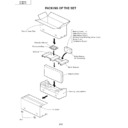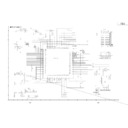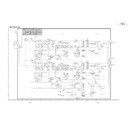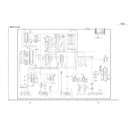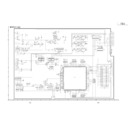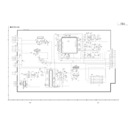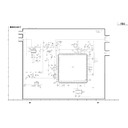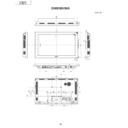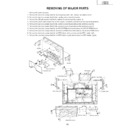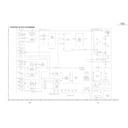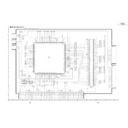Sharp LC-M3700 (serv.man8) Service Manual ▷ View online
30
LC-M3700
LC-M3710
LC-M3710
HOW TO UPGRADE THE INTERNAL PROGRAM
The program used in this unit is divided into the following two programs, which are rewritten by different methods.
•
Main program
•
Monitor program
[How to enter the process adjustment mode]
<Main process>
1) Plug the power cord in the wall outlet.
2) Press the "MAIN POWER" button to turn off the power.
3) While pressing the "INPUT" and "MENU" buttons together, press the "MAIN POWER" button to turn on the
1) Plug the power cord in the wall outlet.
2) Press the "MAIN POWER" button to turn off the power.
3) While pressing the "INPUT" and "MENU" buttons together, press the "MAIN POWER" button to turn on the
power.
(Keep pressing the "INPUT" and "MENU" buttons until a display appears.)
(Keep pressing the "INPUT" and "MENU" buttons until a display appears.)
If "1/16" is displayed in blue characters on the screen several seconds later, the process adjustment mode has
been entered. Pressing any of the cursor UP/DOWN/LEFT/RIGHT keys will display the 1st page of the process
adjustment mode.
If you fail to enter the process adjustment mode (the same display as in the case of normal startup appears),
repeat the above-described steps again.
been entered. Pressing any of the cursor UP/DOWN/LEFT/RIGHT keys will display the 1st page of the process
adjustment mode.
If you fail to enter the process adjustment mode (the same display as in the case of normal startup appears),
repeat the above-described steps again.
[Necessary devices]
•
Personal computer
Personal computer equipped with Windows 95/98/me/2000/xp
Personal computer with a COM port (RS-232C). An USB-RS232C converter may be used depending on the
setting, but consider the compatibility.
Personal computer with a COM port (RS-232C). An USB-RS232C converter may be used depending on the
setting, but consider the compatibility.
•
RS-232C scroll cable
"Interlink cable" can be used.
[Preparations]
1) Software for rewriting is provided as an executable file having a name such as "MAIN_2002_10_10A.exe"
1) Software for rewriting is provided as an executable file having a name such as "MAIN_2002_10_10A.exe"
(tentative name). Create a directory with an appropriate name on the hard disc of the PC to be used for
rewriting and copy the software to it.
rewriting and copy the software to it.
2) When this file is double-clicked on Windows, decompressing the compressed file is started. Carefully check
3) Using the RS-232C cable, connect the personal computer with the main body.
4) Enter the process adjustment mode according to "How to enter the process adjustment mode" described
4) Enter the process adjustment mode according to "How to enter the process adjustment mode" described
above.
Caution:Take great care not to allow the customer to know the method of entering the process
adjustment mode described below. If the setting in the process adjustment mode is changed
indiscriminately, an unrecoverable error may be caused.
indiscriminately, an unrecoverable error may be caused.
31
LC-M3700
LC-M3710
LC-M3710
[How to rewrite the main program]
1) After entering the process adjustment mode, proceed to page 16 using the ÅgDOWNÅh key on the remote
control or main body ("16/16" is displayed on the upper-left corner).
2) Select "CENTER PROG UPDATE" with the "MENU" or "RETURN" key on the remote control.
3) Change "CENTER PROG UPDATE" from "OFF" to "ON" with the "VOL (+)/(-)" on the remote control.
4) Press the "ENTER" key on the remote control. The characters displayed on the screen disappear and the
3) Change "CENTER PROG UPDATE" from "OFF" to "ON" with the "VOL (+)/(-)" on the remote control.
4) Press the "ENTER" key on the remote control. The characters displayed on the screen disappear and the
screen becomes black.
5) Double-clock the decompressed batch file (specified by the attached documentation) in the directory on the
PC.
6) A black window (MS-DOS window) opens on the screen and writing is started automatically.
After a short time, "OK, Received successfully" is displayed on the screen.
Rewriting of the main program has been completed. Unplug the power cord to turn off the power and then turn
it on again.
Rewriting of the main program has been completed. Unplug the power cord to turn off the power and then turn
it on again.
7) For confirmation, enter the process adjustment mode again and check that the version information shown on
the lines "CENTER Version", "OSD version" and "CVIC Version" on the 1st page corresponds to the new
version shown on the attached documentation.
version shown on the attached documentation.
32
LC-M3700
LC-M3710
LC-M3710
[How to rewrite the monitor program]
1) After entering the process adjustment mode, start up the terminal software obtained separately.
(Freeware products available on the Internet can be used.)
2) Make setting as shown below.
Baud rate: 9600
Data: 8 bits
Parity: NONE
Stop: 1 bit
Flow control: NONE
Data: 8 bits
Parity: NONE
Stop: 1 bit
Flow control: NONE
3) If the above setting is made correctly, pressing the ÅgENTERÅh key on the PC will make ÅgERRÅh appear on
the terminal software.
4) In this state, type the following. (
means the ENTER key.)
The characters displayed on the screen disappear and the screen becomes black.
IPL_0002
IPL_0002
~
Immediately after the above entry, an unusual display may be appear on the terminal software, which means no
abnormal condition.
33
LC-M3700
LC-M3710
LC-M3710
5) Change the baud rate to 115200.
6) Press the ÅgENTERÅh key to make appear the following display
6) Press the ÅgENTERÅh key to make appear the following display
ERR
SEND "MONITOR PROG UPDATE PROGRAM" from PC to MR
SEND "MONITOR PROG UPDATE PROGRAM" from PC to MR
7) Using the file transmission function (function to transmit specified file contents) of the terminal software, select
the decompressed file (specified by the attached documentation) in the directory on the PC and execute
transmission.
transmission.
8) When the following display appears on the terminal software, rewriting of the monitor program has been
completed. (Its contents may vary depending on the terminal software or program.)
Unplug the power cord to turn off the power and then turn it on again.
Unplug the power cord to turn off the power and then turn it on again.
9) For confirmation, enter the process adjustment mode again and check that the version information shown on
the line "Monitor Version" on the 1st page corresponds to the new version shown on the attached documentation.
Display