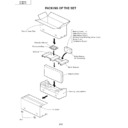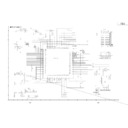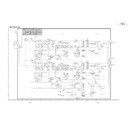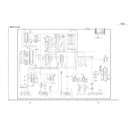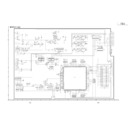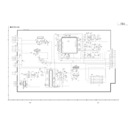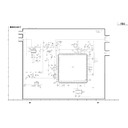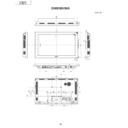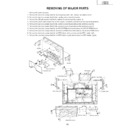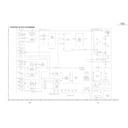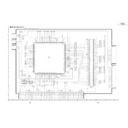Sharp LC-M3700 (serv.man4) Service Manual ▷ View online
11
LC-M3700
LC-M3710
LC-M3710
Appendix 3: Menu Option Reference Chart
Contrast
Blac
k Le
v
e
l
Red
Green
Blue
Adv
anced
Reset
0 - 40
–
30 - 0 - +30
–
30 - 0 - +30
–
30 - 0 - +30
–
10 - 0 - +10
Y
e
s
, No
Picture
Loc
k Item
PIN
PIN Clear
Control Loc
k
Input Select
Input Signal *
1
A
uto Sync.
Fine Sync.
Picture Flip
Language
INPUT2 Select
ID No
. Setting
Enlarge
P
anel Protection Co
ve
r
Wide Mode
DNR
Quic
k Shoot
Monitor Speak
er Output
H-P
os
.
V-
P
o
s
.
Cloc
k
Phase
Reset
0 - 180
0 - 99
0 - 180
0 - 40
Y
e
s
, No
Y
e
s
, No
Y
e
s
, No
Off
22
33
Select the position from 1 to
4
Select the position from 1 to
9
Menu Displa
y
Remote
Buttons
Po
w
e
r
RS-232C
Loc
k, Unloc
k
Loc
k, Unloc
k
Loc
k, Unloc
k
Loc
k, Unloc
k
Loc
k, Unloc
k
Setup
–
15 - 0 - +15
–
15 - 0 - +15
L 30 - 0 - R 30
Y
e
s
, No
–
8 - 0 - +8
Off
, Mode1, Mode2
A
udio
Br
ightness
P
o
wer Management
Input 4 digit numbers
Y
e
s
, No
P
o
wer
contr
ol
Nor
mal, Full, Cinema, Dot
b
y
Dot *
3
Off
, High, Lo
w
On, Off
On, Off
Option
T
reb
le
Bass
Balance
Reset
Analog, Digital *
1
640
480, 720
400, 640
480, 848
480, 852
480,
1024
768, 1280
768, 1366
768, 640
480p *
2
Star
t No
w
When Connected
Nor
mal, Mirror
, Upside Do
wn, Rotate
J
apanese
, English, Deutsch,
Fr
a
n
ç
ais
, Espa
ñ
ol
Input, Output
Input numbers from 000 to 255
C
.M.S
. (H)
C
.M.S
. (S)
C
.M.S
. (V)
C.
M
.S
.
R
Y
G
C
B
M
Reset
–
30 - 0 - +30
–
30 - 0 - +30
–
30 - 0 - +30
–
30 - 0 - +30
–
30 - 0 - +30
–
30 - 0 - +30
Y
e
s
, No
Attached, Detached
Menu option reference char
t:
PC input mode
*1
May not be displayed for cer
tain signal types.
*2
Items displayed may var
y accor
ding to input signal types.
*3
Items displayed may var
y accor
ding to input signal types.
» Depending on the conditions, certain menu items may be displayed in grey. These items cannot be selected.
NO
TE:
×
×
××
×
×
×××
×
×
C
.M.S
. (H)
C
.M.S
. (S)
C
.M.S
. (V)
Color T
e
mp
Blac
k
3D-Y/C
Monochrome
Film Mode
I/P Setting
Contrast
Blac
k Le
v
e
l
Color
Tint
Shar
pness
Adv
anced
Reset
High, Mid-High, Mid, Mid-Lo
w
, Lo
w
Off
, High, Lo
w
Standard, F
ast, Slo
w
On, Off
On, Off
Inter
lace
, Progressi
v
e
C.
M
.S
.
R
Y
G
C
B
M
Reset
0 - 40
–
30 - 0 - +30
–
30 - 0 - +30
–
30 - 0 - +30
–
10 - 0 - +10
–
30 - 0 - +30
–
30 - 0 - +30
–
30 - 0 - +30
–
30 - 0 - +30
–
30 - 0 - +30
–
30 - 0 - +30
Y
e
s
, No
Y
e
s
, No
Picture
Loc
k Item
PIN
PIN Clear
Wide Mode
Color System
DNR
Quic
k Shoot
Monitor Speak
er Output
H-P
o
s
.
V-
P
o
s
.
Reset
–
10 - 0 - +10
–
20 - 0 - +20
Y
e
s
, No
Off
22
33
Select the position from 1 to
4
Select the position from 1 to
9
Menu Displ
a
y
Remote
Buttons
Po
w
e
r
RS-232C
Loc
k, Unloc
k
Loc
k, Unloc
k
Loc
k, Unloc
k
Loc
k, Unloc
k
Loc
k, Unloc
k
Setup
–
15 - 0 - +15
–
15 - 0 - +15
L 30 - 0 - R 30
Y
e
s
, No
A
udio
Br
ightness
P
o
wer Management
Input 4 digit number
s
Y
e
s
, No
Po
w
e
r
contr
o
l
Nor
mal, Full 14:9, Zoom 14:9, P
anorama, Cinema 14:9, Cinema 16:9, Full, Underscan
A
u
to
, P
AL, SECAM, NTSC3.58, NTSC4.43
Off
, High, Lo
w
On, Off
On, Off
Option
T
reb
le
Bass
Balance
Reset
A
V
, Y/C
COMPONENT
, RGB *
2
Nor
mal, Mirror
, Upside Do
wn, Rotate
J
apanese
, English, Deutsch,
Fr
a
n
ç
ais
, Espa
ñ
ol
Input, Output
Input numbers from 000 to 255
–
8 - 0 - +8
Off
, Mode1, Mode2
Attached, Detached
Control Loc
k
Input Select *
1
P
osition
Picture Flip
Language
INPUT2 Select *
3
ID No
. Setting
Enlarge
P
anel Protection Co
ve
r
Menu option reference char
t:
A
V
input mode
*1
This item cannot be chosen if input other than
“INPUT1
” or
“INPUT3
” is selected.
*2
A
vailable only for
“INPUT3
”
*3
Not available when
“INPUT2
” is selected.
» Depending on the conditions, certain menu items may be displayed in grey. These items cannot be selected.
NO
TE:
×
×
11
LC-M3700
LC-M3710
LC-M3710
Appendix 3: Menu Option Reference Chart
Contrast
Blac
k Le
v
e
l
Red
Green
Blue
Adv
anced
Reset
0 - 40
–
30 - 0 - +30
–
30 - 0 - +30
–
30 - 0 - +30
–
10 - 0 - +10
Y
e
s
, No
Picture
Loc
k Item
PIN
PIN Clear
Control Loc
k
Input Select
Input Signal *
1
A
uto Sync.
Fine Sync.
Picture Flip
Language
INPUT2 Select
ID No
. Setting
Enlarge
P
anel Protection Co
ve
r
Wide Mode
DNR
Quic
k Shoot
Monitor Speak
er Output
H-P
os
.
V-
P
o
s
.
Cloc
k
Phase
Reset
0 - 180
0 - 99
0 - 180
0 - 40
Y
e
s
, No
Y
e
s
, No
Y
e
s
, No
Off
22
33
Select the position from 1 to
4
Select the position from 1 to
9
Menu Displa
y
Remote
Buttons
Po
w
e
r
RS-232C
Loc
k, Unloc
k
Loc
k, Unloc
k
Loc
k, Unloc
k
Loc
k, Unloc
k
Loc
k, Unloc
k
Setup
–
15 - 0 - +15
–
15 - 0 - +15
L 30 - 0 - R 30
Y
e
s
, No
–
8 - 0 - +8
Off
, Mode1, Mode2
A
udio
Br
ightness
P
o
wer Management
Input 4 digit numbers
Y
e
s
, No
P
o
wer
contr
ol
Nor
mal, Full, Cinema, Dot
b
y
Dot *
3
Off
, High, Lo
w
On, Off
On, Off
Option
T
reb
le
Bass
Balance
Reset
Analog, Digital *
1
640
480, 720
400, 640
480, 848
480, 852
480,
1024
768, 1280
768, 1366
768, 640
480p *
2
Star
t No
w
When Connected
Nor
mal, Mirror
, Upside Do
wn, Rotate
J
apanese
, English, Deutsch,
Fr
a
n
ç
ais
, Espa
ñ
ol
Input, Output
Input numbers from 000 to 255
C
.M.S
. (H)
C
.M.S
. (S)
C
.M.S
. (V)
C.
M
.S
.
R
Y
G
C
B
M
Reset
–
30 - 0 - +30
–
30 - 0 - +30
–
30 - 0 - +30
–
30 - 0 - +30
–
30 - 0 - +30
–
30 - 0 - +30
Y
e
s
, No
Attached, Detached
Menu option reference char
t:
PC input mode
*1
May not be displayed for cer
tain signal types.
*2
Items displayed may var
y accor
ding to input signal types.
*3
Items displayed may var
y accor
ding to input signal types.
» Depending on the conditions, certain menu items may be displayed in grey. These items cannot be selected.
NO
TE:
×
×
××
×
×
×××
×
×
C
.M.S
. (H)
C
.M.S
. (S)
C
.M.S
. (V)
Color T
e
mp
Blac
k
3D-Y/C
Monochrome
Film Mode
I/P Setting
Contrast
Blac
k Le
v
e
l
Color
Tint
Shar
pness
Adv
anced
Reset
High, Mid-High, Mid, Mid-Lo
w
, Lo
w
Off
, High, Lo
w
Standard, F
ast, Slo
w
On, Off
On, Off
Inter
lace
, Progressi
v
e
C.
M
.S
.
R
Y
G
C
B
M
Reset
0 - 40
–
30 - 0 - +30
–
30 - 0 - +30
–
30 - 0 - +30
–
10 - 0 - +10
–
30 - 0 - +30
–
30 - 0 - +30
–
30 - 0 - +30
–
30 - 0 - +30
–
30 - 0 - +30
–
30 - 0 - +30
Y
e
s
, No
Y
e
s
, No
Picture
Loc
k Item
PIN
PIN Clear
Wide Mode
Color System
DNR
Quic
k Shoot
Monitor Speak
er Output
H-P
o
s
.
V-
P
o
s
.
Reset
–
10 - 0 - +10
–
20 - 0 - +20
Y
e
s
, No
Off
22
33
Select the position from 1 to
4
Select the position from 1 to
9
Menu Displ
a
y
Remote
Buttons
Po
w
e
r
RS-232C
Loc
k, Unloc
k
Loc
k, Unloc
k
Loc
k, Unloc
k
Loc
k, Unloc
k
Loc
k, Unloc
k
Setup
–
15 - 0 - +15
–
15 - 0 - +15
L 30 - 0 - R 30
Y
e
s
, No
A
udio
Br
ightness
P
o
wer Management
Input 4 digit number
s
Y
e
s
, No
Po
w
e
r
contr
o
l
Nor
mal, Full 14:9, Zoom 14:9, P
anorama, Cinema 14:9, Cinema 16:9, Full, Underscan
A
u
to
, P
AL, SECAM, NTSC3.58, NTSC4.43
Off
, High, Lo
w
On, Off
On, Off
Option
T
reb
le
Bass
Balance
Reset
A
V
, Y/C
COMPONENT
, RGB *
2
Nor
mal, Mirror
, Upside Do
wn, Rotate
J
apanese
, English, Deutsch,
Fr
a
n
ç
ais
, Espa
ñ
ol
Input, Output
Input numbers from 000 to 255
–
8 - 0 - +8
Off
, Mode1, Mode2
Attached, Detached
Control Loc
k
Input Select *
1
P
osition
Picture Flip
Language
INPUT2 Select *
3
ID No
. Setting
Enlarge
P
anel Protection Co
ve
r
Menu option reference char
t:
A
V
input mode
*1
This item cannot be chosen if input other than
“INPUT1
” or
“INPUT3
” is selected.
*2
A
vailable only for
“INPUT3
”
*3
Not available when
“INPUT2
” is selected.
» Depending on the conditions, certain menu items may be displayed in grey. These items cannot be selected.
NO
TE:
×
×
11
LC-M3700
LC-M3710
LC-M3710
Appendix 3: Menu Option Reference Chart
Contrast
Blac
k Le
v
e
l
Red
Green
Blue
Adv
anced
Reset
0 - 40
–
30 - 0 - +30
–
30 - 0 - +30
–
30 - 0 - +30
–
10 - 0 - +10
Y
e
s
, No
Picture
Loc
k Item
PIN
PIN Clear
Control Loc
k
Input Select
Input Signal *
1
A
uto Sync.
Fine Sync.
Picture Flip
Language
INPUT2 Select
ID No
. Setting
Enlarge
P
anel Protection Co
ve
r
Wide Mode
DNR
Quic
k Shoot
Monitor Speak
er Output
H-P
os
.
V-
P
o
s
.
Cloc
k
Phase
Reset
0 - 180
0 - 99
0 - 180
0 - 40
Y
e
s
, No
Y
e
s
, No
Y
e
s
, No
Off
22
33
Select the position from 1 to
4
Select the position from 1 to
9
Menu Displa
y
Remote
Buttons
Po
w
e
r
RS-232C
Loc
k, Unloc
k
Loc
k, Unloc
k
Loc
k, Unloc
k
Loc
k, Unloc
k
Loc
k, Unloc
k
Setup
–
15 - 0 - +15
–
15 - 0 - +15
L 30 - 0 - R 30
Y
e
s
, No
–
8 - 0 - +8
Off
, Mode1, Mode2
A
udio
Br
ightness
P
o
wer Management
Input 4 digit numbers
Y
e
s
, No
P
o
wer
contr
ol
Nor
mal, Full, Cinema, Dot
b
y
Dot *
3
Off
, High, Lo
w
On, Off
On, Off
Option
T
reb
le
Bass
Balance
Reset
Analog, Digital *
1
640
480, 720
400, 640
480, 848
480, 852
480,
1024
768, 1280
768, 1366
768, 640
480p *
2
Star
t No
w
When Connected
Nor
mal, Mirror
, Upside Do
wn, Rotate
J
apanese
, English, Deutsch,
Fr
a
n
ç
ais
, Espa
ñ
ol
Input, Output
Input numbers from 000 to 255
C
.M.S
. (H)
C
.M.S
. (S)
C
.M.S
. (V)
C.
M
.S
.
R
Y
G
C
B
M
Reset
–
30 - 0 - +30
–
30 - 0 - +30
–
30 - 0 - +30
–
30 - 0 - +30
–
30 - 0 - +30
–
30 - 0 - +30
Y
e
s
, No
Attached, Detached
Menu option reference char
t:
PC input mode
*1
May not be displayed for cer
tain signal types.
*2
Items displayed may var
y accor
ding to input signal types.
*3
Items displayed may var
y accor
ding to input signal types.
» Depending on the conditions, certain menu items may be displayed in grey. These items cannot be selected.
NO
TE:
×
×
××
×
×
×××
×
×
C
.M.S
. (H)
C
.M.S
. (S)
C
.M.S
. (V)
Color T
e
mp
Blac
k
3D-Y/C
Monochrome
Film Mode
I/P Setting
Contrast
Blac
k Le
v
e
l
Color
Tint
Shar
pness
Adv
anced
Reset
High, Mid-High, Mid, Mid-Lo
w
, Lo
w
Off
, High, Lo
w
Standard, F
ast, Slo
w
On, Off
On, Off
Inter
lace
, Progressi
v
e
C.
M
.S
.
R
Y
G
C
B
M
Reset
0 - 40
–
30 - 0 - +30
–
30 - 0 - +30
–
30 - 0 - +30
–
10 - 0 - +10
–
30 - 0 - +30
–
30 - 0 - +30
–
30 - 0 - +30
–
30 - 0 - +30
–
30 - 0 - +30
–
30 - 0 - +30
Y
e
s
, No
Y
e
s
, No
Picture
Loc
k Item
PIN
PIN Clear
Wide Mode
Color System
DNR
Quic
k Shoot
Monitor Speak
er Output
H-P
o
s
.
V-
P
o
s
.
Reset
–
10 - 0 - +10
–
20 - 0 - +20
Y
e
s
, No
Off
22
33
Select the position from 1 to
4
Select the position from 1 to
9
Menu Displ
a
y
Remote
Buttons
Po
w
e
r
RS-232C
Loc
k, Unloc
k
Loc
k, Unloc
k
Loc
k, Unloc
k
Loc
k, Unloc
k
Loc
k, Unloc
k
Setup
–
15 - 0 - +15
–
15 - 0 - +15
L 30 - 0 - R 30
Y
e
s
, No
A
udio
Br
ightness
P
o
wer Management
Input 4 digit number
s
Y
e
s
, No
Po
w
e
r
contr
o
l
Nor
mal, Full 14:9, Zoom 14:9, P
anorama, Cinema 14:9, Cinema 16:9, Full, Underscan
A
u
to
, P
AL, SECAM, NTSC3.58, NTSC4.43
Off
, High, Lo
w
On, Off
On, Off
Option
T
reb
le
Bass
Balance
Reset
A
V
, Y/C
COMPONENT
, RGB *
2
Nor
mal, Mirror
, Upside Do
wn, Rotate
J
apanese
, English, Deutsch,
Fr
a
n
ç
ais
, Espa
ñ
ol
Input, Output
Input numbers from 000 to 255
–
8 - 0 - +8
Off
, Mode1, Mode2
Attached, Detached
Control Loc
k
Input Select *
1
P
osition
Picture Flip
Language
INPUT2 Select *
3
ID No
. Setting
Enlarge
P
anel Protection Co
ve
r
Menu option reference char
t:
A
V
input mode
*1
This item cannot be chosen if input other than
“INPUT1
” or
“INPUT3
” is selected.
*2
A
vailable only for
“INPUT3
”
*3
Not available when
“INPUT2
” is selected.
» Depending on the conditions, certain menu items may be displayed in grey. These items cannot be selected.
NO
TE:
×
×
11
LC-M3700
LC-M3710
LC-M3710
Appendix 3: Menu Option Reference Chart
Contrast
Blac
k Le
v
e
l
Red
Green
Blue
Adv
anced
Reset
0 - 40
–
30 - 0 - +30
–
30 - 0 - +30
–
30 - 0 - +30
–
10 - 0 - +10
Y
e
s
, No
Picture
Loc
k Item
PIN
PIN Clear
Control Loc
k
Input Select
Input Signal *
1
A
uto Sync.
Fine Sync.
Picture Flip
Language
INPUT2 Select
ID No
. Setting
Enlarge
P
anel Protection Co
ve
r
Wide Mode
DNR
Quic
k Shoot
Monitor Speak
er Output
H-P
os
.
V-
P
o
s
.
Cloc
k
Phase
Reset
0 - 180
0 - 99
0 - 180
0 - 40
Y
e
s
, No
Y
e
s
, No
Y
e
s
, No
Off
22
33
Select the position from 1 to
4
Select the position from 1 to
9
Menu Displa
y
Remote
Buttons
Po
w
e
r
RS-232C
Loc
k, Unloc
k
Loc
k, Unloc
k
Loc
k, Unloc
k
Loc
k, Unloc
k
Loc
k, Unloc
k
Setup
–
15 - 0 - +15
–
15 - 0 - +15
L 30 - 0 - R 30
Y
e
s
, No
–
8 - 0 - +8
Off
, Mode1, Mode2
A
udio
Br
ightness
P
o
wer Management
Input 4 digit numbers
Y
e
s
, No
P
o
wer
contr
ol
Nor
mal, Full, Cinema, Dot
b
y
Dot *
3
Off
, High, Lo
w
On, Off
On, Off
Option
T
reb
le
Bass
Balance
Reset
Analog, Digital *
1
640
480, 720
400, 640
480, 848
480, 852
480,
1024
768, 1280
768, 1366
768, 640
480p *
2
Star
t No
w
When Connected
Nor
mal, Mirror
, Upside Do
wn, Rotate
J
apanese
, English, Deutsch,
Fr
a
n
ç
ais
, Espa
ñ
ol
Input, Output
Input numbers from 000 to 255
C
.M.S
. (H)
C
.M.S
. (S)
C
.M.S
. (V)
C.
M
.S
.
R
Y
G
C
B
M
Reset
–
30 - 0 - +30
–
30 - 0 - +30
–
30 - 0 - +30
–
30 - 0 - +30
–
30 - 0 - +30
–
30 - 0 - +30
Y
e
s
, No
Attached, Detached
Menu option reference char
t:
PC input mode
*1
May not be displayed for cer
tain signal types.
*2
Items displayed may var
y accor
ding to input signal types.
*3
Items displayed may var
y accor
ding to input signal types.
» Depending on the conditions, certain menu items may be displayed in grey. These items cannot be selected.
NO
TE:
×
×
××
×
×
×××
×
×
C
.M.S
. (H)
C
.M.S
. (S)
C
.M.S
. (V)
Color T
e
mp
Blac
k
3D-Y/C
Monochrome
Film Mode
I/P Setting
Contrast
Blac
k Le
v
e
l
Color
Tint
Shar
pness
Adv
anced
Reset
High, Mid-High, Mid, Mid-Lo
w
, Lo
w
Off
, High, Lo
w
Standard, F
ast, Slo
w
On, Off
On, Off
Inter
lace
, Progressi
v
e
C.
M
.S
.
R
Y
G
C
B
M
Reset
0 - 40
–
30 - 0 - +30
–
30 - 0 - +30
–
30 - 0 - +30
–
10 - 0 - +10
–
30 - 0 - +30
–
30 - 0 - +30
–
30 - 0 - +30
–
30 - 0 - +30
–
30 - 0 - +30
–
30 - 0 - +30
Y
e
s
, No
Y
e
s
, No
Picture
Loc
k Item
PIN
PIN Clear
Wide Mode
Color System
DNR
Quic
k Shoot
Monitor Speak
er Output
H-P
o
s
.
V-
P
o
s
.
Reset
–
10 - 0 - +10
–
20 - 0 - +20
Y
e
s
, No
Off
22
33
Select the position from 1 to
4
Select the position from 1 to
9
Menu Displ
a
y
Remote
Buttons
Po
w
e
r
RS-232C
Loc
k, Unloc
k
Loc
k, Unloc
k
Loc
k, Unloc
k
Loc
k, Unloc
k
Loc
k, Unloc
k
Setup
–
15 - 0 - +15
–
15 - 0 - +15
L 30 - 0 - R 30
Y
e
s
, No
A
udio
Br
ightness
P
o
wer Management
Input 4 digit number
s
Y
e
s
, No
Po
w
e
r
contr
o
l
Nor
mal, Full 14:9, Zoom 14:9, P
anorama, Cinema 14:9, Cinema 16:9, Full, Underscan
A
u
to
, P
AL, SECAM, NTSC3.58, NTSC4.43
Off
, High, Lo
w
On, Off
On, Off
Option
T
reb
le
Bass
Balance
Reset
A
V
, Y/C
COMPONENT
, RGB *
2
Nor
mal, Mirror
, Upside Do
wn, Rotate
J
apanese
, English, Deutsch,
Fr
a
n
ç
ais
, Espa
ñ
ol
Input, Output
Input numbers from 000 to 255
–
8 - 0 - +8
Off
, Mode1, Mode2
Attached, Detached
Control Loc
k
Input Select *
1
P
osition
Picture Flip
Language
INPUT2 Select *
3
ID No
. Setting
Enlarge
P
anel Protection Co
ve
r
Menu option reference char
t:
A
V
input mode
*1
This item cannot be chosen if input other than
“INPUT1
” or
“INPUT3
” is selected.
*2
A
vailable only for
“INPUT3
”
*3
Not available when
“INPUT2
” is selected.
» Depending on the conditions, certain menu items may be displayed in grey. These items cannot be selected.
NO
TE:
×
×
Display