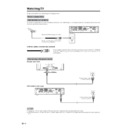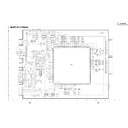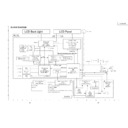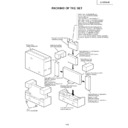Sharp LC-37HV4E (serv.man29) User Manual / Operation Manual ▷ View online
18
Watching TV
Simple button operations for
changing channels
changing channels
You can change channels in several ways.
Using CHa
a
a
a
a/b
b
b
b
bon the remote control unit
• Press CHa
a
a
a
a to increase channel number.
• Press CHb
b
b
b
b to decrease channel number.
NOTE
• CHs/r on the Display operates the same as CHb
b
b
b
b/a
a
a
a
aon
the remote control unit.
Channel display
MONO
12
SAT.1
12
SAT.1
B/G
PAL
(Example)
CHs/r
Using 0 – 9 on the remote control unit
Select the channels directly by pressing buttons 0 to
9.
9.
a
To select a 1-digit channel (e.g. channel 2):
• Press 2. If
To select a 1-digit channel (e.g. channel 2):
• Press 2. If
“2”
is indicated and the picture does not
change, press o to switch over to the 1-digit select
mode and press 2 again.
mode and press 2 again.
To select a 2-digit channel (e.g. channel 12):
• Press o to set the 2-digit select mode. Press 1,
• Press o to set the 2-digit select mode. Press 1,
followed by 2.
NOTE
• Complete this procedure within 3 seconds, otherwise the
selection will not be made on the 2-digit channel mode.
Using Flashback (A) on the remote
control unit
control unit
Press A to switch the currently tuned channel to the
previously tuned channel.
Press A again to switch back to the currently tuned
channel.
previously tuned channel.
Press A again to switch back to the currently tuned
channel.
When viewing Teletext information
View a page directly which is 3-digit page number from
100 to 899 by pressing buttons 0 to 9. With Teletext,
you do not use o. (See page 65).
100 to 899 by pressing buttons 0 to 9. With Teletext,
you do not use o. (See page 65).
Channel display changes approximately after 3
seconds as shown below.
seconds as shown below.
19
Watching TV
Simple button operation for changing
volume/sound
volume/sound
Changing the volume
You can change the volume on the Display or on the
remote control unit.
remote control unit.
NOTE
• “TV”, “INPUT1”, “INPUT2”, “INPUT3”, “INPUT4” and “PC”
modes can each store volume adjustment values
separately.
separately.
Audio status
When “Audio Out” is set to “Variable”, the indicator on
the screen changes as shown below.
the screen changes as shown below.
Output device
Variable sound
Audio out
Variable
Fixed
Variable sound
Constant as
specified
Mute
20
Speaker
AV OUTPUT
NOTE
• See page 59 for details on the audio out function.
Using e on the remote control unit
e mutes the current sound output.
Press e.
• “e” has been displayed on the screen for 30
minutes, and the sound is silenced.
Mute
20
0
NOTE
• Within 30 minutes of pressing e, mute can be canceled
by using one of the two methods below.
• Pressing if
f
f
f
f/ie
e
e
e
e, SOUND, CHa
a
a
a
a/CHb
b
b
b
b, 0 – 9, b or
A can also cancel the mute.
• Changing channels can also cancel the mute.
• Mute will be canceled after 30 minutes have elapsed.
However, the System will not suddenly output a loud
sound as the volume level is set to 0 automatically.
sound as the volume level is set to 0 automatically.
il
l
l
l
l/k
k
k
k
k
• To increase the volume, press ik
k
k
k
k.
• To decrease the volume, press il
l
l
l
l.
1
2
Within 30 minutes, Press e again to cancel
the mute.
the mute.
• Before 30 minutes, the volume level returns to
the previous setting.
• After 30 minutes, increase the volume level by
pressing ie.
20
Watching TV
: OFF
: SRS
: FOCUS
: FOCUS+SRS
Using h on the remote control unit
h produces SRS and FOCUS effect from the
speakers.
Each time you press h, the mode changes among
SRS, FOCUS, FOCUSeSRS and OFF.
speakers.
Each time you press h, the mode changes among
SRS, FOCUS, FOCUSeSRS and OFF.
SRS sound options
• SRS (Sound Retrieval System): Creates more a
natural sound retrieving the spatial information from
any stereo recording and restoring the original three-
dimensional sound field.
any stereo recording and restoring the original three-
dimensional sound field.
• FOCUS: Repositions a sound image from two
speakers to a more optimal listening position or
height without moving them.
height without moving them.
• FOCUSeSRS: Produces both SRS and FOCUS
effects.
• OFF: Outputs the normal sound.
NOTE
• You can have the same settings by choosing “Surround”
on the menu items. (See page 36.)
21
Watching TV
Using SOUND on the remote control unit
In the NICAM TV broadcasts
When receiving a stereo signal
Each time you press SOUND, the mode switches
between NICAM STEREO and MONO.
Each time you press SOUND, the mode switches
between NICAM STEREO and MONO.
In the TV mode of IGR TV broadcasts
When receiving a stereo signal
Each time you press SOUND, the mode switches
between STEREO and MONO.
Each time you press SOUND, the mode switches
between STEREO and MONO.
Stereo mode
Bilingual mode
Monaural mode
NICAM
STEREO
99
BBC2
MONO
99
BBC2
NICAM
CH A
99
BBC2
NICAM
CH B
99
BBC2
NICAM
CH AB
99
BBC2
MONO
99
BBC2
NICAM
MONO
99
BBC2
MONO
99
BBC2
Stereo mode
Bilingual mode
Monaural mode
99
BBC2
MONO
99
BBC2
STEREO
CH A
99
BBC2
CH B
99
BBC2
CH AB
99
BBC2
MONO
99
BBC2
When receiving a bilingual signal
Each time you press SOUND, the mode switches
among NICAM CH A, NICAM CH B, NICAM CH AB
and MONO.
Each time you press SOUND, the mode switches
among NICAM CH A, NICAM CH B, NICAM CH AB
and MONO.
When receiving a monaural signal
Each time you press SOUND, the mode switches
between NICAM MONO and MONO.
Each time you press SOUND, the mode switches
between NICAM MONO and MONO.
When receiving a bilingual signal
Each time you press SOUND, the mode switches
among CH A, CH B and CH AB.
Each time you press SOUND, the mode switches
among CH A, CH B and CH AB.
When receiving a monaural signal
When you press SOUND, “MONO” displays.
When you press SOUND, “MONO” displays.
NOTE
• When no signal is input, the sound mode will display
“MONO”.
• “BBC2” and “99” are tentative network name and channel.
Display