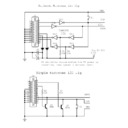Sharp GENERAL INFORMATION (serv.man4) Service Manual ▷ View online
- 13 -
- Enter the service mode by pressing “menu“ button on the set.
- The menu appears. Step down with the cursor buttons on the remote control
until “service” is reached.
- Within 1 second you have to press the “menu” button on the remote control.
- The service menu appears. ( You can also enter the service mode by using the
already known way via “K” mode)
- Within the first line you find the new software version.
- Go to page “ETC” by using the cursor buttons, step to “EEP clear B” and
press “OK” wait until this process has finished
- Go to page “INIT” and select the “inch setting” line
- select the right panel size and press “OK”
- Go to “Factory init” line, select “Euro” and press “OK”
- when this process has finished unplug the set from mains and wait for 1 minute !!
- Please note that every costumer- and program-setting is lost after “factory init”.
- the set is in start-conditions
- Finished !
- 13 -
- Enter the service mode by pressing “menu“ button on the set.
- The menu appears. Step down with the cursor buttons on the remote control
until “service” is reached.
- Within 1 second you have to press the “menu” button on the remote control.
- The service menu appears. ( You can also enter the service mode by using the
already known way via “K” mode)
- Within the first line you find the new software version.
- Go to page “ETC” by using the cursor buttons, step to “EEP clear B” and
press “OK” wait until this process has finished
- Go to page “INIT” and select the “inch setting” line
- select the right panel size and press “OK”
- Go to “Factory init” line, select “Euro” and press “OK”
- when this process has finished unplug the set from mains and wait for 1 minute !!
- Please note that every costumer- and program-setting is lost after “factory init”.
- the set is in start-conditions
- Finished !
- 13 -
- Enter the service mode by pressing “menu“ button on the set.
- The menu appears. Step down with the cursor buttons on the remote control
until “service” is reached.
- Within 1 second you have to press the “menu” button on the remote control.
- The service menu appears. ( You can also enter the service mode by using the
already known way via “K” mode)
- Within the first line you find the new software version.
- Go to page “ETC” by using the cursor buttons, step to “EEP clear B” and
press “OK” wait until this process has finished
- Go to page “INIT” and select the “inch setting” line
- select the right panel size and press “OK”
- Go to “Factory init” line, select “Euro” and press “OK”
- when this process has finished unplug the set from mains and wait for 1 minute !!
- Please note that every costumer- and program-setting is lost after “factory init”.
- the set is in start-conditions
- Finished !
- 13 -
- Enter the service mode by pressing “menu“ button on the set.
- The menu appears. Step down with the cursor buttons on the remote control
until “service” is reached.
- Within 1 second you have to press the “menu” button on the remote control.
- The service menu appears. ( You can also enter the service mode by using the
already known way via “K” mode)
- Within the first line you find the new software version.
- Go to page “ETC” by using the cursor buttons, step to “EEP clear B” and
press “OK” wait until this process has finished
- Go to page “INIT” and select the “inch setting” line
- select the right panel size and press “OK”
- Go to “Factory init” line, select “Euro” and press “OK”
- when this process has finished unplug the set from mains and wait for 1 minute !!
- Please note that every costumer- and program-setting is lost after “factory init”.
- the set is in start-conditions
- Finished !