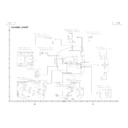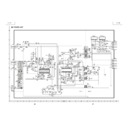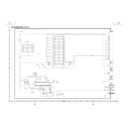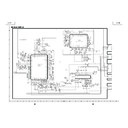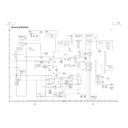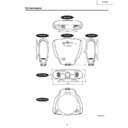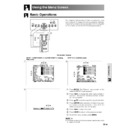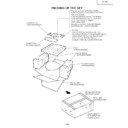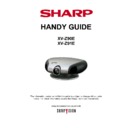Sharp XV-Z91E (serv.man26) User Manual / Operation Manual ▷ View online
Important
Information
-9
Part Names
Projector
Numbers next to the part names refer to the main pages in this manual where the topic is explained.
Side and Rear View
13
13
49
Intake ventilative hole
AC socket
Intake ventilative hole
49
13
INPUT 1 COMPONENT
terminals (RCA)
INPUT 4 VIDEO terminal (RCA)
13
INPUT 3 S-VIDEO terminal
(4-pin Mini DIN)
INPUT 2 COMPONENT/
RGB port
14
RS-232C port
(9-pin D-sub)
(9-pin D-sub)
15
Remote control sensor
12
Attaching the Lens Cap
After putting the lens cap strap on the lens cap, pass the other end of
the strap through the hole under the projector, next to the lens.
the strap through the hole under the projector, next to the lens.
Important
Information
-10
Part Names
Inserting the batteries
1
3
Pull down the tab on the
battery cover and
remove the cover
towards the direction of
the arrow.
battery cover and
remove the cover
towards the direction of
the arrow.
2
Insert two AA size
batteries, making sure
the polarities match the
batteries, making sure
the polarities match the
ⴐ and ⴑ marks inside
the battery compartment.
the battery compartment.
Insert the lower tab of
the battery cover into
the opening, and press
the cover until it clicks
in place.
the battery cover into
the opening, and press
the cover until it clicks
in place.
Top View
Remote Control
LIGHT button
16
24
35
36
19
26
26
26
24
24
24
24
32
15
POWER buttons (ON/OFF)
ENTER button
19
KEYSTONE button
UNDO button
INPUT 1 button
INPUT 2 button
INPUT 4 button
AUTO SYNC button
RESIZE button
PICTURE SETTING button
MENU button
ADJUSTMENT buttons
(∂/ƒ/ß/©)
(∂/ƒ/ß/©)
INPUT 3 button
RGB/COMP. button
Front View
Top View
Remote control signal transmitters
Battery cover
Battery
compartment
Battery
cover
Important
Information
-11
Supplied Accessories
Remote control
Power cord
(For U.K., Hong Kong
and Singapore)
• Use the power cord that corresponds to the wall outlet in your
country.
Computer-RGB
cable
cable
21 pin RCA
conversion adaptor
conversion adaptor
Terminal cover
Lens cap
Video cable
Two AA size batteries
Lens cap strap
(For Australia
and New Zealand)
Projector Operation manual
Screws for terminal cover
(For Europe except U.K.)
Important
Information
-11
Supplied Accessories
Remote control
Power cord
(For U.K., Hong Kong
and Singapore)
• Use the power cord that corresponds to the wall outlet in your
country.
Computer-RGB
cable
cable
21 pin RCA
conversion adaptor
conversion adaptor
Terminal cover
Lens cap
Video cable
Two AA size batteries
Lens cap strap
(For Australia
and New Zealand)
Projector Operation manual
Screws for terminal cover
(For Europe except U.K.)