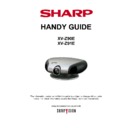Sharp XV-Z90E Handy Guide ▷ View online
Electrical Adjustments
Version 1.4
Issue 04/2006
Issue 04/2006
33
SHARP ELECTRONICS (UK) LTD
PROJECTOR TECHNICAL SUPPORT
TECHNICAL SERVICES GROUP
No.
Adjustment Items
Adjustment Conditions
Adjustment Procedures
6
Adjustment of DTV colour
saturation
saturation
1. Select the following group and
subject.
Group: DTV
Subject: Colour
subject.
Group: DTV
Subject: Colour
1. Confirm the fixed value.
Colour: 13
Colour: 13
7
Adjustment of DVD
brightness / contrast
brightness / contrast
1. Feed 480I 10STEP signal (without
setup).
2. Select the following group and
subject.
Group: DVD
Subject: Bright
Contrast
(Process gamma interlock)
setup).
2. Select the following group and
subject.
Group: DVD
Subject: Bright
Contrast
(Process gamma interlock)
1. On the bit-less screen, adjust in the order
of black side Bbright and white side
Contrast.
Adjust the black level so that bright green
bit-less may disappear and may turn pale
green.
Adjust the white level so that bit-less may
appear from black.
of black side Bbright and white side
Contrast.
Adjust the black level so that bright green
bit-less may disappear and may turn pale
green.
Adjust the white level so that bit-less may
appear from black.
8
Adjustment of DVD tint
1. Select the following group and
subject.
Group: DVD
Subject: Tint
subject.
Group: DVD
Subject: Tint
1. Confirm the fixed value.
Tint: 4
Tint: 4
9
Adjustment of DVD colour
saturation
saturation
1. Select the following group and
subject.
Group: DVD
Subject: Colour
subject.
Group: DVD
Subject: Colour
1. Confirm the fixed value.
Colour: 10
Colour: 10
10
Adjustment of
Video brightness/
contrast
Video brightness/
contrast
1. Feed NTSC 10STEP signal
(without setup).
2. Select the following group and
subject.
Group: VIDEO
Subject: Bright
Contrast
(Process gamma interlock)
(without setup).
2. Select the following group and
subject.
Group: VIDEO
Subject: Bright
Contrast
(Process gamma interlock)
1. Adjust the setting value of Bright become
the same as DVD-Bright.
2. On the bit-less screen, adjust in the order
of black side Bbright and white side
Contrast.
Adjust the white level so that bit-less may
appear from black.
the same as DVD-Bright.
2. On the bit-less screen, adjust in the order
of black side Bbright and white side
Contrast.
Adjust the white level so that bit-less may
appear from black.
11
Adjustment of
Video tint
Video tint
1. Select the following group and
subject.
Group: VIDEO
Subject: N-Tint
P-Tint
S-Tint
subject.
Group: VIDEO
Subject: N-Tint
P-Tint
S-Tint
1. Confirm the fixed value.
N-Tint: 4
P-Tint: 4
S-Tint: 4
N-Tint: 4
P-Tint: 4
S-Tint: 4
12
Adjustment of Video colour
saturation
saturation
1. Select the following group and
subject.
Group: VIDEO
Subject: N-Colour
P-Colour
S-Colour
subject.
Group: VIDEO
Subject: N-Colour
P-Colour
S-Colour
1. Confirm the fixed value.
N-Colour: 10
P-Colour: 10
S-Colour: 10
N-Colour: 10
P-Colour: 10
S-Colour: 10
13
Adjustment of
DTV white balance
DTV white balance
1. Feed 480P75% gray signal.
2. Select the following group and
subject.
Group: DTV
Subjects: R-DRIVE(R)
B-DRIVE(B)
2. Select the following group and
subject.
Group: DTV
Subjects: R-DRIVE(R)
B-DRIVE(B)
1. Confirm the fixed value.
R-DRIVE: 41
B-DRIVE: 41
(x=291, y=320)
R-DRIVE: 41
B-DRIVE: 41
(x=291, y=320)
Adjustment when assembling
No.
No.
Adjustment Items
Adjustment Conditions
Adjustment Procedures
14
Adjustment of DLP voltage
(Reference)
(Reference)
1. Read voltage rank of DLP
description.
2. Set the switch corresponding to the
rank which has been read. (on the
formatter PWB)
description.
2. Set the switch corresponding to the
rank which has been read. (on the
formatter PWB)
1. Carry out adjustment when DLP chip has
been replaced or combination of chip and
formatter has been changed.
2. Rank: B C D E
Setting value: 1 2 3 4
been replaced or combination of chip and
formatter has been changed.
2. Rank: B C D E
Setting value: 1 2 3 4
Electrical Adjustments
Version 1.4
Issue 04/2006
Issue 04/2006
34
SHARP ELECTRONICS (UK) LTD
PROJECTOR TECHNICAL SUPPORT
TECHNICAL SERVICES GROUP
Confirmation
No.
No.
Adjustment Items
Adjustment Conditions
Adjustment Procedures
15
Check and readjustment of
the white balance
the white balance
The adjustment conditions of the item
13 for the DTV input.
13 for the DTV input.
Check that the white balance is in the best
condition.
In case to re-adjust, carry out DVD input
only.
condition.
In case to re-adjust, carry out DVD input
only.
16
Confirmation of colour-
related operation
related operation
1. Receive the colour bar signal.
1. Select L1 in the process mode.
Check the performance of colour and tint.
Check the performance of colour and tint.
17
Confirmation of picture-
related operation
related operation
1. Receive monoscope pattern signal.
1. Select L2 in the process mode.
Check Picture, Brightness and Sharpness.
Check Picture, Brightness and Sharpness.
18
Confirmation of RGB
1. Receive the RGB signal.
1. Select L4 on the process mode.
Check Picture, Brightness, Red, Blue, Clock,
Phase, H-POS and V-POS.
Check Picture, Brightness, Red, Blue, Clock,
Phase, H-POS and V-POS.
19
Confirmation of off-timer
operation
operation
1. Select OFF in the process mode.
Confirm that the off-timer starts with 5-
minute display, counts 1 minute for 1
second, and turns off when 0 minute is
displayed.
Confirm that the off-timer starts with 5-
minute display, counts 1 minute for 1
second, and turns off when 0 minute is
displayed.
20
Confirmation of thermistor
operation
operation
1. Heat the thermistor by dryer.
1. Confirm that the temperature is displayed.
21
Automatic sync operation
1. Receive the phase checking
pattern signal.
pattern signal.
1. Confirm that Clock, Phase, H-POS and V-
POS can be automatically adjusted in the
VGA/S-VGA/XGA mode.
POS can be automatically adjusted in the
VGA/S-VGA/XGA mode.
22
Factory settings
1. Make the following settings.
Electrical Adjustments
Version 1.4
Issue 04/2006
Issue 04/2006
35
SHARP ELECTRONICS (UK) LTD
PROJECTOR TECHNICAL SUPPORT
TECHNICAL SERVICES GROUP
Entering the adjustment process mode
There are following two methods.
There are following two methods.
•
Calling and quitting
With no menu onscreen, press the "UP", "UP", "DOWN", "DOWN",
"RIGHT", "LEFT" and "ENTER" keys.
With no menu onscreen, press the "UP", "UP", "DOWN", "DOWN",
"RIGHT", "LEFT" and "ENTER" keys.
•
Press the S2002 process key (toggle) on the main PWB to call and quit
the process menu.
the process menu.
Adjustment mode process menu 1
Adjustment Process Menu
Contrast
Tint
Colour
Sharpness
CTI-Level
LTI-Level
CB-Offset
CR-Offset
Bright
B-DRIVE
R-DRIVE
Tint
Colour
Sharpness
CTI-Level
LTI-Level
CB-Offset
CR-Offset
Bright
B-DRIVE
R-DRIVE
DTV
EXIT
Contrast
Tint
Colour
Sharpness
CTI-Level
LTI-Level
CB-Offset
CR-Offset
Bright
B-DRIVE
R-DRIVE
Contrast
Tint
Colour
Sharpness
CTI-Level
LTI-Level
CB-Offset
CR-Offset
Bright
B-DRIVE
R-DRIVE
DVD
EXIT
Contrast
N-Tint
P-Tint
S-Tint
N-Colour
P-Colour
S-Colour
Sharpness
CTI-Level
LTI-Level
CB-Offset
CR-Offset
Bright
B-DRIVE
R-DRIVE
N-Tint
P-Tint
S-Tint
N-Colour
P-Colour
S-Colour
Sharpness
CTI-Level
LTI-Level
CB-Offset
CR-Offset
Bright
B-DRIVE
R-DRIVE
Video
EXIT
Electrical Adjustments
Version 1.4
Issue 04/2006
Issue 04/2006
36
SHARP ELECTRONICS (UK) LTD
PROJECTOR TECHNICAL SUPPORT
TECHNICAL SERVICES GROUP
Adjustment Process Menu
R-Bright
G-Bright
B-Bright
R-Contrast
G-Contrast
B-Contrast
G-Bright
B-Bright
R-Contrast
G-Contrast
B-Contrast
AD
EXIT
Index Delay
R-Bright
G-Bright
B-Bright
R-Contrast
G-Contrast
Index Delay
R-Bright
G-Bright
B-Bright
R-Contrast
G-Contrast
DLP
B-Contrast
N-Contrast
P-Contrast
S-Contrast
Colour
NT3.58 Delay
NT4.43 Delay
PAL Delay
SECAM Delay
N-Contrast
P-Contrast
S-Contrast
Colour
NT3.58 Delay
NT4.43 Delay
PAL Delay
SECAM Delay
VIDEO1
EXIT
SS-Cont1
SS-Cont2
Color
SS1 Delay
SS-Cont1
SS-Cont2
Color
SS1 Delay
VIDEO2
SS2 Delay
R-Bright
G-Bright
B-Bright
R-Contrast
G-Contrast
B-Contrast
EXIT
SS5 JPN
SS6 CHIN
R-Bright
G-Bright
B-Bright
R-Contrast
G-Contrast
B-Contrast
EXIT
SS5 JPN
SS6 CHIN
Pedestal
EXIT
Click on the first or last page to see other XV-Z90E service manuals if exist.