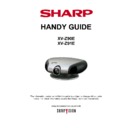Sharp XV-Z90E Handy Guide ▷ View online
Options
Version 1.4
Issue 04/2006
Issue 04/2006
17
SHARP ELECTRONICS (UK) LTD
PROJECTOR TECHNICAL SUPPORT
TECHNICAL SERVICES GROUP
Upper and Lower Lens Shift Position
•
This projector is equipped with a lens shift function that lets you adjust the projection
height.
height.
•
Adjust it to match the setup configuration.
•
The screen can be moved maximum the length of one screen vertically using the lens
shift.
shift.
Note
•
Optimal image quality is produced with the projector positioned perpendicular to the
screen with all feet flat and level. Tilting or angling the projector will reduce the
effectiveness of the lens shift function.
screen with all feet flat and level. Tilting or angling the projector will reduce the
effectiveness of the lens shift function.
Upper and Lower Lens Shift Position (Ceiling Mount)
When the projector is in the inverted position, use the upper edge of the screen as the base
line, and exchange the lower and upper lens shift values.
line, and exchange the lower and upper lens shift values.
Options
Version 1.4
Issue 04/2006
Issue 04/2006
18
SHARP ELECTRONICS (UK) LTD
PROJECTOR TECHNICAL SUPPORT
TECHNICAL SERVICES GROUP
Projecting a Reversed/Inverted Image
Projection from behind the screen
•
Place a translucent screen between the projector and the audience.
•
Reverse the image by setting “Rear” in “PRJ Mode”.
Projection using a mirror
•
Place a mirror (normal flat type) in front of the lens.
Note
When using a mirror, be sure to carefully position both the projector and the mirror so the light does not
shine into the eyes of the audience.
shine into the eyes of the audience.
Ceiling-mount set-up
•
It is recommended that you use the optional Sharp ceiling mount bracket for this
installation. Before mounting the projector, contact your nearest Sharp Authorised
Projector Dealer or Service Centre to obtain the recommended ceiling-mount bracket
(sold separately.) AN-60KT ceiling-mount bracket, its AN-TK201 and ANTK202
extension tubes.
installation. Before mounting the projector, contact your nearest Sharp Authorised
Projector Dealer or Service Centre to obtain the recommended ceiling-mount bracket
(sold separately.) AN-60KT ceiling-mount bracket, its AN-TK201 and ANTK202
extension tubes.
•
Be sure to adjust the position of the projector to match the distance (H) from the lens
centre position to the lower edge of the image, when mounting the projector on the
ceiling.
centre position to the lower edge of the image, when mounting the projector on the
ceiling.
•
Invert the image by setting “Ceiling + Front” in “PRJ Mode”.
Options
Version 1.4
Issue 04/2006
Issue 04/2006
19
SHARP ELECTRONICS (UK) LTD
PROJECTOR TECHNICAL SUPPORT
TECHNICAL SERVICES GROUP
Decide the placement of the projector referring to the figures on the table and the diagram
below according to the size of your screen and the input signal.
below according to the size of your screen and the input signal.
(a) Maximum projection distance
(b) Minimum projection distance
(c) Horizontal placement range when projection
distance is maximum.
(d) Horizontal placement range when projection
distance is minimum.
(e) Vertical placement range when projection
distance is maximum.
(f) Vertical placement range when projection
distance is minimum.
(b) Minimum projection distance
(c) Horizontal placement range when projection
distance is maximum.
(d) Horizontal placement range when projection
distance is minimum.
(e) Vertical placement range when projection
distance is maximum.
(f) Vertical placement range when projection
distance is minimum.
Note:
The aspect ratio of the projected image shifts slightly when the lens shift is at a position other than the
top position.
The aspect ratio of the projected image shifts slightly when the lens shift is at a position other than the
top position.
•
The aspect ratio of the projected image also shifts slightly when the “H Keystone” and “V Keystone”
functions are adjusted simultaneously.
functions are adjusted simultaneously.
•
Keystone correction cannot be applied to On Screen Display.
•
When Keystone correction is applied, the resolution of image can be deteriorated to some extent.
•
There are errors of ±3% in the formulas on the next page.
Options
Version 1.3
Issue 09/2003
Issue 09/2003
20
SHARP ELECTRONICS (UK) LTD
PROJECTOR TECHNICAL SUPPORT
TECHNICAL SERVICES GROUP
Click on the first or last page to see other XV-Z90E service manuals if exist.