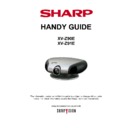Sharp XV-Z90E Handy Guide ▷ View online
Product Dimensions
Version 1.4
Issue 04/2006
Issue 04/2006
29
SHARP ELECTRONICS (UK) LTD
PROJECTOR TECHNICAL SUPPORT
TECHNICAL SERVICES GROUP
Dimensions
Product Dimensions
Version 1.4
Issue 04/2006
Issue 04/2006
30
SHARP ELECTRONICS (UK) LTD
PROJECTOR TECHNICAL SUPPORT
TECHNICAL SERVICES GROUP
Dimensions
Optical Layout
Version 1.4
Issue 04/2006
Issue 04/2006
31
SHARP ELECTRONICS (UK) LTD
PROJECTOR TECHNICAL SUPPORT
TECHNICAL SERVICES GROUP
THE OPTICAL UNIT OUTLINE
Layout for proper set-up of the optical components and parts (top view)
Item
Function
Lamp
Light source. DC-driven high-pressure mercury vapor lamp.
UV/IR filter
Used to absorb ultraviolet and infrared rays.
Colour wheel
Used to let the source light through the colour filter and to separate it into
R, G and B colours.
R, G and B colours.
Rod lens
Used to make for uniform light beams.
Relay lenses
Used to collect the light from the rod lens into the DMD
chip.
chip.
Reflector
Used to reflect the light from the relay lenses against the
DMD chip.
DMD chip.
Prism
Used to introduce the light from the reflector over the effective surface of
the DMD chip. When the micromirror gets tilted (ON) as specified, the
reflected light is guided to the projection lens.
the DMD chip. When the micromirror gets tilted (ON) as specified, the
reflected light is guided to the projection lens.
DMD chip
Used to turn on and off the micromirror in response to the ratio of colour
components at each dot and thus to reflect the incoming light
accordingly.
components at each dot and thus to reflect the incoming light
accordingly.
Projection lens
Used to enlarge the light from the DMD chip and to get the light
projected on the screen.
projected on the screen.
Caution when repairing without top cabinet.
To repair this set without top cabinet, attach the left side body beforehand. (Since the exhaust
heat gets in around the set and the temperature sensor detects it giving the TEMP error and
the lamp goes off.)
heat gets in around the set and the temperature sensor detects it giving the TEMP error and
the lamp goes off.)
Electrical Adjustments
Version 1.4
Issue 04/2006
Issue 04/2006
32
SHARP ELECTRONICS (UK) LTD
PROJECTOR TECHNICAL SUPPORT
TECHNICAL SERVICES GROUP
ELECTRICAL ADJUSTMENT
No.
Adjustment Items
Adjustment Conditions
Adjustment Procedures
1
Initialization of EEPROM
1. Turn on the power (the lamp lights
up) and warm up the system for 15
minutes.
up) and warm up the system for 15
minutes.
1. Make the following settings.
Press S2002 to call the process mode and
execute "SS2" on SS menu.
Press S2002 to call the process mode and
execute "SS2" on SS menu.
2
Adjustment of CW
index
index
1. Input the gradation pattern of RGB.
2. Select the following group and
subject.
Group: DLP
Subject: Select CW-INDEX.
2. Select the following group and
subject.
Group: DLP
Subject: Select CW-INDEX.
1. Select subject and make adjustment so
that the lamp gradation patterns of R, G and
B should be smooth without noise.
that the lamp gradation patterns of R, G and
B should be smooth without noise.
3-1
Adjustment of R brightness
/ contrast
/ contrast
1. Select the following group and
subject.
Group: AD
Subject: R-Bright
R-Contrast
2. Feed the window pattern having
91%(0.64Vp-p) R signal and 0%.
(Process gamma interlock)
subject.
Group: AD
Subject: R-Bright
R-Contrast
2. Feed the window pattern having
91%(0.64Vp-p) R signal and 0%.
(Process gamma interlock)
1. On the bit-less screen, adjust in the order
of black side R-bright and white side R-
contrast.
Adjust the black level so that bright red bit-
less may disappear and may turn pale red.
Adjust the white level so that red bit-less
may appear from black.
of black side R-bright and white side R-
contrast.
Adjust the black level so that bright red bit-
less may disappear and may turn pale red.
Adjust the white level so that red bit-less
may appear from black.
3-2
Adjustment of G brightness
/ contrast
/ contrast
1. Select the following group and
subject.
Group: AD
Subject: G-Bright
G-Contrast
2. Feed the window pattern having
91%(0.64Vp-p) G signal and 0%.
(Process gamma interlock)
subject.
Group: AD
Subject: G-Bright
G-Contrast
2. Feed the window pattern having
91%(0.64Vp-p) G signal and 0%.
(Process gamma interlock)
1. On the bit-less screen, adjust in the order
of black side G-bright and white side G-
contrast.
Adjust the black level so that bright green
bit-less may disappear and may turn pale
green.
Adjust the white level so that green bit-less
may appear from black.
of black side G-bright and white side G-
contrast.
Adjust the black level so that bright green
bit-less may disappear and may turn pale
green.
Adjust the white level so that green bit-less
may appear from black.
3-3
Adjustment of B brightness
/ contrast
/ contrast
1. Select the following group and
subject.
Group: AD
Subject: B-Bright
B-Contrast
2. Feed the window pattern having
91% (0.64Vp-p) B signal and 0%.
(Process gamma interlock)
subject.
Group: AD
Subject: B-Bright
B-Contrast
2. Feed the window pattern having
91% (0.64Vp-p) B signal and 0%.
(Process gamma interlock)
1. On the bit-less screen, adjust in the order
of black side B-bright and white side B-
contrast.
Adjust the black level so that bright blue bit-
less may disappear and may turn pale blue.
Adjust the white level so that blue bit-less
may appear from black.
of black side B-bright and white side B-
contrast.
Adjust the black level so that bright blue bit-
less may disappear and may turn pale blue.
Adjust the white level so that blue bit-less
may appear from black.
4
Adjustment of DTV
brightness / contrast
brightness / contrast
1. Feed 480P 100% Black/White
window pattern signal.
2. Select the following group and
subject.
Group: DTV
Subject: Bright
Contrast
(Process gamma interlock)
window pattern signal.
2. Select the following group and
subject.
Group: DTV
Subject: Bright
Contrast
(Process gamma interlock)
1. On the bit-less screen, adjust in the order
of black side Bbright and white side
Contrast.
Adjust the black level so that bright green
bit-less may disappear and may turn pale
green.
Adjust the white level so that bit-less may
appear from black.
of black side Bbright and white side
Contrast.
Adjust the black level so that bright green
bit-less may disappear and may turn pale
green.
Adjust the white level so that bit-less may
appear from black.
5
Adjustment of DTV tint
1. Select the following group and
subject.
Group: DTV
Subject: Tint
subject.
Group: DTV
Subject: Tint
1. Confirm the fixed value.
Tint: 8
Tint: 8
Click on the first or last page to see other XV-Z90E service manuals if exist.