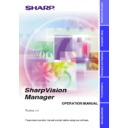Sharp XV-Z9000E (serv.man18) User Manual / Operation Manual ▷ View online
17
Basic Operations
Projector Setting
1
From the “File” menu, select “Projector Setting”.
2
Select the “
COM
” port to which the projector is connected.
3
Select the
transmission speed
between the computer and
the projector.
●
Set the transmission speed here and confirm the transmission speed
on the projector to the same speed.
on the projector to the same speed.
●
For instructions on the projector’s transmission speed setting, refer
to the projector’s operation manual.
to the projector’s operation manual.
●
For a stable transmission, it is recommended that the transmission
speed be set to 9,600 bps.
speed be set to 9,600 bps.
4
Click the “OK” button.
Area for COM port setup
18
Adjusting Images
Gamma Correction
Changing the
gamma
value adjusts the tone of an image on the screen.
Before Adjusting
●
Use the projector’s Gamma button and set the CUSTOM mode.
●
Please connect a serial cable to the projector and the PC, then
proceed to
proceed to
Gamma Correction
.
The
“SharpVision Manager”
window appears automatically after the
Opening Image.
1
Specify the source of the image. The default setting is
“VIDEO”
.
2
Each of these colours except
“WHITE”
can be adjusted
respectively. As you adjust
“WHITE”,
the values of the other three
colours will be offset.
The
“Reset & Transmit”
button resets the values of the colour
currently selected. If you want to reset both the red and green
values, click the
values, click the
“Reset & Transmit”
button in the
“RED”
mode,
and then click the
“Reset & Transmit”
button again in the
“GREEN”
mode. If you want to reset to the original values, click
the
“Reset & Transmit”
button in the
“WHITE”
mode.
3
To restore to the previous status after operating the gamma data.
4
To restore the status before the “UNDO” button was clicked.
5
To send all the adjustment signals to the projector
6
Gamma coordinate display (INPUT/OUTPUT)
2
6
5
3
4
4
1
19
Adjusting and Controlling
1
Select the “InputMode”.
2
Adjust the values of each colour.
Drag and drop the curve of the graph to adjust it to the proper value.
3
Click “Transmit”.
w
The
“Now Transmitting...”
message is displayed during
transmission.
20
Adjusting the Gamma Curve
1
Repeat steps 1-2 of “Gamma Correction”.
2
Place the mouse pointer over the gamma curve.
The mouse pointer takes the shape of an open hand.
3
Drag the gamma curve.
The mouse pointer takes the shape of a closed hand and the curve
changes.
The same operation is possible using the up and down arrow keys
on the keyboard.
changes.
The same operation is possible using the up and down arrow keys
on the keyboard.
Click on the first or last page to see other XV-Z9000E (serv.man18) service manuals if exist.