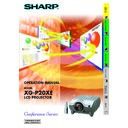Sharp XG-P20XE (serv.man16) User Manual / Operation Manual ▷ View online
Important
Information
2
Important Safeguards
ATTENTION: Please read all of these instructions before you operate your LCD Projector
for the first time. Save these instructions for future reference.
for the first time. Save these instructions for future reference.
For your own protection and prolonged operation of your LCD Projector, be sure to read the following “Important
Safeguards” carefully, before use.
This projector has been engineered and manufactured to ensure your personal safety. But IMPROPER USE CAN
RESULT IN POTENTIAL ELECTRICAL SHOCK OR FIRE HAZARDS. In order not to defeat the safeguards
incorporated into this LCD Projector, observe the following basic rules for its installation, use and servicing.
Safeguards” carefully, before use.
This projector has been engineered and manufactured to ensure your personal safety. But IMPROPER USE CAN
RESULT IN POTENTIAL ELECTRICAL SHOCK OR FIRE HAZARDS. In order not to defeat the safeguards
incorporated into this LCD Projector, observe the following basic rules for its installation, use and servicing.
17. Unplug the LCD Projector equipment from the wall outlet
and refer servicing to qualified service personnel under
the following conditions:
the following conditions:
a. When the power cord or plug is damaged or frayed.
b. If liquid has been spilled into the LCD Projector.
c. If the LCD Projector has been exposed to rain or
b. If liquid has been spilled into the LCD Projector.
c. If the LCD Projector has been exposed to rain or
water.
d. If the LCD Projector does not operate normally
when you follow the operating instructions. Adjust
only those controls that are covered by the oper-
ating instructions, as improper adjustment of other
controls may cause damage and will often require
extensive work by a qualified technician to restore
the LCD Projector to normal operation.
only those controls that are covered by the oper-
ating instructions, as improper adjustment of other
controls may cause damage and will often require
extensive work by a qualified technician to restore
the LCD Projector to normal operation.
e. If the LCD Projector has been dropped or the
cabinet has been damaged.
f.
When the LCD Projector exhibits a distinct change
in performance—this indicates a need for service.
in performance—this indicates a need for service.
18. When replacement parts are required, be sure the ser-
vice technician has used replacement parts specified by
the manufacturer that have the same characteristics as
the original parts. Unauthorised substitutions may result
in fire, electric shock, or other hazards.
the manufacturer that have the same characteristics as
the original parts. Unauthorised substitutions may result
in fire, electric shock, or other hazards.
19. This LCD Projector is provided with one of the following
types of plugs. If the plug should fail to fit into the power
outlet, please contact your electrician.
Do not defeat the safety purpose of the plug.
outlet, please contact your electrician.
Do not defeat the safety purpose of the plug.
a. Two-wire type mains plug.
b. Three-wire grounding type mains plug with a
grounding terminal.
This plug will only fit into a grounding type power
outlet.
This plug will only fit into a grounding type power
outlet.
1. Unplug the LCD Projector from the wall outlet before
cleaning.
2. Do not use liquid cleaners or aerosol cleaners. Use a
damp cloth for cleaning.
3. Do not use attachments not recommended by the LCD
Projector manufacturer, as they may cause hazards.
4. Do not use the LCD Projector near water; for example,
near a bathtub, washbowl, kitchen sink, laundry tub, in a
wet basement, near a swimming pool, etc. Never spill
liquid into the projector.
wet basement, near a swimming pool, etc. Never spill
liquid into the projector.
5. Do not place the LCD Projector on an unstable cart, stand,
or table. The LCD Projector may fall, which may cause
serious injury to a child or an adult, and/or serious damage
to the unit.
serious injury to a child or an adult, and/or serious damage
to the unit.
6. Wall or Ceiling Mounting—The product should be
mounted to a wall or ceiling only as recommended by
the manufacturer.
the manufacturer.
7. LCD Projector equipment and cart
combinations should be moved
with care. Quick stops, excessive
force, and uneven surfaces may
cause the equipment and cart
combination to overturn.
with care. Quick stops, excessive
force, and uneven surfaces may
cause the equipment and cart
combination to overturn.
8. Slots and openings in the cabinet back and bottom are
provided for ventilation. To ensure reliable operation of
the LCD Projector and to protect it from overheating, these
openings must not be blocked or covered. The openings
should never be covered with cloth or other material.
the LCD Projector and to protect it from overheating, these
openings must not be blocked or covered. The openings
should never be covered with cloth or other material.
9. This LCD Projector should never be placed near or over
a radiator or heating vent. The LCD Projector should not
be placed in a built-in installation such as a bookcase
unless proper ventilation is provided.
be placed in a built-in installation such as a bookcase
unless proper ventilation is provided.
10. The LCD Projector should be operated only from the type
of power source indicated on the back of the projector or
in the specifications. If you are not sure of the type of
power supplied to your home, consult your LCD Projector
dealer or local power company.
in the specifications. If you are not sure of the type of
power supplied to your home, consult your LCD Projector
dealer or local power company.
11. Do not place the LCD Projector where the cord will be
abused by persons walking on it.
12. Follow all warnings and instructions marked on the LCD
Projector.
13. To prevent damage to the projector due to lightning and
power-line surges, unplug the projector from the power
outlet, when not in use.
outlet, when not in use.
14. Do not overload wall outlets and extension cords with too
many products, because this can result in fire or electric
shock.
shock.
15. Never push objects of any kind into the LCD Projector
through the cabinet slots as they may touch high-voltage
points or cause a short circuit. This could result in a fire
or electric shock.
points or cause a short circuit. This could result in a fire
or electric shock.
16. Do not attempt to service the LCD Projector yourself.
Opening or removing covers may expose you to dan-
gerous voltage or other hazards. Refer all servicing to
qualified service personnel.
gerous voltage or other hazards. Refer all servicing to
qualified service personnel.
Important
Information
3
Important Safeguards
Caution Concerning the Lamp
Replacement
Replacement
See “Replacing the Lamp” on pages
68
and
69
.
Cautions Concerning the Setup of
the Projector
the Projector
For minimal servicing and to maintain high image quality,
SHARP recommends that this projector be installed in
an area free from humidity, dust and cigarette smoke.
When the projector is subjected to these environments,
the lens must be cleaned more often. As long as the
projector is regularly cleaned, use in these environments
will not reduce the overall operation life of the unit.
Internal cleaning should only be performed by a Sharp
Authorised LCD Projector Dealer or Service Centre.
SHARP recommends that this projector be installed in
an area free from humidity, dust and cigarette smoke.
When the projector is subjected to these environments,
the lens must be cleaned more often. As long as the
projector is regularly cleaned, use in these environments
will not reduce the overall operation life of the unit.
Internal cleaning should only be performed by a Sharp
Authorised LCD Projector Dealer or Service Centre.
Notes on Operation
• The exhaust vent, the lamp cage cover and adjacent
areas may be extremely hot during projector
operation. To prevent injury, do not touch these areas
until they have sufficiently cooled.
operation. To prevent injury, do not touch these areas
until they have sufficiently cooled.
• Allow at least 10 cm of space between the exhaust
vent and the nearest wall or obstruction.
• If the cooling fan becomes obstructed, a protection
device will automatically turn off the projector lamp.
This does not indicate a malfunction. Remove the
projector power cord from the wall outlet and wait at
least 10 minutes. Then turn on the power by plugging
the power cord back in. This will return the projector
to the normal operating condition.
This does not indicate a malfunction. Remove the
projector power cord from the wall outlet and wait at
least 10 minutes. Then turn on the power by plugging
the power cord back in. This will return the projector
to the normal operating condition.
Caution Concerning the Lamp Unit
Potential hazard of glass particles if lamp ruptures. In
case of lamp rupture, contact your nearest Authorised
LCD Projector Dealer or Service Centre for a
replacement.
See “Replacing the Lamp” on pages
case of lamp rupture, contact your nearest Authorised
LCD Projector Dealer or Service Centre for a
replacement.
See “Replacing the Lamp” on pages
68
and
69
.
CAUTION
PRECAUCIÓN
PRÉCAUTION
LAMP REPLACEMENT
CAUTION
CAUTION
BEFORE REMOVING THE SCREW, DISCONNECT
POWER CORD. HOT SURFACE INSIDE
ALLOW 1 HOUR TO COOL BEFORE REPLACING
THE LAMP. REPLACE WITH SAME SHARP LAMP
UNIT TYPE BQC-XGP20X//1 ONLY.
UV RADIATION : CAN CAUSE EYE DAMAGE.
TURN OFF LAMP BEFORE SERVICING.
MEDIUM PRESSURE LAMP : RISK OF EXPLOSION.
POTENTIAL HAZARD OF GLASS PARTICLES IF
LAMP HAS RUPTURED. HANDLE WITH CARE.
SEE OPERATION MANUAL.
POWER CORD. HOT SURFACE INSIDE
ALLOW 1 HOUR TO COOL BEFORE REPLACING
THE LAMP. REPLACE WITH SAME SHARP LAMP
UNIT TYPE BQC-XGP20X//1 ONLY.
UV RADIATION : CAN CAUSE EYE DAMAGE.
TURN OFF LAMP BEFORE SERVICING.
MEDIUM PRESSURE LAMP : RISK OF EXPLOSION.
POTENTIAL HAZARD OF GLASS PARTICLES IF
LAMP HAS RUPTURED. HANDLE WITH CARE.
SEE OPERATION MANUAL.
Important
Information
4
Important Safeguards
Temperature Monitor Function
If the projector starts to overheat due to setup problems
or a dirty air filter, “TEMP.” and “ ” will flash in the lower-
left corner of the picture. If the temperature continues
to rise, the lamp will turn off, the TEMPERATURE
WARNING indicator on the projector will flash, and after
a 90-second cooling-off period the power will shut off.
Refer to “Lamp/Maintenance Indicators” on page
or a dirty air filter, “TEMP.” and “ ” will flash in the lower-
left corner of the picture. If the temperature continues
to rise, the lamp will turn off, the TEMPERATURE
WARNING indicator on the projector will flash, and after
a 90-second cooling-off period the power will shut off.
Refer to “Lamp/Maintenance Indicators” on page
67
,
for details.
• The cooling fan regulates the internal temperature, and its
performance is automatically controlled. The sound of the
fan may change during projector operation due to changes
in the fan speed.
fan may change during projector operation due to changes
in the fan speed.
Using the Carrying Handle
When transporting the projector, carry it by the carrying
handle on the side.
handle on the side.
CAUTION
• Always put on the lens cap to prevent damage to the lens
when transporting the projector.
• Do not lift or carry the projector by the lens or the lens cap
as this may damage the lens.
Using the Kensington Lock
This projector has a Kensington Security Standard
connector for use with a Kensington MicroSaver Security
System. Refer to the information that came with the
system for instructions on how to use it to secure the
projector.
connector for use with a Kensington MicroSaver Security
System. Refer to the information that came with the
system for instructions on how to use it to secure the
projector.
Kensington Security
Standard connector
Standard connector
Important
Information
5
1. High-end LCD Projector with Ultra High Brightness
• AC 220 W Lamp
Use AC 220 W lamp for excellent colour uniformity and ultra high brightness.
2. Computer Compatibility
• Compatible with resolutions including VGA-SVGA (expanded), XGA (true
resolution) and SXGA-UXGA (compressed) as well as DTV* formats (480i, 480P,
720P and 1080i).
720P and 1080i).
3. XGA Image Quality
• OCS LCD panel enhances colour uniformity.
• Various other circuits are also used to provide high quality video images.
• Various other circuits are also used to provide high quality video images.
4. Computer & Video Integrated Composer Technology
• New Progressive Mode
I/P conversion with new algorithm used to achieve beautiful image quality.
• Enhanced Up-scaling and Digital Image Enlargement
Enables sharper image quality without jaggies even for enlarged images.
• Superior 16:9 Image
4:3 images can be converted to 16:9 images using Smart Stretch (sides stretched,
centre untouched), previously not achievable with LCD projectors.
centre untouched), previously not achievable with LCD projectors.
• Intelligent Digital Keystone Correction
Smooths out jaggies on keystone images and compresses the image not only
horizontally but vertically keeping the 4 : 3 aspect ratio, and at the same time, calculates
the aspect ratio automatically adjusting to the lens shift width.
horizontally but vertically keeping the 4 : 3 aspect ratio, and at the same time, calculates
the aspect ratio automatically adjusting to the lens shift width.
• New Intelligent Compression
Efficiently compresses UXGA (1,600
1,200) images to XGA (1,024 768).
• Enhanced three-two pull down
Converts cinema mode DVD images transformed with three-two pull down enhancement
to progressive mode images for easier viewing by Film Mode.
to progressive mode images for easier viewing by Film Mode.
• Dynamic GAMMA Correction
Optimizing GAMMA correction frame by frame in real time.
5. 3D Digital Uniformity and Digital Convergence
• Three-Dimensional Digital Uniformity compensates uneven picture brightness
even for pictures at any brightness level from white to dark. And, with Digital
Convergence, a slight distortion of convergence can be adjusted on the service
menu screen without having to touch the LCD panel.
Convergence, a slight distortion of convergence can be adjusted on the service
menu screen without having to touch the LCD panel.
Outstanding Features
*DTV is the umbrella term used to describe the new digital television system in the united states.
Click on the first or last page to see other XG-P20XE (serv.man16) service manuals if exist.