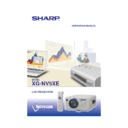Sharp XG-NV5XE (serv.man50) User Manual / Operation Manual ▷ View online
38
Appendix
Transporting the Projector
When transporting the projector, carry it by the carrying handle on the side. A soft-side carrying bag is also
provided to transport the projector.
provided to transport the projector.
Using the Carrying Handle
Using the Carrying Bag
CAUTION
• Always put on the lens cap to prevent damage to the lens
when transporting the projector.
• Do not lift or carry the projector by the lens or the lens cap
as this may damage the lens.
Before placing the projector into the carrying bag, set up
the inner pad inside the bag as shown.
the inner pad inside the bag as shown.
CAUTION
• The supplied carrying bag is made exclusively for the
projector and its supplied accessories. Do not place other
items into the carrying bag with the projector or use the
bag to transport items other than the projector and its
accessories.
items into the carrying bag with the projector or use the
bag to transport items other than the projector and its
accessories.
• This bag is provided merely to transport the projector and
its accessories, not to protect these products from damage
as a result of rough handling. Do not expose these products
to shocks or impact when transported in the carrying bag.
as a result of rough handling. Do not expose these products
to shocks or impact when transported in the carrying bag.
• Wait until the projector has sufficiently cooled before placing
it into the carrying bag. If the projector is placed into the
bag while it is still hot, the heat may damage the bag lining.
bag while it is still hot, the heat may damage the bag lining.
Carrying bag
Carrying handle
Attaching the shoulder strap to the carrying bag
Projector
Inner pad
1
Take the shoulder strap
out.
out.
2
Fasten the shoulder strap
to the carrying bag.
to the carrying bag.
The shoulder strap is stored in
the pocket located in front of
the carrying bag.
the pocket located in front of
the carrying bag.
Follow the same procedure for the
other end of the strap.
The strap should
extend at least
6 cm from the
buckle.
extend at least
6 cm from the
buckle.
6 cm
39
Appendix
Connection Pin Assignments
Analog Computer 1 and 2 Signal Input
Ports:
Ports:
15-pin mini D-sub female connector
Computer Input
Analog
1. Video input (red)
2. Video input
2. Video input
(green/sync on green)
3. Video input (blue)
4. Reserve input 1
5. Composite sync
6. Earth (red)
7. Earth (green/sync on green)
8. Earth (blue)
4. Reserve input 1
5. Composite sync
6. Earth (red)
7. Earth (green/sync on green)
8. Earth (blue)
9. Not connected
10. GND
11. GND
12. Bi-directional data
13. Horizontal sync signal
14. Vertical sync signal
15. Data clock
11. GND
12. Bi-directional data
13. Horizontal sync signal
14. Vertical sync signal
15. Data clock
1
15
5
6
11
11
10
RS-232C Port:
9-pin
D-sub male connector
Pin No.
Signal
Name
I/O
Reference
1
CD
Not connected
2
RD
Receive Data
Input
Connected to internal circuit
3
SD
Send Data
Output
Connected to internal circuit
4
ER
Not connected
5
SG
Signal Ground
Connected to internal circuit
6
DR
Data Set Ready
Output
Not connected
7
RS
Request to Send
Output
Connected to internal circuit
8
CS
Not connected
9
CI
Not connected
1
5
6
9
PC control
A computer can be used to control the projector by connecting an RS-232C cable (cross type, sold separately) to
the projector. (See page 15 for connection.)
the projector. (See page 15 for connection.)
Communication conditions
Set the serial port settings of the computer to match that of the table on the next page.
Signal format:
Signal format:
Conforms to RS-232C standard.
Baud rate:
9,600 bps
Data length:
8 bits
Parity bit:
NON
Stop bit:
1 bit
Flow control:
None
Basic format
Commands from the computer are sent in the following order: command, parameter, and return code. After the
projector processes the command from the computer, it sends a response code to the computer.
projector processes the command from the computer, it sends a response code to the computer.
RS-232C Port Specifications
Return code
(
0DH
)
C1 C2 C3 C4 P1 P2 P3 P4
Response code format
Normal response
O K
Return code
(
0DH
)
Problem response (communication error or incorrect command)
E R R
Return code
(
0DH
)
Command 4-digits
Parameter 4-digits
Command format
When more than one code is being sent, send each command only after the OK response code for the previous
command from the projector is verified.
command from the projector is verified.
• When using the computer control function of the projector, the projector operating status cannot be read to the computer.
Therefore, confirm the status by transmitting the display commands for each adjustment menu and checking the status with
the On-screen Display. If the projector receives a command other than a menu display command, it will execute the com-
mand without displaying the On-screen Display.
the On-screen Display. If the projector receives a command other than a menu display command, it will execute the com-
mand without displaying the On-screen Display.
40
Appendix
Commands
EXAMPLE
• When “Bright” of COMPUTER 1 IMAGE ADJUSTMENT is set to
110.
→
←
R
A
B
R
1
0
_
1
O
K
Projector
Computer
• If a dash (_) appears in the parameter column, enter a space. If an asterisk (*) appears, enter a value in the range indicated
in brackets under CONTROL CONTENTS.
• COMPUTER INPUT ADJUSTMENT can only be set in the displayed computer mode.
RS-232C Port Specifications
CONTROL ITEM
COMMAND
C1
P
P
I
I
I
I
M
M
M
M
M
M
M
M
I
I
I
I
I
I
I
V
M
M
A
A
A
A
O
O
R
R
C
C
E
E
E
E
E
E
E
E
M
M
M
M
M
M
M
O
U
U
A
A
A
A
W
W
G
G
O
H
L
L
L
L
L
L
L
L
B
B
B
B
S
S
S
L
T
T
T
B
R
R
R
R
B
B
M
K
A
A
A
A
A
A
A
A
G
G
G
G
I
I
I
A
E
E
E
A
E
E
_
_
_
_
_
_
_
_
_
_
_
_
_
_
_
_
_
_
_
_
_
_
_
_
_
_
_
_
_
_
_
_
_
_
_
_
_
_
_
_
_
_
_
_
_
_
_
_
_
_
_
_
*
*
_
_
_
_
_
_
_
_
_
_
_
_
_
_
_
_
_
_
_
_
_
_
_
*
_
_
*
*
_
_
0
1
1
2
1
0
1
2
3
4
5
6
7
8
1
2
3
4
1
2
3
*
0
1
*
*
0
1
POWER OFF
POWER ON
COMPUTER 1
COMPUTER 2
IrCOM
INPUT CHECK
ENGLISH
DEUTSCH
ESPAÑOL
NEDERLANDS
FRANÇAIS
ITALIANO
SVENSKA
JAPANESE
SHARP IMAGE
CUSTOM IMAGE
BLUE BACK
NONE
SHARP IMAGE
CUSTOM IMAGE
NONE
VOLUME (00 – 60)
MUTE OFF
MUTE ON
TREBLE (
130 – `30)
BASS (
130 – `30)
AUDIO DISPLAY
RESET
KEYSTONE
C2 C3 C4
P1
P2
P3 P4
PARAMETER
CONTROL
CONTENTS
CONTROL ITEM
COMMAND
C1 C2 C3 C4
P1
P2
P3 P4
PARAMETER
CONTROL
CONTENTS
POWER SETTING
R
R
R
R
R
R
R
R
R
R
R
R
A
A
A
I
I
I
I
I
I
I
I
I
I
I
I
I
I
I
I
I
I
I
I
M
M
A
A
A
A
A
A
B
B
B
B
B
B
A
A
D
N
N
A
A
A
A
M
M
M
M
M
M
M
M
M
M
M
M
M
M
E
E
P
B
R
B
R
R
P
B
R
B
R
R
D
D
J
C
P
H
V
R
R
F
F
D
D
R
R
I
I
A
A
B
B
B
B
M
M
I
R
D
E
E
E
I
R
D
E
E
E
J
J
S
L
H
P
P
E
E
S
S
I
I
E
E
N
N
S
S
K
K
O
O
S
L
_
_
_
_
_
_
_
_
_
_
_
_
_
_
_
_
_
_
_
_
_
_
_
_
_
_
_
_
_
_
_
_
_
_
_
_
_
*
*
*
*
_
_
*
*
*
*
_
_
_
_
_
*
*
*
*
_
_
_
_
_
_
_
_
_
_
_
_
_
_
_
_
_
_
*
*
*
*
_
_
*
*
*
*
_
_
_
_
_
*
*
*
*
_
_
_
_
_
_
_
_
_
_
_
_
_
_
_
_
_
_
*
*
*
*
0
1
*
*
*
*
0
1
0
1
1
*
*
*
*
0
1
0
1
0
1
0
1
0
1
0
1
0
1
0
1
*
*
CONTRAST (
130 – `30)
BRIGHT (
130 – `30)
RED (
130 – `30)
BLUE (
130 – `30)
COMPUTER 1 DISPLAY
RESET
CONTRAST (
130 – `30)
BRIGHT (
130 – `30)
RED (
130 – `30)
BLUE (
130 – `30)
COMPUTER 2 DISPLAY
RESET
AUTO SYNC OFF
AUTO SYNC ON
AUTO SYNC START
CLOCK (
190 – `90)
PHASE (
160 – `60)
H-POS (
190 – `90)
V-POS (
160 – `60)
COMPUTER INPUT DISPLAY
RESET
FIT TO SCREEN OFF
FIT TO SCREEN ON
OSD DISPLAY OFF
OSD DISPLAY ON
REVERSE OFF
REVERSE ON
INVERT OFF
INVERT ON
AUTO SYNC DISPLAY OFF
AUTO SYNC DISPLAY ON
BLACK SCREEN OFF
BLACK SCREEN ON
BLACK SCREEN DISPLAY OFF
BLACK SCREEN DISPLAY ON
SAVE SETTING (1–7)
SELECT SETTING (1–7)
COMPUTER 1
IMAGE
ADJUSTMENT
IMAGE
ADJUSTMENT
COMPUTER 2
IMAGE
ADJUSTMENT
IMAGE
ADJUSTMENT
COMPUTER INPUT
ADJUSTMENT
ADJUSTMENT
SCREEN SETTING
KEYSTONE
ADJUSTMENT
ADJUSTMENT
K
E
Y
S
*
*
*
*
BLACK SCREEN
SCREEN MODE
MEMORY
MEMORY
COMPUTER INPUT AUTO
SYNCHRONIZATION
SYNCHRONIZATION
INPUT SWITCHING
INPUT CHECK
LANGUAGE
SELECTION
SELECTION
STARTUP
IMAGE
SELECTION
IMAGE
SELECTION
VOLUME
ADJUSTMENT
ADJUSTMENT
BACKGROUND
SELECTION
SELECTION
AUDIO
ADJUSTMENT
ADJUSTMENT
41
Appendix
The computer output signal timing of different types of computer signals are shown below for reference.
For IBM and compatibles
For Macintosh Series
a
b
c
d
w
x
y
z
VIDEO SIGNAL
HORIZONTAL
SYNC SIGNAL
SYNC SIGNAL
VIDEO SIGNAL
VERTICAL
SYNC SIGNAL
SYNC SIGNAL
e
a
b c
d
w
x
y
z
VIDEO SIGNAL
C-SYNC(H)
C-SYNC(V)
VIDEO SIGNAL
V-SYNC
e = 2 dot
640
640
720
640
640
640
640
800
800
800
800
800
1,024
1,024
1,024
1,024
1,024
1,152
1,280
1,280
1,280
1,600
640
640
832
1,024
1,152
dot
32
32
36
8
16
16
56
24
40
56
16
32
8
24
24
16
48
64
96
48
16
64
64
78
31
35
36
dot
64
64
72
96
40
64
56
72
128
120
80
64
176
136
136
96
96
128
112
112
144
192
64
62
65
96
128
dot
96
96
108
40
120
120
80
128
88
64
160
152
56
160
144
176
208
256
312
248
248
304
96
116
224
173
140
dot
640
640
720
640
640
640
640
800
800
800
800
800
1,024
1,024
1,024
1,024
1,024
1,152
1,280
1,280
1,280
1,600
640
640
832
1,024
1,152
dot
832
832
936
800
832
840
832
1,024
1,056
1,040
1,056
1,048
1,264
1,344
1,328
1,312
1,376
1,600
1,800
1,688
1,688
2,160
864
896
1,152
1,328
1,456
dot
26.413
26.413
26.366
31.778
26.413
26.667
23.111
28.444
26.400
20.800
21.333
18.631
28.151
20.677
17.707
16.660
14.561
14.815
16.667
15.630
12.504
13.333
28.5714
28.595
20.124
16.650
14.5165
37.861
37.861
37.927
31.469
37.861
37.500
43.269
35.156
37.879
48.077
46.875
53.674
35.522
48.363
56.476
60.023
68.677
67.500
60.000
63.981
79.976
75.000
35.0000
34.971149
49.693
60.0
68.8874
31.500
31.500
35.500
25.175
31.500
31.500
36.000
36.000
40.000
50.000
49.500
56.250
44.900
65.000
75.000
78.750
94.500
108.000
108.000
108.000
135.000
162.000
30.2400
31.334149
57.246
79.76
100.300
ms
32
1
1
2
1
1
1
1
1
37
1
1
0
3
3
1
1
1
1
1
1
1
3
3
1
3
3
H
3
3
3
2
3
3
3
2
4
6
3
3
4
6
6
3
3
3
3
3
3
3
3
3
3
3
3
H
60
41
42
25
20
16
25
22
23
23
21
27
20
29
29
28
36
32
36
38
38
46
39
39
39
30
39
H
350
400
400
480
480
480
480
600
600
600
600
600
768
768
768
768
768
864
960
1,024
1,024
1,200
480
480
624
768
870
H
445
445
446
525
520
500
509
625
628
666
625
631
817
806
806
800
808
900
1,000
1,066
1,066
1,250
525
525
667
804
915
H
11.754
11.754
11.759
16.683
13.735
13.333
11.764
17.778
16.579
13.853
13.333
11.756
23.000
16.666
14.272
13.328
11.765
13.333
16.667
16.661
13.329
16.667
15.00
15.00
13.423
13.387
13.2826
Hz
85.080
85.080
85.039
59.940
72.809
75.000
85.008
56.250
60.317
72.188
75.000
85.061
43.479
60.004
70.069
75.029
84.997
75.000
60.000
60.020
75.025
60.000
66.67
66.67
74.502
74.70
75.2867
kHz
MHz
~
/
!
1
`
`
1
1
1
1
`
`
`
`
`
`
1
1
`
`
`
`
`
`
`
1
1
1
1
1
~
/
!
31.7
31.7
28.2
39.7
31.7
31.7
27.8
27.8
25.0
20.0
20.2
17.8
22.3
15.4
13.3
12.7
10.6
9.3
9.3
9.3
7.4
6.2
33.0688
31.914063
17.468
12.538
9.9701
350
400
400
480
480
480
480
600
600
600
600
600
768
768
768
768
768
864
960
1,024
1,024
1,200
480
480
624
768
870
line
MODE
VGA
I
B
M
A
P
P
L
E
P
P
L
E
SVGA
XGA
SXGA
UXGA
VESA
Standard
VESA
Standard
VESA
Guidelines
VESA
Standard
VESA
Standard
Industry
Standard
VESA
Guidelines
Industry
Stadard
HSYNC
VSYNC
SYNC
POLARITY
VIDEO
PERIOD
z
BACK
PORCH
y
FRONT
PORCH
w
1V
(w
~
x
~
y
~
z)
LEVEL
1/V
SYNC
x
SYNC
POLARITY
VIDEO
PERIOD
d
BACK
PORCH
c
FRONT
PORCH
a
1H
(a
~
b
~
c
~
d)
LEVEL
1dot
1/H
1/dot
SYNC
b
0.7 Vp-p
75
Ω
load
0.7 Vp-p
75
Ω
load
0.7 Vp-p max.
75
Ω
load
1 Vp-p max.
75
Ω
load
LEVEL
R
•
G
•
B
`
1
1
1
1
1
1
`
`
`
`
`
`
1
1
`
`
`
`
`
`
`
1
1
1
1
1
ns
µ
s
TTL
TTL
TTL
TTL
R
•
G
•
B
C.SYNC
R
•
G
•
B
H.V.C.SYNC
TYPE
VIDEO
13
9
Monitor
16
9
Monitor
19
9
Monitor
21
9
Monitor
Macintosh™
II
si
Macintosh™
Macintosh™
LC
• This projector may not be able to display images from notebook computers in simultaneous (CRT/LCD) mode. Should this
occur, turn off the LCD display on the notebook computer and output the display data in “CRT only” mode. Details on how
to change display modes can be found in your notebook computer’s operation manual.
to change display modes can be found in your notebook computer’s operation manual.
The following is a list of compatible VESA standards. Please note that this projector also accepts signals outside
of the VESA standards.
of the VESA standards.
• Depending on the mode selected, the projector may clearly display images under 100 Hz.
Input Signals (Recommended Timing)
Click on the first or last page to see other XG-NV5XE (serv.man50) service manuals if exist.