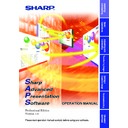Sharp XG-C40XE (serv.man20) Driver / Update ▷ View online
61
Adjusting and
Controlling
Multi
Multiple connections
1
Select individual or group projectors you want to control
on the Multiple Operation Panel.
on the Multiple Operation Panel.
2
Click “Multiple Control” on the Multiple Operation Panel.
| The “Multiple Control” window will open.
3
Select the projector which you want to control.
● You can select all connected projectors or individual projectors
when “All connected projectors” is selected in the “Group” pull-
down menu.
down menu.
When you select “All connected projectors” in the the “Group” pull-down
menu, “All” and the list of all connected projectors are enumerated in
the “Single” pull-down menu.
menu, “All” and the list of all connected projectors are enumerated in
the “Single” pull-down menu.
62
Single
Multi
● You can select all or individual projectors belonging to a group, when
“Group A*” is selected in the “Group” pull-down menu.
When you select “Group A*” in the “Group” pull-down menu, “All” and
the list of all projectors which belong to “Group A” are enumerated in the
“Single” pull-down menu.
*
the list of all projectors which belong to “Group A” are enumerated in the
“Single” pull-down menu.
*
You can select other projector groups not only Group A but also Group
B, C, etc..
B, C, etc..
4
Click the tab of the sheet that includes your desired
adjustment controller.
adjustment controller.
Single connection
1
Select the “
Single Control
” mode.
See section “Opening Modes” (
page 20
).
| The “Single Control” window will open.
2
Click the tab of the sheet that includes your desired
adjustment controller.
adjustment controller.
63
Adjusting and
Controlling
Single
Multi
Basic Operation of the Adjustment Sheet
Button icon
You can set the adjustment item by clicking the button icon (Eg; “Power
ON/STANDBY”, “Auto Sync”,etc.).
ON/STANDBY”, “Auto Sync”,etc.).
Pull-down menu
You can set the adjustment item by selecting the desired setting from
the pull-down menu (Eg; Gamma, etc.).
the pull-down menu (Eg; Gamma, etc.).
Slide bar
You can adjust the item by dragging the slide bar or entering the
desired value (Eg; Contrast, etc.).
desired value (Eg; Contrast, etc.).
Sending all adjusted data on the sheet to the projector.
Click the “Send” button to control all the adjustments on the sheet.
Receiving the adjusted data from the projector
Click the “Receive” button to confirm the adjustments on the projector.
64
Single
Multi
“Set Up” Adjustment
E. g. The display below is the one that appears when used with the
XG-C60X projector.
You can perform the adjustments, settings or functions below on this
sheet.
Power ON/OFF/STANDBY, Input Select Gamma, Focus, Keystone,
Lens Shift, Digital Shift, Zoom, V-Size, Black Screen ON/OFF,
Auto Sync, Freeze ON/OFF, AV Mute, Volume
sheet.
Power ON/OFF/STANDBY, Input Select Gamma, Focus, Keystone,
Lens Shift, Digital Shift, Zoom, V-Size, Black Screen ON/OFF,
Auto Sync, Freeze ON/OFF, AV Mute, Volume
● Some items may not be controlled depending on the projector
model to be controlled.
● Refer to the projector’s operation manual for details on each
adjustment.
Click on the first or last page to see other XG-C40XE (serv.man20) service manuals if exist.