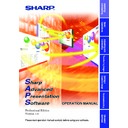Sharp XG-C40XE (serv.man20) Driver / Update ▷ View online
41
Adjusting and
Controlling
Single
Multi
4
Click “OK” or “Apply”.
Description of Keylock Levels
The projector can still be fully operated with either the remote or this
software while using the Keylock function.
software while using the Keylock function.
Selected item
Description
Normal
Level A
Level B
All operation buttons are functional.
Only INPUT, VOLUME, MUTE on the projector are
available.
available.
All operation buttons on the projector are unavailable.
42
Multi
1
2
3
Projector Name and Unique Name Setting
Names can be given to multiple connected projectors using IDs. When
giving names, it is possible to select “
giving names, it is possible to select “
Unique Name
” with a password or
“
Projector Name
” without a password.
This function does not work with the following models:
XG-NV1-7, PG-A10 Series, PG-A20X.
XG-NV1-7, PG-A10 Series, PG-A20X.
1
Select “Projector/Unique Name” from the “Control Option”
menu.
menu.
| The “Projector Name & Unique Name” dialog box will open.
1
Select the ID number/COM Port number.
2
Projector Name Input area
A maximum of 12 caracters can be entered.
If already set, the set projector name is displayed.
A maximum of 12 caracters can be entered.
If already set, the set projector name is displayed.
3
Unique Name Input area
A maximum of 12 caracters can be entered.
If already set, that unique name is displayed.
4
Password Input area
2
Select the Projector ID by clicking ".
3
Input the new name in the “Projector Name Input area”
or “Unique Name Input area”.
or “Unique Name Input area”.
4
43
Adjusting and
Controlling
Multi
4
Input the password.
When the password has been set in the projector, the “Password
Input area” is displayed. Once displayed, enter the password.
Input area” is displayed. Once displayed, enter the password.
5
Click “OK” or “Apply”.
● The “Projector Name” is a name for facilitating identification of the
individual projectors when controlling multiple projectors. We
recommend entering the projector’s model name, the place where it
is installed, etc., in “Projector Name”.
recommend entering the projector’s model name, the place where it
is installed, etc., in “Projector Name”.
● The “Unique Name” does not affect projector control. It is protected
by the password set on
page 37
. (Only those who know the password
can change it.)
We recommend inputting the name of the projector’s owner, etc., at
“Unique Name”.
We recommend inputting the name of the projector’s owner, etc., at
“Unique Name”.
44
Multi
E-mail Sending Function
This software makes it possible to automatically send an e-mail message
containing information concerning errors to a preset e-mail address
should projector errors be detected. In addition to automatically sending
e-mail messages when errors arise, it is also possible to periodically
send e-mail messages containing information on the projector status.
containing information concerning errors to a preset e-mail address
should projector errors be detected. In addition to automatically sending
e-mail messages when errors arise, it is also possible to periodically
send e-mail messages containing information on the projector status.
● The PC setting for e-mail (e.g., LAN connection setting or Dial-up
connection setting) at first is needed to use this function.
● The information is attached to the e-mail messages as files in CSV
format.
● This function can only be used when this software is running on a
personal computer.
● This e-mail is sent by connecting to the server through an SMTP
(Simple Mail Transfer Protocol).
Sender Setting
Make the e-mail sender’s settings here.
1
E-mail (SMTP) server name input area
2
Sender e-mail address input area
3
Sender name input area
4
Sender information input area
1
2
3
4
Click on the first or last page to see other XG-C40XE (serv.man20) service manuals if exist.