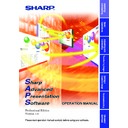Sharp XG-C40XE (serv.man20) Driver / Update ▷ View online
37
Adjusting and
Contr
o
lling
Single
Multi
Password Setting
This function protects the Keylock Level and the Unique Name from
changes by other users.
changes by other users.
This function does not work with the following models:
XG-NV1-7, PG-A10 Series, PG-A20X.
XG-NV1-7, PG-A10 Series, PG-A20X.
Setting the Password
1
From the “Control Option” menu, select the “
Password
”.
The “Set Projector Password” dialog box will open.
2
Enter a 4-digit password using the keyboard into “New
Password” in the “Set Projector Password” dialog box.
Password” in the “Set Projector Password” dialog box.
When using the Multiple Projector Operation Mode, select the “ID
number” or “COM port number” before performing the above
operation.
number” or “COM port number” before performing the above
operation.
38
Single
Multi
3
Enter the 4-digit password using the keyboard into
“Reconfirm” on the “Set Projector Password” dialog box.
“Reconfirm” on the “Set Projector Password” dialog box.
Check the “Save Password” check box if you want to save the password.
4
Click “OK”.
After setting the password, be sure to write it down in a secure location
so as not to forget it.
so as not to forget it.
39
Adjusting and
Controlling
Single
Multi
Changing the Password
1
From the “Control Option” menu, select “Password”.
2
Enter the 4-digit old password using keyboard into “Old
Password” on the “Set Projector Password” dialog box.
Password” on the “Set Projector Password” dialog box.
When using the Multiple Projector Operation Mode, select the “ID
number” or “COM port number” before performing the above
operation.
number” or “COM port number” before performing the above
operation.
3
Enter the 4-digit new password using keyboard into the
“New Password” and “Reconfirm” on the “Set Projector
Password” dialog box.
“New Password” and “Reconfirm” on the “Set Projector
Password” dialog box.
Check the “Save Password” check box if you want to save the
password.
password.
4
Click “OK” .
The password setting is canceled when “OK” is clicked if nothing is
entered into the “New Password” and “Reconfirm” area.
entered into the “New Password” and “Reconfirm” area.
40
Single
Multi
Selecting the Keylock Level
This function can be used to lock the use of certain operation buttons on
the projector.
the projector.
This function does not work with the following models:
XG-NV1-7, PG-A10 Series, PG-A20X.
XG-NV1-7, PG-A10 Series, PG-A20X.
1
From the “Control Option” menu, select “
Keylock Level
”.
| The “Keylock Level” dialog box will open.
1
Select the ID number/COM Port number.
2
Keylock Level selection area
3
Password Input area
2
Select the Keylock level from “Normal”, ”Level A” or “Level
B”.
B”.
When using the Multiple Projector Operation Mode, select the “ID
number” or “COM Port number” before performing the above
operation.
See the diagram on the next page for the description of Keylock
Levels.
number” or “COM Port number” before performing the above
operation.
See the diagram on the next page for the description of Keylock
Levels.
3
Input the password.
When the password has been set in the projector, the “Password
Input area” is displayed. Once displayed, enter the password.
Input area” is displayed. Once displayed, enter the password.
1
2
3
Click on the first or last page to see other XG-C40XE (serv.man20) service manuals if exist.