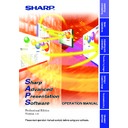Sharp PG-C30XE (serv.man15) Driver / Update ▷ View online
33
Adjusting and
Controlling
Multi
1
From the “Control Option” menu, select “Configuration”.
2
Select “ALL” if you want to turn on all the projectors at
once or “Delayed” if you want to turn on the projectors
one at a time in order.
once or “Delayed” if you want to turn on the projectors
one at a time in order.
3
Click the “OK” button.
Group Projector: This is for controlling grouped projectors one group
at a time. The adjustment items in this frame are
reflected for all the projectors in the selected group.
reflected for all the projectors in the selected group.
5
Select the Power ON/STANDBY
6
Select the “Input Mode” from RGB1 to 3, or Video 1 to 2.
7
To make “Volume” adjustment
The volume of the projector with the lowest ID number in the group
is displayed.
The volume of the projector with the lowest ID number in the group
is displayed.
8
Select “AV Mute” ON/OFF
9
To make “Black Screen”
0
Select “Mute” ON/OFF
q
Group List
: Displays a list of all the connected groups.
The information displayed in “Group List” is as follows:
● Power
● Power
: When the power supplies of all the projectors
belonging to the group are ON, the green icon
is displayed. When they are STANDBY, the red
icon is displayed.
When the power supplies of some projectors are
ON and others are STANDBY, the yellow icon is
displayed.
is displayed. When they are STANDBY, the red
icon is displayed.
When the power supplies of some projectors are
ON and others are STANDBY, the yellow icon is
displayed.
● No
: Group Number
● Group
: Group Name
● Input Mode : Selected Input Mode
● Vol
: Volume
In “Input Mode” and “Vol”, the value of the projector whose ID
Number is the smallest of all the projectors belonging to the group,
is displayed.
(When controlling the projectors without using an ID Number,
the value of the projector whose COM Port Number is the smallest
in the group is displayed.)
Number is the smallest of all the projectors belonging to the group,
is displayed.
(When controlling the projectors without using an ID Number,
the value of the projector whose COM Port Number is the smallest
in the group is displayed.)
w
Refresh all the display information.
e
Refresh the display information for the selected group.
r
Jump to “
Advanced Control for Adjustment
” to conduct adjustments
for the selected group.
34
Multi
All Projector List: All the identifiable connected projectors are listed
here.
t
All Projector List: Displays a list of all the identifiable connected
projectors.
The information displayed in “All Projector List” is as follows:
● Power
● Power
: When the power supply of a projector is ON, the
green icon is displayed. When it is in the standby
mode, the red icon is displayed. (For a projector
assigned as a backup, “B” is attached to the icon.)
When an error occurs in a projector, an “!” mark is
displayed.
mode, the red icon is displayed. (For a projector
assigned as a backup, “B” is attached to the icon.)
When an error occurs in a projector, an “!” mark is
displayed.
● Projector : Projector Name
● ID
: ID Number
● Port
: Port the projector is connected to (COM or LAN)
● Group
: Group Name the projector belongs to
● Input
: Selected Input Mode
● Lamp
: Accumulative usage time of a lamp (when more
than two lamps are used, the accumulative usage
time of the longest used lamp is displayed) or
remaining lamp life in percentage.
time of the longest used lamp is displayed) or
remaining lamp life in percentage.
● Status
: Status of a projector
● Vol
: Volume
● Info
: Resolution or signal type of a projected image
● COM
: Transmission status (“OK” or “ERR”)
● Backup : When another projector stands by as a backup
projector, the ID Number, Port and Projector Name
of the backup projector are displayed. When a
projector is assigned as the backup of another
projector, the ID Number, Port and Projector Name
of the projector which is backed up is displayed.
of the backup projector are displayed. When a
projector is assigned as the backup of another
projector, the ID Number, Port and Projector Name
of the projector which is backed up is displayed.
y
Refresh all the display information
u
Refresh the displayed information for the selected projector with
the most recent information.
the most recent information.
i
Jump to “
Advanced Control for Adjustment
” to conduct adjustments
for the selected projector.
Some items may not be displayed, depending on the type of projector.
35
Adjusting and
Controlling
Multi
Group Setting
Individual projectors not belonging to groups can be added to groups,
and projectors belonging to groups can be removed from groups.
and projectors belonging to groups can be removed from groups.
1
Select “Group Setting” from the “Control Option” menu.
| The “Group Setting” dialog box will open.
1
List of available projectors
Not displayed when projector names have not been set.
Not displayed when projector names have not been set.
2
Select Group No.
3
Input Group Name.
32 characters can be input at maximum.
32 characters can be input at maximum.
4
List of assigned projectors
5
Right arrow
Adds the projector selected in the list of connected projectors to the
group.
Adds the projector selected in the list of connected projectors to the
group.
6
Left arrow
Removes the projector selected in the list of projectors belonging to
the group from the group.
Removes the projector selected in the list of projectors belonging to
the group from the group.
7
Clears all the projectors belonging to the selected group.
8
Applies the setting.
9
Cancels the setting.
2
Select the group to be registered in the Group Number
and Group Name input area.
and Group Name input area.
3
Select the projector in the list of available projectors.
4
Click the right arrow button.
The selected projector is displayed in the list of assigned projectors.
2
1
5
6
6
9
3
4
7
8
36
Multi
5
Click “OK”.
One projector can be assigned to only one group at a time.
To remove projectors belonging to groups from the group
1
Select “Group Setting” from the “Control Option” menu.
| The “Group Setting” dialog box will open.
2
Select Group No. by clicking \ / |.
3
Select the projector in the list of projectors belonging to
the group.
the group.
4
Click the left arrow button.
The selected projector is removed from the list of projectors belonging
to the group.
to the group.
To remove all the projectors belonging to a group, click the “Reset” button
after selecting the group number in step 2.
after selecting the group number in step 2.
To delete a group
1
Select “Group Setting” from the “Control Option” menu.
| The “Group Setting” dialog box will open.
2
Select Group No. by clicking \ / |.
3
Click the “Reset” button.
4
Delete the group name displayed in the Group Name input
section.
section.
5
Click “OK”.
Click on the first or last page to see other PG-C30XE (serv.man15) service manuals if exist.