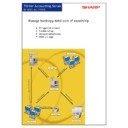Sharp PAS (serv.man2) Service Manual / Specification ▷ View online
Print Server
Accounting Server
Workstations
Workstations
Local Printer
Network Printers
LAN or WAN
Netw
ork printing
Netw
ork printing
Ac
counting
Inf
ormation
Desktop Printing
A
ccounting Inf
ormation
Netw
ork
Printing
Printer Accounting Server
IN-PASSSE and IN-PASEE
Manage hardcopy total cost of ownership
Management resource
Flexible set-up
Resource optimisation
Print and copy
Flexible set-up
Resource optimisation
Print and copy
Printer Accounting Server
Equitrac, Printer Accounting Server, and PAS are trademarks of Equitrac Corporation. All trademarks acknowledged, E&OE. Products and specifications may
Tel: 0800 1388879 Website: www.sharp.co.uk
Management & administration
•
Configuration wizard
•
Remote administration and configuration
•
Complete audit trail of all transactions
•
Command line tools included
•
Multilingual support (Eng/Fre/Ger/Ita/Spa)
•
Scheduling for transactions and archiving
•
Account management for multiple sites
•
NDS domain integration
•
Active Directory
•
Synchronous page counting mechanism
Product structure
•
Full Windows NT and 2000 Integration
•
NetWare NDPS integration
•
Support for unlimited printers
•
Scaleability to multiple print servers
•
Optional support for Oracle and SQL Server
•
Extended job pricing schedules
•
Macintosh support
•
Desktop printing support
Chargeable model support
•
Declining balance (print quotas)
•
Timed quotas
•
Chargeable to users or departments
•
Billing codes (job, client, project)
Reporting
•
Over 70 standard reports
•
Scheduled report generation
•
Open, documented database
•
Export to HTML, CSV, RTF
Management Resource
Printer Accounting Server (PAS) is an advanced network
print tracking solution that enables users to monitor,
measure and manage all network printing and copying
activity.
print tracking solution that enables users to monitor,
measure and manage all network printing and copying
activity.
PAS simplifies the management of printers and both digital
and analogue copiers, and offers flexible methods to charge
printing costs incurred by users. PAS offers a complete
solution for hardcopy Total Cost of Ownership (TCO)
management, by tracking usage patterns, collecting copier
data, and helping to identify the costs associated with
printer and copier management.
and analogue copiers, and offers flexible methods to charge
printing costs incurred by users. PAS offers a complete
solution for hardcopy Total Cost of Ownership (TCO)
management, by tracking usage patterns, collecting copier
data, and helping to identify the costs associated with
printer and copier management.
Scalable Architecture
The PAS architecture consists of a central accounting server
and one or more print servers, with low-overhead
authenticated connections between them. While retaining
centralised management and administration, this structure
provides great scalability in network environments with
thousands of users, hundreds of network printers and
multiple sites.
and one or more print servers, with low-overhead
authenticated connections between them. While retaining
centralised management and administration, this structure
provides great scalability in network environments with
thousands of users, hundreds of network printers and
multiple sites.
Simplified upgrades and useful add-on modules complete
the PAS product line, providing a more scalable and flexible
solution than that of any single product offering.
the PAS product line, providing a more scalable and flexible
solution than that of any single product offering.
Flexible Configuration
PAS can be configured to meet specific requirements for
many different organisations. The configuration wizard
helps to easily create user accounts and schedule
automated reports and transactions. When System Manager
is first initiated the wizard starts automatically.
many different organisations. The configuration wizard
helps to easily create user accounts and schedule
automated reports and transactions. When System Manager
is first initiated the wizard starts automatically.
PAS System Support
Server requirements
Pentium II
Windows NT 4.0, 2000
64MB of RAM
100MB available disk space
Windows NT 4.0, 2000
64MB of RAM
100MB available disk space
Workstation support
Windows NT Workstation 4.0
Windows 2000 Professional
Windows 95, 98, Me
Windows for Workgroups
Apple Macintosh 8.1 or greater
Unix and Linux
Windows 2000 Professional
Windows 95, 98, Me
Windows for Workgroups
Apple Macintosh 8.1 or greater
Unix and Linux
Printer connectivity and support
PostScript, PCL and PCL6 printers
All LPR-compatible printers
Parallel port connections
All Windows NT supported connections
All LPR-compatible printers
Parallel port connections
All Windows NT supported connections
features
Display