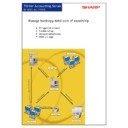Sharp PAS (serv.man3) Service Manual ▷ View online
Administrator Guide
DCPC0001
Administrator Guide
Revised: June 30, 2003
Copyright © 2003 by Equitrac Corporation
All rights to this document, domestic and international, are reserved by Equitrac Corporation. No part of this
publication may be reproduced, stored in a retrieval system, or transmitted in any form or by any means (electronic,
mechanical, photocopying, recording, or otherwise) without prior written permission of Equitrac.
publication may be reproduced, stored in a retrieval system, or transmitted in any form or by any means (electronic,
mechanical, photocopying, recording, or otherwise) without prior written permission of Equitrac.
Trademarks
Equitrac is a registered trademark of Equitrac Corporation.
PageCounter is a trademark of Equitrac Corporation.
All other brands and their products are trademarks or registered trademarks of their respective holders, and should be
noted as such.
noted as such.
PageCounter Administrator Guide
Page i
Table of Contents
Chapter 1: Introducing PageCounter................................................................................4
Overview .......................................................................................................................4
PageCounter Terminal..................................................................................................4
Scope of this Administrator Guide................................................................................5
Chapter Overview...................................................................................................5
Manual Conventions...............................................................................................6
PageCounter Communication Mode.............................................................................6
Standard PageCounter Features ..................................................................................7
Optional PageCounter Features...................................................................................7
Configurable PageCounter Functionality ....................................................................7
Configurable Mode 1 Functionality..............................................................................7
Chapter 2: PageCounter Installation.................................................................................9
Hardware Provided with PageCounter Terminals .......................................................9
Required Hardware ......................................................................................................9
For Copy Control ...................................................................................................9
For Fax Control .....................................................................................................9
Required Software.........................................................................................................9
Hardware Connections ...............................................................................................10
Connect Terminal to Network ..............................................................................10
Connect Copier Cable ..........................................................................................11
Connect Power Supply .........................................................................................11
Configure Device in System Software ..................................................................11
Chapter 3: Manager Mode ..............................................................................................12
Overview .....................................................................................................................12
Entering Manager Mode.............................................................................................12
Upon Initial Startup..............................................................................................12
From Idle Mode....................................................................................................13
Default Manager Mode Options .................................................................................13
Version (0:Version) ..............................................................................................13
Network (1:Network)............................................................................................14
Set Control System .........................................................................................14
Use BOOTP ...................................................................................................15
Use DHCP .....................................................................................................15
Use Static IP ..................................................................................................16
Contrast (2:Contrast) ...........................................................................................17
Test Hardware (3:Test Hardware).......................................................................17
Page ii
PageCounter Administrator Guide
Test Keyboard ................................................................................................17
Test Display ...................................................................................................18
Test Copier.....................................................................................................18
Devices (4:Devices)..............................................................................................18
EDI Settings ...................................................................................................18
Mode 1 Manager Mode Settings .................................................................................21
Network (1:Network)............................................................................................21
Terminal Name ..............................................................................................21
Control Sys Name ..........................................................................................22
Site ID ............................................................................................................22
Reinit Terminal ..............................................................................................22
Devices (4:Devices)..............................................................................................25
Device0 ..........................................................................................................25
Device1 ..........................................................................................................26
Mode 1 Manager Mode Options .................................................................................29
Database (5:Database) ........................................................................................29
Tables 0-9 ......................................................................................................30
Tables 10-15 ..................................................................................................30
NONBILLABLE .............................................................................................30
PHSPCODE...................................................................................................31
Meters (6:Meters).................................................................................................31
COPIER .........................................................................................................32
DISB...............................................................................................................32
FAX ................................................................................................................33
JOBCODE .....................................................................................................33
User Settings (7:User Settings) ............................................................................33
Hold Time ......................................................................................................34
JobCode Timeout ...........................................................................................34
Date-Time ......................................................................................................35
End of Day Process........................................................................................36
Unattended Time............................................................................................36
Speaker Settings.............................................................................................36
Configure Sep. Key ........................................................................................36
Security (8:Security).............................................................................................37
Chapter 4: Data Entry ......................................................................................................38
Number Pad ................................................................................................................38
Keyboard.....................................................................................................................38
Magstripe Device Reader ...........................................................................................38
Chapter 5: Mode 2 Device Messages ...............................................................................39
Chapter 6: Mode 1 Data Entry.........................................................................................41
Equitrac Function Keys ..............................................................................................41