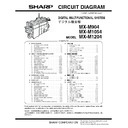Sharp MX-M904 / MX-M1204 (serv.man8) Service Manual / Specification ▷ View online
MX-M1204 SPECIFICATIONS 2 – 5
2. Copy functions
A. First copy time
B. Job Speed
C. Job Effectiveness
BLI Standard (DSPF)
* S to S: 10 pages of A4 / 8.5" x 11" document and 5 copies
* S to D: 10 pages of A4 / 8.5" x 11" document and 5 copies
* D to D: 10 pages (20 sides) of A4 / 8.5" x 11" document and 5
* S to D: 10 pages of A4 / 8.5" x 11" document and 5 copies
* D to D: 10 pages (20 sides) of A4 / 8.5" x 11" document and 5
copies
3. Printer function
A. Printer driver supported OS
B. PDL emulation/Font
Platen/DSPF
90cpm
machine
105cpm
machine
120cpm
machine
Platen
4.0 seconds or
less
3.2 seconds or
less
3.2 seconds or
less
DSPF
6.3 seconds or
less
5.5 seconds or
less
5.5 seconds or
less
Engine
90cpm machine
105cpm machine
120cpm machine
S to S
90cpm (100%)
105cpm (100%)
120cpm (100%)
Engine
90cpm machine
105cpm machine
120cpm machine
S to S
76 cpm (84.4 %)
88 cpm (83.8 %)
99 cpm (82.5 %)
S to D
76 cpm (84.4 %)
88 cpm (83.8 %)
99 cpm (82.5 %)
D to D
83 cpm (92.2 %)
96 cpm (91.4 %)
108 cpm (90.0 %)
OS
Custom
PCL6
Custom
PCL5e
Custom PS
PPD
PC-Fax
TWAIN
Windows XP
CD-ROM
No
CD-ROM
CD-ROM
CD-ROM
CD-ROM
XP x64
CD-ROM
No
CD-ROM
CD-ROM
CD-ROM
CD-ROM
Server 2003
CD-ROM
No
CD-ROM
CD-ROM
CD-ROM
CD-ROM
Server 2003 x64
CD-ROM
No
CD-ROM
CD-ROM
CD-ROM
CD-ROM
Vista
CD-ROM
No
CD-ROM
CD-ROM
CD-ROM
CD-ROM
Vista x64
CD-ROM
No
CD-ROM
CD-ROM
CD-ROM
CD-ROM
Server 2008
CD-ROM
No
CD-ROM
CD-ROM
CD-ROM
CD-ROM
Server 2008 x64
CD-ROM
No
CD-ROM
CD-ROM
CD-ROM
CD-ROM
Windows 7
CD-ROM
No
CD-ROM
CD-ROM
CD-ROM
CD-ROM
Windows 7 x64
CD-ROM
No
CD-ROM
CD-ROM
CD-ROM
CD-ROM
Mac
X 10.4.11
No
No
No
CD-ROM
No
No
X 10.5- 10.5.8
No
No
No
CD-ROM
No
No
X 10.6- 10.6.8
No
No
No
CD-ROM
No
No
X 10.7- 10.7.2
No
No
No
CD-ROM
No
No
PDL (Command)
Installed font
Option font
PCL5e / PCL6 compatibility
STD
European outline font = 80 styles
Line printer font (BMP) = 1 style
Line printer font (BMP) = 1 style
Barcode font = 28 styles
Postscript 3
STD
European outline font = 136 styles
–
MX-M1204 SPECIFICATIONS 2 – 6
4. Image send function
A. Image send function
(Push send from the main unit)
(1) Support image
(2) Specification of Addresses
(3) Specification of Multiple Addresses
* Broadcast transmission is allowed. (Monochrome only)
(4) Transmission function
(5) Reception function
*1: This function saves all received data in memory and starts out
put after password entry. (Confidential reception is excluded.)
Setting only on the receiver side.
Setting only on the receiver side.
Mode
Compression method/
Compression rate (Color scanner)
Fax
MH, MR, MMR, JBIG
Scanner
Black-White (Binary):
Non-compression, MH, MMR
Color (Gray scale): Low compression,
Medium compression, High compression
Mode
Image send
Address specification
Specification by individual/group/
direct address entry.
Selection from LDAP server
Entry from externally-connected
keyboard
direct address entry.
Selection from LDAP server
Entry from externally-connected
keyboard
Number of individual address key
registration
registration
Total (number of key):
Maximum 2000
Maximum 2000
Number of group (1 key) address
registration
registration
Number of Group (1 key) address
registration: maximum 500
Number of Group key registration:
6000 (Total address number
included in 2000 key)
registration: maximum 500
Number of Group key registration:
6000 (Total address number
included in 2000 key)
Program
48 items + preset 1 item (Group/
Individual)
Individual)
Direct entry of addresses
Entry by option keyboard (MX-KB13)
or soft keyboard
or soft keyboard
Chain dial
Yes (pause key) (Fax only)
Resend
Call up nearest 50 addresses.
(Except for Desktop (when direct
input), USB memory, Broadcast.)
(Except for Desktop (when direct
input), USB memory, Broadcast.)
Destination confirmation
Yes
Shortcut for address selection
(quick key)
(quick key)
Use the 10-key to call up registered
numbers of addresses.
numbers of addresses.
Disable registering destination
from operation panel
from operation panel
Yes
Disable registering destination on
web page
web page
Yes
Disable [Resend] on Fax/Image
send mode
send mode
Yes
Disable selection from address
book
book
Yes
Disable direct entry transmission
Yes
Disable broadcast transmission
Yes
Disable PC-Fax/Internet Fax
sending
sending
Yes
Mode
Image send
Broadcast
Yes (500 destinations)
Request of serial transmission
Yes
Mode
Image send
Memory transmission
Yes (Max. 100 destinations)
Scaled transmission
Enable only from a fixed-form size to
a fixed-form size
a fixed-form size
Long original transmission
Yes
Maximum of 1000mm (single side
only/black-white binary only)
Maximum of 1000mm (single side
only/black-white binary only)
Restriction on transmission size
Scanner, internet FAX only
Stamp
No
Large capacity original mode
Yes
Scanning of thin paper
Yes
Mixed originals feeder
Yes (Random + MIX)
Preview
No
Side erase
Yes
Original count
Yes
Mode
FAX
On-hook
Yes
Quick online transmission
Yes
Direct transmission
Yes
(Switching: Memory transmission
(Switching: Memory transmission
Direct transmission)
Manual transmission setting
No
Automatically-reduced
transmission
transmission
Yes
Rotated transmission
Yes
Recall mode
Error
Yes
Busy
Yes
Yes
Yes
Default date sender transmission
Yes (ON/OFF only)
Fax destination confirmation
(Preventing mistransmission)
(Preventing mistransmission)
Yes
Mode
FAX
Automatic reception
Yes
Manual reception
Yes
Switching from manual reception to
automatic reception. (Allowed only
for France and Japan)
Switching from manual reception to
automatic reception. (Allowed only
for France and Japan)
Memory reception
Yes
Fixed size reduced reception
Yes
Specified size scaled reception
No
Rotated reception
Yes
Setting of received data print
condition
condition
Equal size print (partition not
allowed)
Equal size print (partition allowed)
Equal or reduced size print
allowed)
Equal size print (partition allowed)
Equal or reduced size print
2-sided reception
Condition setting through system
setting
setting
2-in-1 reception
No
Automatic reduction setting upon
receiving A3
receiving A3
Yes
Automatic reduction setting upon
receiving letter
receiving letter
Yes (Other than North America and
Inch destinations)
Inch destinations)
Reception from a specific number
not allowed, or allowed.
(Allow/Reject)
not allowed, or allowed.
(Allow/Reject)
Specified numbers only
(50 numbers /20 digits)
(50 numbers /20 digits)
External phone connection
remote
remote
Yes
Confidential reception (Sharp
mode)
mode)
No
Received data bypass output
Yes
Index printing
No
Transfer function upon disabling
of output.
of output.
Yes (1 receiver (of transfer)
registration)
registration)
Internet Fax/Fax to e-mail
(Transfer of Internet Fax/Fax
reception data to e-mail, inbound
routing)
(Transfer of Internet Fax/Fax
reception data to e-mail, inbound
routing)
Yes
Exit tray setting
Yes
Insertion of job separator sheet
No
Staple function of received data
Yes
Auto wake up print
Yes
Received data print hold
*1
Yes
Mode
Image send
MX-M1204 SPECIFICATIONS 2 – 7
(6) Other Functions
(7) Record Size
(8) Registration-related settings
*1: Since scan/Internet Fax/Fax uses the common address book,
the number of addresses allowed for registration is the sum
total of all modes.
total of all modes.
*2: Quick key is the function to select an address based on the
registered number of each address within the book for address
selection. Users should be able to select a quick key number.
selection. Users should be able to select a quick key number.
(9) Telephone functions
(10) Sound settings
*1: Setup by system setting.
*2: 9 steps without mute
*3: PATTERN 1/2/3/4.
*2: 9 steps without mute
*3: PATTERN 1/2/3/4.
Different sound should be selectable for each of reception/
transmission success/transmission and reception error.
Mode
Image send
Time specification
Yes
Page partition transmission
Yes
Card shot
Yes (Ratio: 63 - 400%)
Forward data transmission/
reception (Document Admin)
reception (Document Admin)
Yes
Data transmission by PC-Fax/
PC-Internet Fax is allowed, too.
Data transmission by PC-Fax/
PC-Internet Fax is allowed, too.
Mode
FAX
Polling reception
Yes
Bulletin board transmission
Yes
Up to 100 registrations allowed with
bulletin board, confidential and relay
broadcast all combined. (Free area:
1 registration)
Setting of the number of transmission:
1/no limit.
Up to 100 registrations allowed with
bulletin board, confidential and relay
broadcast all combined. (Free area:
1 registration)
Setting of the number of transmission:
1/no limit.
Sender print
Yes
Sender selection
Yes
Date print
Yes (Date can be expressed
alternatively)
alternatively)
Polling protection function
Yes
Page connection
No
Confidential transmission
Yes (F code method)
Relay broadcast instructions
Yes (F code method)
Relay broadcast transmission
(Fax to e-mail/Internet Fax/
Fax (F-code))
(Fax to e-mail/Internet Fax/
Fax (F-code))
Yes
2 in 1
No (Individual arrangement)
Mode
FAX
Maximum record width
293mm
Record size
A3 – A5/11 x 17 – 5.5 x 8.5
Mode
Image send
Individual/group
*1
E-mail
FTP
Desktop
SMB
Fax
FTP
Desktop
SMB
Fax
2000 destinations
Use of LDAP allowed
Up to 500 registered addresses for each
group dial.
Registered name in 36 characters
Fax only
Individual dial receiver number
registration: within 64 digits for receiver
number + sub-address + passcode
(including "/").
Use of LDAP allowed
Up to 500 registered addresses for each
group dial.
Registered name in 36 characters
Fax only
Individual dial receiver number
registration: within 64 digits for receiver
number + sub-address + passcode
(including "/").
Address book registration
from Resend screen
from Resend screen
Yes
Program
Registration of addresses (individual/
group), settings (density, image quality,
resolution, original) and special functions
in one set is allowed. (48 + preset 1)
group), settings (density, image quality,
resolution, original) and special functions
in one set is allowed. (48 + preset 1)
Quick key (short cut
registration)
registration)
*2
Yes (0001 – 2000)
Readout/read-in of data
registered in other models
registered in other models
Yes (by the address book conversion
utility)
utility)
Import/export of address book
Yes (By storage backup)
Mode
FAX
Number of memory boxes
Registration of bulletin board/
confidential/relay broadcast is allowed up
to 100.
Registration name: 18 characters
confidential/relay broadcast is allowed up
to 100.
Registration name: 18 characters
Number of sender registration
Only one set (40 characters) of sender
information can be registered, and
Internet FAX addresses or FAX number
are registered in the name part.
information can be registered, and
Internet FAX addresses or FAX number
are registered in the name part.
Number of sender selection
registration
registration
Total: 40 characters (Sender selection: In
addition to default, 18 registrations
allowed)
addition to default, 18 registrations
allowed)
Registration of polling
approval number
approval number
10 numbers/20 digits
Registration of Fax system
number (Sharp mode)
number (Sharp mode)
No
Registration of Fax polling
approval ID number (Sharp
mode)
approval ID number (Sharp
mode)
No
Fax relay ID registration
(Sharp mode)
(Sharp mode)
No
Mode
FAX
On-hook function
Yes
Hold
No
Setting of pause time
Yes (1 – 15 seconds)
Telephone transmission during
power outage
power outage
No (External telephone transmission
allowed)
allowed)
Tone pulse switching
Tone, Pulse, Auto (North America/
Taiwan)
* For the other destinations, set with
Taiwan)
* For the other destinations, set with
the soft switch.
Mode
Item Scanner
Internet Fax/
Direct SMTP
Direct SMTP
Fax
On-hook sound
Sound volume
setting
setting
N/A
N/A
Yes *
1
*
2
Sound volume
for calling
for calling
Sound volume
setting
setting
N/A
N/A
Yes *
1 *6
Ring tone
Sound volume
setting
setting
N/A
N/A
N/A
Line monitor
sound
sound
Sound volume
setting
setting
N/A
N/A
Yes *
1
*
6
Reception
sound
sound
Sound volume
setting
setting
N/A
Yes *
1
No
Reception finish
sound
sound
Sound volume
setting
setting
N/A
N/A
Yes *
1 *6
Sound pattern
N/A
N/A
Yes *
1
*
3
Time setting for
communication
ending sound
communication
ending sound
N/A
N/A
Yes *
1
*
4
Transmission
finish sound
finish sound
Sound volume
setting
setting
N/A
N/A
Yes *
1
*
6
Sound pattern
N/A
N/A
Yes *
1
*
3
Time setting for
communication
ending sound
communication
ending sound
N/A
N/A
Yes *
1
*
4
Transmission
and reception
error sound
and reception
error sound
Sound volume
setting
setting
N/A
N/A
Yes *
1
*
6
Sound pattern
N/A
N/A
Yes *
1
*
3
Time setting for
communication
ending sound
communication
ending sound
N/A
N/A
Yes *
1 *5
Communication
error sound
error sound
Sound volume
setting
setting
N/A
Yes *
1
No
Sound setting
for end of
original reading
(image send)
for end of
original reading
(image send)
Sound volume
setting
setting
Yes *
1
Yes *
1
Yes *
1
Mode
FAX
MX-M1204 SPECIFICATIONS 2 – 8
*4: 5 steps of 2.0 - 4.0 seconds.
*5: 2 steps setting by very 0.3 or 0.7 second.
*6: 10 steps (including no sound).
*5: 2 steps setting by very 0.3 or 0.7 second.
*6: 10 steps (including no sound).
(11) Others
5. Report/list function
A. User Authority
B. Administrator Authority
C. Other List Print Functions
6. Power consumption
The full configuration can be operated with the rated power source.
*1: Power switch ON, dehumidity heater OFF
7. External dimension and weight
8. Ambient conditions
A. Environment conditions
Mode
FAX
PC-FAX
Yes
FAST
Yes (SEC only)
Network FAST
No
Distinctive ring detection
Setting for each destination
Type
Support
Total Count
Yes
Device Count
Yes
All Custom Setting List
Yes
Printer Test
Page
Page
SPDL Symbol Set List
Yes
SPDL Internal Font List
Yes
PS Font List
Yes
Kanji Font List
Yes
NIC Page
Yes
Sending
Address List
Address List
Individual List
Yes (Partial printing in the
address book screen is
available.)
address book screen is
available.)
Group List
Yes
Memory Box List
Yes
All Sending Address List
Yes (Batch print of
Individual/ Group/
Memory Box)
Individual/ Group/
Memory Box)
Document Filing User / Folder List
Yes
Type
Support
Administrator
Settings List
Settings List
Copy
Yes
Print
Yes
Fax/Image send
Yes
Document filing
Yes
Security
Yes
Common
Yes
All Administrator Settings
List
List
Yes (Batch print of the
Administrator Settings
List)
Administrator Settings
List)
Image
Sending
Activity Report
Sending
Activity Report
Image Sending Activity
Report (Scan)
Report (Scan)
Yes
Image Sending Activity
Report (Internet Fax)
Report (Internet Fax)
Yes
Image Sending Activity
Report (Fax)
Report (Fax)
Yes
Anti Junk
Anti Junk Fax Number List
Yes
Allow/Reject Mail and
Domain Name List
Domain Name List
Yes
Data Receive/
Forward List
Forward List
Inbound Routing List
Yes
Document Admin List
Yes
Web Settings List
Yes
Metadata Set List
Yes
User
Information
Print
Information
All User Information Print
Yes
User List
Yes
List of Number of Pages
Used
Used
Yes
Page Limit Group List
Yes
Authority Group List
Yes
Favorite Operation Group
List
List
Yes
Type
Support
List 2-sided print
Yes
Changing settings Log
Yes
200 V
(North America,
etc.)
200 V
(Europe, etc.)
Maximum rated
power
Consumption
power
Consumption
*1
90cpm
machine
machine
3.55kW or less
2.3kW+0.46kW or
less
less
105/
120cpm
machine
120cpm
machine
3.55kW or less
2.99kW or less
Energy consumption rate
Not applicable
TEC value
(Measured
result)
(Measured
result)
90cpm
machine
machine
12.1kWh
12.6kWh
105cpm
machine
machine
15.0kWh
15.7kWh
120cpm
machine
machine
16.4kWh
17.3kWh
TEC value
(Standard)
Tier2
(Standard)
Tier2
90cpm
machine
machine
33.0kWh (0.70kwh*90-30.0kwh)
105cpm
machine
machine
43.5kWh (0.70kwh*105-30.0kwh)
120cpm
machine
machine
54.0kWh (0.70kwh*120-30.0kwh)
Network/Fax waiting power
consumption: 2W or less
* The network protocol is
consumption: 2W or less
* The network protocol is
TCP/IP only.
Moving time to pre-heat
mode
mode
1 minutes (default)
Recovery time from
pre-heat mode
pre-heat mode
10 sec.
Moving time to sleep mode
15 minutes (default)
58 minutes (Europe)
* Printer mode: 10sec. (default)
Outer dimension
(W x D x H)
(Included operation panel)
(W x D x H)
(Included operation panel)
1,084mm x 790mm x 1,237mm
(Operation panel default position)
1,084mm x 780mm x 1,237mm
(When the operation panel is put down.)
(Operation panel default position)
1,084mm x 780mm x 1,237mm
(When the operation panel is put down.)
Dimension occupied
by the machine
(When the bypass tray is
extended)
by the machine
(When the bypass tray is
extended)
1,240mm x 878mm
(When the bypass tray is extended/Max.
value with the operation panel is tilted. )
(When the bypass tray is extended/Max.
value with the operation panel is tilted. )
Weight
Main Unit (including
photoreceptor / not
including consumables)
Main Unit (including
photoreceptor / not
including consumables)
295kg
85%
(Humidity)
(Temperature)
60%
20%
54 F
(10 C)
86 F
(30 C)
91 F
(35 C)
Display