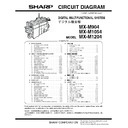Sharp MX-M904 / MX-M1204 (serv.man71) Service Manual / Technical Bulletin ▷ View online
Technical Report
DIGITAL COPIER(OPTION)
: MX-M904/M1054/M1204
No. : HRE-089
Date : Oct. 16, 2013
C
Document Systems Division
1/4
SHARP CORPORATION
ROM UPGRADE ..... (4).
1. Model Name:
MX-M904/M1054/M1204
2. Description:
Upgrade of ICUM, ICU1, ICU2, PCU-ROM, and E-Manual
From mid-September 2013 production
ROM Control
ICUM
ICU1
ICU2 PCU SCU DSPF
E-Manual
C00
0300h200 0300h200 0102S100 0205h200 0100h200 0100h20a 0140h200
* ICUM above is the version described in the ROM management label. Check that the actual
version is: ICUM(MAIN): 03.00.h2.00/ICUM(SUB): 03.00.h2.00/LANGUAGE: 01.27.S1.0a/
UICONTENTS: 03.00.h2.00 in SIM22-5.
ICU1 is also the version described in the ROM management label. Check that the actual
version is: ICU1(MAIN): 03.00.h2.00/ICU1(BOOT): 01.01.h2.0b/ICU1(SUB): 01.00.h2.0c
in SIM22-5.
Item of change: See the attached sheets.
version is: ICUM(MAIN): 03.00.h2.00/ICUM(SUB): 03.00.h2.00/LANGUAGE: 01.27.S1.0a/
UICONTENTS: 03.00.h2.00 in SIM22-5.
ICU1 is also the version described in the ROM management label. Check that the actual
version is: ICU1(MAIN): 03.00.h2.00/ICU1(BOOT): 01.01.h2.0b/ICU1(SUB): 01.00.h2.0c
in SIM22-5.
Item of change: See the attached sheets.
ROM Version Combination History Table
No.
ROM
Control
ICUM ICU1 ICU2 PCU SCU DSPF
E-Manual Action
T/R No
(3)
B03
0201h200 0200h200 0101S100 0204h200 0100h200 0100h20a 0130h200
2013/7
Mid
HRE-086
(2)
B01
0201h200 0200h200 0101S100 0201h200 0100h200 0100h20a 0130h200
2013/1
Mid
HRE-079
(1)
B00
0200h200 0200h200 0101S100 0200h200 0100h200 0100h20a 0130h200
2012/11
Mid
HRE-077
2/4
[Description]
No. Item
Details
1 Specification
Implementation of support for cloud portal
2 Specification
Modification has been made to be able to use Job Build except the switching of
Color/B&W when using Vender Mode.
Color/B&W when using Vender Mode.
3 Image
Send
While reconnecting to the server with support for passive mode after failing to the
connection in active mode, the communication was not allowed for a while depends on
the server. In that case, the data transmission to FTP site was not allowed until the
recovery. A Soft SW has been added as a countermeasure so that the connection in
passive mode is allowed in the first place.
FAX soft SW (in Sim66-1)
SW No. 96 Bit No. 4
0: Connection in active mode (default)
1: Connection in passive mode
connection in active mode, the communication was not allowed for a while depends on
the server. In that case, the data transmission to FTP site was not allowed until the
recovery. A Soft SW has been added as a countermeasure so that the connection in
passive mode is allowed in the first place.
FAX soft SW (in Sim66-1)
SW No. 96 Bit No. 4
0: Connection in active mode (default)
1: Connection in passive mode
4 Image
Send
NULL was contained after EOI of JPEG file created with the scanning function on our
MFP. As the countermeasure, the modification is made to send the data with cutting the
unnecessary data which is added to the termination or after that when sending JPEG
format.
MFP. As the countermeasure, the modification is made to send the data with cutting the
unnecessary data which is added to the termination or after that when sending JPEG
format.
5
Image Send
Scanning speed when selecting Job Build at the time of Image Send has been improved.
6 Image
Send
Modification of machine lockup which occurred after reboot in case the power delivery
discontinued while receiving data using more than one line
discontinued while receiving data using more than one line
7
Image Send
Modification of failure to output received Internet Fax data from particular models
8 Image
Send
The Inbound Routing List with the different registration information was output. This
problem has been corrected.
problem has been corrected.
9 Image
Send
Modification of failure to transmit the data in proper size. The data transmitted were
slightly smaller than actual size if Inch size paper was scanned.
slightly smaller than actual size if Inch size paper was scanned.
10 Printer
Modification of a failure to print custom size data in duplex in case the data were output
in Document Filing.
in Document Filing.
11 Printer
Modification of garbled characters while printing particular PDF file.
12 Printer
Modification of failure to print out the PS data in case [Network Settings] -> [Print Port
Settings] -> [Use Banner] on LPD tag on web page was enabled.
Settings] -> [Use Banner] on LPD tag on web page was enabled.
13 Printer
Modification of the problems with output of the PS data such as taking too long to print
out large volume data and disappearance of spooled data.
out large volume data and disappearance of spooled data.
14 Printer
Modification of machine lockup while printing PS data with many pages
15 Printer
Modification of an error printing particular file from Mac OS
16 Printer
Modification of print in solid black around logo mark in case the data were printed from
the system called AddVantage.
the system called AddVantage.
17 Printer
Modification of machine lockup. If particular Corel Draw 11 file was printed via PCL 6
driver, the machine locked up and was unable to print.
driver, the machine locked up and was unable to print.
18 Printer
Modification of output of improper number of copies in case "Separator page
(sysprint.sep)" is set.
(sysprint.sep)" is set.
19 Printer
Modification
of
the
failure to print out from SAP
20
Network
communication
communication
Modified to perform a security check input limit item type the following security key every.
When type = WPA security
・Can be registered as a string: 5 digits / 13 digits
・Can be registered only Hex: 10 digits / 26 digits
・No registration other than the above
When type = WPA security
・Can be registered as a string: 8-digit to 63-digit
・Can be registered only Hex: 64 digits
・No other registration
When type = WPA security
・Can be registered as a string: 5 digits / 13 digits
・Can be registered only Hex: 10 digits / 26 digits
・No registration other than the above
When type = WPA security
・Can be registered as a string: 8-digit to 63-digit
・Can be registered only Hex: 64 digits
・No other registration
3/4
No. Item
Details
21
Network
communication
communication
If the response to the enquiry from Mac is more than the certain size, in some cases,
EtherTalk communication stopped due to an imperfection of the internal data transferring
processing. This problem has been corrected.
EtherTalk communication stopped due to an imperfection of the internal data transferring
processing. This problem has been corrected.
22
Network
communication
communication
When printing with specifying "Select File from Network Folder to Print" from Document
Filling, in some cases, the data would not be printed out. This problem has been
corrected.
Filling, in some cases, the data would not be printed out. This problem has been
corrected.
23
Network
communication
communication
When collecting syslog, in some cases, the download of syslog did not complete, and
then the data could be collected. This problem is corrected.
then the data could be collected. This problem is corrected.
24
Network
communication
communication
File on NAS could not occasionally be overwritten on SMB server (SMB) feature. This
problem has been corrected.
problem has been corrected.
25
Network
communication
communication
Network communication failed in the certain router (sonicwall tz170) environment. This
problem has been corrected.
problem has been corrected.
26 UI
Modification of failure to display Preview. The problem occurred after machine kept
working for 25 days without turning off (or 1W power-save mode).
working for 25 days without turning off (or 1W power-save mode).
27 UI
Modification of failure to delete Document Filing data in a batch
28 UI
On the file list screen of Document Filing, the direction of ▼▲ marks showing the sorting
order was opposite to the direction which was generally used like PC etc. This has
been corrected.
order was opposite to the direction which was generally used like PC etc. This has
been corrected.
29 UI
When Document Filing print was prohibited, [Print Now] key in Document Filing was
grayed out. This problem has been corrected.
grayed out. This problem has been corrected.
30 UI
When reprinting Document Filling data with Offset enabled, in some cases, Offset would
be turned OFF. This problem has been corrected.
be turned OFF. This problem has been corrected.
31 UI
If IC card was used for login while external authentication for OSA is enabled, the home
screen indicated no authentication. This problem has been corrected.
screen indicated no authentication. This problem has been corrected.
32 UI
The warning message "Operation is disabled. Please see your administrator for your
assistance." or " This operation is disabled. " was occasionally displayed if IC card
authentication was enabled. This problem has been corrected.
assistance." or " This operation is disabled. " was occasionally displayed if IC card
authentication was enabled. This problem has been corrected.
33 UI
Modification of lock up with the message "Please wait" at the time of log-in to MFP. The
problem occurred when the MFP was set to Device account mode and Document Filing
was set as default screen.
problem occurred when the MFP was set to Device account mode and Document Filing
was set as default screen.
34 UI
It was not possible to force the switching of paper tray while MFP was connected to
vending machine using parallel cable. This problem has been corrected.
vending machine using parallel cable. This problem has been corrected.
35 UI
Paper type “Heavy3” and “Heavy4” aren’t displayed when MX-MF11 was installed. This
problem has been corrected.
problem has been corrected.
36 UI
The message has been modified when the paper type which can’t be used reversely like
label paper was used.
label paper was used.
37 Specification
Modification of machine lockup which occurred at the time of startup displaying "Please
wait."
wait."
38 Specification
Modification of F6-00. The symptoms listed below appeared after switch on a machine or
while recovering from 1W power-save mode:
- Fax job is prohibited, even though other jobs are allowed.
- F6-00 error is displayed on any screen other than Home screen.
- Display of F6-00 error is cleared by pressing OK key, but it is displayed again at the
timing of auto-clear.
while recovering from 1W power-save mode:
- Fax job is prohibited, even though other jobs are allowed.
- F6-00 error is displayed on any screen other than Home screen.
- Display of F6-00 error is cleared by pressing OK key, but it is displayed again at the
timing of auto-clear.
39 Specification
Modification of U2-42 error. The error occurred due to the limitation of the number of file
allowed to open at the same time for Scan to SMB etc.
allowed to open at the same time for Scan to SMB etc.
40 Specification
Change of the time-out timer for read / write HDD from 10 seconds (with 3 retries) to 22
seconds (with 2 retries).
seconds (with 2 retries).
41 Specification
Implementation of modification for E7-03 which occurred if PIO command (standby
command) failed even once.
command) failed even once.
42 Option
Change of default URL in Web Browse from "http://www.sharp-world.com/" to
"about:blank" (blank page)
"about:blank" (blank page)
43 Process
Control
There were some cases where the color of the output result changed in the process of
continuous printing. This problem has been corrected.
continuous printing. This problem has been corrected.
4/4
No. Item
Details
44 Simulation
Off-set adjustment of SIM did not function when using SRA3 paper. This problem has
been corrected.
been corrected.
45 Others
Modification of a failure to transfer Document Filing data to other location in case the
data were backup from old models.
data were backup from old models.
46 Others
Modification of erasure of Address Book data. It occurred during the auto recovery
process of HDD (remounting procedures after "WatchDogError"). As a countermeasure,
the machine stops for E7-03(09) error instead of the remounting for auto recovery.
process of HDD (remounting procedures after "WatchDogError"). As a countermeasure,
the machine stops for E7-03(09) error instead of the remounting for auto recovery.
47 Others
When "Repeat Layout (Fixed Repeat)" in Copy Special Modes is selected and also
"Original size: A4/A4R, Paper size: A3, Repeat Number: 2" is set up, the auto calculated
magnification becomes 100% and then the image of A4 original can equally be placed on
A3 paper as a result.
* This feature is enabled/disabled in the Soft SW (in Sim55-3_No.30-7). For Taiwan, this
SW is set to 1 (ON) as default and for other destinations, it is set to 0 (OFF) as default.
"Original size: A4/A4R, Paper size: A3, Repeat Number: 2" is set up, the auto calculated
magnification becomes 100% and then the image of A4 original can equally be placed on
A3 paper as a result.
* This feature is enabled/disabled in the Soft SW (in Sim55-3_No.30-7). For Taiwan, this
SW is set to 1 (ON) as default and for other destinations, it is set to 0 (OFF) as default.
48 Others
The combination of “Tab paper insertion” + “Punch” on Copy and Print function
can't be used when MX-FN21/22 was installed.
This combination was changed to be able to use it.
can't be used when MX-FN21/22 was installed.
This combination was changed to be able to use it.
Display