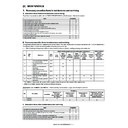Sharp MX-M850 (serv.man39) Service Manual ▷ View online
MX-M1100 MAINTENANCE 9 – 77
17. DSPF section
A. Maintenance table
✕: Check (Clean, replace, or adjust as necessary.) {: Clean ▲: Replace U: Adjust ✩: Lubricate : Shift the position
(Note 1) Replacement reference: Use the DSPF counter values for replacement reference.
• Pickup roller, paper feed roller, separation roller: 200K or 1 year
• Torque limiter: 800K
(Note2) Optical reflection sensor cleaning
• Optical reflection sensor which allows cleaning when opening/closing the jam cancel door: 200K
• Pickup roller, paper feed roller, separation roller: 200K or 1 year
• Torque limiter: 800K
(Note2) Optical reflection sensor cleaning
• Optical reflection sensor which allows cleaning when opening/closing the jam cancel door: 200K
No.
Part name
When
calling
500
K
1000
K
1500
K
2000
K
2500
K
3000
K
Remark
[Refer to the Parts Guide. Block/Item No.]
(Only the replacement parts are described.)
1
Paper
feed,
transport
section
feed,
transport
section
Paper feed roller
✕
✕
✕
✕
✕
✕
✕
(Note 1)
2
Paper pickup roller
✕
✕
✕
✕
✕
✕
✕
(Note 1)
3
Separation roller
✕
✕
✕
✕
✕
✕
✕
(Note 1)
4
No. 1 resist roller
{
{
{
{
{
{
{
5
Torque limiter
✕
✕
✕
✕
✕
✕
(Note 1)
6
Double feed detection unit
{
Ultrasonic sensor top surface (Air cleaning)
95/110-sheet model only.
95/110-sheet model only.
7
Transport roller 1
{
{
{
{
{
{
{
8
Transport roller 2
{
{
{
{
{
{
{
9
Second resist roller
{
{
{
{
{
{
{
10
Platen roller
{
{
{
{
{
{
{
11
Transport roller 3
{
{
{
{
{
{
{
12
Transport roller 4
{
{
{
{
{
{
{
13
Scanning
section
section
Lens
✕
{
{
{
{
{
{
14
CCD
✕
{
{
{
{
{
{
15
Mirror
✕
{
{
{
{
{
{
16
Reflector
✕
{
{
{
{
{
{
17
Scanner lamp
✕
{
{
{
{
{
{
18
Back surface scanning section
glass Upper, Lower
glass Upper, Lower
{
{
{
{
{
{
{
19
Paper exit
section
section
Transport roller 5
{
{
{
{
{
{
{
20
Paper exit roller
{
{
{
{
{
{
{
21
Drive
section
section
Gears (Grease)
✕
✕
✕
✕
✕
✕
✕
(UKOG-0299FCZZ)
22
Belts
✕
✕
✕
✕
✕
✕
23
Others
Document mat
{
{
{
{
{
{
{
24
Scanning section paper guide
(White Mylar)
(White Mylar)
{
{
{
{
{
{
{
25
Discharge brush
✕
✕
✕
✕
✕
✕
✕
26
Optical reflection type sensors
{
{
{
{
{
{
{
27
Optical reflection type sensors
{
{
{
{
{
{
{
28
Paper guides
✕
{
{
{
{
{
{
6
9
20
19
12
11
10
7
8
8
13
24
23
14
15
27
26
27
27
17
16
18
16
18
15
22
22
4
1
3
2
5
25
26
27
26
22
MX-M1100 MAINTENANCE 9 – 78
B. Details
1)
Clean the DSPF document empty sensor (a) of the document
tray at every 200K.
tray at every 200K.
2)
Open the upper door (a).
3)
Clean the DSPF paper pass sensor 3 (a) and the DSPF paper
pass sensor 4 (b) at every 200K.
pass sensor 4 (b) at every 200K.
4)
Clean the transport roller 1 (a) and the transport roller 2 (b) at
every 500K.
every 500K.
5)
Remove the screw (a), and remove the cover (b).
6)
Remove the screw (a), and disconnect the connector. Remove
the mounting plate (c). Clean the DSPF pass sensor 2 (d) at
every 500K.
* When connecting, arrange the harness of the connector (b)
the mounting plate (c). Clean the DSPF pass sensor 2 (d) at
every 500K.
* When connecting, arrange the harness of the connector (b)
under the sensor.
7)
Remove the screw (a) and the plate (b). Remove the double
feed sensor (c). Clean the double feed sensor by blowing air
onto the top (d) of the double feed sensor at every 3000K.
(Only the 95-sheet machine and the 110-sheet machine)
feed sensor (c). Clean the double feed sensor by blowing air
onto the top (d) of the double feed sensor at every 3000K.
(Only the 95-sheet machine and the 110-sheet machine)
a
a
a
b
a
b
a
b
a
c
b
d
d
a
b
c
d
MX-M1100 MAINTENANCE 9 – 79
* When installing the double feed sensor, install so that the
white dot (a) on the side of the sensor comes on the side of
the mark (b) and that the white dot can be seen from the slit.
the mark (b) and that the white dot can be seen from the slit.
8)
Remove the cover (a).
9)
Check the paper pickup roller (a) and the paper feed roller (b)
at every calling.
at every calling.
10) Remove the screw (a), and remove the stay (b).
11) Remove the holder (a). Replace the paper pickup roller (b)
(when DSPF counter value reaches 200K or 1 year from the
beginning of use).
beginning of use).
12) Replace the paper feed roller (a) (when DSPF counter value
reaches 200K or 1 year from the beginning of use).
13) Check the separation roller (a) at every calling.
14) Remove the screw (a), and remove the cover (b).
BK
b
a
a
a
b
a
a
b
a
b
a
a
a
b
MX-M1100 MAINTENANCE 9 – 80
15) Remove the holder (a), and replace the separation roller (b)
(when DSPF counter value reaches 200K or 1 year from the
beginning of use).
beginning of use).
16) Remove the screw (a), and remove the front cabinet (b).
17) Remove the screw (a), and remove the rear cabinet (b).
18) Check each belt (a) at every 500K.
19) Disconnect the connector (a), and remove the snap band (b).
Remove the screw (c), and remove the paper feed unit (d).
20) Turn back the paper feed unit, and clean the DSPF random
sensor (a) and the DSPF paper pass sensor 1 (b) at every
500K. Clean the paper guide at every 500K.
500K. Clean the paper guide at every 500K.
21) Remove the screw (a) and the step screw (b), and remove the
paper guide (c). Clean the paper guide (c) at every 500K.
a
b
a
a
b
a
a
a
a
b
a
a
a
a
a
a
b
b
c
d
c
a
b
a
b
c
Click on the first or last page to see other MX-M850 (serv.man39) service manuals if exist.