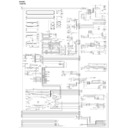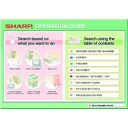|
|
MX-M623U MX-M753U (serv.man10)
COMPLETE SERVICE MANUAL
Service Manual
|
127
|
49.81 MB
|
|
|
MX-M623U MX-M753U (serv.man7)
INSTALLATION MANUAL.
Service Manual
|
104
|
13.53 MB
|
|
|
MX-M623U MX-M753U (serv.man8)
CIRCUIT DIAGRAM
Service Manual
|
127
|
10.06 MB
|
|
|
MX-M623U MX-M753U (serv.man9)
WIRING CHART.
Service Manual
|
2
|
345.8 KB
|
|
|
MX-M623U MX-M753U (serv.man14)
Operation manual
User Manual / Operation Manual
|
127
|
24.43 MB
|
|
|
MX-M623U MX-M753U (serv.man13)
ARE-1071 CORRECTION OF DEFAULT VALUES FOR SIM43-1 IN SERVICE MANUAL
User Manual / Operation Manual
|
1
|
18.16 KB
|

|
MX-M623U MX-M753U (serv.man2)
PCL6 PS an PPD Driver for Windows 2000, Windows XP, Windows Vista, Windows 7, Server 2003 and Server 200832 bit priNTer
Drivers
|
|
18.67 MB
|

|
MX-M623U MX-M753U
MX Mono Driver for Windows 2000, XP 7 Server 2000, 2003, 2008 32 Bit.32 bit priNTer
Drivers
|
|
4.67 MB
|

|
MX-M623U MX-M753U (serv.man5)
Mac OS10.8 Driver Rquires Postscript option. Mac OS
Drivers
|
|
1.72 MB
|

|
MX-M623U MX-M753U (serv.man4)
PCL6 PS an PPD Driver for Windows 2000, Windows XP, Windows Vista, Windows 7, Server 2003 and Server 200864 bit priNTer
Drivers
|
|
19.79 MB
|

|
MX-M623U MX-M753U (serv.man3)
MX Mono Driver for Windows 2000, XP 7 Server 2000, 2003, 2008 64 Bit.64 bit priNTer
Drivers
|
|
2.83 MB
|
|
|
MX-M623U MX-M753U (serv.man11)
Parts Guide (Revised December 2016).
Service Manual / Parts Guide
|
127
|
22.65 MB
|
|
|
MX-M623U MX-M753U (serv.man12)
PWB Parts Guide Revised Dec 2011
Service Manual / Parts Guide
|
40
|
10.68 MB
|
|
|
MX-M623U MX-M753U (serv.man51)
CHANGE OF HDD, ETC. FOR PARTS COMMONIZATION
Service Manual / Technical Bulletin
|
3
|
145.59 KB
|
|
|
MX-M623U MX-M753U (serv.man65)
ARE-1029 E-Manual ROM UPGRADE ..(4).
Service Manual / Technical Bulletin
|
1
|
20.41 KB
|
|
|
MX-M623U MX-M753U (serv.man64)
ARE-1033 MX-FR22U ROM UPGRADE ... (1).DSK firmware for CHIMEI 8.5 LCD Upgrade procedure.
Service Manual / Technical Bulletin
|
3
|
367 KB
|
|
|
MX-M623U MX-M753U (serv.man63)
ARE-1034 E7-80 error ROM UPGRADE ... (5).
Service Manual / Technical Bulletin
|
2
|
24.25 KB
|
|
|
MX-M623U MX-M753U (serv.man62)
ARE-1037 E7-80 error DSK MX-FR22U Firmware ROM UPGRADE ... (3).
Service Manual / Technical Bulletin
|
2
|
22.31 KB
|
|
|
MX-M623U MX-M753U (serv.man66)
ARE-1024 DSK MX-FR22U Firmware ROM UPGRADE .(1).
Service Manual / Technical Bulletin
|
3
|
25.96 KB
|
|
|
MX-M623U MX-M753U (serv.man61)
ARE-1025R MX-FN14 FN15 FN16 ROM UPGRADE
Service Manual / Technical Bulletin
|
2
|
32.79 KB
|
|
|
MX-M623U MX-M753U (serv.man60)
ARE-1039 SCU and DSPF ROM UPGRADE ..(6).
Service Manual / Technical Bulletin
|
1
|
21.3 KB
|
|
|
MX-M623U MX-M753U (serv.man59)
ARE-1047 Combined firmware MX-M623U M753U ROM UPGRADE(7).Production Run July 2011
Service Manual / Technical Bulletin
|
1
|
24.15 KB
|
|
|
MX-M623U MX-M753U (serv.man58)
ARE-1050 DSK MX-FR22U Firmware ROM UPGRADE .(4).
Service Manual / Technical Bulletin
|
1
|
21.55 KB
|
|
|
MX-M623U MX-M753U (serv.man57)
ARE 1052 PARTS CHANGE FOR THE M C SCANNER AND THE DSPF SCANNER UNIT TO IMPROVE SCANNING SPEED
Service Manual / Technical Bulletin
|
3
|
559.84 KB
|
|
|
MX-M623U MX-M753U (serv.man56)
ARE 1048 CHANGE S OF MFP UNIT, ETC. FOR PROVUCTIVITY IMPROVEMENT
Service Manual / Technical Bulletin
|
3
|
566.97 KB
|
|
|
MX-M623U MX-M753U (serv.man55)
CCE 950 COUNTERMESURE NOISE FROM DSPF UPPER AND LOWER TRANSPORT UNITS
Service Manual / Technical Bulletin
|
2
|
304.1 KB
|
|
|
MX-M623U MX-M753U (serv.man54)
ARE 1040 CHANGED TO LCD OF THE OPERATION PANEL UNIT
Service Manual / Technical Bulletin
|
3
|
1.77 MB
|
|
|
MX-M623U MX-M753U (serv.man53)
ARE-1064 Combined firmware MX-M623U M753U ROM UPGRADE(9).Production Run Mid Sep 2011
Service Manual / Technical Bulletin
|
1
|
21.68 KB
|
|
|
MX-M623U MX-M753U (serv.man52)
ARE-1071 CORRECTION OF DEFAULT VALUES FOR SIM43-1 IN SERVICE MANUAL
Service Manual / Technical Bulletin
|
1
|
18.16 KB
|
|
|
MX-M623U MX-M753U (serv.man44)
ARE-1101 Combined firmware MX-M623U M753U ROM UPGRADE(11).
Service Manual / Technical Bulletin
|
2
|
24.99 KB
|
|
|
MX-M623U MX-M753U (serv.man76)
REF ARE 993 JOBS NOT BEING RECORDED INTHE JOB LOG.
Service Manual / Technical Bulletin
|
2
|
561.79 KB
|
|
|
MX-M623U MX-M753U (serv.man84)
Ref ARE964 MX-EBX3 FIRMWARE UPGRADE.
Service Manual / Technical Bulletin
|
1
|
339.67 KB
|
|
|
MX-M623U MX-M753U (serv.man83)
Ref ARE971 MX-FN16 NEW SERVICE PARTS FOR THE SADDLE-STITCH FINISHER EJECTION TRAYS
Service Manual / Technical Bulletin
|
6
|
2.24 MB
|
|
|
MX-M623U MX-M753U (serv.man82)
Ref ARE980 JAMS (MPRD1) CAUSED BY ERRORS IN THE FEED SENSOR
Service Manual / Technical Bulletin
|
2
|
726.21 KB
|
|
|
MX-M623U MX-M753U (serv.man81)
Ref ARE981 PRECAUTIONS FOR ATTACHING THE OPTIONAL KEYBOARD TO THE MXM623 M723.
Service Manual / Technical Bulletin
|
1
|
310.29 KB
|
|
|
MX-M623U MX-M753U (serv.man80)
Ref ARE978 FIRMWARE UPGRADE.
Service Manual / Technical Bulletin
|
2
|
23.98 KB
|
|
|
MX-M623U MX-M753U (serv.man79)
Ref ARE985 MX-FN14 ROM UPGRADE. Version 010203.
Service Manual / Technical Bulletin
|
2
|
31.19 KB
|
|
|
MX-M623U MX-M753U (serv.man78)
ARE 990 IMPROVEMENTS AGAINST TONER DRIP ON THE FRONT SIDE OF THE PROCESS FRAME UPPER.
Service Manual / Technical Bulletin
|
3
|
1000.87 KB
|
|
|
MX-M623U MX-M753U (serv.man77)
ARE 991 DAMAGE TO THE 1ST 2ND PAPER FEED DRIVE UNIT AND THE DRUM DRIVE UNIT SHAFTS.
Service Manual / Technical Bulletin
|
3
|
576.33 KB
|
|
|
MX-M623U MX-M753U (serv.man67)
ARE-1018 Combined firmware MX-M623U M753U ROM UPGRADE(3).Production Run Nov 2011
Service Manual / Technical Bulletin
|
3
|
29.51 KB
|
|
|
MX-M623U MX-M753U (serv.man75)
REF ARE 994 PREVENTION OF UPPER HEAT ROLLER DAMAGE.
Service Manual / Technical Bulletin
|
2
|
930.29 KB
|
|
|
MX-M623U MX-M753U (serv.man74)
REF CCE 812 PART DISCONTINUATION AND PARTS CHANGE FOR THE MULTI-PAPER FEEDING UNIT TO INCREASE PRODUCTION EFFICIENCY.
Service Manual / Technical Bulletin
|
2
|
303.56 KB
|
|
|
MX-M623U MX-M753U (serv.man73)
REF ARE 1002 PREVENTION OF THE MANUAL PAPER FEED UNIT SEPARATION TORQUE LIMITER COMING LOOSE.
Service Manual / Technical Bulletin
|
2
|
182.34 KB
|
|
|
MX-M623U MX-M753U (serv.man72)
ARE-1007 SUPPORT AGAINST SCRATCHES TO THE UPPER HEAT ROLLER BY THE HF THERMISTOR UPPER.
Service Manual / Technical Bulletin
|
1
|
134.6 KB
|
|
|
MX-M623U MX-M753U (serv.man71)
ARE-1008 METHOD TO ADJUST THE CURLING CORRECTION OF THE FINISHER (MX-FN14).
Service Manual / Technical Bulletin
|
2
|
636.68 KB
|
|
|
MX-M623U MX-M753U (serv.man70)
ARE-1010 REMOVAL OF SCREWS FROM THE DUCT AND REAR FRAME 2 3.
Service Manual / Technical Bulletin
|
2
|
407.03 KB
|
|
|
MX-M623U MX-M753U (serv.man69)
ARE-1012 SMUDGES ON COPY PAPER DUE TO INSUFFICIENT CLEANING OF THE PRESSURE ROLLER AS THE LOWER WEB BECOMES WRINKLED.
Service Manual / Technical Bulletin
|
2
|
496.84 KB
|
|
|
MX-M623U MX-M753U (serv.man68)
ARE-1025 MX-FN14 FN15 FN16 ROM UPGRADE
Service Manual / Technical Bulletin
|
2
|
31.88 KB
|
|
|
MX-M623U MX-M753U (serv.man49)
ARE-1085 Modified waste toner transfer pipe due to Leakage.
Service Manual / Technical Bulletin
|
2
|
108.21 KB
|
|
|
MX-M623U MX-M753U (serv.man24)
CCE-1829 MODIFICATION OF PARTS DESIGN
Service Manual / Technical Bulletin
|
2
|
305 KB
|
|
|
MX-M623U MX-M753U (serv.man25)
Parts change for productivity improvement.
Service Manual / Technical Bulletin
|
3
|
184.15 KB
|
|
|
MX-M623U MX-M753U (serv.man26)
Change of Photo Sensor and Harness
Service Manual / Technical Bulletin
|
3
|
962.43 KB
|
|
|
MX-M623U MX-M753U (serv.man27)
Change of PPD5 interface harness.
Service Manual / Technical Bulletin
|
2
|
108.01 KB
|
|
|
MX-M623U MX-M753U (serv.man28)
CCE 1508 IMPROVEMENT OF PERFORMANCE WHEN OPENING CLOSING DSPF LOWER DOOR
Service Manual / Technical Bulletin
|
3
|
235.02 KB
|
|
|
MX-M623U MX-M753U (serv.man29)
Design change of delivery paper guide.
Service Manual / Technical Bulletin
|
2
|
91.45 KB
|
|
|
MX-M623U MX-M753U (serv.man30)
Starting Powder List (This list takes priority over information in Service Manuals).
Service Manual / Technical Bulletin
|
4
|
66.25 KB
|
|
|
MX-M623U MX-M753U (serv.man31)
Recommended shutdown procedure and Power Cycling of MFD
Service Manual / Technical Bulletin
|
1
|
186.43 KB
|
|
|
MX-M623U MX-M753U (serv.man32)
IMPORTANT Handling of EEPROM's.
Service Manual / Technical Bulletin
|
5
|
203.32 KB
|
|
|
MX-M623U MX-M753U (serv.man33)
Countermeasure to prevent fusing drive gear 30T from wearing out.
Service Manual / Technical Bulletin
|
2
|
291.63 KB
|
|
|
MX-M623U MX-M753U (serv.man34)
Reinforcement of the Delivery Actuator
Service Manual / Technical Bulletin
|
2
|
271.3 KB
|
|
|
MX-M623U MX-M753U (serv.man35)
Enhancement of Insulation Bush
Service Manual / Technical Bulletin
|
2
|
295.14 KB
|
|
|
MX-M623U MX-M753U (serv.man37)
IMPROVEMENT OF DETECTION ACCURACY FOR DSPF TRANSPORT UPPER ACTUATOR.
Service Manual / Technical Bulletin
|
2
|
198.78 KB
|
|
|
MX-M623U MX-M753U (serv.man50)
DSPF GUIDE IMPROVMENT TO PREVENT SPPD2_S MISFEEDS (MX-4 5112,62 7001,MX-M623 753)
Service Manual / Technical Bulletin
|
2
|
39.77 KB
|
|
|
MX-M623U MX-M753U (serv.man48)
ARE- 1052R Parts change of DSPF unit and scanner unit to improve productivity.
Service Manual / Technical Bulletin
|
3
|
562.75 KB
|
|
|
MX-M623U MX-M753U (serv.man47)
CHANGE OF SOCKET USED FOR SCANNER
Service Manual / Technical Bulletin
|
2
|
130.89 KB
|
|
|
MX-M623U MX-M753U (serv.man46)
ARE-1052R2 Parts change of DSPF unit and scanner unit to improve productivity.
Service Manual / Technical Bulletin
|
3
|
565.57 KB
|
|
|
MX-M623U MX-M753U (serv.man45)
ARE-1104 Upper heat roller web change to prevent damage.
Service Manual / Technical Bulletin
|
1
|
39.6 KB
|
|
|
MX-M623U MX-M753U (serv.man43)
ARE-1103 Combined DSK firmware MX-M623U M753U ROM UPGRADE(6).
Service Manual / Technical Bulletin
|
2
|
22.07 KB
|
|
|
MX-M623U MX-M753U (serv.man41)
ARE-1106 Fuser upper separation pawl modified to prevent jarring.
Service Manual / Technical Bulletin
|
1
|
63.64 KB
|
|
|
MX-M623U MX-M753U (serv.man40)
COUNTERMEASURE AGAINST F0-10 ERROR ETC. DURING THE INITIAL OPERATION OF STAPLE
Service Manual / Technical Bulletin
|
2
|
233.82 KB
|
|
|
MX-M623U MX-M753U (serv.man39)
ARE-1108 CHANGE OF THE CONNECTOR FOR STAPLE UNIT ETC.
Service Manual / Technical Bulletin
|
2
|
126.74 KB
|
|
|
MX-M623U MX-M753U (serv.man38)
Change of heater lamp harness connector for productivity improvement.
Service Manual / Technical Bulletin
|
2
|
148.65 KB
|
|
|
MX-M623U MX-M753U (serv.man36)
CHANGE OF HDD DUE TO DISCONTINUANCE OF PRODUCTION
Service Manual / Technical Bulletin
|
4
|
259.22 KB
|
|
|
MX-M623U MX-M753U (serv.man42)
ARE-1105 Lower WEB out signal generated before end of life.
Service Manual / Technical Bulletin
|
2
|
216.25 KB
|

|
MX-M623U MX-M753U (serv.man21)
MX-FN14 ROM UPGRADE . See bulletin REF ARE1025
Driver / Update
|
|
740.32 KB
|

|
MX-M623U MX-M753U (serv.man16)
FIRMWARE UPGRADE ICU(MAIN) 04.04d3_B This firmware will add OSA4.1 Lite to enable the use of Sharp Cloud Portal
Driver / Update
|
|
38.9 MB
|

|
MX-M623U MX-M753U (serv.man17)
Water Mark Data
Driver / Update
|
|
6.32 MB
|

|
MX-M623U MX-M753U (serv.man18)
Watermark firmware for Dragon 3
Driver / Update
|
|
6.32 MB
|

|
MX-M623U MX-M753U (serv.man19)
MX-FR22U DSK FIRMWARE UPGRADE ICU(MAIN) 04.05.dc ICU(BOOT) 01.02.dc LANGUAGE Z1.14.d3 GRAPHIC 01.04.d3 SEE BULLETIN ARE-1103.
Driver / Update
|
|
37.29 MB
|

|
MX-M623U MX-M753U (serv.man20)
FIRMWARE UPGRADE ICU(MAIN) 04.04.d3 ICU(BOOT) 01.02.d3 LANGUAGE Z1.14.d3 GRAPHIC 01.04.d3 SEE BULLETIN ARE-1101
Driver / Update
|
|
37.29 MB
|

|
MX-M623U MX-M753U (serv.man22)
SAP Device Types for MX Mono devices.
Driver / Update
|
|
3.18 MB
|

|
MX-M623U MX-M753U (serv.man23)
MX-EBX3 FIRMWARE UPGRADE. SEE BULLETIN ARE964
Driver / Update
|
|
1.42 MB
|
|
|
MX-M623U MX-M753U (serv.man15)
How To Read A Main Machine Serial Number
FAQ
|
1
|
16.5 KB
|
|
|
MX-M623U MX-M753U (serv.man85)
MSDS Sheets for Developer
Regulatory Data
|
8
|
116.65 KB
|
|
|
MX-M623U MX-M753U (serv.man86)
MSDS Sheets for Toner
Regulatory Data
|
9
|
124.06 KB
|