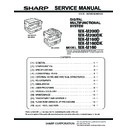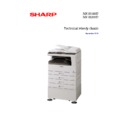|
|
MX-M200D MX-M200DK (serv.man2)
Service Manual.
Service Manual
|
121
|
6.44 MB
|
|
|
MX-M200D MX-M200DK (serv.man3)
Circuit Diagram.
Service Manual
|
89
|
7.53 MB
|
|
|
MX-M200D MX-M200DK (serv.man4)
Installation Manual.
Service Manual
|
38
|
3.36 MB
|
|
|
MX-M200D MX-M200DK (serv.man8)
Operation Manual (Print Scan).
User Manual / Operation Manual
|
32
|
1.46 MB
|
|
|
MX-M200D MX-M200DK (serv.man5)
Parts Guide (Revised January 2012).
Service Manual / Parts Guide
|
55
|
9.87 MB
|
|
|
MX-M200D MX-M200DK (serv.man6)
PWB Parts Guide (Revised July 2011).
Service Manual / Parts Guide
|
11
|
1.47 MB
|
|
|
MX-M200D MX-M200DK (serv.man24)
Change of heater lamp harness connector for productivity improvement.
Service Manual / Technical Bulletin
|
2
|
148.65 KB
|
|
|
MX-M200D MX-M200DK (serv.man21)
MODIFICATION OF PAPER FEED ROLLER HOLDER ETC. TO IMPROVE PRODUCTIVITY
Service Manual / Technical Bulletin
|
5
|
290.28 KB
|
|
|
MX-M200D MX-M200DK (serv.man25)
Pay extra attention to notes when installing cartridge guide AS.
Service Manual / Technical Bulletin
|
3
|
277.49 KB
|
|
|
MX-M200D MX-M200DK (serv.man26)
Change of Developer Unit Drive system.
Service Manual / Technical Bulletin
|
3
|
226.87 KB
|
|
|
MX-M200D MX-M200DK (serv.man27)
Maintenance Tool Updated to Version 4.28.
Service Manual / Technical Bulletin
|
1
|
31.72 KB
|
|
|
MX-M200D MX-M200DK (serv.man28)
Maintenance Tool Version Upgraded to 04.26.
Service Manual / Technical Bulletin
|
1
|
12.95 KB
|
|
|
MX-M200D MX-M200DK (serv.man29)
Action to reduce noise due to a slippery fusing gear engagement.
Service Manual / Technical Bulletin
|
2
|
50.59 KB
|
|
|
MX-M200D MX-M200DK (serv.man30)
Main Charger Case, Changes made.
Service Manual / Technical Bulletin
|
3
|
147.58 KB
|
|
|
MX-M200D MX-M200DK (serv.man31)
Disuse of the poly sliders due to change of gear (55 19T) in the main drive unit.
Service Manual / Technical Bulletin
|
2
|
46.57 KB
|
|
|
MX-M200D MX-M200DK (serv.man32)
FAX Rom version upgrade.
Service Manual / Technical Bulletin
|
1
|
13.3 KB
|
|
|
MX-M200D MX-M200DK (serv.man33)
Rom version upgrade (2).
Service Manual / Technical Bulletin
|
2
|
18.98 KB
|
|
|
MX-M200D MX-M200DK (serv.man34)
Disuse of the guides L R and spacers in the operation section.
Service Manual / Technical Bulletin
|
2
|
62.44 KB
|
|
|
MX-M200D MX-M200DK (serv.man35)
Maintenance software version upgrade (V04.22).
Service Manual / Technical Bulletin
|
1
|
13.86 KB
|
|
|
MX-M200D MX-M200DK (serv.man36)
Display hide toner save setting.
Service Manual / Technical Bulletin
|
1
|
13.73 KB
|
|
|
MX-M200D MX-M200DK (serv.man37)
Appearance of a white stripe (Solid black printing, etc.)
Service Manual / Technical Bulletin
|
3
|
205.66 KB
|
|
|
MX-M200D MX-M200DK (serv.man38)
Maintenance software version upgrade. (Version 04.21).
Service Manual / Technical Bulletin
|
1
|
13.87 KB
|
|
|
MX-M200D MX-M200DK (serv.man22)
MATERIAL CHANGE PAPER FEED SHEET
Service Manual / Technical Bulletin
|
4
|
354.66 KB
|
|
|
MX-M200D MX-M200DK (serv.man20)
Manual paper feed roller material change.
Service Manual / Technical Bulletin
|
5
|
342.3 KB
|
|
|
MX-M200D MX-M200DK (serv.man19)
IMPORTANT Handling of EEPROM's.
Service Manual / Technical Bulletin
|
5
|
203.32 KB
|
|
|
MX-M200D MX-M200DK (serv.man18)
Recommended shutdown procedure and Power Cycling of MFD
Service Manual / Technical Bulletin
|
1
|
186.43 KB
|
|
|
MX-M200D MX-M200DK (serv.man17)
Change of tray arm for colour tone integration.
Service Manual / Technical Bulletin
|
2
|
156.95 KB
|
|
|
MX-M200D MX-M200DK (serv.man16)
Starting Powder List (This list takes priority over information in Service Manuals).
Service Manual / Technical Bulletin
|
4
|
66.25 KB
|
|
|
MX-M200D MX-M200DK (serv.man23)
NEWLY-REGISTERED SERVICE PART WHICH ELIMINATES STATIC CHARGE FROM USB PORT ON MCU PWB
Service Manual / Technical Bulletin
|
4
|
147.93 KB
|

|
MX-M200D MX-M200DK (serv.man15)
Initial Firmware Release MCU V01.00.00 IMC V01.00.00 PANEL V21.00.00 FAX V01.00.00
Driver / Update
|
|
2.59 MB
|

|
MX-M200D MX-M200DK (serv.man10)
Maintenance Tool Version 4.28.
Driver / Update
|
|
5.32 MB
|

|
MX-M200D MX-M200DK (serv.man11)
Maintenance Tool Version 04.26.
Driver / Update
|
|
5.34 MB
|

|
MX-M200D MX-M200DK (serv.man12)
Maintenance Tool Version 04.24.
Driver / Update
|
|
5.21 MB
|

|
MX-M200D MX-M200DK (serv.man13)
Firmware Revision (1 2).
Driver / Update
|
|
2.59 MB
|

|
MX-M200D MX-M200DK (serv.man14)
Maintenance Tool Version 04.22.
Driver / Update
|
|
4.5 MB
|
|
|
MX-M200D MX-M200DK
Handy Guide (Updated September '10).
Handy Guide
|
32
|
715.75 KB
|
|
|
MX-M200D MX-M200DK (serv.man9)
How To Read A Main Machine Serial Number
FAQ
|
1
|
16.5 KB
|
|
|
MX-M200D MX-M200DK (serv.man39)
AR205DV (Black Developer).
Regulatory Data
|
4
|
31.57 KB
|
|
|
MX-M200D MX-M200DK (serv.man40)
MX206GT (Black Toner).
Regulatory Data
|
4
|
35.6 KB
|