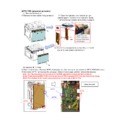Sharp MX-C300P / MX-C300PE / MX-C300PL Service Manual ▷ View online
MX-C300P MAINTENANCE 9 – 6
(1)Notes for using the new developing unit
1) Take out the developing unit from the packing box.
2) Shake the developing unit five or six times vertically while still in the pack-
ing material.
* This is for preventing the unevenness of developing material
* This is for preventing the unevenness of developing material
3) Remove the packing material from the developing unit.
* When removing the MG cover, lift up the MG cover above by pressing
the pawl.
the pawl.
Rotate the coupling shown in the figure counter clockwise (the direction
indicated by the mark) for preventing the developing material from push-
ing up the DV side label. It is possible to use a cross slot screwdriver.
Refer to the Note1, 2 and 3 described in the end of this procedure.
indicated by the mark) for preventing the developing material from push-
ing up the DV side label. It is possible to use a cross slot screwdriver.
Refer to the Note1, 2 and 3 described in the end of this procedure.
5) Install the developing unit straight into the machine until the lever of the
developing unit catches. (Check the color and the position of the develop-
ing unit.)
ing unit.)
6) Connect the connector of the developing unit.
Refer to the Note4 described at the end of this procedure.
MX-C300P MAINTENANCE 9 – 7
(Note1) Clean the developing material when the developing material is on
the DV side label as shown in the figure. (F/R both side)
* When installing, the remaining developing material could damage
the drum unit.
* When installing, the remaining developing material could damage
the drum unit.
(Note2) Clean the developing material when the developing material is on
the DV blade as shown in the figure. (F/R both side)
* When installing, the remaining developing material could damage
the drum unit.
* When installing, the remaining developing material could damage
the drum unit.
(Note3)When the Developing material had migrated to the end of the seal,
rotate the Developer MG Roller while tilting the DV Unit 45 degrees
to re attract the Developer back to the MG Roller. (F/R both side)
* When installing the DV Unit with Developer on the seal, the drum
unit can become damaged.
to re attract the Developer back to the MG Roller. (F/R both side)
* When installing the DV Unit with Developer on the seal, the drum
unit can become damaged.
(Note4) Connect the connector of the developing unit firmly.
* When the connector is not connected correctly, the developing
adjustment error occurs.
adjustment error occurs.
7) Execute SIM24-5 to clear the developing unit counters.
Then, execute SIM25-2 to adjust the developing unit automatically.
MX-C300P MAINTENANCE 9 – 8
B.Drum cartridge
✕: Check (Clean, replace, or adjust according to necessity.) ۑ : Clean S: Replace U: Adjust ✩: Lubricate
No
Unit name
When
calling
45K
75 K
90 K
135 K
150 K
180K
225 K
270 K
300 K
Remarks
1
OPC drum unit (monochrome)
-
-
S
-
-
S
-
S
-
S
OPC drum unit (color)
-
S
-
S
S
-
S
S
S
-
MX-C300P MAINTENANCE 9 – 9
C.Transfer section
✕: Check (Clean, replace, or adjust according to necessity.) ۑ : Clean S: Replace U: Adjust ✩: Lubricate
No.
Unit name
Part name
When
calling
75 K
150 K
225K
300 K
Remark
1
Primary transfer unit
Primary transfer unit
X
-
S
-
S
Replace at 150K or 2 year of use.
2
Secondary transfer unit
Secondary transfer roller
X
-
O
-
O
Replace as needed