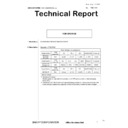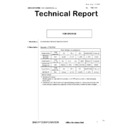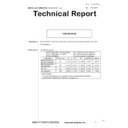Sharp MX-B382 (serv.man6) Service Manual ▷ View online
MX-B382/B402 SIMULATION 5 – 57
Item A: When the set value is increased, the BK image magnification ratio in the main scanning direction is increased. When the set value is
decreased, the image magnification ratio is decreased.
Item B - G: When the adjustment value is increased, it is shifted to the rear frame side. When the adjustment value is decreased, it is shifted to
the front frame side.
Item B - G: 1 step = 0.1mm change
decreased, the image magnification ratio is decreased.
Item B - G: When the adjustment value is increased, it is shifted to the rear frame side. When the adjustment value is decreased, it is shifted to
the front frame side.
Item B - G: 1 step = 0.1mm change
50-12
Purpose
Adjustment
Function (Purpose) Used to perform the scan image off-center
position adjustment. (The adjustment is
made separately for each scan mode.)
made separately for each scan mode.)
Section
Operation/Procedure
1)
1)
Select an adjustment target item with [
] [] key.
2)
Enter the set value with 10-key.
3)
Press [OK] key. (The set value is saved.)
When the adjustment value is increased, the image position is
shifted to the rear frame side. When the adjustment value is
decreased, it is shifted to the front frame side.
1step = 0.1mm
shifted to the rear frame side. When the adjustment value is
decreased, it is shifted to the front frame side.
1step = 0.1mm
50-27
Purpose
Adjustment
Function (Purpose) Used to perform the image loss adjustment
of scanned images in the FAX or image
send mode.
send mode.
Section
Operation/Procedure
1)
1)
Select a target adjustment mode.
2)
Select an adjustment target item with [
] [] key on the touch
panel.
3)
Enter the set value with 10-key.
4)
Press [OK] key. (The set value is saved.)
Item/Display
Content
Setting range
Default
value
NOTE
A
BK-MAG
Main scan print magnification ratio BK
60 - 140
100
Adjustment Item List
B
MAIN-MFT
Print off center adjustment value
(Manual paper feed)
(Manual paper feed)
1 - 99
65
C
MAIN-CS1
Print off center adjustment value (Tray 1)
1 - 99
65
D
MAIN-CS2
Print off center adjustment value (Tray 2)
1 - 99
50
E
MAIN-CS3
Print off center adjustment value (Tray 3)
1 - 99
50
F
MAIN-CS4
Print off center adjustment value (Tray 4)
1 - 99
50
G
MAIN-ADU
Print off center adjustment value (Duplex)
(NOTE) If the adjustment items A - F are
not properly adjusted, this adjustment
cannot be executed properly.
(NOTE) If the adjustment items A - F are
not properly adjusted, this adjustment
cannot be executed properly.
1 - 99
50
Adjustment Item List
H
SUB-MFT
Resist motor ON
timing adjustment
timing adjustment
Manual paper feed
1 - 99
60
I
SUB-CS1
Standard cassette
1 - 99
60
J
SUB-DSK
DESK 1
-
99
50
K
SUB-ADU
ADU
1 - 99
50
L
MULTI COUNT
Number of print
1 - 999
1
Adjustment pattern print conditions setting
M
PAPER
MFT
Tray selection
Manual paper feed
1 - 5
1
2 (CS1)
CS1
Tray 1
2
CS2
Tray 2
3
CS3
Tray 3
4
CS4
Tray 4
5
N
DUPLEX
YES
Duplex print
selection
selection
Yes
0 - 1
0
1 (NO)
NO
No
1
Item/Display
Content
Setting
range
Default
value
A
OC
Document table image off-
center adjustment
center adjustment
1 - 99
50
B
SPF(SIDE1)
RSPF front surface image
off-center adjustment
off-center adjustment
1 - 99
50
C
SPF(SIDE2)
RSPF back surface image
off-center adjustment
off-center adjustment
1 - 99
50
Item/Display
Content
Setting
range
Default
value
FAX
send
send
A
Image
loss
amount
setting
OC
loss
amount
setting
OC
LEAD_EDGE
(OC)
(OC)
OC lead
edge
image loss
amount
setting
edge
image loss
amount
setting
0 - 100
30
(3mm)
B
FRONT
_REAR (OC)
_REAR (OC)
OC side
image loss
amount
setting
image loss
amount
setting
0 - 100
20
(2mm)
C
TRAIL_EDGE
(OC)
(OC)
OC rear
edge
image loss
amount
setting
edge
image loss
amount
setting
0 - 100
20
(2mm)
D
Image
loss
amount
setting
SPF
SIDE1
loss
amount
setting
SPF
SIDE1
LEAD_EDGE
(SPF_SIDE1)
(SPF_SIDE1)
Front
surface
lead edge
image loss
amount
setting
surface
lead edge
image loss
amount
setting
0 - 100
20
(2mm)
E
FRONT
_REAR
(SPF_SIDE1)
_REAR
(SPF_SIDE1)
Front
surface
side image
loss
amount
setting
surface
side image
loss
amount
setting
0 - 100
20
(2mm)
F
TRAIL_EDGE
(SPF_SIDE1)
(SPF_SIDE1)
Front
surface
rear edge
image loss
amount
setting
surface
rear edge
image loss
amount
setting
0 - 100
30
(3mm)
MX-B382/B402 SIMULATION 5 – 58
A-I: When the adjustment value is increased, the image loss is
increased.
1step = 0.1mm
increased.
1step = 0.1mm
50-28
Purpose
Adjustment
Function (Purpose) Used to automatically adjust the image
loss, void area, image off-center, and image
magnification ratio.
magnification ratio.
Section
Operation/Procedure
(1) Image loss off-center sub scan direction image
magnification ratio adjustment (Document table mode)
1)
Select [OC ADJ] on the touch panel.
2)
Select the paper tray to be adjusted.
3)
Press [EXECUTE] key, and the adjustment pattern is printed.
4)
Set the adjustment pattern on the document table.
5)
Press [EXECUTE] key, and the adjustment pattern is scanned.
6)
Press [OK] key.
(2) Main scan direction image magnification ration adjustment
1)
1)
Select [BK-MAG ADJ] on the touch panel.
2)
Select the paper tray to be used for the adjustment pattern
print.
print.
3)
Press [EXECUTE] key, and the adjustment pattern is printed.
4)
Set the adjustment pattern on the document table.
5)
Press [EXECUTE] key, and the adjustment pattern is scanned.
6)
Press [OK] key.
(3) Image loss off-center sub scan direction image
magnification ratio adjustment (RSPF mode)
1)
Select [SPF ADJ] on the touch panel.
2)
Select the adjustment mode; SIDE 1 (Front surface) or SIDE 2
(Back surface) or ALL (Both modes).
(Back surface) or ALL (Both modes).
3)
Select the paper tray to be used for the adjustment pattern
print.
print.
4)
Press [EXECUTE] key, and the adjustment pattern is printed.
5)
Set the adjustment pattern face up in the RSPF.
6)
Press [EXECUTE] key, and the adjustment pattern is scanned.
7)
Set the adjustment pattern face down in the RSPF.
8)
Press [EXECUTE] key, and the adjustment pattern is scanned.
9)
Press [OK] key.
(4) Print lead edge adjustment image off-center
(Each paper feed tray, duplex mode) adjustment
1)
Select [SETUP/PRINT ADJ] on the touch panel.
2)
Select the adjustment mode; LEAD (print lead edge adjust-
ment) or OFF SET (image off-center) or ALL (both modes).
ment) or OFF SET (image off-center) or ALL (both modes).
3)
Select the paper feed tray for the adjustment pattern print.
(Two or more trays can be selected.)
(Two or more trays can be selected.)
4)
Press [EXECUTE] key, and the adjustment pattern is printed.
5)
Set the adjustment pattern on the document table.
6)
Press [EXECUTE] key, and the adjustment pattern is scanned.
When two or more paper feed trays are selected in the proce-
dure 3), perform procedures 5) and 6) for the adjustment pat-
tern printed with each paper.
When two or more paper feed trays are selected in the proce-
dure 3), perform procedures 5) and 6) for the adjustment pat-
tern printed with each paper.
FAX
send
send
G
Image
loss
amount
setting
SPF
SIDE2
loss
amount
setting
SPF
SIDE2
LEAD_EDGE
(SPF_SIDE2)
(SPF_SIDE2)
Back
surface
lead edge
image loss
amount
setting
surface
lead edge
image loss
amount
setting
0 - 100
20
(2mm)
H
FRONT
_REAR
(SPF_SIDE2)
_REAR
(SPF_SIDE2)
Back
surface
side image
loss
amount
setting
surface
side image
loss
amount
setting
0 - 100
20
(2mm)
I
TRAIL_EDGE
(SPF_SIDE2)
(SPF_SIDE2)
Back
surface
rear edge
image loss
amount
setting
surface
rear edge
image loss
amount
setting
0 - 100
30
(3mm)
When
image
send
mode
(Except
for FAX
and
copy)
image
send
mode
(Except
for FAX
and
copy)
A
Image
loss
amount
setting
OC
loss
amount
setting
OC
LEAD_EDGE
(OC)
(OC)
OC lead
edge
image loss
amount
setting
edge
image loss
amount
setting
0 - 100
0
(0mm)
B
FRONT
_REAR(OC)
_REAR(OC)
OC side
image loss
amount
setting
image loss
amount
setting
0 - 100
0
(0mm)
C
TRAIL_EDGE
(OC)
(OC)
OC rear
edge
image loss
amount
setting
edge
image loss
amount
setting
0 - 100
0
(0mm)
D
Image
loss
amount
setting
SPF
SIDE1
loss
amount
setting
SPF
SIDE1
LEAD_EDGE
(SPF_SIDE1)
(SPF_SIDE1)
Front
surface
lead edge
image loss
amount
setting
surface
lead edge
image loss
amount
setting
0 - 100
0
(0mm)
E
FRONT
_REAR
(SPF_SIDE1)
_REAR
(SPF_SIDE1)
Front
surface
side image
loss
amount
setting
surface
side image
loss
amount
setting
0 - 100
0
(0mm)
F
TRAIL_EDGE
(SPF_SIDE1)
(SPF_SIDE1)
Front
surface
rear edge
image loss
amount
setting
surface
rear edge
image loss
amount
setting
0 - 100
0
(0mm)
G
Image
loss
amount
setting
SPF
SIDE2
loss
amount
setting
SPF
SIDE2
LEAD_EDGE
(SPF_SIDE2)
(SPF_SIDE2)
Back
surface
lead edge
image loss
amount
setting
surface
lead edge
image loss
amount
setting
0 - 100
0
(0mm)
H
FRONT
_REAR
(SPF_SIDE2)
_REAR
(SPF_SIDE2)
Back
surface
side image
loss
amount
setting
surface
side image
loss
amount
setting
0 - 100
0
(0mm)
I
TRAIL_EDGE
(SPF_SIDE2)
(SPF_SIDE2)
Back
surface
rear edge
image loss
amount
setting
surface
rear edge
image loss
amount
setting
0 - 100
0
(0mm)
Item/Display
Content
Setting
range
Default
value
Item/Display
Content
Section
OC ADJ
Image loss off-center sub scanning
direction image magnification ratio
adjustment (Document table mode)
direction image magnification ratio
adjustment (Document table mode)
Scanner
BK-MAG ADJ
Main scanning direction image
magnification ratio adjustment
magnification ratio adjustment
Engine
SPF ADJ
Image loss off-center sub scanning
direction image magnification ratio
adjustment (RSPF mode)
direction image magnification ratio
adjustment (RSPF mode)
Scanner
SETUP/PRINT ADJ
Print lead edge adjustment, image off-
center (each paper feed tray, duplex
mode) adjustment
center (each paper feed tray, duplex
mode) adjustment
Engine
RESULT
Adjustment result display
DATA
Adjustment operation data display
MX-B382/B402 SIMULATION 5 – 59
7)
Press [OK] key.
(5) Adjustment result display
(6) Adjustment operation data display
(6) Adjustment operation data display
RESCAN: The adjustment pattern is scanned.
REPRINT: The adjustment pattern is printed again.
RETRY: Shifts to the top menu.
REPRINT: The adjustment pattern is printed again.
RETRY: Shifts to the top menu.
51
51-2
Purpose
Adjustment/Setup
Function (Purpose) Used to adjust the contact pressure (deflec-
tion amount) on paper by the main unit and
the RSPF resist roller. (This adjustment is
performed when there is a considerable
variation in the print image position on the
paper or when paper jams frequently
occur.)
the RSPF resist roller. (This adjustment is
performed when there is a considerable
variation in the print image position on the
paper or when paper jams frequently
occur.)
Section
Operation/Procedure
1)
1)
Select a target adjustment mode.
2)
Select a target item to be adjusted with [
] [] key.
3)
Enter the set value with 10-key.
4)
Press [OK] key. (The set value is saved.)
Mode
Display/Item
Content
Setting
range
Default
value
A
SIDE1
NORMAL_PLAIN_HIGH
RSPF front surface document deflection amount
adjustment value
(Normal/Plain paper/HIGH)
adjustment value
(Normal/Plain paper/HIGH)
-
40 - 99
50
B
NORMAL_PLAIN_LOW
RSPF front surface document deflection amount
adjustment value
(Normal/Plain paper/LOW)
adjustment value
(Normal/Plain paper/LOW)
-
40 - 99
50
C
NORMAL_THIN _HIGH
RSPF front surface document deflection amount
adjustment value
(Normal/Thin paper/HIGH)
adjustment value
(Normal/Thin paper/HIGH)
-
40 - 99
50
D
NORMAL_THIN _LOW
RSPF front surface document deflection amount
adjustment value
(Normal/Thin paper/LOW)
adjustment value
(Normal/Thin paper/LOW)
-
40 - 99
50
A
SIDE2
NORMAL_PLAIN_HIGH_1
RSPF back surface document deflection amount
adjustment value 1
(Normal/Plain paper/HIGH)
adjustment value 1
(Normal/Plain paper/HIGH)
-
1 - 99
50
B
NORMAL_PLAIN_LOW_1
RSPF back surface document deflection amount
adjustment value 1
(Normal/Plain paper/LOW)
adjustment value 1
(Normal/Plain paper/LOW)
-
1 - 99
50
A
ENGINE
TRAY1(S)
Main unit cassette 1 (Upper stage)/deflection
adjustment value (Plain paper/Small size)
adjustment value (Plain paper/Small size)
LT size (215mm) or less
1 - 99
30
B
TRAY1(L)
Main unit cassette 1 (Upper stage)/deflection
adjustment value (Plain paper/Large size)
adjustment value (Plain paper/Large size)
LT size (216mm) or above
1 - 99
30
C
MANUAL PLAIN PAPER(S)
Manual feed tray/deflection adjustment value
(Plain paper/Small size)
(Plain paper/Small size)
LT size (215mm) or less
1 - 99
50
D
MANUAL PLAIN PAPER(L)
Manual feed tray/deflection adjustment value
(Plain paper/Large size)
(Plain paper/Large size)
LT size (216mm) or above
1 - 99
50
E
MANUAL HEAVY PAPER(S)
Manual feed tray/deflection adjustment value
(Heavy paper/Small size)
(Heavy paper/Small size)
LT size (215mm) or less
1 - 99
90
F
MANUAL HEAVY PAPER(L)
Manual feed tray/deflection adjustment value
(Heavy paper/Large size)
(Heavy paper/Large size)
LT size (216mm) or above
1 - 99
90
G
MANUAL OHP
Manual feed tray/deflection adjustment value (OHP)
-
1 - 99
90
H
MANUAL ENV
Manual feed tray/deflection adjustment value
(Envelope)
(Envelope)
-
1 - 99
90
I
ADU PLAIN PAPER(S)
ADU/deflection adjustment value
(Plain paper/Small size)
(Plain paper/Small size)
LT size (215mm) or less
1 - 99
20
J
ADU PLAIN PAPER(L)
ADU/deflection adjustment value
(Plain paper/Large size)
(Plain paper/Large size)
LT size (216mm) or above
1 - 99
20
MX-B382/B402 SIMULATION 5 – 60
<Note on "Large size" and "Small size">
"Small size": The paper length in the transport direction is LT size (216mm) or less.
"Large size": The paper length in the transport direction is greater than LT size (216mm).
<Adjustment value>
When the adjustment value is increased, the warp amount is increased. When the adjustment value is decreased, the warp amount is
decreased.
When the adjustment value is changed by 1, the stop timing is changed by 0.1mm.
"Small size": The paper length in the transport direction is LT size (216mm) or less.
"Large size": The paper length in the transport direction is greater than LT size (216mm).
<Adjustment value>
When the adjustment value is increased, the warp amount is increased. When the adjustment value is decreased, the warp amount is
decreased.
When the adjustment value is changed by 1, the stop timing is changed by 0.1mm.
53
53-8
Purpose
Adjustment
Function (Purpose) Used to adjust the document lead edge ref-
erence and the RSPF mode document
scan position.
scan position.
Section
Operation/Procedure
Select an adjustment item [AUTO] [MANUAL].
<AUTO: Document lead edge reference (RRCA) adjustment>
1)
Select an adjustment item [AUTO] [MANUAL].
<AUTO: Document lead edge reference (RRCA) adjustment>
1)
Set a sheet of black paper of A4 or 11"x 8.5" on the document
table.
table.
2)
Press [EXCUTE] key. (The adjustment is performed and the
adjustment value is saved.)
adjustment value is saved.)
<MANUAL: RSPF mode document scan position adjustment>
1)
1)
Enter the set value with 10-key.
2)
Press [OK] key. (The set value is saved.)
• When the adjustment value is increased, the scanner stop posi-
tion in the RSPF mode is shifted to the right.
• When the adjustment value is changed by 1, the position is
shifted by 0.1mm.
55
55-1
Purpose
(Do not use this function unless specially
required.)
required.)
Function (Purpose) Used to set the specifications of the engine
control operations. (SOFT SW)
Section
Operation/Procedure
55-2
Purpose
(Do not use this function unless specially
required.)
required.)
Function (Purpose) Used to set the specifications of the scan-
ner control operation. (SOFT SW)
Section
Operation/Procedure
55-3
Purpose
(Do not use this function unless specially
required.)
required.)
Function (Purpose) Used to set the specifications of the control-
ler operation. (SOFT SW)
Section
Operation/Procedure
56
56-1
Purpose
Data backup (Data transfer)
Function (Purpose) Used to transport data between HDD - MFP
PWB SRAM/EEPROM. (Used to repair the
PWB.)
PWB.)
Section
Operation/Procedure
1)
1)
Select a target content of data transfer.
2)
Press [EXECUTE] key and press [YES] key.
Data transfer of the item selected in procedure 1) is executed.
When the operation is completed normally, "COMPLETE" is
displayed. In case of an abnormal end, "ERROR" is displayed.
Data transfer of the item selected in procedure 1) is executed.
When the operation is completed normally, "COMPLETE" is
displayed. In case of an abnormal end, "ERROR" is displayed.
K
ENGINE
DESK(S)
DESK/deflection adjustment value
(Plain paper/Small size)
(Plain paper/Small size)
LT size (215mm) or less
1 - 99
30
L
DESK(L)
DESK/deflection adjustment value
(Plain paper/Large size)
(Plain paper/Large size)
LT size (216mm) or above
1 - 99
30
Mode
Display/Item
Content
Setting
range
Default
value
Item/Display
Content
Setting
range
Default
value
MEASUREMENT
DISTANCE
DISTANCE
Document lead edge
measurement distance
measurement distance
0-255
(0.1mm unit)
-
RRCA
Document lead edge
reference position
reference position
0 - 99
50
Item/Display
Content
Setting
range
Default
value
A
ADJUST
VALUE
VALUE
RSPF mode document scan
position adjustment (Scanner
stop position adjustment)
position adjustment (Scanner
stop position adjustment)
1 - 99
70
ALL
HDD
All the memory contents are transferred to the HDD.
HDD
ALL
The HDD contents are transferred to all the
memories.
memories.
EEPROM
HDD
Transfer from EEPROM to HDD
HDD
EEPROM
Transfer from HDD to EEPROM
SRAM
HDD
Data transfer from SRAM to HDD.
(Including the FAX memory)
When the FAX memory or an option memory
(memory for FAX) is installed, the contents in the
memory for FAX are also transferred to HDD.
(Including the FAX memory)
When the FAX memory or an option memory
(memory for FAX) is installed, the contents in the
memory for FAX are also transferred to HDD.
HDD
SRAM
Transfer from HDD to SRAM
(including the FAX memory)
When the FAX memory or an option memory
(memory for FAX) is installed, the contents of the
FAX memory are also transferred to HDD.
(including the FAX memory)
When the FAX memory or an option memory
(memory for FAX) is installed, the contents of the
FAX memory are also transferred to HDD.