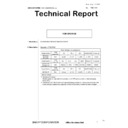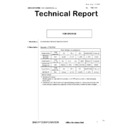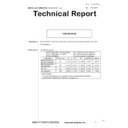|
|
MX-C380P MX-C400P MX-B380P MX-B382P MX-B400P (serv.man6)
Service Manual (Revised May 2016).
Service Manual
|
127
|
57.04 MB
|
|
|
MX-B382 (serv.man6)
Service Manual (Revised May 2016).
Service Manual
|
127
|
39.25 MB
|
|
|
MX-B382 (serv.man7)
INSTALLATION MANUAL
Service Manual
|
60
|
20.77 MB
|

|
MX-C380P MX-C400P MX-B380P MX-B382P MX-B400P
Mac OS10.8 Driver Rquires Postscript option. Mac OS
Drivers
|
|
2.94 MB
|

|
MX-B382
Mac OS10.8 Driver Rquires Postscript option. Mac OS
Drivers
|
|
1.72 MB
|
|
|
MX-C380P MX-C400P MX-B380P MX-B382P MX-B400P (serv.man7)
Parts Guide (Revised Feb 2015).
Service Manual / Parts Guide
|
78
|
20.72 MB
|
|
|
MX-C380P MX-C400P MX-B380P MX-B382P MX-B400P (serv.man8)
PWB PARTS GUIDE
Service Manual / Parts Guide
|
31
|
494.71 KB
|
|
|
MX-B382 (serv.man8)
Parts Guide (Revised March 2017).
Service Manual / Parts Guide
|
85
|
19.69 MB
|
|
|
MX-B382 (serv.man9)
PWB Parts Guide (Revised November 2014).
Service Manual / Parts Guide
|
86
|
4.15 MB
|

|
MX-C380P MX-C400P MX-B380P MX-B382P MX-B400P (serv.man3)
Firmware
Service Manual / Specification
|
|
36.19 MB
|
|
|
MX-C380P MX-C400P MX-B380P MX-B382P MX-B400P (serv.man4)
ROM UPGRADE ... (3).
Service Manual / Specification
|
1
|
18.17 KB
|
|
|
MX-C380P MX-C400P MX-B380P MX-B382P MX-B400P (serv.man5)
TREATMENT FOR F2-6 TROUBLE CODE
Service Manual / Specification
|
3
|
663.37 KB
|
|
|
MX-B382 (serv.man5)
ROM UPGRADE
Service Manual / Specification
|
1
|
19.04 KB
|
|
|
MX-C380P MX-C400P MX-B380P MX-B382P MX-B400P (serv.man14)
CCE-1690 REINFORCEMENT OF FUSING JOINT GEAR (GEAR(30T))
Service Manual / Technical Bulletin
|
2
|
116.56 KB
|
|
|
MX-C380P MX-C400P MX-B380P MX-B382P MX-B400P (serv.man15)
CCE-1530 ENHANCEMENT OF PRESSURE RELEASE DETECT ACTUATOR
Service Manual / Technical Bulletin
|
2
|
271.44 KB
|
|
|
MX-C380P MX-C400P MX-B380P MX-B382P MX-B400P (serv.man16)
Starting Powder List (This list takes priority over information in Service Manuals).
Service Manual / Technical Bulletin
|
4
|
66.25 KB
|
|
|
MX-C380P MX-C400P MX-B380P MX-B382P MX-B400P (serv.man17)
IMPORTANT Handling of EEPROM's.
Service Manual / Technical Bulletin
|
5
|
203.32 KB
|
|
|
MX-C380P MX-C400P MX-B380P MX-B382P MX-B400P (serv.man18)
Treatment for F2-6 Trouble Code.
Service Manual / Technical Bulletin
|
3
|
117.12 KB
|
|
|
MX-C380P MX-C400P MX-B380P MX-B382P MX-B400P (serv.man19)
CHANGE OF HDD DUE TO DISCONTINUANCE OF PRODUCTION.
Service Manual / Technical Bulletin
|
4
|
259.22 KB
|
|
|
MX-C380P MX-C400P MX-B380P MX-B382P MX-B400P (serv.man20)
CHANGES DUE TO DISCONTINUATION OF MATERIAL OF TRANSFER CL BLADE
Service Manual / Technical Bulletin
|
2
|
145.04 KB
|
|
|
MX-C380P MX-C400P MX-B380P MX-B382P MX-B400P (serv.man21)
UNEVENNESS OF FR DENSITY DUE TO MISALIGNMENT OF PRESSURE BLOCK
Service Manual / Technical Bulletin
|
2
|
74.45 KB
|
|
|
MX-C380P MX-C400P MX-B380P MX-B382P MX-B400P (serv.man22)
COUNTERMEASURE FOR L4-16 TROUBLE DUE TO MALFUNCTION OF PRESSURE RELEASE DETECT ACTUATOR
Service Manual / Technical Bulletin
|
2
|
43.46 KB
|
|
|
MX-C380P MX-C400P MX-B380P MX-B382P MX-B400P (serv.man23)
IMPROVEMENT IN FIXING OUTSIDE HEAT FRAME BY CHANGING BOSS ANGLE OF FUSING UPPER FRAME F R
Service Manual / Technical Bulletin
|
2
|
186.81 KB
|
|
|
MX-C380P MX-C400P MX-B380P MX-B382P MX-B400P (serv.man24)
CCE1052 CHANGE OF 8.5-INCH LCD OPERATION PANEL, ETC.
Service Manual / Technical Bulletin
|
7
|
948.16 KB
|
|
|
MX-C380P MX-C400P MX-B380P MX-B382P MX-B400P (serv.man25)
CHANGE OF BRAKE GEAR AND BRAKE ONEWAY SHAFT IN SHAPE TO IMPROVE
Service Manual / Technical Bulletin
|
2
|
59.79 KB
|
|
|
MX-C380P MX-C400P MX-B380P MX-B382P MX-B400P (serv.man26)
STRENGTHENED PRESSURE RELEASE DETECT ACTUATOR AND PRESSURE
Service Manual / Technical Bulletin
|
2
|
61.37 KB
|
|
|
MX-C380P MX-C400P MX-B380P MX-B382P MX-B400P (serv.man27)
CHANGE OF 8.5-INCH LCD OPERATION PANEL
Service Manual / Technical Bulletin
|
6
|
947.08 KB
|
|
|
MX-C380P MX-C400P MX-B380P MX-B382P MX-B400P (serv.man28)
ROM UPGRADE ... (6).
Service Manual / Technical Bulletin
|
2
|
21.43 KB
|
|
|
MX-C380P MX-C400P MX-B380P MX-B382P MX-B400P (serv.man29)
ROM UPGRADE ... (11).
Service Manual / Technical Bulletin
|
2
|
23.06 KB
|
|
|
MX-C380P MX-C400P MX-B380P MX-B382P MX-B400P (serv.man30)
PREVENTION OF F2-6 ERROR. TONER CARTRIDGE DRIVE AND STORAGE NOTES.
Service Manual / Technical Bulletin
|
3
|
154 KB
|
|
|
MX-C380P MX-C400P MX-B380P MX-B382P MX-B400P (serv.man31)
IMPROVEMENTS OF PAPER FEED DRIVE UNIT CLUTCH SLIP
Service Manual / Technical Bulletin
|
2
|
169.05 KB
|
|
|
MX-C380P MX-C400P MX-B380P MX-B382P MX-B400P (serv.man32)
IMPROVEMENTS OF PAPER FEED DRIVE UNIT CLUTCH SLIP
Service Manual / Technical Bulletin
|
2
|
169.05 KB
|
|
|
MX-C380P MX-C400P MX-B380P MX-B382P MX-B400P (serv.man33)
IMPROVEMENT OF PRIMARY TRANSFER PRESSURE TO ELIMINATE UNEVEN COPY IMAGE DENSITY
Service Manual / Technical Bulletin
|
2
|
76.45 KB
|
|
|
MX-C380P MX-C400P MX-B380P MX-B382P MX-B400P (serv.man34)
CHANGE OF DRUM PRESENT PLATE ACTUATOR
Service Manual / Technical Bulletin
|
2
|
95.38 KB
|
|
|
MX-C380P MX-C400P MX-B380P MX-B382P MX-B400P (serv.man35)
PRODUCTION ROM CHANG, VERSION B01,ICU 0202W0, PCU 0110F0.
Service Manual / Technical Bulletin
|
1
|
15.63 KB
|
|
|
MX-C380P MX-C400P MX-B380P MX-B382P MX-B400P (serv.man36)
L4-12 OR POD1 MISFEED DUE TO CLEANING BLADE FLIP.
Service Manual / Technical Bulletin
|
4
|
58.52 KB
|
|
|
MX-C380P MX-C400P MX-B380P MX-B382P MX-B400P (serv.man37)
DEV SHUTTER CASE LOOSE
Service Manual / Technical Bulletin
|
2
|
49.36 KB
|
|
|
MX-C380P MX-C400P MX-B380P MX-B382P MX-B400P (serv.man38)
REMOVAL OF ALUMINUM TAPE FROM BYPASS ADU RHS DOOR -PRODUCTION EFFICIENCY.
Service Manual / Technical Bulletin
|
2
|
35.97 KB
|
|
|
MX-C380P MX-C400P MX-B380P MX-B382P MX-B400P (serv.man39)
IMPROVEMENT OF FUSER BEARING LOAD CHANGES TO UFR GEAR E RING.
Service Manual / Technical Bulletin
|
2
|
59.79 KB
|
|
|
MX-C380P MX-C400P MX-B380P MX-B382P MX-B400P (serv.man40)
JOBS NOT RECORDED IN JOB LOG
Service Manual / Technical Bulletin
|
2
|
53.23 KB
|
|
|
MX-C380P MX-C400P MX-B380P MX-B382P MX-B400P (serv.man41)
PRECAUTION WHEN REMOVING THE DEVELOPER UNIT
Service Manual / Technical Bulletin
|
1
|
56.96 KB
|
|
|
MX-C380P MX-C400P MX-B380P MX-B382P MX-B400P (serv.man42)
STRENGTHENING OF FUSER REVERSE ARM
Service Manual / Technical Bulletin
|
1
|
31.46 KB
|
|
|
MX-C380P MX-C400P MX-B380P MX-B382P MX-B400P (serv.man43)
CHANGES OF TONER CARTRIDGE INSTALLATION ON PDI
Service Manual / Technical Bulletin
|
6
|
652.59 KB
|
|
|
MX-C380P MX-C400P MX-B380P MX-B382P MX-B400P (serv.man44)
ARE-983-KEY SHEET FOR OPERATION PANEL
Service Manual / Technical Bulletin
|
1
|
105.73 KB
|
|
|
MX-B382 (serv.man22)
CCE-690R- Parts Guide Correction
Service Manual / Technical Bulletin
|
2
|
239.1 KB
|
|
|
MX-B382 (serv.man23)
Starting Powder List (This list takes priority over information in Service Manuals).
Service Manual / Technical Bulletin
|
4
|
66.25 KB
|
|
|
MX-B382 (serv.man24)
0404f2
Service Manual / Technical Bulletin
|
2
|
18.78 KB
|
|
|
MX-B382 (serv.man25)
ARE-1184 Rom Upgrade
Service Manual / Technical Bulletin
|
2
|
18.78 KB
|
|
|
MX-B382 (serv.man26)
Recommended shutdown procedure and Power Cycling of MFD
Service Manual / Technical Bulletin
|
1
|
186.43 KB
|
|
|
MX-B382 (serv.man27)
IMPORTANT Handling of EEPROM's.
Service Manual / Technical Bulletin
|
5
|
203.32 KB
|
|
|
MX-B382 (serv.man28)
CCE1384 STRENGTHENED MOUNTING SECTIONS FOR HINGE ASSY R IN ADF FLAME
Service Manual / Technical Bulletin
|
2
|
77.67 KB
|
|
|
MX-B382 (serv.man29)
Countermeasures against contamination of paper surface.
Service Manual / Technical Bulletin
|
2
|
24.64 KB
|
|
|
MX-B382 (serv.man30)
Treatment For F2-6 Trouble Code.
Service Manual / Technical Bulletin
|
3
|
117.12 KB
|
|
|
MX-B382 (serv.man31)
CHANGE OF HDD DUE TO DISCONTINUANCE OF PRODUCTION
Service Manual / Technical Bulletin
|
4
|
259.22 KB
|
|
|
MX-B382 (serv.man32)
CCE-1277 ROM UPGRADE Countermeasure for L3-00 Bulletin Only
Service Manual / Technical Bulletin
|
2
|
17.92 KB
|
|
|
MX-B382 (serv.man33)
CHANGES DUE TO DISCONTINUATION OF MATERIAL OF TRANSFER CL BLADE
Service Manual / Technical Bulletin
|
2
|
145.04 KB
|
|
|
MX-B382 (serv.man34)
UNEVENNESS OF FR DENSITY DUE TO MISALIGNMENT OF PRESSURE BLOCK
Service Manual / Technical Bulletin
|
2
|
74.45 KB
|
|
|
MX-B382 (serv.man35)
Rom Upgrade
Service Manual / Technical Bulletin
|
1
|
18.64 KB
|
|
|
MX-B382 (serv.man36)
CHANGE OF ROLLER STOPPER FOR HEAT ROLLER
Service Manual / Technical Bulletin
|
2
|
130.61 KB
|
|
|
MX-B382 (serv.man37)
COUNTERMEASURE FOR L4-16 TROUBLE DUE TO MALFUNCTION OF PRESSURE RELEASE DETECT ACTUATOR
Service Manual / Technical Bulletin
|
2
|
43.46 KB
|
|
|
MX-B382 (serv.man38)
IMPROVEMENT IN FIXING OUTSIDE HEAT FRAME BY CHANGING BOSS ANGLE OF FUSING UPPER FRAME F R
Service Manual / Technical Bulletin
|
2
|
186.81 KB
|
|
|
MX-B382 (serv.man39)
TENTATIVE MEASURE AGAINST CONNECTION FAILURE OF 7 INCH LCD
Service Manual / Technical Bulletin
|
2
|
334.96 KB
|
|
|
MX-B382 (serv.man40)
CHANGE OF BRAKE GEAR AND BRAKE ONEWAY SHAFT IN SHAPE TO IMPROVE
Service Manual / Technical Bulletin
|
2
|
59.79 KB
|
|
|
MX-B382 (serv.man41)
STRENGTHENED PRESSURE RELEASE DETECT ACTUATOR AND PRESSURE
Service Manual / Technical Bulletin
|
2
|
61.37 KB
|
|
|
MX-B382 (serv.man42)
CHANGE IN PARTS SUCH AS HDD ASSOCIATED WITH PARTS COMMONIZATION
Service Manual / Technical Bulletin
|
4
|
321.47 KB
|

|
MX-B382 (serv.man43)
ROM UPGRADE
Service Manual / Technical Bulletin
|
|
27.05 KB
|
|
|
MX-B382 (serv.man44)
ROM UPGARDE ... (4).
Service Manual / Technical Bulletin
|
1
|
20.83 KB
|
|
|
MX-B382 (serv.man45)
ROM UPGRADE ... (4).
Service Manual / Technical Bulletin
|
1
|
19.72 KB
|
|
|
MX-B382 (serv.man46)
ROM UPGRADE ... (2).
Service Manual / Technical Bulletin
|
1
|
17.82 KB
|
|
|
MX-B382 (serv.man47)
PICK UP ROLLER ON MULTI PAPER FEED UNIT CHANGE IN SHAPE
Service Manual / Technical Bulletin
|
2
|
26.52 KB
|
|
|
MX-B382 (serv.man48)
ROM UPGRADE ... (4).
Service Manual / Technical Bulletin
|
1
|
18.74 KB
|
|
|
MX-B382 (serv.man49)
ROM UPGRADE ... (4).
Service Manual / Technical Bulletin
|
1
|
20 KB
|
|
|
MX-B382 (serv.man50)
PARTS SUCH AS SIDE DOOR DETECT SWITCH UNIT CHANGE IN SHAPE FOR PRODUCTIVITY IMPROVEMENT
Service Manual / Technical Bulletin
|
3
|
162.03 KB
|
|
|
MX-B382 (serv.man51)
TREATMENT FOR F2-6 TROUBLE CODE
Service Manual / Technical Bulletin
|
3
|
663.37 KB
|
|
|
MX-B382 (serv.man52)
MX-B382SC B402SC C382SC C402SC Upgrade of ICU-ROM, and E-Manual
Service Manual / Technical Bulletin
|
2
|
21.9 KB
|
|
|
MX-B382 (serv.man53)
CHANGE OF HDD, ETC. FOR PARTS COMMONIZATION
Service Manual / Technical Bulletin
|
3
|
145.59 KB
|
|
|
MX-B382 (serv.man54)
BULLETIN ONLY -PRODUCTION ROM CHANGE - VERSION D00 ICU 04.02.F2
Service Manual / Technical Bulletin
|
1
|
15.69 KB
|
|
|
MX-B382 (serv.man55)
DEFORMED FUSER PRESSURE RELEASE LEVER IMPROVMENT PREVENTING CREASING
Service Manual / Technical Bulletin
|
1
|
23.73 KB
|
|
|
MX-B382 (serv.man56)
BULLETIN ONLY DSK ROM CHANGE VERSION 04.01.fd RUN D00
Service Manual / Technical Bulletin
|
1
|
31.8 KB
|
|
|
MX-B382 (serv.man57)
IMPROVEMENTS OF PAPER FEED DRIVE UNIT CLUTCH SLIP
Service Manual / Technical Bulletin
|
2
|
169.05 KB
|
|
|
MX-B382 (serv.man58)
PREVENTING LINES ON COPY DUE TO THE FOGGED LSU PGM MIRROR
Service Manual / Technical Bulletin
|
2
|
62.45 KB
|
|
|
MX-B382 (serv.man59)
CORRECTION OF FR26U DSK KIT LABELLING
Service Manual / Technical Bulletin
|
1
|
18.23 KB
|
|
|
MX-B382 (serv.man61)
SERVICE MANUAL CHANGES DUE TO FIRMWARE UPDATE DURING OCTOBER PRODUCTION.
Service Manual / Technical Bulletin
|
2
|
60.8 KB
|
|
|
MX-B382 (serv.man62)
PRODUCTION ROM CHANGE VERSION B00 ICU 0200F2 PCU 010F2
Service Manual / Technical Bulletin
|
3
|
19.58 KB
|

|
MX-C380P MX-C400P MX-B380P MX-B382P MX-B400P (serv.man10)
Firmware
Driver / Update
|
|
36.84 MB
|
|
|
MX-C380P MX-C400P MX-B380P MX-B382P MX-B400P (serv.man11)
Rom Upgrade
Driver / Update
|
2
|
26.18 KB
|

|
MX-C380P MX-C400P MX-B380P MX-B382P MX-B400P (serv.man12)
PRODUCTION ROM CHANG, VERSION B01,ICU 0202W0, PCU 0110F0.
Driver / Update
|
|
35.52 MB
|

|
MX-C380P MX-C400P MX-B380P MX-B382P MX-B400P (serv.man13)
SAP Device Types for MX Colour devices.
Driver / Update
|
|
3.18 MB
|

|
MX-B382 (serv.man11)
0404f2
Driver / Update
|
|
34.17 MB
|

|
MX-B382 (serv.man12)
ROM UPGRADE ARE-1184 04.04.f2 (Bulletin Embedded)
Driver / Update
|
|
34.17 MB
|

|
MX-B382 (serv.man13)
ARE-1184 Rom Upgrade Bulletin Embedded
Driver / Update
|
|
34.28 MB
|

|
MX-B382 (serv.man14)
CCE-1277 ROM UPGRADE Countermeasure for L3-00 (BULLETIN EMBEDDED)
Driver / Update
|
|
34.28 MB
|

|
MX-B382 (serv.man15)
PRODUCTION ROM CHANGE - VERSION D00 ICU 04.02.F2(BULLETIN EMBEDDED)
Driver / Update
|
|
34.2 MB
|

|
MX-B382 (serv.man16)
DSK ROM CHANGE VERSION 04.01.fd RUN D00 (BULLETIN EMBEDDED)
Driver / Update
|
|
34.24 MB
|

|
MX-B382 (serv.man17)
DSK ROM CHANGE VERSION 0301FD B00 (BULLETIN EMBEDDED)
Driver / Update
|
|
34.2 MB
|

|
MX-B382 (serv.man18)
PRODUCTION ROM CHANGE VERSION C00 ICU 0300F2 PCU 0101F2 (BULLETIN EMBEDDED)
Driver / Update
|
|
34.2 MB
|

|
MX-B382 (serv.man19)
DSK ROM CHANGE VERSION B00
Driver / Update
|
|
34.25 MB
|

|
MX-B382 (serv.man20)
SAP Device Types for MX Mono devices.
Driver / Update
|
|
3.18 MB
|

|
MX-B382 (serv.man21)
PRODUCTION ROM CHANGE VERSION B00 ICU0200F2 PCU010F2
Driver / Update
|
|
34.25 MB
|
|
|
MX-C380P MX-C400P MX-B380P MX-B382P MX-B400P (serv.man2)
INFO REQUIRED FOR EE-PROM PROGRAMMING
Handy Guide
|
1
|
32.92 KB
|
|
|
MX-B382 (serv.man2)
NEW EEPROM Programming Form
Handy Guide
|
3
|
333.07 KB
|
|
|
MX-B382 (serv.man3)
INFO REQUIRED FOR EE-PROM PROGRAMMING
Handy Guide
|
1
|
32.92 KB
|
|
|
MX-B382 (serv.man4)
B FRONTIER2 HANDYGUIDE-APRIL 11
Handy Guide
|
52
|
1.78 MB
|
|
|
MX-C380P MX-C400P MX-B380P MX-B382P MX-B400P (serv.man9)
How To Read A Main Machine Serial Number
FAQ
|
1
|
16.5 KB
|
|
|
MX-B382 (serv.man10)
How To Read A Main Machine Serial Number
FAQ
|
1
|
16.5 KB
|