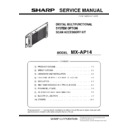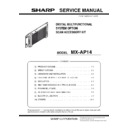Sharp MX-AP14 Service Manual ▷ View online
CONTENTS
[1]
PRODUCT OUTLINE
1. Product outline . . . . . . . . . . . . . . . . . . . . . . . . . . . . . . .1-1
2. Product overview . . . . . . . . . . . . . . . . . . . . . . . . . . . . .1-1
[2]
SPECIFICATIONS
1. Basic specifications . . . . . . . . . . . . . . . . . . . . . . . . . . .2-1
[3]
UNPACKING AND INSTALLATION
1. Unpacking . . . . . . . . . . . . . . . . . . . . . . . . . . . . . . . . . . .3-1
2. Installation (MX-2640N/3140N/3640N MX-M365N/
M465N/M565N) . . . . . . . . . . . . . . . . . . . . . . . . . . . . . .3-1
3. Installation (MX-4140N/4141N/5140N/5141N) . . . . . . .3-5
4. Installation (MX-M654N/M754N). . . . . . . . . . . . . . . . . .3-8
5. Settings . . . . . . . . . . . . . . . . . . . . . . . . . . . . . . . . . . . .3-12
[4]
EXTERNAL VIEW AND INTERNAL STRUCTURES
1. Part names and functions . . . . . . . . . . . . . . . . . . . . . . .4-1
[5]
SIMULATION
1. List of simulation codes . . . . . . . . . . . . . . . . . . . . . . . .5-1
2. Details of simulation . . . . . . . . . . . . . . . . . . . . . . . . . . .5-1
[6]
SELF DIAG MESSAGE AND TROUBLE CODE
1. Self diag . . . . . . . . . . . . . . . . . . . . . . . . . . . . . . . . . . . .6-1
2. Trouble codes . . . . . . . . . . . . . . . . . . . . . . . . . . . . . . . .6-2
3. Image send communication report code. . . . . . . . . . . .6-3
[7]
FIRMWARE UPDATE
1. Outline . . . . . . . . . . . . . . . . . . . . . . . . . . . . . . . . . . . . . 7-1
2. Update procedure . . . . . . . . . . . . . . . . . . . . . . . . . . . . 7-1
[8]
VARIOUS STORAGE DATA HANDLING
1. Necessary steps when replacing the HDD . . . . . . . . . 8-1
[9]
ELECTRICAL SECTION
1. Block diagram . . . . . . . . . . . . . . . . . . . . . . . . . . . . . . . 9-1
2. Actual wiring chart . . . . . . . . . . . . . . . . . . . . . . . . . . . . 9-2
[10] OTHERS
1. Restore factory default . . . . . . . . . . . . . . . . . . . . . . . 10-1
2. Boot up without connection with MFP . . . . . . . . . . . . 10-1
1
: ‘15/Apr
1
MX-AP14 PRODUCT OUTLINE 1 – 1
MX-AP14
Service Manual
[1] PRODUCT OUTLINE
1. Product outline
This unit has OCR function such as scan to searchable PDF, MS Office (docx, xlsx, pptx) etc.
1)
various file formats are available (searchable PDA), MS office (docx, xlsx, pptx), rtf, txt (UTF-8), PDF/A-1a.
2)
Detection original direction: Rotation adjustment is made automatically for every page according to the direction of the detected charac-
ters by OCR processing.
ters by OCR processing.
3)
Security: The data used for OCR can be cleared at finishing each job processing.
2. Product overview
Set enable / disable
OCR funcƟon by SIM
OCR funcƟon by SIM
MFP
LAN Cable
RS232C Cable
Scan Accessory Kit
LAN Port
IP address
IP address
Two IP addresses are
needed for MFP and
needed for MFP and
needed for MFP and
Scan Accessory Kit.
Scan Accessory Kit.
MX-AP14 SPECIFICATIONS 2 – 1
MX-AP14
Service Manual
[2] SPECIFICATIONS
1. Basic specifications
A. Scan Accessory Kit
Support OS
Windows7 embedded
BIOS
American megatrends inc. UEFI BIOS aptio
HDD
250GB (depending on the procurement situation)
Specification/Capacity of memory
On board : 2GB SO-DIMM : 1GB
Interface
LVDS terminal
None
LAN connector
1000BASE-T / 100BASE-TX / 10BASE-T
One port is used for communication with the machine
One port is used for communication with the machine
USB port
USB 2.0 High-speed:x 4
Display terminal
D-sub 15 pins (analog RGB) x 1
Expansion slot
None
Wireless LAN
None
Power source
Voltage
100V type : 100V-127V
200V type : 220V-240V
200V type : 220V-240V
Current
100V type : 1.0A
200V type : 0.5A
200V type : 0.5A
Periodicity
50/60Hz
Power source code
Inlet type
Power switch
2 positions
・PC power (On/Off) switch
・PC boot/shut off button
・PC boot/shut off button
Box operation section
LED
Power lamp : For checking ON/OFF
HDD lamp : For checking storage access
Service lamp : For completing firmware version up
HDD lamp : For checking storage access
Service lamp : For completing firmware version up
Button
For start/shut down
Power consumption
60W or less at maximum
Dimension
523mm(W) x 52mm(D) x 229mm(H) 20 19/32” (W) x 2-3/64” (D) x 9-1/64 (H)
Weigh
Approx. 2.22kg 4.90 lbs
Pre-installation application
・OCR application
・Maintenance tool
・Anti virus software
・Maintenance tool
・Anti virus software
MX-AP14 UNPACKING AND INSTALLATION 3 – 1
MX-AP14
Service Manual
[3] UNPACKING AND INSTALLATION
1. Unpacking
A. Packed items check
*1:Quantity to be used is depending on MFP model to be installed
*2: For MX-4140N/4141N/5140N/5141N to be installed
*3: For MX-M654N/M754N to be installed
*2: For MX-4140N/4141N/5140N/5141N to be installed
*3: For MX-M654N/M754N to be installed
B. Necessary parts
For MX-M654N/M754N
Installing kit (DKIT-0453FCZZ)
2. Installation (MX-2640N/3140N/3640N
MX-M365N/M465N/M565N)
Before installation, be sure to turn both the operation and main
power switches off and disconnect the power plug from the power
outlet. Make double sure that the data lamp on the operation panel
does not light up or blink when performing installation.
power switches off and disconnect the power plug from the power
outlet. Make double sure that the data lamp on the operation panel
does not light up or blink when performing installation.
A. Install RS-232C interface
1)
Remove the left cover.
2)
Cut the dotted line of the cover.
3)
Remove the shield plate.
4)
Remove the connector, screws. Remove the MFP control
PWB.
PWB.
No.
Name
Quantity
1
Main Unit
1
2
Power Cord
1
3
Power Cord Fixing
1
4
RS-232C Cable
1
5
LAN Cable
1
6
Locking Saddle
3*1
7
Cable Tie
1*2
8
Screw (M4x12)
3
9
Step Screw
3
10
RS-232C Unit
1
11
Earth plate
1*2
12
RIC fixing screw
2
13
Screw (M4x8S)
2*3
No.
Name
Quantity
1
Fixing plate right
1
2
Fixing plate left
1
3
Damper
4
4
Screw (M4x16S)
4
5
Step screw
2
2
1
4
5
3
6
7
10
11
9
8
13
12
2
1
4
5
3
Ĭ
1
: ‘15/Apr
1
1
1
1