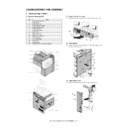Sharp MX-6500N / MX-7500N (serv.man24) Service Manual ▷ View online
MX-7500N DISASSEMBLY AND ASSEMBLY 10 – 53
(4)
PS lower unit
a. Transport roller 13
1)
Clean the transport roller 13.
(5)
PS unit
a. Transport roller 17
1)
Clean the transport roller 17.
b. Registration roller (Drive), Registration roller (Idle)
1)
Clean the registration roller (Drive) and the registration roller
(Idle).
(Idle).
c. CIS sensor
1)
Clean the CSI side “slant line marked area” with dry cloth.
F. LSU section
(1)
LSU
a. Dust-proof glass
1)
Open the front cover.
2)
Insert the LSU cleaning rod into the LSU cleaning hole with the
cleaning base faced downward, and clean the dust-proof
glass.
cleaning base faced downward, and clean the dust-proof
glass.
(2)
LSU cleaning rod
a. Cleaning base
1)
Open the front cover.
2)
Remove the LSU cleaning rod from the front cover.
3)
Remove the cleaning base from the lead edge of the LSU
cleaning rod.
cleaning rod.
MX-7500N DISASSEMBLY AND ASSEMBLY 10 – 54
G. Developing section
(1)
Development unit
a. Developer / Upper DV blade
CAUTION: Always keep the DV unit with developer in it horizontal
when handling.
Since this unit employs the developer refresh method, if
the DV unit is tilted, developer may fall into the waste
toner transport section because of its structure.
the DV unit is tilted, developer may fall into the waste
toner transport section because of its structure.
1)
Remove the screw, and remove the DV cover.
[Note for attaching the DV cover]
When attaching the DV cover, be careful of the following items:
1. Insert the convex portion in the angle shown below.
2. Turn the cover to attach.
3. Check to confirm that three convex portions are securely
engaged.
2)
Discharge old developer from the DV unit.
CAUTION: When discharging developer, rotate the coupling pulley
in the rear side of the DV unit in the arrow direction
while the operation.
while the operation.
3)
Check the Upper DV Blade.
CAUTION: When replacing the upper DV blade, attach it to the
attachment reference.
CAUTION: After attaching the upper DV blade, check it for any
deformation or wavering.
4)
Supply new developer into the DV unit.
CAUTION: When supplying developer, rotate the coupling pulley in
the rear side of the DV unit in the arrow direction while
the operation.
the operation.
1
1
2
5LEUHIHUHQFH
PP
PP
:DOOUHIHUHQFH
MM
MM
MX-7500N DISASSEMBLY AND ASSEMBLY 10 – 55
b. DV blade / Doctor side seal
1)
Remove the screw, and remove the DV doctor cover.
CAUTION: When installing, check to confirm that the hook of the
DV doctor cover is securely engaged with the position-
ing boss.
ing boss.
2)
Check the DV blade.
CAUTION: When replacing the DV blade, attach it to the attach-
ment reference.
CAUTION: After attaching the DV blade, check the DV blade for
any deformation or wavering.
3)
Check the Doctor side seal.
CAUTION: When replacing the Doctor side seal, attach it to the
attachment reference.
CAUTION: After attaching the Doctor side seal, check it for any
deformation or wavering.
CAUTION:Check if there’s no gap between the wall and the
Doctor side seal.
c. DV side seals F/R
1)
Check the DV side seals F/R.
CAUTION: When replacing the DV side seals F/R, attach them to
the attachment references.
CAUTION: When attaching the DV side seals F/R, be careful not to
cover the DV blade with the DV side seals.
d. Toner filter
1)
Remove the screw, and remove the filter cover. Remove the fil-
ter holder.
ter holder.
CAUTION: When attaching the filter cover, do not rotate but attach
straight from the top. (See the figure below.)
1
2
Wall surface reference
0.3mm
0mm
Rib ref
erence
0.5mm
0mm
A
B
C
D
A@
B@
C@
D@
MM
MM
MM
MM
2
IB
EF
ER
ENC
E
MM
MM
2
IB
ER
ENC
E
E
MM
MM
0.3mm
0mm
Edge ref
erence
0.3mm
0mm
0.3mm
0mm
Edge ref
erence
0.3mm
0mm
DV BOX edge
reference
Mark-off line
inside reference
2
3
1
1
MX-7500N DISASSEMBLY AND ASSEMBLY 10 – 56
H. OPC drum section
(1)
OPC drum unit
a. Drum
1)
Release the lock, and remove the drum.
CAUTION: Since the drum has directional property, be careful not
to mistake the installing direction when installing.
"F" mark is put on the drum front side.
CAUTION: When the OPC drum is removed, perform the following
procedures.
1)
After removing the OPC drum, apply stearic acid powder
(UKOG-0312FCZZ) to the whole surface of the OPC drum.
(UKOG-0312FCZZ) to the whole surface of the OPC drum.
2)
After attaching the OPC drum to the OPC drum frame, use the
black protect sheet or copy paper, and manually rotate the
OPC drum two turns in the forward direction to remove stearic
acid powder applied to the OPC drum surface.
black protect sheet or copy paper, and manually rotate the
OPC drum two turns in the forward direction to remove stearic
acid powder applied to the OPC drum surface.
NOTE: Do not touch the OPC drum surface except for the both
ends (5mm) of the OPC drum.
NOTE: Any section of the OPC drum may be touched from above
the black protect sheet, but do not touch too strongly.
b. MC unit
1)
Remove the drum.
2)
Remove the screw, and remove the MC unit.
* When removing the MC unit only, there is no need to remove
the drum.
OK
NG
2
1
Click on the first or last page to see other MX-6500N / MX-7500N (serv.man24) service manuals if exist.