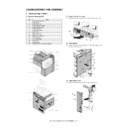Sharp MX-6500N / MX-7500N (serv.man24) Service Manual ▷ View online
MX-7500N DISASSEMBLY AND ASSEMBLY 10 – 45
f. Paper exit roller, discharge brush
1)
Remove the document feed tray.
2)
Clean the paper exit roller.
3)
Check the discharge brush.
CAUTION: when replacing the discharge brush, attach to the
attachment reference.
g. OC mat, No. 1 scan plate
1)
Open the DSPF unit.
2)
Clean the OC mat and No. 1 scan plate.
h. Second scan section white reference glass, transport roller
2, transport roller 3
1)
Open the OC mat.
2)
Open the lower door. Remove the screw, and remove the ful-
crum plate. Remove the lower door.
crum plate. Remove the lower door.
3)
Remove the screw, and remove the fulcrum plate. Remove the
white reference plate.
white reference plate.
1
4
3
2
2
1
3
MX-7500N DISASSEMBLY AND ASSEMBLY 10 – 46
4)
Use cleaner to clean the second scan section white reference
glass.
glass.
5)
Clean the transport roller 2 and transport roller 3.
B. Scanner section
(1)
Scanner unit
a. Table glass, SPF glass
1)
Remove the screw, and remove the glass holder. Remove the
table glass. Remove the screw, and remove the SPF glass.
table glass. Remove the screw, and remove the SPF glass.
Clean the table glass and SPF glass.
b. Rails
1)
Remove the table glass.
2)
Apply grease to each rail.
CAUTION: Be careful not to apply grease to the drive wire.
If grease is attached to the drive wire, clean it deliber-
ately.
ately.
c. Drive belt, Drive wire
1)
Remove the table glass.
2)
Check the tension of the wire belt and the drive wire.
Also check to confirm that the drive wire in the winding pulley
section is tightly wound without clearance.
section is tightly wound without clearance.
2
3
5
4
4
1
1
MX-7500N DISASSEMBLY AND ASSEMBLY 10 – 47
CAUTION: Set and fix the drive wires in the sequence of
-
as
shown below.
When winding the drive wire around the pulley, shift the
mirror unit to the vicinity of the home position. Wind the
wire seven turns as shown in the figure, and fix the
eighth turn section with the screw. Then wind two turns
furthermore around the pulley.
mirror unit to the vicinity of the home position. Wind the
wire seven turns as shown in the figure, and fix the
eighth turn section with the screw. Then wind two turns
furthermore around the pulley.
(2)
Lamp unit
a. Mirror, reflector
1)
Clean the mirror and the reflector.
b. Scanner lamp
1)
Turn over the sheet.
CAUTION: When attaching the sheet to the original position, insert
the L-shape sections into the inside of the metal plate
and attach the center portion to the metal plate with
double-stick tape.
and attach the center portion to the metal plate with
double-stick tape.
2)
Remove the screw, and remove the lamp guide. Disconnect
the connector from the LED driver PWB.
the connector from the LED driver PWB.
3)
Remove the screw, and remove the light guide plate and the
scanner lamp. Disconnect the connector from the scanner
lamp.
scanner lamp. Disconnect the connector from the scanner
lamp.
Clean the scanner lamp.
1
7
8
9
10
7 1
8 9 10
7
1
2
1
2
6
5
7
4
3
4
3
5
6
7
1
1
2
1
1
2
3
1
2
3
1
4
MX-7500N DISASSEMBLY AND ASSEMBLY 10 – 48
(3)
Mirror unit
1)
Remove the table glass.
2)
Clean the mirror.
(4)
CCD unit
a. Lens, CCD
1)
Remove the table glass.
2)
Remove the screw, and remove the dark box.
3)
Clean the lens and CCD.
C. Tray paper feed section
(1)
Tandem paper feed tray
a. Paper pickup roller, Paper feed roller
1)
Remove the paper guide.
2)
Lift the tandem paper feed. Remove the paper pickup roller
and the paper feed roller.
and the paper feed roller.
b. Separation roller
1)
Remove the screw, and remove the paper guide.
1
2
3
1
2
1
1
3
2
1
2
Click on the first or last page to see other MX-6500N / MX-7500N (serv.man24) service manuals if exist.