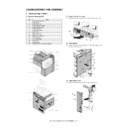Sharp MX-6500N / MX-7500N (serv.man24) Service Manual ▷ View online
MX-7500N DISASSEMBLY AND ASSEMBLY 10 – 29
Q. Drive section
(1)
Tandem paper feed drive unit
1)
Remove the upper cabinet rear cover, and the rear cabinet.
2)
Disconnect the connector, and remove the screw and open the
PCU PWB mounting plate.
PCU PWB mounting plate.
3)
Remove the resin ring, and remove the belt, and remove the
pulley. Remove the screw, and remove the plate.
pulley. Remove the screw, and remove the plate.
4)
Remove the resin ring, and remove the belt, and remove the
pulley. Remove the resin ring, and remove the pulley, and
remove the belt. Remove the screw, and remove the plate.
pulley. Remove the resin ring, and remove the pulley, and
remove the belt. Remove the screw, and remove the plate.
5)
Disconnect the connector. Remove the screw, and remove the
tandem paper feed drive unit.
tandem paper feed drive unit.
No.
Name
1
Tandem paper feed drive unit
2
Paper feed drive unit
3
Transport drive unit
4
Main drive unit (BK), Main drive unit (CL)
5
Toner transport drive unit
2
3
2
2
2
2
1
2
1
2
1
2
1
2
1
2
1
2
1
1
2
3
5
4
1
4
8
5
6
7
2
3
2
2
2
2
2
1
3
MX-7500N DISASSEMBLY AND ASSEMBLY 10 – 30
(2)
Paper feed drive unit
1)
Remove the upper cabinet rear cover, and the rear cabinet.
2)
Remove the screw, and open the high voltage MC PWB
mounting plate downward.
mounting plate downward.
3)
Remove the screw, and open the MFP mother mounting unit
upward. Hang the support plate on the machine frame.
upward. Hang the support plate on the machine frame.
4)
Remove the screw, and remove the angle.
5)
Remove the reuse band. Disconnect the connector. Remove
the screw, and remove LCHM Drive board 1/2.
the screw, and remove LCHM Drive board 1/2.
6)
Remove
LCHM Drive 1/2 PWB plate
.
7)
Disconnect the connector, and remove the PCU harness from
saddle. Remove the screw, and remove the high voltage 2TC
PWB mounting plate.
saddle. Remove the screw, and remove the high voltage 2TC
PWB mounting plate.
1
2
1
1
1
2
2
1
3
1
MX-7500N DISASSEMBLY AND ASSEMBLY 10 – 31
8)
Disconnect the connector. Remove the screw, and open the
PCU PWB mounting plate.
PCU PWB mounting plate.
9)
Remove the resin ring, and remove the belt, and remove the
pulley. Remove the screw, and remove the plate.
pulley. Remove the screw, and remove the plate.
10) Disconnect the connector. Remove the screw, and remove the
paper feed drive unit.
(3)
Transport drive unit
1)
Remove the upper cabinet rear cover, and the rear cabinet.
2)
Remove the screw, and open the high voltage MC PWB
mounting plate downward.
mounting plate downward.
3)
Remove the screw, and open the MFP mother mounting unit
upward. Hang the support plate on the machine frame.
upward. Hang the support plate on the machine frame.
4)
Remove the screw, and remove the angle.
2
3
2
2
2
2
1
2
1
2
1
2
1
2
1
2
1
2
1
1
5
4
2
3
3
2
1
1
1
1
1
2
2
2
1
2
1
MX-7500N DISASSEMBLY AND ASSEMBLY 10 – 32
5)
Remove the reuse band. Disconnect the connector. Remove
the screw, and remove LCHM Drive board 1/2.
the screw, and remove LCHM Drive board 1/2.
6)
Remove
LCHM Drive 1/2 PWB plate
.
7)
Disconnect the connector, and remove the PCU harness from
saddle. Remove the screw, and remove the high voltage 2TC
PWB mounting plate.
saddle. Remove the screw, and remove the high voltage 2TC
PWB mounting plate.
8)
Remove the resin ring, and remove the belt, and remove the
pulley. Remove the screw, and remove the plate.
pulley. Remove the screw, and remove the plate.
9)
Remove the resin ring, and remove the belt, and remove the
pulley.
pulley.
10) Disconnect the connector, and remove the clamp. Remove the
screw, and remove the transport drive unit.
(4)
Main drive unit (BK), Main drive unit (CL)
1)
Remove the primary transfer unit.
2)
Remove the developing unit.
3)
Remove the process unit.
4)
Remove the PTC unit.
5)
Remove the upper cabinet rear cover, and the rear cabinet.
6)
Disconnect the connector.
1
1
2
2
1
3
1
1
2
3
4
5
1
2
3
1
Click on the first or last page to see other MX-6500N / MX-7500N (serv.man24) service manuals if exist.