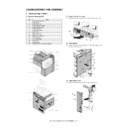Sharp MX-6500N / MX-7500N (serv.man24) Service Manual ▷ View online
MX-7500N DISASSEMBLY AND ASSEMBLY 10 – 65
2)
Check the secondary transfer reception seal.
CAUTION: When replacing the secondary transfer toner reception
seal, attach it to the attachment reference.
e. Secondary transfer cleaner seal F/R, Secondary transfer
cleaner blade, Secondary transfer cleaning brush roller
1)
Remove the secondary transfer belt unit.
2)
Remove the secondary transfer cleaner seal F/R.
CAUTION: When replacing the secondary transfer cleaner seals F/
R, attach them to the attachment reference. Also attach
so that the secondary transfer cleaner seals F/R are not
positioned over the secondary transfer cleaner blade.
so that the secondary transfer cleaner seals F/R are not
positioned over the secondary transfer cleaner blade.
3)
Remove the screw, and remove the secondary transfer
cleaner blade.
cleaner blade.
4)
While rotating the secondary transfer cleaning brush roller in
the arrow direction, clean the roller.
the arrow direction, clean the roller.
CAUTION: Do not rotate the secondary transfer cleaning brush
roller in the reverse direction, If it is rotated reverse, the
toner reception seal may be damaged.
toner reception seal may be damaged.
f. Secondary transfer idle gear
1)
Remove the secondary transfer belt unit.
2)
Remove the spring. Remove the step screw and the spring,
and remove the gear holder. Remove the gear from the gear
holder.
and remove the gear holder. Remove the gear from the gear
holder.
3)
Remove the C-ring, and remove the shaft and the secondary
transfer idle gear.
transfer idle gear.
Difference-in-level reference
0mm
0.3mm
Diff
erence-in-le
vel ref
erence
0mm
0.3mm
MM
MM
MM
MM
MM
MM
MM
MM
"LADE
"LADE
&R
AME
ORNER
EDGE
EF
ER
ENC
E
E
&R
AME
ORNER
EDGE
EF
ER
ENC
E
1
1
2
3
1
4
2
1
3
2
MX-7500N DISASSEMBLY AND ASSEMBLY 10 – 66
J. Fusing section
CAUTION: Handle the fusing belt unit integrally with the fusing unit
case.
Never attach the fusing belt unit to another unit. If it
should be attached to another unit, the meandering
adjustment function of the fusing belt turns into an
unbalanced state, resulting in breakage of the belt.
should be attached to another unit, the meandering
adjustment function of the fusing belt turns into an
unbalanced state, resulting in breakage of the belt.
(1)
Fusing unit
a. Transport roller 18
1)
Clean the transport roller 18.
b. Fusing front paper pass detector
1)
Remove the screw, and remove the mounting plate. Discon-
nect the connector and remove the screw, and remove the fus-
ing front paper pass detector.
nect the connector and remove the screw, and remove the fus-
ing front paper pass detector.
c. Web guide shaft, Web pressure roller bearing, Web
pressure roller, Web roller
1)
Disconnect the connector. Remove the screw, and remove the
web unit.
web unit.
2)
Remove the screws (
), and remove the rear lower paper
guide.
3)
Remove the screws (
), and remove the lower separation
pawl unit.
1
2
3
4
5
1
1
2
2
3
1
1
1
2
2
MX-7500N DISASSEMBLY AND ASSEMBLY 10 – 67
4)
Remove the screw, and remove the cover.
5)
Remove the screws, and remove the web motor.
6)
Remove the screws, and remove the frame. Remove the
screw, and remove the holder.
screw, and remove the holder.
CAUTION: When attaching the holder, adjust so that the actuator
presses over the web roller sheet.
CAUTION: Before reassembling the unit, clean the actuator with
alcohol.
7)
Remove the web guide shaft.
CAUTION: When installing, fit the web guide shaft with the D-cut of
the mounting hole in the web guide shaft.
CAUTION: Before reassembling the unit, clean the guide shaft with
alcohol.
8)
While pulling the web roller shaft, remove the web roller.
9)
Remove the spring and the web pressure roller bearing, and
remove the web pressure roller.
remove the web pressure roller.
1
1
1
2
2
1
2
1
2
3
4
2
1
1
3
2
MX-7500N DISASSEMBLY AND ASSEMBLY 10 – 68
10) While pulling the web roller shaft, remove the web roller.
CAUTION: After installing the web roller, turn the gear (A) in the fig-
ure below until the blue line on the web sheet becomes
visible.
visible.
CAUTION: In case using the used web roller, wind the web sheet of
clean area to the nip of the pressure roller.
Reference for the rotation: Rotate the gear 4times.
d. Lower separation pawl
1)
Remove the web unit.
2)
Remove the lower separation pawl and the spring.
e. Pressure roller gear, Pressure roller bearing, Pressure
roller
1)
Remove the web unit.
2)
Remove the screws, and remove the cover.
3)
Remove the screws, and remove the cover.
4)
Disconnect the connector from the sensor. Remove the
screws, and remove the rear transport unit.
screws, and remove the rear transport unit.
2
1
(A)
Pressure roller
Web rollor
Web tension
shaft
shaft
1
1
2
1
1
1
1
2
2
2
1
3
2
2
Click on the first or last page to see other MX-6500N / MX-7500N (serv.man24) service manuals if exist.