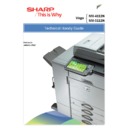Sharp MX-4110N / MX-4111N / MX-4112N / MX-4110FN / MX-4111FN / MX-5110N / MX-5111N / MX-5112N / MX-5110FN / MX-5111FN (serv.man7) Handy Guide ▷ View online
Firmware Recovery Procedure
29
Document Solutions After Sales Service
4.
Select update from USB memory by using the “MENU” and “BACK” keys
5.
Press the “OK” key, the firmware file saved on the USB memory key is retrieved, and the file selection
menu is displayed
6.
Select the target firmware file using the “UP” and “DOWN” keys. When the correct file is displayed select
the “OK” key, the selected firmware file will be read. Once read the update procedure will continue
•
The abbreviated name of the firmware which is under update should appear in the upper right corner of
the display
•
During the update process, the display may flash instantaneously. It is normal operation
7.
Check the update results of all firmware files by using the “UP” and “DOWN” keys
8.
Turn off the power
9.
Turn OFF the UPDATE DIP-SW on the MFP PWB
10.
Turn on the machine ensuring BOOT animation is displayed and the “Copying is enabled” is displayed
Update Successful
Update not Executed
Update Failed
Firmware Recovery is Complete
Firmware and Print Driver Revision
30
Document Solutions After Sales Service
Firmware:
MX4112N – MX5112N
Firmware
Version
ICU Main
05.00.R1
ICU Boot
01.00.R1
PCU
01.06.R1
SCU
01.02.R1
UI Contents
01.10.R1
4k Finisher (MX-FN11)
01.04.02
Saddle Finisher (MX-FN10)
01.09.02
Inner Finisher (MX-FNX9)
01.04.02
Fax Main (MX-FX11)
01.01.R1
Desk
02.00.R1
LCC
01.00.R1
E-Manual
01.22.R1
Watermark Data
01.01.R1
Data Security Kit (MX-FR33U)
TBD
Print Driver:
Driver
Windows 32bit OS
2008, XP, 2003, Vista, Win 7
Windows 64bit OS
XP, 2003, Vista, 2008, Win 7
PCL5e
n/a
n/a
PCL6
For all latest drivers see Sharp technical website
www.tradenet.sharp.co.uk/tech
PS
PPD
XPS*
For the latest Firmware and Print Driver version(s), please refer to Sharp Technical Website
www.tradenet.sharp.co.uk/tech
Simulation Codes
31
Document Solutions After Sales Service
The following pages contain information regarding test simulations. For a detailed description for each test
simulation, please refer to the MX4112N – MX5112N Service Manual.
simulation, please refer to the MX4112N – MX5112N Service Manual.
Copier Simulation Entry Method
Input
Double click “HOME” key (Total Count/toner Quantity Display screen will appear)
Touch “VER” display
section. 10 key input
mode screen will appear
Simulation Codes
32
Document Solutions After Sales Service
1
Scanner Self Test
1
Scanner operations test
2
Scanner sensor check
5
Scanner unit and control circuit check
2
RSPF Self Test
1
SPF ageing test.
2
SPF sensor check
3
SPF output check (motor, clutch, solenoid)
3
Finisher Operation / Test
2
Finisher sensor check.
3
Finisher output check (motor, clutch, solenoid)
10
Finisher adjustment
4
Desk/ LCC Operation / Test
2
Desk sensor check
3
Desk output check
5
Desk clutch operation check
5
Lamp Operation / Test
1
LCD/LED test
2
Heater lamp load check
3
Copy lamp check
4
Discharge lamp check
6
System Load Operation / Test
1
Feed output check
2
Fan load check
3
Transfer operation check
6
Fusing separation check
90
Set Mirror to Lock Position
7
Device Aging Operation / Test
1
Ageing test setting
6
Interval ageing cycle timer set up
8
Warm up time display setting
9
Printing colour select mode (colour)
12
Document reading setting (ageing)
8
High Voltage Operation / Test
1
Developer bias setting and output
2
MHV/Grid setting and output
6
Transfer setting and output
9
Duplex Operation / Test
2
ADU sensor check
3
ADU load & output check
10
Toner Motor Operation / Test
1
Toner motor operation check
13
Clear / Cancel
--
Trouble cancel (U1 trouble)
14
Clear / Cancel
--
Trouble cancel (H3, H4, H5 trouble)
15
LCC Clear / Cancel
--
LCC Trouble cancel (U6 trouble)
16
Clear / Cancel
--
U2 trouble cancel
17
Clear / Cancel
--
PF trouble cancel
21
Maintenance Cycle Configuration
1
Maintenance cycle setting
22
Data Output / Check
1
Counter data display
2
Jam/trouble counter display
3
Jam history data display
4
Trouble code history data display
5
ROM version display
6
Data print mode
8
Document feed and output counter display
9
Paper feed counter display
10
Machine system display configuration
11
Fax counter display
12
RSPF jam history display
13
Process cartridge counter display
14
Status of Toner cartridge
18
User Data Delete History
19
Network scanner counter display
25
Usage Estimator data display
40
Error Code List and Contents
90
System setting list print
23
Print Data Output
2
Print jam/Trouble data print mode
80
Data print mode (paper feed)
24
Data Counter Clear
1
Jam/trouble counter clear
2
Paper feed counter clear
3
Document feed & output counter clear
Click on the first or last page to see other MX-4110N / MX-4111N / MX-4112N / MX-4110FN / MX-4111FN / MX-5110N / MX-5111N / MX-5112N / MX-5110FN / MX-5111FN (serv.man7) service manuals if exist.