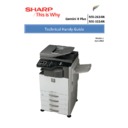Sharp MX-2614N / MX-3114N (serv.man4) Handy Guide ▷ View online
Machine Consumables
9
Document Solutions After Sales Service
Note: The consumable life may vary, depending on document density, temperature, humidity and machine
operation.
Initial Set-up
10
Document Solutions After Sales Service
DEVELOPER INSTALLATION
Sim 25-02
Auto Developer Adjustment
Select CMYK
Note: Toner Installation should be performed after
Auto Developer Adjustment is completed
For Optimum Image Quality it is recommended to
install developer at the customer site
Auto Developer Adjustment is completed
For Optimum Image Quality it is recommended to
install developer at the customer site
INITIAL SETTINGS
Sim 26-06
Machine Destination Set
Sim 26-52
Blank Paper Count Mode Setting (Non Print)
Sim 26-65
Finisher Alarm mode
Select Staple sheet limit (30 or 50)
Staple copies/sets limit (ON/OFF)
Sim 26-01
Right Tray Installation
Yes/No.
Sim 26-35
Set Multi Error Counter
Set to 1 (Multi Count).
Sim 26-78
Remote Desktop Access Password set.
CASSETTE SETUP & PAPER TYPE
Set cassette size by adjusting the guides in the cassette.
Paper Size & Type Setting:- System Settings – Paper Tray Settings
IMAGE WRITING DISTORTION – CMYK
SIM 50-22
Image Writing Adjustment
PRINT IMAGE MAGNIFICATION & OFF CENTRE
Automatic Adjustment:
Sim 50-28
BK MAG ADJUST (Magnification)
SETUP/PRINT ADJ (Offset)
Normally no need to adjust as set in factory
Initial Set-up
11
Document Solutions After Sales Service
COPY IMAGE POSITION & VOID
Automatic Adjustment:
Sim 50-28
OC ADJUST (Platen)
SPF ADJUST
Normally no need to adjust as set in factory
RSPF & DSPF IMAGE POSITION & VOID
Automatic Adjustment:
Sim 50-28
OC ADJUST (Platen)
SPF ADJUST
Normally no need to adjust as set in factory
HALF-TONE - COLOUR CALIBRATION
Copy/Engine:
Sim 46-74
Automatic Colour Calibration
Please refer to Page 12 for Calibration Procedure.
This Must Be Completed In Full
FAX OPTION (MX-FX11)
Sim 66-02
Fax SW Setting (Destination)
Sim 66-39
Fax Destination Set
Sim 66-10
Fax Memory Clear (For Standard Extended Memory)
Initial Set-up
12
Document Solutions After Sales Service
MFP Status Display
Sim 55-03
Toner Remaining Status Display
SSW22, Data/Bit 5 (Change from 0:1)
Product Activation & Firmware
Activation of Optional Products:
System Settings – Administrator Mode – Product Key
Sim 22-05
Check Firmware version – Upgrade to latest version.
OTHER
Sim 22-06
Print All Simulation Data
System Settings
Adjust Clock (Set Time, Time Zone &
Date)
Device Clone & Storage Backup
Backup System Settings, Scan
Destinations, User Control, OSA
Configuration after customer
installation is complete.
Click on the first or last page to see other MX-2614N / MX-3114N (serv.man4) service manuals if exist.