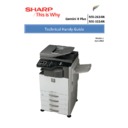Sharp MX-2614N / MX-3114N (serv.man4) Handy Guide ▷ View online
Maintenance
17
Document Solutions After Sales Service
Adjustments:
Sim 44-13
Sim 44-13
Colour Image Density & Front Registration Sensor Adjustment
Sim 44-02
Image Density & Registration Sensor Adjustment.
Sim 44-06
Process Control execution.
Sim 50-22
Drum Position & Registration Adjustment - select ALL.
Image Quality:
Sim 46-74
Automatic Colour Balance Adjustment (Copy & Printer).
Sim 46-01
Adjust Copy Exposure Density (Colour).
Sim 46-02
Adjust Copy Exposure Density (B/W).
300K Maintenance Schedule
300K
Transfer Section:
Replace Secondary Transfer Belt Kit (MX-230B2)
Replace Filter kit (MX-361FL)
Clean ID/Registration Sensors.
Sim 24-04
Replace Secondary Transfer Belt Kit (MX-230B2)
Replace Filter kit (MX-361FL)
Clean ID/Registration Sensors.
Sim 24-04
Clear TC2 Belt Counter
Clear TC2 Belt Range & Day Counters.
Clear TC2 Belt Range & Day Counters.
Coin Vend Interface
18
Document Solutions After Sales Service
All MX series machines have a coin vend interface located on the PCU Main PWB. The vending device activates
various signals to indicate paper sizes and operation.
Because of additional functionality, the interface connector has been changed from 12 to 16 pins.
various signals to indicate paper sizes and operation.
Because of additional functionality, the interface connector has been changed from 12 to 16 pins.
Connector Manufacture:
CABCOM
Connector Type
Interface Cable
Connector Part Code (Wire Side)
L80INVENDKIT5
Before connecting a third party auditor, the device should confirm to the following:-
1.
The auditor interface should be optically isolated from the copier.
2.
The device should be Power Supply Unit independent.
3.
The device power supply unit should be a plug top adapter, not internal.
4.
The plug top adapter should have a reinforced insulation barrier.
5.
The audit device MUST hold a CE Mark.
To enable coin vend function, test simulation 26 –03 should be set as required:-
Diagnostic
Setting
The specified quantity
is completed.
Remainder of money
is left
Insufficient money during copy job
The specified
quantity is
completed.
No money
remaining
Black/Colour
(No money
remaining)
Colour
(Remainder of money
left)
Condition 1
Condition 2
Condition 3
Condition 4
MODE 1
Operation 1
Operation 2
Operation 2
Operation 1
MODE 2
Operation 1
Operation 1
Operation 2
Operation 1
MODE 3
Operation 1
Operation 3
Operation 2
Operation 3
OPERATION 1 Wait for auto clear setting time
(Default 60sec – can be changed by the system setting)
OPERATION 2 Auto clear is not made.
OPERATION 3 Setting is immediately cleared.
Cont.
Coin Vend Interface
19
Document Solutions After Sales Service
Connector Signals:
Pin No.
PCU PWB (CN17)
1
+ 24v
Out
2
GND
Out
3
CV_B/W_COPY
In
4
CV_COUNT
Out
5
CV_START
Out
6
CV_CA
Out
7
CV_COLOUR_ COPY
In
8
CV_COLOUR1
Out
9
CV_STAPLE
Out
10
CV_COLOUR0
Out
11
CV_DUPLEX
Out
12
5v
Out
13
CV_SIZE0
Out
14
CV_SIZE1
Out
15
CV_SIZE2
Out
16
CV_SIZE3
Out
Colour Signal:
Colour Mode
Colour Mode 1
(CL-COLOR0)
Colour Mode 2
(CL-COLOR1)
B/W
0
0
Full Colour
1
1
Others
(Single/Two Colour)
0
1
Paper Size Signals:
SIZE3
SIZE2
SIZE1
SIZE0
PAPER SIZE
0
0
0
0
NIL
0
0
1
0
A4
0
0
0
1
A3
1
0
1
1
A3W
0
0
1
1
LT
0
1
0
0
B4
0
1
0
1
LG
0
1
1
0
WLT
0
1
1
1
INV
1
0
0
0
B5
1
0
1
0
A5
1
0
0
1
EXTRA
Product Key Registration
20
Document Solutions After Sales Service
Procedure:
1.
Make a note of the Copier Serial Number upon which the option is to be installed.
For MX2310U, the serial number can be obtained from the following menu:-
Custom Settings – Admin Authentication (Password) – Product Key – Serial Number
2.
Make a note of the Application number from the front of the option Operation Manual.
3.
Access the following URL, with the user name and password indicated
https://dse-pub.sharp.co.jp/key/
User Name:
keyuser
Password:
key000323
4.
Select your region (UK).
5.
Register the option(s) against the Sharp Copier Serial Number by completing the following Web form.
As shown, multiple options can now be registered at the same time:-
Note: When inputting the data, please ensure that the prefix letter of the Application number is entered in
UPPERCASE. Also, if the machine serial number ends in X or Y, that must also be entered in UPPERCASE.
UPPERCASE. Also, if the machine serial number ends in X or Y, that must also be entered in UPPERCASE.
6.
Click Send.
The Product Activation Key(s) will then be displayed. Also, an E-mail confirmation will
be sent to the E-Mail address of the dealer representative.
be sent to the E-Mail address of the dealer representative.
Enter the Product Key and enable the option(s) from within the following menu:-
Custom Settings – Admin Authentication (Password) – Product Key
Click on the first or last page to see other MX-2614N / MX-3114N (serv.man4) service manuals if exist.