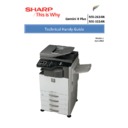Sharp MX-2614N / MX-3114N (serv.man4) Handy Guide ▷ View online
Colour Calibration
13
Document Solutions After Sales Service
Automatic Colour Calibration
-
FACTORY MODE
When adjusting colour balance before or after routine maintenance, always use the
recommended paper (Mondi 90gsm or equivalent) for optimum image quality.
recommended paper (Mondi 90gsm or equivalent) for optimum image quality.
1.
Always ensure the latest firmware is installed on the copier, this can be visually checked using
SIM22-05 or printing the data sheet using SIM22-06.
2.
Check that A/E settings and manual colour calibration settings are set to default (page 2 of SIM22-
06 data sheet)
3.
Ensure all maintenance work is carried out, checking maintenance counters in SIM22
4.
Ensure optics cavity is clean, clean main charge unit using special tool and clean laser slit glass
5.
Perform colour image density sensor adjustment in SIM44-13 using special tool (UKOG-0318FCZZ)
refer to ADJ 3 in service manual
6.
Next perform black image density sensor adjustment in SIM44-02, refer to ADJ 3B in service
manual
7.
Perform image skew adjustment and registration adjustment using SIM50-22. When performing
skew adjustment follow procedure in ADJ 5 in service manual
8.
Execute SIM44-27, halftone process control correction data clear
9.
Execute SIM44-06, Process control correction (force)
10.
Execute SIM44-26, halftone process control correction execution
11.
Perform colour balance adjustment SIM46-74, place printed pattern on to glass for both engine
and printer modes
Engine Calibration Pattern Printer Calibration Pattern
Note
Colour Calibration
14
Document Solutions After Sales Service
12.
After performing the colour calibration press “OK”, the initial setting of the half tone calibration
will be performed
13.
Wait until “EXECUTE” key is displayed, and then press it
14.
Once “COMPLETED THIS PROCEDURE” is displayed, the adjustment operation is completed.
Cancel SIM46-74.
The adjustment results only become valid when both engine and printer adjustments have been
completed in full, if the simulation is cancelled after just the engine calibration is performed the
adjustment result is invalid.
Maintenance
15
Document Solutions After Sales Service
Maintenance Indications:
DK
Black Drum (Counter) has reached
the specified life.
Replace Black Drum
Process
Section
(Drum)
DC
Cyan Drum (Counter) has reached
the specified life.
Replace Cyan Drum
DM
Magenta Drum (Counter) has reached
the specified life.
Replace Magenta
Drum.
DY
Yellow Drum (Counter) has reached
the specified life.
Replace Yellow Drum.
VK
Black Developer (Counter) has reached
the specified life.
Replace Black
Developer.
Process
Section
(Developer)
VC
Cyan Developer (Counter) has reached
the specified life.
Replace Colour
Developer Kit.
VM
Magenta Developer (Counter) has reached the
specified life.
VY
Yellow Developer (Counter) has reached
the specified life.
FK1
Fuser Belt and Cleaner Roller Print Counter has
reached the specified limit.
Replace the Upper
Fuser Roller Kit.
Fuser Section
FK2
Fuser Heat Roller Counters have reached the
specified limit
Replace the Heat
Roller Kit
TK1
Primary Transfer Unit Counter has reached the
specified limit.
Replace the Primary
Transfer Belt and/or
Rollers.
Transfer
Section
TK2
Secondary Transfer Unit Counter has reached
the specified limit.
Replace the Secondary
Transfer Belt and
Roller.
TA
Maintenance [All] Counter has reached specified limit
CA
Maintenance [Colour] Counter has reached specified limit
AA
Maintenance [All] & [Colour] Counters have reached the specified limits
Starting Powder:
The following starting powder should be applied to the relevant consumable item during maintenance:-
OPC Drum
Primary Transfer Belt
UKOG-0312FCZZ
[Stearic Acid]
UKOG-0123FCZZ
[Kynar Powder]
Do not apply Stearic Acid (UKOG-0312FCZZ), Strontium Titanium (UKOG-0316FCZZ) or Titanium
Hydroxide (UKOG-0322FCZZ) starting powder to the Primary Transfer Belt.
Maintenance
16
Document Solutions After Sales Service
Maintenance Schedule
Description
Colour Consumables (Cyan, Magenta & Yellow):
(only when the colour maintenance counter
has reached the specified life).
Replace Cyan, Magenta & Yellow Drum Units (MX-36GUSA x 3) or
• OPC Drum (MX-36GRSA x 3)
•
Drum Blade & MC Unit (MX-230MK x 3)
Replace C, M, Y Developer (MX-31GVSA).
Sim 24-05 Clear C, M, Y (Colour) Developer Counters.
Sim 24-07 Clear C, M, Y (Colour) Drum Counters.
Sim 25-02 Toner Concentration Auto Adjustment - Select C, M, Y.
Note: If ALL developer has been replaced at the same time, select CMYK.
Sim 44-27 Clear Half Tone Process Correction.
Sim 24-04 Clear Maintenance [Colour] Counter.
Sim 24-05 Clear C, M, Y (Colour) Developer Counters.
Sim 24-07 Clear C, M, Y (Colour) Drum Counters.
Sim 25-02 Toner Concentration Auto Adjustment - Select C, M, Y.
Note: If ALL developer has been replaced at the same time, select CMYK.
Sim 44-27 Clear Half Tone Process Correction.
Sim 24-04 Clear Maintenance [Colour] Counter.
Black Consumables:
(only when the Black maintenance counter has reached the specified life).
Replace Black Developer (MX-36GVBA).
Replace Black Drum Unit (MX-36GUSA) or
Replace Black Drum Unit (MX-36GUSA) or
• OPC Drum (MX-36GRSA).
• MC Unit & Drum Blade (MX-230MK).
• MC Unit & Drum Blade (MX-230MK).
Check/Replace Waste Toner Container (MX-230HB).
Replace Ozone Filter Kit (MX-361FL).
Sim 24-05
Replace Ozone Filter Kit (MX-361FL).
Sim 24-05
Clear K (Black) Developer Counter
Sim 24-07
Clear K (Black) Drum Counter.
Sim 25-02
Toner Concentration Adjustment – Select K only.
Sim 24-04
Clear Maintenance [ALL] Counter
200K Maintenance Schedule
In addition to Black Consumable schedule (and/or colour consumable schedule if indicated).
200K
200K
Paper Feed & Transport:
Replace Paper Dust Removal Unit (MX-230PD).
Check/Clean/Replace PF Rollers (check tray counter using Sim 22-09).
General:
Replace Primary Transfer Belt (MX-230B1)
Replace Primary transfer Blade (MX-230TL)
Replace PTC Kit (MX-230CU)
Clean all optics, CCD, and white reference plate.
Clean all RSPF sensors.
Sim 24-04
Replace Paper Dust Removal Unit (MX-230PD).
Check/Clean/Replace PF Rollers (check tray counter using Sim 22-09).
General:
Replace Primary Transfer Belt (MX-230B1)
Replace Primary transfer Blade (MX-230TL)
Replace PTC Kit (MX-230CU)
Clean all optics, CCD, and white reference plate.
Clean all RSPF sensors.
Sim 24-04
Clear TC1 Belt Counter
Clear TC1 Belt Range & Day Counters.
Clear PTC Counter
Clear TC1 Belt Range & Day Counters.
Clear PTC Counter
Fuser Section:
Replace Fuser Belt Kit (MX-361FB)
Replace Pressure Roll Kit (MX-230LH)
Replace Web Cleaning Kit (MX-360WB)
Sim 24-04
Clear Fuser Web Counter.
Clear Fuser Web Send & Web Day Counters.
Clear Fuser Web Send & Web Day Counters.
Note: Auto DV Adjustment
Click on the first or last page to see other MX-2614N / MX-3114N (serv.man4) service manuals if exist.