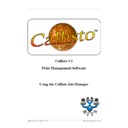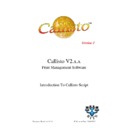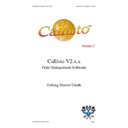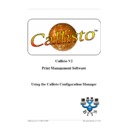Sharp CALLISTO V2 (serv.man9) User Manual / Operation Manual ▷ View online
11
Menu Commands in Detail
© 1999 - 2005 Business I.T. Systems Limited
3.3.1.5 Update Type
Determines what type of update will take place. It can be one of the following options
from the drop down list :
from the drop down list :
None
No update will take place
Adjust Balance By
This add the specified amount to the existing balance
Reset Balance To
This resets the balance to the specified amount, overwriting
any existing balance
any existing balance
3.3.1.6 Update Amount
The amount the balance should be adjusted by / to
3.3.1.7 Update Time
The time of day the update should take place, specified to the nearest hour.
3.3.1.8 Update Schedule
How often the account should be updated. This can be one of the following options from
the drop down list:
the drop down list:
Daily
The update will take place every day
Weekly
The update will take place every week. If this option is selected then
an additional option will be displayed allowing the day of week for
the update to be selected
an additional option will be displayed allowing the day of week for
the update to be selected
Monthly
The update will take place once a month. If this option is selected
then an additional option will be displayed allowing the day of month
for the update to be selected. If a day is selected that is greater than
the last day in a specific month, then the update is performed on the
last day if that month
then an additional option will be displayed allowing the day of month
for the update to be selected. If a day is selected that is greater than
the last day in a specific month, then the update is performed on the
last day if that month
3.3.2
Adjust By Group
This option allows administrators to reset or update account balances for users within a
particular domain group
particular domain group
3.3.3
Adjust All Accounts
This Option allows administrators to reset or update account balances for all users within
the database.
the database.
12
Callisto Account Manager
© 1999 - 2005 Business I.T. Systems Limited
3.4
History
3.4.1
Job History
When this option is selected it allows the administrator to view all the jobs that have been
printed. The jobs printed can be sorted, by clicking title columns of the grid.
printed. The jobs printed can be sorted, by clicking title columns of the grid.
3.4.2
Job Cancelled
When this option is selected it allows the administrator to view all the jobs that have been
cancelled. The jobs are cancelled if they violate the rules specified in the Callisto Script. In
the cancelled jobs table, it also indicates the reason for cancelling the job. This table can
be ordered by clicking on the title columns of the table.
cancelled. The jobs are cancelled if they violate the rules specified in the Callisto Script. In
the cancelled jobs table, it also indicates the reason for cancelling the job. This table can
be ordered by clicking on the title columns of the table.
3.5
Tools
3.5.1
Clear History
This option clears data all the job history table.
3.5.2
Clear Database
This option clears all data the in the database.
3.6
Help
3.6.1
Help
This command will present the help window using the HTML version of Windows Help.
13
Menu Commands in Detail
3.6.2
About
This command will present a simple dialog with the Copyright Holders, the installed
version of Callisto and the Name of the Licensee. If the software is not validated the
licensee is replaced by the words 'Evaluation version' together with the number of days
remaining.
version of Callisto and the Name of the Licensee. If the software is not validated the
licensee is replaced by the words 'Evaluation version' together with the number of days
remaining.
The button More Information will show a list of files necessary for the correct installation
and operation of Callisto. The information includes the path and version numbers.
and operation of Callisto. The information includes the path and version numbers.
13
Menu Commands in Detail
3.6.2
About
This command will present a simple dialog with the Copyright Holders, the installed
version of Callisto and the Name of the Licensee. If the software is not validated the
licensee is replaced by the words 'Evaluation version' together with the number of days
remaining.
version of Callisto and the Name of the Licensee. If the software is not validated the
licensee is replaced by the words 'Evaluation version' together with the number of days
remaining.
The button More Information will show a list of files necessary for the correct installation
and operation of Callisto. The information includes the path and version numbers.
and operation of Callisto. The information includes the path and version numbers.