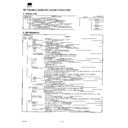Sharp AR-NS1 (serv.man18) Service Manual / Technical Bulletin ▷ View online
Sharp Electronics (UK) Ltd., NIS Systems Support
NIS Bulletin 033.doc
Page: 13 of 15
(3) We now need to ensure that Scan to Email is ticked (Enabled) and then enter an IP Address for
the Primary Email Server and DNS Server.
Other settings can also be made such as the Reply Address (The address that is listed as the
originator in the email) and the Email Subject (The subject detail within the email). The format of
the file name for the attached scan can also be configured within the File Name area.
originator in the email) and the Email Subject (The subject detail within the email). The format of
the file name for the attached scan can also be configured within the File Name area.
Here we can see the configured ARNS1.
Sharp Electronics (UK) Ltd., NIS Systems Support
NIS Bulletin 033.doc
Page: 14 of 15
(4) As the ARNS1 does not support LDAP, once the connection information is setup we now have to
configure the required email destinations. Click on Scan at the top of the page. With New
displayed as the destination, click on Select.
displayed as the destination, click on Select.
(5) Now click on Scan to Email to show the screen below.
(6) Enter the Name for the destination and the corresponding Email Address. Click on submit and
the destination should now be selectable from the copier panel. Send an email to test the system.
Sharp Electronics (UK) Ltd., NIS Systems Support
NIS Bulletin 033.doc
Page: 15 of 15
(7) Here is an example email that has been sent to the exchange server and collected using Outlook
Express. We can see in this example the effects of altering the Reply Address, Email Subject and
file name options.
file name options.
Reply Address
Email Subject
File name
settings
settings
Sharp Electronics (UK) Ltd., NIS Systems Support
NIS Bulletin 033.doc
Page: 15 of 15
(7) Here is an example email that has been sent to the exchange server and collected using Outlook
Express. We can see in this example the effects of altering the Reply Address, Email Subject and
file name options.
file name options.
Reply Address
Email Subject
File name
settings
settings