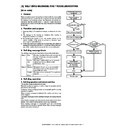Sharp AR-M550 (serv.man16) Service Manual ▷ View online
AR-M550/M620 SELF DIAG MESSAGE AND TROUBLESHOOTING 9 - 37
Main
code
code
Sub
code
Title
EEPROM red/write error (Scanner)
U2
80
Phenomenon
Display
Lamp
Message
Message
Details
EEPROM red/write error
(Scanner)
EEPROM communication
trouble (NACK detection)
Retry 3 times
(Scanner)
EEPROM communication
trouble (NACK detection)
Retry 3 times
Section
Scanner
Operation
mode
mode
Note
Case 1
Trouble
position/
Cause
position/
Cause
EEPROM trouble
Remedy
Check that the EEPROM
is properly installed.
In the simulation to
prevent against delete of
the counter data/
adjustment values, write
down the counter/
adjustment values.
is properly installed.
In the simulation to
prevent against delete of
the counter data/
adjustment values, write
down the counter/
adjustment values.
Note
Case 2
Trouble
position/
Cause
position/
Cause
Insertion of EEPROM
which is not initialized
which is not initialized
Remedy
Use SIM 16 to cancel the
U2 trouble.
U2 trouble.
Note
Case 3
Trouble
position/
Cause
position/
Cause
Scanner PWB EEPROM
access circuit trouble
access circuit trouble
Remedy
Replace the scanner
PWB.
PWB.
Note
Main
code
code
Sub
code
Title
Memory check sum error (Scanner)
U2
81
Phenomenon
Display
Lamp
Message
Message
Details
Memory check sum error
(Scanner)
When counter data sum
error is detected.
(Scanner)
When counter data sum
error is detected.
Section
Scanner
Operation
mode
Note
mode
Note
Case 1
Trouble
position/
Cause
position/
Cause
EEPROM trouble
Remedy
Check that the EEPROM
is properly installed.
In the simulation to
prevent against delete of
the counter data/
adjustment values, write
down the counter/
adjustment values.
is properly installed.
In the simulation to
prevent against delete of
the counter data/
adjustment values, write
down the counter/
adjustment values.
Note
U2
81
Case 2
Trouble
position/
Cause
position/
Cause
Control circuit runaway
due to noises
due to noises
Remedy
Use SIM 16 to cancel the
U2 trouble.
U2 trouble.
Note
Case 3
Trouble
position/
Cause
position/
Cause
Scanner PWB EEPROM
access circuit trouble
access circuit trouble
Remedy
Replace the scanner
PWB.
PWB.
Note
Main
code
code
Sub
code
Title
EEPROM read/write error (PCU)
U2
90
Phenomenon
Display
Lamp
Message
Details
EEPROM read/write error
(PCU)
EEPROM communication
trouble (NACK detection)
Retry 3 times
(PCU)
EEPROM communication
trouble (NACK detection)
Retry 3 times
Section
Engine
Operation
mode
mode
Note
Case 1
Trouble
position/
Cause
position/
Cause
EEPROM trouble
Remedy
Check that the EEPROM
is properly installed.
In the simulation to
prevent against delete of
the counter data/
adjustment values, write
down the counter/
adjustment values.
is properly installed.
In the simulation to
prevent against delete of
the counter data/
adjustment values, write
down the counter/
adjustment values.
Note
Case 2
Trouble
position/
Cause
position/
Cause
Insertion of EEPROM
which is not initialized
which is not initialized
Remedy
Use SIM 16 to cancel the
U2 trouble.
U2 trouble.
Note
Case 3
Trouble
position/
Cause
position/
Cause
PCU PWB EEPROM
access circuit trouble
access circuit trouble
Remedy
Replace the PCU PWB.
Note
Main
code
code
Sub
code
Title
Memory check sum error (Scanner)
AR-M550/M620 SELF DIAG MESSAGE AND TROUBLESHOOTING 9 - 38
Main
code
code
Sub
code
Title
Memory check sum error (PCU)
U2
91
Phenomenon
Display
Lamp
Message
Message
Details
Memory check sum error
(PCU)
When POF data/counter
data sum error is
detected.
(PCU)
When POF data/counter
data sum error is
detected.
Section
Engine
Operation
mode
mode
Note
Case 1
Trouble
position/
Cause
position/
Cause
EEPROM trouble
Remedy
Check that the EEPROM
is properly installed.
In the simulation to
prevent against delete of
the counter data/
adjustment values, write
down the counter/
adjustment values.
is properly installed.
In the simulation to
prevent against delete of
the counter data/
adjustment values, write
down the counter/
adjustment values.
Note
Case 2
Trouble
position/
Cause
position/
Cause
Control circuit runaway
due to noises
due to noises
Remedy
Use SIM 16 to cancel the
U2 trouble.
U2 trouble.
Note
Case 3
Trouble
position/
Cause
position/
Cause
PCU PWB EEPROM
access circuit trouble
access circuit trouble
Remedy
Replace the PCU PWB.
Note
Main
code
code
Sub
code
Title
SPF tray lift-up trouble
U5
30
Phenomenon
Display
Lamp
Message
Details
SPF tray lift-up trouble
Lift-up trouble is detected
5 times continuously.
Lift-up trouble is detected
5 times continuously.
Section
Scanner
Operation
mode
mode
Note
Case 1
Trouble
position/
Cause
position/
Cause
STUD/STLD trouble
STUD does not turn on
within the specified time.
STLD does not turn off
within the specified time.
STUD does not turn on
within the specified time.
STLD does not turn off
within the specified time.
Remedy
Check the harness and
the connector of the
STUD and STLD.
Lift-up trouble unit check
the connector of the
STUD and STLD.
Lift-up trouble unit check
Note
Main
code
code
Sub
code
Title
SPF tray lift-down trouble
U5
31
Phenomenon
Display
Lamp
Message
Details
SPF tray lift-down trouble
STLD does not turn off
within the specified time.
STLD does not turn off
within the specified time.
Section
Scanner
Operation
mode
mode
Note
Case 1
Trouble
position/
Cause
position/
Cause
STUD/STLD trouble
STUD does not turn on
within the specified time.
STLD does not turn off
within the specified time.
STUD does not turn on
within the specified time.
STLD does not turn off
within the specified time.
Remedy
Check the harness and
the connector of the
STUD and STLD.
Lift-up trouble unit check
the connector of the
STUD and STLD.
Lift-up trouble unit check
Note
Main
code
code
Sub
code
Title
LCC lift motor trouble
U6
09
Phenomenon
Display
Lamp
Message
Details
LCC lift motor trouble
• The upper limit sensor
• The upper limit sensor
does not turn on within
24 sec after the lift
motor is on.
24 sec after the lift
motor is on.
• No rotation sensor
signal is detected for
0.2 sec or longer while
the lift motor is on.
0.2 sec or longer while
the lift motor is on.
• The upper limit switch
is on while the lift motor
is on.
is on.
When the trouble occurs
3 time continuously that
the upper limit sensor
does not turn on.
3 time continuously that
the upper limit sensor
does not turn on.
Section
LCC
Operation
mode
mode
Note
Case 1
Trouble
position/
Cause
position/
Cause
Sensor trouble
LCC control PWB trouble
Gear breakage
Lift motor trouble
LCC control PWB trouble
Gear breakage
Lift motor trouble
Remedy
Use SIM to check the
sensor detection.
Use SIM to check the lift
motor operation.
Use SIM 15 to cancel the
trouble.
sensor detection.
Use SIM to check the lift
motor operation.
Use SIM 15 to cancel the
trouble.
Note
AR-M550/M620 SELF DIAG MESSAGE AND TROUBLESHOOTING 9 - 39
Main
code
code
Sub
code
Title
LCC communication trouble
U6
20
Phenomenon
Display
Lamp
Message
Message
Details
Communication trouble
with the LCC.
Follows the
communication protocol
specifications.
Communication error,
timing abnormality of the
communication data and
the communication signal
line
with the LCC.
Follows the
communication protocol
specifications.
Communication error,
timing abnormality of the
communication data and
the communication signal
line
Section
LCC
Operation
mode
mode
Note
Case 1
Trouble
position/
Cause
position/
Cause
Improper connection or
disconnection of the
connector and the
harness
Desk control PWB trouble
Control PWB (PCU)
trouble
Malfunction caused by
noises
disconnection of the
connector and the
harness
Desk control PWB trouble
Control PWB (PCU)
trouble
Malfunction caused by
noises
Remedy
Canceled by turning ON/
OFF the power.
Check the connector and
the harness in the
communication line.
OFF the power.
Check the connector and
the harness in the
communication line.
Note
Main
code
code
Sub
code
Title
LCC transport motor trouble
U6
21
Phenomenon
Display
Lamp
Message
Details
LCC transport motor
trouble
The lock detection signal
is detected continuously
for 1sec after delay of
1sec from start of the
motor.
trouble
The lock detection signal
is detected continuously
for 1sec after delay of
1sec from start of the
motor.
Section
LCC
Operation
mode
mode
Note
Case 1
Trouble
position/
Cause
position/
Cause
Motor lock
Motor RPM abnormality
Overcurrent to the motor
Desk control PWB trouble
Motor RPM abnormality
Overcurrent to the motor
Desk control PWB trouble
Remedy
Use SIM 4-3 to check the
transport motor
operation.
transport motor
operation.
Note
Main
code
code
Sub
code
Title
LCC 24V power abnormality
addition
addition
U6
22
Phenomenon
Display
Lamp
Message
Message
Details
LCC 24V power
abnormality addition
24V power is not supplied
to the LCC. (the LCC 24V
power is not detected for
1 sec or longer after 1 sec
from power on)
abnormality addition
24V power is not supplied
to the LCC. (the LCC 24V
power is not detected for
1 sec or longer after 1 sec
from power on)
Section
LCC
Operation
mode
Note
mode
Note
Case 1
Trouble
position/
Cause
position/
Cause
Improper connection or
disconnection of the
connector and the
harness
disconnection of the
connector and the
harness
Remedy
Check the connector and
the harness of the power
line.
the harness of the power
line.
Note
Case 2
Trouble
position/
Cause
position/
Cause
LCC control PWB trouble
Power unit trouble
Power unit trouble
Remedy
Check the 24V power
with the power unit and
the LCC control PWB.
with the power unit and
the LCC control PWB.
Note
Main
code
code
Sub
code
Title
RIC communication trouble
U7
00
Phenomenon
Display
Lamp
Message
Details
Communication error with
RIC (By PPC
communication
standards)
An error in the
communication line test
after turning on the power
or canceling the
simulation
RIC (By PPC
communication
standards)
An error in the
communication line test
after turning on the power
or canceling the
simulation
Section
Controller
Operation
mode
Note
mode
Note
Case 1
Trouble
position/
Cause
position/
Cause
Improper connection or
disconnection of the
connector and the
harness
RIC control PWB trouble
Control PWB (MFP
control) trouble
Malfunction caused by
noises
disconnection of the
connector and the
harness
RIC control PWB trouble
Control PWB (MFP
control) trouble
Malfunction caused by
noises
Remedy
Canceled by turning ON/
OFF the power.
Check the connector and
the harness in the
communication line.
OFF the power.
Check the connector and
the harness in the
communication line.
Note
AR-M550/M620 SELF DIAG MESSAGE AND TROUBLESHOOTING 9 - 40
[Paper jam code]
1. Paper jam judgment conditions
JAM code
Content
JAM detection method
JAM judge time (JAMTST - JAMJD)
JAM detection timer start
trigger (JAMTST)
JAM judge dedtector
(JAMJD)
55/62 PPM MODEL
(335mm/s)
70 PPM MODEL
(395mm/s)
TRAY1
Tandem tray 1 paper
feed jam (PFD2 not-
reached)
feed jam (PFD2 not-
reached)
T1PFC ON
PFD2 ON
1608ms
1516ms
PFD2_NT1
T1PFC ON
PFD2 ON
1608ms
1516ms
PFD2_NM1
PFD2 not-reached jam
(Multi-stage tray 1 feed
paper)
(Multi-stage tray 1 feed
paper)
VPM ON (When the paper
lead edge comes to 40mm
in front of the transport
roller 13, VPM turns ON.)
lead edge comes to 40mm
in front of the transport
roller 13, VPM turns ON.)
PFD2_NM1
541ms
480ms
PFD2_NM2
PFD2 not-reached jam
(Multi-stage tray 2 feed
paper)
(Multi-stage tray 2 feed
paper)
VPM ON (When the paper
lead edge comes to 40mm
in front of the transport
roller 13, VPM turns ON.)
lead edge comes to 40mm
in front of the transport
roller 13, VPM turns ON.)
PFD2_NM2
541ms
480ms
PFD2_NAD
PFD2 not-reached jam
(ADU re-feed paper)
(ADU re-feed paper)
APPD2 ON
PFD2_NAD
819ms
710ms
PPD_NMF
PPD1 not-reached jam
(Manual feed tray feed
paper)
(Manual feed tray feed
paper)
MPRD2 ON
PPD ON
429ms
364ms
PPD_NT1
PPD1 not-reached jam
(Tandem tray 1 feed
paper)
(Tandem tray 1 feed
paper)
PFD2 ON
PPD ON
352ms
298ms
PPD_NT2
PPD1 not-reached jam
(Tandem tray 2 feed
paper)
(Tandem tray 2 feed
paper)
MPRD2 ON
PPD ON
429ms
364ms
PPD_NM1
PPD1 not-reached jam
(Multi-stage tray 1 feed
paper)
(Multi-stage tray 1 feed
paper)
PFD2 ON
PPD ON
352ms
298ms
PPD_NM2
PPD1 not-reached jam
(Multi-stage tray 2 feed
paper)
(Multi-stage tray 2 feed
paper)
PFD2 ON
PPD ON
352ms
298ms
PPD_NLC
PPD1 not-reached jam
(LCC paper feed paper)
(LCC paper feed paper)
MPRD2 ON
PPD ON
429ms
364ms
PPD_NAD
PPD1 not-reached jam
(ADU re-feed paper)
(ADU re-feed paper)
PFD2 ON
PPD ON
352ms
298ms
POD1_N
POD1 not-reached jam
RRC ON
POD1 ON
943ms
800ms
POD2_N
POD2 not-reached jam
POD1 ON
POD2 ON
429ms
364ms
AINPD_N
(Saddle)
(Saddle)
ADU paper entry sensor
not-reached jam
not-reached jam
DGS ON (When the paper
lead edge is transported to
30mm apart from the
switchback operation start
position.)
lead edge is transported to
30mm apart from the
switchback operation start
position.)
AINPD ON (Saddle)
435ms
435ms
AINPD_N (Other)
ADU paper entry sensor
not-reached jam
not-reached jam
DGS ON (When the paper
lead edge is transported to
30mm apart from the
switchback operation start
position.)
lead edge is transported to
30mm apart from the
switchback operation start
position.)
AINPD ON (Other)
318ms
318ms
APPD1_N
ADU transport sensor 1
not-reached jam
not-reached jam
AINPD ON
APPD1ON
292ms
292ms
APPD2_N
ADU transport sensor 2
not-reached jam
not-reached jam
APPD1 ON + 90mm
APPD2 ON
375ms
375ms
DESK1
Multi-stage tray 1 paper
feed jam (M1PFD not-
reached)
feed jam (M1PFD not-
reached)
M1PFC ON
M1PFD ON
1531ms
1450ms
M1PFD_N1
M1PFC ON
M1PFD ON
1531ms
1450ms
DESK2
Multi-stage tray 2 paper
feed jam (M2PFD not-
reached)
feed jam (M2PFD not-
reached)
M2PFC ON
M2PFD ON
1531ms
1450ms
M1PFD_N2
M1PFD not-reached jam
(Multi-state2 tray feed
paper)
(Multi-state2 tray feed
paper)
M2PFD ON
M1PFD ON
513ms
435ms
M2PFD_N
M2PFC ON
M2PFD ON
1531ms
1450ms
Click on the first or last page to see other AR-M550 (serv.man16) service manuals if exist.