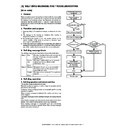Sharp AR-M550 (serv.man16) Service Manual ▷ View online
AR-M550/M620 SELF DIAG MESSAGE AND TROUBLESHOOTING 9 - 29
Main
code
code
Sub
code
Title
FAX-BOX incompatibility trouble
F6
97
Phenomenon
Display
Lamp
Message
Message
Details
The FAX-BOX PWB is
not one for the AR-FX8.
(FAX detection)
If the FAX-BOX modem
controller PWB
information (hard
detection) is not for the
AR-FX8, it is judged as
an error.
not one for the AR-FX8.
(FAX detection)
If the FAX-BOX modem
controller PWB
information (hard
detection) is not for the
AR-FX8, it is judged as
an error.
Section
FAX
Operation
mode
Note
mode
Note
Case 1
Trouble
position/
Cause
position/
Cause
Because the FAX-BOX
modem controller PWB
information (hard
detection) is not for the
AR-FX8. (The modem
controller PWB for the
AR-FX5 or the AR-FX6 is
used.)
modem controller PWB
information (hard
detection) is not for the
AR-FX8. (The modem
controller PWB for the
AR-FX5 or the AR-FX6 is
used.)
Remedy
Check the FAX-BOX
modem controller PWB.
Replace it with a modem
controller PWB for the
AR-FX8.
modem controller PWB.
Replace it with a modem
controller PWB for the
AR-FX8.
Note
Main
code
code
Sub
code
Title
Combination error of the FAX-BOX
destination information and the
machine destination information
destination information and the
machine destination information
F6
98
Phenomenon
Display
Lamp
Message
Details
Combination error of the
FAX-BOX destination
information and the
machine destination
information
When the destination
information stored in the
FAX-BOX EEPROM is
compared with that of the
machine, and if the
combination is improper,
it is judged as an error.
FAX-BOX destination
information and the
machine destination
information
When the destination
information stored in the
FAX-BOX EEPROM is
compared with that of the
machine, and if the
combination is improper,
it is judged as an error.
Section
FAX
Operation
mode
Note
mode
Note
Case 1
Trouble
position/
Cause
position/
Cause
Because of improper
combination between the
destination information
stored in the EEPROM on
the FAX-BOX PWB and
that of the machine (set
with SIM 26-6).
combination between the
destination information
stored in the EEPROM on
the FAX-BOX PWB and
that of the machine (set
with SIM 26-6).
Remedy
Check the destination of
the FAX-BOX.
Check the machine
destination with SIM 26-6.
Use a proper combination
of the machine and the
FAX-BOX.
the FAX-BOX.
Check the machine
destination with SIM 26-6.
Use a proper combination
of the machine and the
FAX-BOX.
Note
Main
code
code
Sub
code
Title
FAX board EEPROM read/write
error
error
F7
01
Phenomenon
Display
Lamp
Message
Message
Details
FAX board EEPROM
read/write error
ACK from the EEPROM
cannot be checked.
read/write error
ACK from the EEPROM
cannot be checked.
Section
FAX
Operation
mode
Note
mode
Note
Case 1
Trouble
position/
Cause
position/
Cause
EEPROM trouble
FAX PWB EEPROM
access circuit trouble
FAX PWB EEPROM
access circuit trouble
Remedy
Replace the EEPROM.
Re-setup the soft SW.
Re-setup the soft SW.
Note
Main
code
code
Sub
code
Title
Thermistor open/Fusing unit not
installed
installed
H2
00/
HL1
Phenomenon
Display
Lamp
Message
01/
HL2
Details
Thermistor open (An
input voltage of 2.95V or
above is detected.)
Fusing unit not installed
input voltage of 2.95V or
above is detected.)
Fusing unit not installed
02/
HL3
Section
Engine
Operation
mode
Note
mode
Note
Case 1
Trouble
position/
Cause
position/
Cause
Thermistor trouble
Control PWB trouble
Improper connection of
the fusing section
connector
AC power trouble
Fusing unit not installed
Control PWB trouble
Improper connection of
the fusing section
connector
AC power trouble
Fusing unit not installed
Remedy
Check the harness and
the connector between
the thermistor and the
control PWB.
Use SIM 14 to clear the
self diag display.
the connector between
the thermistor and the
control PWB.
Use SIM 14 to clear the
self diag display.
Note
AR-M550/M620 SELF DIAG MESSAGE AND TROUBLESHOOTING 9 - 30
Main
code
code
Sub
code
Title
Fusing section high temperature
trouble
trouble
H3
00/
HL1
Phenomenon
Display
Lamp
Message
Message
01/
HL2
Details
Fusing section high
temperature trouble
The fusing temperature
exceeds 241.5°C. (An
input voltage of 0.35V or
less is detected.)
When fusing temperature
control is started and a
temperature of 242°C is
detected 3 times
continuously in sampling
of 100 (150) msec
interval. (Except for
Japan)
temperature trouble
The fusing temperature
exceeds 241.5°C. (An
input voltage of 0.35V or
less is detected.)
When fusing temperature
control is started and a
temperature of 242°C is
detected 3 times
continuously in sampling
of 100 (150) msec
interval. (Except for
Japan)
02/
HL3
Section
Engine
Operation
mode
mode
Note
Case 1
Trouble
position/
Cause
position/
Cause
Thermistor trouble
Control PWB trouble
Improper connection of
the fusing section
connector
AC power trouble
Control PWB trouble
Improper connection of
the fusing section
connector
AC power trouble
Remedy
Use SIM 5-2 to check
flashing of the heater
lamp.
When the lamp flashes
normally.
• Check the thermistor
flashing of the heater
lamp.
When the lamp flashes
normally.
• Check the thermistor
and the harness.
• Check the thermistor
input circuit on the
control PWB.
control PWB.
When the lamp keeps
ON.
• Check the AC PWB
ON.
• Check the AC PWB
and the lamp control
circuit on the control
PWB.
circuit on the control
PWB.
Use SIM 14 to cancel the
trouble
trouble
Note
Main
code
code
Sub
code
Title
Fusing section low temperature
trouble
trouble
H4
00/
HL1
Phenomenon
Display
Lamp
Message
Message
01/
HL2
Details
Fusing section low
temperature trouble
The set temperature is
not reached within the
specified time (normally 4
min) after turning on the
power relay.
The heater lamp does not
turn off in 4 min after
starting warming up.
After completion of
warming up, a
temperature of 80°C is
detected 5 times
continuously in sampling
of 100 (150) msec
interval. (Except for
Japan)
temperature trouble
The set temperature is
not reached within the
specified time (normally 4
min) after turning on the
power relay.
The heater lamp does not
turn off in 4 min after
starting warming up.
After completion of
warming up, a
temperature of 80°C is
detected 5 times
continuously in sampling
of 100 (150) msec
interval. (Except for
Japan)
02/
HL3
Section
Engine
Operation
mode
Note
mode
Note
Case 1
Trouble
position/
Cause
position/
Cause
Thermistor trouble
Heater lamp trouble
Control PWB trouble
Thermostat trouble
AC power trouble
Interlock switch
Heater lamp trouble
Control PWB trouble
Thermostat trouble
AC power trouble
Interlock switch
Remedy
Use SIM 5-2 to check
flashing of the heater
lamp.
When the lamp flashes
normally.
• Check the thermistor
flashing of the heater
lamp.
When the lamp flashes
normally.
• Check the thermistor
and the harness.
• Check the thermistor
input circuit on the
control PWB.
control PWB.
When the lamp does not
turn on.
• Check for
turn on.
• Check for
disconnection of the
heater lamp or the
thermostat.
heater lamp or the
thermostat.
• Check the interlock
switch.
• Check the AC PWB
and the lamp control
circuit on the control
PWB.
circuit on the control
PWB.
Use SIM 14 to cancel the
trouble
trouble
Note
AR-M550/M620 SELF DIAG MESSAGE AND TROUBLESHOOTING 9 - 31
Main
code
code
Sub
code
Title
5-time continuous POD not-
reached JAM detection
reached JAM detection
H5
01
Phenomenon
Display
Lamp
Message
Details
5-time continuous POD
not-reached JAM
detection
When POD1 not-reached
jam is detected 5 times
continuously.
POD1 jam counter is
backed up and used in a
print job after turning on
the power.
The counter is cleared
when POD1 jam does not
occur in a job or when the
trouble is canceled.
not-reached JAM
detection
When POD1 not-reached
jam is detected 5 times
continuously.
POD1 jam counter is
backed up and used in a
print job after turning on
the power.
The counter is cleared
when POD1 jam does not
occur in a job or when the
trouble is canceled.
Section
Engine
Operation
mode
mode
Note
Case 1
Trouble
position/
Cause
position/
Cause
The fusing jam is not
canceled completely.
(Jam paper remains.)
canceled completely.
(Jam paper remains.)
Remedy
Check for jam paper in
the fusing section.
(Winding, etc.)
the fusing section.
(Winding, etc.)
Case 2
Trouble
position/
Cause
position/
Cause
POD1 sensor trouble, or
harness connection
trouble
harness connection
trouble
Remedy
Check the PODC1
sensor harness and
installation of the fusing
unit.
sensor harness and
installation of the fusing
unit.
Case 3
Trouble
position/
Cause
position/
Cause
Fusing unit installation
trouble
trouble
Remedy
Use SIM 14 to cancel the
trouble
trouble
Main
code
code
Sub
code
Title
Scanner feed trouble
L1
00
Phenomenon
Display
Lamp
Message
Message
Details
Scanner feed trouble
Scanner feed is not
completed within the
specified time.
When MHP Soft is not
detected within 2 sec
after shifting the mirror
base unit in the feeding
direction.
Scanner feed is not
completed within the
specified time.
When MHP Soft is not
detected within 2 sec
after shifting the mirror
base unit in the feeding
direction.
Section
Scanner
Operation
mode
mode
Note
Case 1
Trouble
position/
Cause
position/
Cause
Scanner unit trouble
The scanner wire is
disconnected.
The scanner wire is
disconnected.
Remedy
Use SIM 1-1 to check
scanning operation.
scanning operation.
Note
Main
code
code
Sub
code
Title
Scanner return trouble
L3
00
Phenomenon
Display
Lamp
Message
Message
Details
Scanner return trouble
Scanner return is not
completed within the
specified time.
MHPSon is not detected
within 10sec after starting
the mirror base unit in the
return direction.
Scanner return is not
completed within the
specified time.
MHPSon is not detected
within 10sec after starting
the mirror base unit in the
return direction.
Section
Scanner
Operation
mode
mode
Note
Case 1
Trouble
position/
Cause
position/
Cause
Scanner unit trouble
The scanner wire is
disconnected.
The scanner wire is
disconnected.
Remedy
Use SIM 1-1 to check
scanning operation.
scanning operation.
Note
Main
code
code
Sub
code
Title
Main motor lock detection
L4
01
Phenomenon
Display
Lamp
Message
Message
Details
Main motor lock detection
Three successive trouble
signals are detected after
600 msec from starting
the main motor.
No trouble is detected
after 600msec above.
Three successive trouble
signals are detected after
600 msec from starting
the main motor.
No trouble is detected
after 600msec above.
Section
Engine
Operation
mode
Note
mode
Note
Case 1
Trouble
position/
Cause
position/
Cause
Main motor trouble
Remedy
Use SIM 6-1 to check the
main motor operation.
main motor operation.
Note
Case 2
Trouble
position/
Cause
position/
Cause
Improper disconnection
of the harness between
the PCU PWB and the
main motor
Control circuit trouble
of the harness between
the PCU PWB and the
main motor
Control circuit trouble
Remedy
Check the harness and
the connector between
the PCU PWB and the
main motor.
the connector between
the PCU PWB and the
main motor.
Note
AR-M550/M620 SELF DIAG MESSAGE AND TROUBLESHOOTING 9 - 32
Main
code
code
Sub
code
Title
Drum motor lock detection
L4
02
Phenomenon
Display
Lamp
Message
Message
Details
Drum motor lock
detection
The motor lock signal is
detected for 1.5sec
during rotation of the
drum motor.
detection
The motor lock signal is
detected for 1.5sec
during rotation of the
drum motor.
Section
Engine
Operation
mode
mode
Note
Case 1
Trouble
position/
Cause
position/
Cause
Drum motor trouble
Remedy
Use SIM 6-1 to check the
drum motor operation.
drum motor operation.
Note
Case 2
Trouble
position/
Cause
position/
Cause
Improper connection of
the harness between the
PCU PWB and the drum
motor
Control circuit trouble
the harness between the
PCU PWB and the drum
motor
Control circuit trouble
Remedy
Check the harness and
the connector of the PCU
PWB, and the drum
motor.
the connector of the PCU
PWB, and the drum
motor.
Note
Main
code
code
Sub
code
Title
Fusing motor lock detection
L4
03
Phenomenon
Display
Lamp
Message
Details
Fusing motor lock
detection
Three successive trouble
signals are detected after
600 msec from starting
the fusing motor.
detection
Three successive trouble
signals are detected after
600 msec from starting
the fusing motor.
Section
Engine
Operation
mode
mode
Note
Case 1
Trouble
position/
Cause
position/
Cause
Fusing motor trouble
Remedy
Use SIM 6-1 to check the
fusing motor operation.
fusing motor operation.
Note
Case 2
Trouble
position/
Cause
position/
Cause
Improper connection of
the harness between the
PCU PWB and the fusing
motor
Control circuit trouble
the harness between the
PCU PWB and the fusing
motor
Control circuit trouble
Remedy
Check connection of the
harness and the
connector between the
PCU PWB and the fusing
motor.
harness and the
connector between the
PCU PWB and the fusing
motor.
Note
Main
code
code
Sub
code
Title
Developing motor lock detection
L4
04
Phenomenon
Display
Lamp
Message
Message
Details
Developing motor lock
detection
The motor lock signal is
detected for 1.5sec
during rotation of the
developing motor
detection
The motor lock signal is
detected for 1.5sec
during rotation of the
developing motor
Section
Engine
Operation
mode
mode
Note
Case 1
Trouble
position/
Cause
position/
Cause
Developing motor trouble
Remedy
Use SIM 6-1 to check the
developing motor
operation.
developing motor
operation.
Note
Case 2
Trouble
position/
Cause
position/
Cause
Improper connection of
the harness between the
PCU PWB and the
developing motor
Control circuit trouble
the harness between the
PCU PWB and the
developing motor
Control circuit trouble
Remedy
Check the harness and
the connector between
the PCU PWB and the
developing motor.
the connector between
the PCU PWB and the
developing motor.
Note
Main
code
code
Sub
code
Title
Transfer belt separation motor
trouble detection
trouble detection
L4
06
Phenomenon
Display
Lamp
Message
Message
Details
Transfer belt separation
motor trouble detection
The transfer belt home
position sensor ON/OFF
is not detected within the
specified time (4 sec)
during operation of the
transfer belt (separation,
contact).
motor trouble detection
The transfer belt home
position sensor ON/OFF
is not detected within the
specified time (4 sec)
during operation of the
transfer belt (separation,
contact).
Section
Engine
Operation
mode
mode
Note
Case 1
Trouble
position/
Cause
position/
Cause
Transfer belt separation
motor trouble
motor trouble
Remedy
Use SIM 6-1 to check the
transfer belt motor
operation.
transfer belt motor
operation.
Note
Case 2
Trouble
position/
Cause
position/
Cause
Improper connection of
the harness between the
PCU PWB and the
transfer belt separation
motor.
Control circuit trouble
the harness between the
PCU PWB and the
transfer belt separation
motor.
Control circuit trouble
Remedy
Check connection of the
harness and the
connector between the
PCU PWB and the fusing
motor.
harness and the
connector between the
PCU PWB and the fusing
motor.
Note
Click on the first or last page to see other AR-M550 (serv.man16) service manuals if exist.