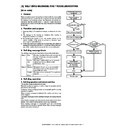Sharp AR-M550 (serv.man16) Service Manual ▷ View online
AR-M550/M620 SELF DIAG MESSAGE AND TROUBLESHOOTING 9 - 21
Main
code
code
Sub
code
Title
Finisher/saddle sensor connector
connection trouble
connection trouble
F1
51
Phenomenon
Display
Lamp
Message
Message
Details
Finisher/saddle sensor
connector connection
trouble
The connector
connection detection
input of the guide HP
sensor is off.
The connector
connection detection
input of the push lead
edge sensor is off.
connector connection
trouble
The connector
connection detection
input of the guide HP
sensor is off.
The connector
connection detection
input of the push lead
edge sensor is off.
Section
Finisher
Operation
mode
mode
Note
Case 1
Trouble
position/
Cause
position/
Cause
Finisher control PWB
trouble
Malfunction caused by
noises
trouble
Malfunction caused by
noises
Remedy
Replace the finisher
control PWB.
control PWB.
Note
Main
code
code
Sub
code
Title
Finisher/micro switch trouble
F1
52
Phenomenon
Display
Lamp
Message
Details
Finisher/micro switch
trouble
With all cover PI (photo
sensor) ON, the transport
cover MS is off fort 1sec
continuously from starting
copying.
With all cover PI (photo
sensor) ON, the front
cover MS is off fort 1sec
continuously from starting
copying.
With all cover PI (photo
sensor) ON, the paper
exit cover MS is off fort
1sec continuously from
starting copying.
trouble
With all cover PI (photo
sensor) ON, the transport
cover MS is off fort 1sec
continuously from starting
copying.
With all cover PI (photo
sensor) ON, the front
cover MS is off fort 1sec
continuously from starting
copying.
With all cover PI (photo
sensor) ON, the paper
exit cover MS is off fort
1sec continuously from
starting copying.
Section
Finisher
Operation
mode
mode
Note
Case 1
Trouble
position/
Cause
position/
Cause
Finisher control PWB
trouble
Malfunction caused by
noises
trouble
Malfunction caused by
noises
Remedy
Replace the finisher
control PWB.
control PWB.
Note
Main
code
code
Sub
code
Title
Finisher-inserter communication
trouble
trouble
F1
60
Phenomenon
Display
Lamp
Message
Message
Details
Finisher/inserter
communication trouble
communication trouble
Section
Inserter
Operation
mode
mode
Note
Case 1
Trouble
position/
Cause
position/
Cause
Improper connection or
disconnection of the
connector and the
harness between the
finisher and the inserter
unit
disconnection of the
connector and the
harness between the
finisher and the inserter
unit
Remedy
Check the connector and
the harness in the
communication line.
the harness in the
communication line.
Note
Case 2
Trouble
position/
Cause
position/
Cause
Finisher control PWB
trouble
Control PWB (PCU)
trouble
trouble
Control PWB (PCU)
trouble
Remedy
Replace the finisher
control PWB.
control PWB.
Note
Case 3
Trouble
position/
Cause
position/
Cause
Malfunction caused by
noises
noises
Remedy
Canceled by turning ON/
OFF the power.
OFF the power.
Note
Main
code
code
Sub
code
Title
Inserter/EEPROM trouble
F1
61
Phenomenon
Display
Lamp
Message
Details
Inserter/EEPROM trouble
Data read failure on
turning on the power
Data read failure on
turning on the power
Section
Inserter
Operation
mode
mode
Note
Case 1
Trouble
position/
Cause
position/
Cause
EEPROM trouble
Control circuit runaway
due to noises
Control circuit runaway
due to noises
Remedy
Check that the EEPROM
is properly installed.
Replace the inserter
PWB.
is properly installed.
Replace the inserter
PWB.
Note
Case 2
Trouble
position/
Cause
position/
Cause
Inserter PWB EEPROM
access circuit trouble
access circuit trouble
Remedy
Replace the inserter
PWB.
PWB.
Note
AR-M550/M620 SELF DIAG MESSAGE AND TROUBLESHOOTING 9 - 22
Main
code
code
Sub
code
Title
Inserter/reverse sensor trouble
F1
62
Phenomenon
Display
Lamp
Message
Message
Details
Inserter/reverse sensor
trouble
Auto adjustment failure
on turning on the power
trouble
Auto adjustment failure
on turning on the power
Section
Inserter
Operation
mode
Note
mode
Note
Case 1
Trouble
position/
Cause
position/
Cause
Auto adjustment failure
on turning on the power
Sensor breakage
Harness disconnection
Inserter PWB trouble
on turning on the power
Sensor breakage
Harness disconnection
Inserter PWB trouble
Remedy
Use SIM 3-2 to check the
sensor operation.
sensor operation.
Note
Main
code
code
Sub
code
Title
Toner control sensor open
F2
00
Phenomenon
Display
Lamp
Message
Details
Toner control sensor
output open
After completion of auto
development adjustment,
during process operation,
the toner sensor output is
detected as 0.5V or less
or 4.5V or above three
times.
output open
After completion of auto
development adjustment,
during process operation,
the toner sensor output is
detected as 0.5V or less
or 4.5V or above three
times.
Section
Engine
Operation
mode
Note
mode
Note
Case 1
Trouble
position/
Cause
position/
Cause
Connector harness
trouble
Connector not connected.
trouble
Connector not connected.
Remedy
Check connection of the
toner control sensor.
Check connection of the
connector harness to the
main PWB.
Check for disconnection
of the harness.
toner control sensor.
Check connection of the
connector harness to the
main PWB.
Check for disconnection
of the harness.
Note
Main
code
code
Sub
code
Title
Toner supply abnormality
F2
02
Phenomenon
Display
Lamp
Message
Message
Details
Toner supply abnormality
Toner remains in the
toner bottle when
undertoner is detected by
the toner concentration
sensor in the developing
unit.
Toner remains in the
toner bottle when
undertoner is detected by
the toner concentration
sensor in the developing
unit.
Section
Engine
Operation
mode
Note
mode
Note
Case 1
Trouble
position/
Cause
position/
Cause
Toner concentration
sensor trouble
Toner remaining quantity
sensor trouble
Connector harness
trouble for the above
sensors.
sensor trouble
Toner remaining quantity
sensor trouble
Connector harness
trouble for the above
sensors.
Remedy
Check connector of
hopper unit toner motor
(TM1)
Check connector of toner
bottle toner motor (TM2)
Check connection of the
connector harnesses to
the main PWB.
Check broken harness for
above connections.
Check output of the toner
concentration sensor
(SIM25-1)
Check output of the toner
remaining quantity sensor
(SIM10-2)
hopper unit toner motor
(TM1)
Check connector of toner
bottle toner motor (TM2)
Check connection of the
connector harnesses to
the main PWB.
Check broken harness for
above connections.
Check output of the toner
concentration sensor
(SIM25-1)
Check output of the toner
remaining quantity sensor
(SIM10-2)
Note
Main
code
code
Sub
code
Title
Improper cartridge (Life cycle error,
ertc.)
ertc.)
F2
04
Phenomenon
Display
Lamp
Message
Details
An improper toner bottle
is inserted.
CRUM (IC chip trouble)
is inserted.
CRUM (IC chip trouble)
Section
Engine
Operation
mode
mode
Note
Case 1
Trouble
position/
Cause
position/
Cause
IC chip trouble
Improper cartridge
Improper cartridge
Remedy
Insert a proper cartridge.
Note
AR-M550/M620 SELF DIAG MESSAGE AND TROUBLESHOOTING 9 - 23
Main
code
code
Sub
code
Title
CRUM error
F2
05
Phenomenon
Display
Lamp
Message
Message
Details
Communication with the
IC chip cannot be made.
Data write failure to the
CRUM or data read
failure from the CRUM
occurs 3 times
continuously except for
toner cartridge installation
detection.
IC chip cannot be made.
Data write failure to the
CRUM or data read
failure from the CRUM
occurs 3 times
continuously except for
toner cartridge installation
detection.
Section
Engine
Operation
mode
Note
mode
Note
Case 1
Trouble
position/
Cause
position/
Cause
IC chip trouble
Improper cartridge
Improper cartridge
Remedy
Insert a proper cartridge.
Note
Main
code
code
Sub
code
Title
Process control trouble
(Photoconductor surface reflection
rate abnormality)
(Photoconductor surface reflection
rate abnormality)
F2
31
Phenomenon
Display
Lamp
Message
Details
Process control trouble
(Photoconductor surface
reflection rate
abnormality)
Before starting process
control, the drum surface
is read by the image
density sensor to make
the sensor gain
adjustment so that the
output is fixed to a certain
level. Though the sensor
gain is changed, the
output is not fixed to a
certain level.
(Photoconductor surface
reflection rate
abnormality)
Before starting process
control, the drum surface
is read by the image
density sensor to make
the sensor gain
adjustment so that the
output is fixed to a certain
level. Though the sensor
gain is changed, the
output is not fixed to a
certain level.
Section
Engine
Operation
mode
mode
Note
Case 1
Trouble
position/
Cause
position/
Cause
Image density sensor
trouble
trouble
Remedy
Use SIM 44-02 to perform
the process control
sensor gain adjustment.
the process control
sensor gain adjustment.
Note
Case 2
Trouble
position/
Cause
position/
Cause
Improper connection of
the harness between the
PCU PWB and the image
density sensor
the harness between the
PCU PWB and the image
density sensor
Remedy
If “Error” is displayed, it
may be considered as a
breakdown. Check the
sensor and the harness.
may be considered as a
breakdown. Check the
sensor and the harness.
Note
Case 3
Trouble
position/
Cause
position/
Cause
The image density sensor
is dirty.
OPC drum cleaning
trouble
is dirty.
OPC drum cleaning
trouble
Remedy
If the adjustment is
completed, check the
drum surface conditions.
completed, check the
drum surface conditions.
Note
AR-M550/M620 SELF DIAG MESSAGE AND TROUBLESHOOTING 9 - 24
Main
code
code
Sub
code
Title
Process control trouble (Drum
marking scan trouble)
marking scan trouble)
F2
32
Phenomenon
Display
Lamp
Message
Message
Details
Process control trouble
(Drum marking scan
trouble)
The drum marking size,
density, or the number of
units is improper.
(Drum marking scan
trouble)
The drum marking size,
density, or the number of
units is improper.
Section
Engine
Operation
mode
mode
Note
Case 1
Trouble
position/
Cause
position/
Cause
Drum marking sensor
trouble
trouble
Remedy
Use SIM 44-02 to perform
the process control
sensor gain adjustment.
the process control
sensor gain adjustment.
Note
Case 2
Trouble
position/
Cause
position/
Cause
Improper connection of
the harness between the
PCU PWB and the drum
marking sensor
the harness between the
PCU PWB and the drum
marking sensor
Remedy
If “Error” is displayed, it
may be considered as a
breakdown. Check the
sensor and the harness.
may be considered as a
breakdown. Check the
sensor and the harness.
Note
Case 3
Trouble
position/
Cause
position/
Cause
The drum marking sensor
is dirty.
OPC drum cleaning
trouble
is dirty.
OPC drum cleaning
trouble
Remedy
If the adjustment is
completed, check the
drum surface conditions.
completed, check the
drum surface conditions.
Note
Main
code
code
Sub
code
Title
Drum marking sensor gain
adjustment error
adjustment error
F2
37
Phenomenon
Display
Lamp
Message
Details
Drum marking sensor
gain adjustment error
Before starting process
control, the drum marking
area surface is read by
the sensor to make the
sensor gain adjustment
so that the output is fixed
to a certain level. Though
the sensor gain is
changed, the output is not
fixed to a certain level.
gain adjustment error
Before starting process
control, the drum marking
area surface is read by
the sensor to make the
sensor gain adjustment
so that the output is fixed
to a certain level. Though
the sensor gain is
changed, the output is not
fixed to a certain level.
Section
Engine
Operation
mode
Note
mode
Note
Case 1
Trouble
position/
Cause
position/
Cause
Drum marking sensor
trouble
trouble
Remedy
Use SIM 44-02 to perform
the process control
sensor gain adjustment.
the process control
sensor gain adjustment.
Note
F2
37
Case 2
Trouble
position/
Cause
position/
Cause
Improper connection of
the harness between the
PCU PWB and the drum
marking sensor
the harness between the
PCU PWB and the drum
marking sensor
Remedy
If “Error” is displayed, it
may be considered as a
breakdown. Check the
sensor and the harness.
may be considered as a
breakdown. Check the
sensor and the harness.
Note
Case 3
Trouble
position/
Cause
position/
Cause
The drum marking sensor
is dirty.
OPC drum cleaning
trouble
is dirty.
OPC drum cleaning
trouble
Remedy
If the adjustment is
completed, check the
drum surface conditions.
completed, check the
drum surface conditions.
Note
Main
code
code
Sub
code
Title
Process thermistor breakdown
F2
39
Phenomenon
Display
Lamp
Message
Message
Details
Process thermistor
breakdown
When the process
thermistor detection,
3.03V or above, or 0.28V
or below is detected
once.
breakdown
When the process
thermistor detection,
3.03V or above, or 0.28V
or below is detected
once.
Section
Engine
Operation
mode
Note
mode
Note
Case 1
Trouble
position/
Cause
position/
Cause
Improper connection of
the process thermistor
harness.
the process thermistor
harness.
Remedy
Check connection of the
connector and the
harness of the process
thermistor.
connector and the
harness of the process
thermistor.
Note
Case 2
Trouble
position/
Cause
position/
Cause
Process thermistor
trouble
trouble
Remedy
Replace the process
thermistor.
thermistor.
Note
Case 3
Trouble
position/
Cause
position/
Cause
PCU PWB trouble
Remedy
Check the PCU PWB.
Note
Main
code
code
Sub
code
Title
Drum marking sensor gain
adjustment error
adjustment error
Click on the first or last page to see other AR-M550 (serv.man16) service manuals if exist.