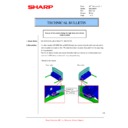Sharp AR-M236 (serv.man5) Service Manual ▷ View online
AR-M236/M276/M237/M277 OTHERS 11 - 2
6)
PC side: For downloading the machine program, double-click
"SPECIAL" in the main tree to extend the sub-tree items, and dou-
ble-click "SLL SREA DOWNLOAD" in the sub-tree items.
"SPECIAL" in the main tree to extend the sub-tree items, and dou-
ble-click "SLL SREA DOWNLOAD" in the sub-tree items.
7)
PC side: When the file name dialogue of the maintenance pro-
gram is opened, select the download file (*.dat) and press the
"OPEN" button.
gram is opened, select the download file (*.dat) and press the
"OPEN" button.
8)
PC side: Downloading is automatically performed.
9)
PC side: When downloading is completed, the following message
is displayed.
is displayed.
End message: "DOWNLOAD COMPLETE"
10) After-process: Terminate the maintenance program and turn off
the power of the machine. Disconnect the download cable, and
turn on the power of the machine again.
turn on the power of the machine again.
With the above procedures, downloading is completed.
∗ If the machine does not boot properly after completion of program
∗ If the machine does not boot properly after completion of program
AR-M236/M276/M237/M277 OTHERS 11 - 3
B. Others (Error list)
The errors occurring in downloading and the remedies are listed in the table below.
2. Key operator program list
Note: Some programs on the key operator program list may be unavailable depending on the machine and installing status of various peripheral
devices.
A. Common program of digital copier
No.
Warning/Error message
Descriptions
1
The destination is improper. Do you
want to continue downloading?
want to continue downloading?
The destination of download file differs from that of the machine.
Continue/Terminate of downloading can be selected.
[Remedy]
If you want to change the destination, select "YES" and continue downloading.
If you don't change the destination, select "NO" and terminate downloading.
Continue/Terminate of downloading can be selected.
[Remedy]
If you want to change the destination, select "YES" and continue downloading.
If you don't change the destination, select "NO" and terminate downloading.
2
This file cannot be downloaded to
the machine.
the machine.
The specified download file cannot be downloaded to the machine, or the file contents are not
proper.
proper.
[Remedy]
Check the boot menu.
An improper download file may have been specified. Check the download file name.
Check the boot menu.
An improper download file may have been specified. Check the download file name.
3
There is no download data
specified.
specified.
There is no data to be processed in the specified download file.
[Remedy]
Check the boot menu.
An improper download file may have been specified. Check the download file name.
Check the boot menu.
An improper download file may have been specified. Check the download file name.
4
Downloading cannot be continued
because the download data are for
an option which is not installed.
because the download data are for
an option which is not installed.
Downloading is tried for an option which is not installed.
[Remedy]
Check installation of the option.
Check the boot menu.
An improper download file may have been specified. Check the download file name.
Check installation of the option.
Check the boot menu.
An improper download file may have been specified. Check the download file name.
5
The download data size is greater
than the Flash ROM size.
Retry downloading with a proper
data size for the Flash ROM.
than the Flash ROM size.
Retry downloading with a proper
data size for the Flash ROM.
The Flash ROM of the panel is insufficient to download the specified file.
[Remedy]
An improper download file may have been specified. Check the download file name.
Replace the panel with one having a Flash ROM of a greater size.
[Remedy]
An improper download file may have been specified. Check the download file name.
Replace the panel with one having a Flash ROM of a greater size.
6
Time out error
Communication error.
Response of the machine is not received within the specified time.
Response of the machine is not received within the specified time.
[Remedy]
Check that the communication COM port is properly set.
Check connection of the communication cable (parallel cable for the printer control board firmware
download). Reboot the maintenance program and perform the procedure from the beginning again.
Check that the PC communication device (COM, parallel) status is normal.
Check that the communication COM port is properly set.
Check connection of the communication cable (parallel cable for the printer control board firmware
download). Reboot the maintenance program and perform the procedure from the beginning again.
Check that the PC communication device (COM, parallel) status is normal.
7
Reception error
Communication procedure abnormality.
A process abnormality occurs on the machine side.
A process abnormality occurs on the machine side.
[Remedy]
Check connection of the communication cable. Reboot the maintenance program and perform the
procedure from the beginning again.
Check that the PC communication device (COM, parallel) status is normal.
Check connection of the communication cable. Reboot the maintenance program and perform the
procedure from the beginning again.
Check that the PC communication device (COM, parallel) status is normal.
Key operator programs
Set value (
∗: Default value)
Remarks
Account control
Auditing mode
ON / OFF
∗
When this is set to ON, the
department number must be
registered in the "Account number
control".
department number must be
registered in the "Account number
control".
Total pages per account
—
Resetting account
—
Account number control
—
Account limit setting
—
Account number security
ON / OFF
∗
Cancel jobs of invalid accounts
ON / OFF
∗
Energy save
Auto power shut-off
ON
∗ / OFF
Auto power shut-off timer
1 – 240 (Increment of 1min.) 4 (min.)
∗
Effective only when the "Auto
power shut-off" is set to ON.
power shut-off" is set to ON.
Preheat mode setting
1 – 240 (Increment of 1min.) 1 (min.)
∗
Toner save mode
ON / OFF
∗
This is not displayed for SUK.
AR-M236/M276/M237/M277 OTHERS 11 - 4
B. Copy function setting program
C. Printer function setting program
Operation settings
Auto clear setting
10 – 240 (Increment of 10sec.) 60 (sec.)
∗
Message time setting
1 – 12 (Increment of 1sec.) 6 (sec.)
∗
Key touch sound
Key touch sound
Small
∗ / Great
Key touch sound at
initial point
initial point
ON / OFF
∗
Key operation
setting
setting
Time till key touch
determination
determination
0.0 – 2.0 (Increment of 0.5sec.) 0.0 (sec.)
∗
Disable auto key
repeat
repeat
ON / OFF
∗
Disable changing to print data
ON / OFF
∗
When the printer function is valid.
Stream feeding mode
ON / OFF
∗
When the reversing single pass
feeder installed.
feeder installed.
Display language setting
American English
∗ (SEC) / English /
French / Spanish
The default language and the set
language differ depending on the
destination.
language differ depending on the
destination.
Disable display timeout
ON / OFF
∗
Device control
Disabling of document feeder
ON / OFF
∗
When the reversing single pass
feeder installed.
feeder installed.
Disabling of duplex
ON / OFF
∗
Disabling of stapler
ON / OFF
∗
When the finisher installed.
Output trays
Pattern 1
∗ / Pattern 2 / Pattern 3 / Pattern 4 When an option of paper exit
series is installed.
Offset function setting
ON
∗ / OFF
Memory for printer
30 / 40 / 50
∗ / 60 / 70%
(When the printer
function is valid.)
function is valid.)
The memory area
for print hold
for print hold
0 / 30
∗ / 40 / 50 / 60 / 70%
(0%: Function inhibited)
When the PCL printer expansion
board is installed or the model with
the board.
board is installed or the model with
the board.
Disabling of center tray counting
ON / OFF
∗
Time out setting
1 – 60 (Increment of 1sec.) 60 (sec.)
∗
When the printer function or the
FAX function is valid.
FAX function is valid.
MIX size original feeding mode
ON / OFF
∗
When the reversing single pass
feeder installed.
feeder installed.
Key operator code change
00000
∗ (5 digits)
Product key
(When the printer
function is valid.)
(When the printer
function is valid.)
PS3 expansion kit
—
When the printer function is valid.
Network scanner expansion kit
—
When the print server card and the
network scanner expansion kit is
installed.
network scanner expansion kit is
installed.
E-MAIL alert and status
—
When the print server card
installed.
installed.
Serial number
—
Key operator programs
Set value (
∗: Default value)
Remarks
Key operator programs
Set value (
∗: Default value)
Remarks
Copy settings
Initial status settings
—
Rotation copy setting
ON
∗ / OFF
Exposure adjustment
1 / 2 / 3
∗ / 4 / 5
Auto paper selection setting
Plain paper
∗ / Plain and recycle paper
Setting a maximum number of copies
1 – 999 999
∗
Sort auto select
ON
∗ / OFF
When the reversing single pass
feeder installed.
feeder installed.
Disabling deletion of job programs
ON / OFF
∗
Key operator programs
Set value (
∗: Default value)
Remarks
Print settings
Default settings
Default settings
Prohibit notice page printing
ON / OFF
∗
Print density level
1 / 2 / 3
∗ / 4 / 5
Prohibit test page printing
ON / OFF
∗
When the PCL printer expansion
board is installed or the model with
the board.
board is installed or the model with
the board.
Rotated print
ON
∗ / OFF
Forced output of print
ON / OFF
∗
Excluded bypass-tray from ATS
ON
∗ / OFF
Disable default setting changes
ON / OFF
∗
When the PCL printer expansion
board is installed or the model with
the board.
board is installed or the model with
the board.
AR-M236/M276/M237/M277 OTHERS 11 - 5
D. Network scanner function setting program
Interface settings
Hexadecimal dump mode
ON / OFF
∗
When the PCL printer expansion
board is installed or the model with
the board.
board is installed or the model with
the board.
I/O timeout
1 – 999 (Increment of 1sec.) 80 (sec.)
∗
(60 (sec.)
∗: When the PCL printer
expansion board is installed or the model
with the board.)
with the board.)
Parallel port emulation switching
Auto
∗ / PostScript / PCL
When the PCL printer expansion
board is installed or the model with
the board.
board is installed or the model with
the board.
USB port emulation switching
Auto
∗ / PostScript / PCL
When the PCL printer expansion
board is installed or the model with
the board.
board is installed or the model with
the board.
Network port emulation switching
Auto
∗ / PostScript / PCL
When the PCL printer expansion
board is installed or the model with
the board.
board is installed or the model with
the board.
Port switching method
Switch at end of job
∗ / Switch after I/O
timeout
When the PCL printer expansion
board is installed or the model with
the board.
board is installed or the model with
the board.
Enable parallel port
ON
∗ / OFF
When the PCL printer expansion
board is installed or the model with
the board.
board is installed or the model with
the board.
Enable USB port
ON
∗ / OFF
When the PCL printer expansion
board is installed or the model with
the board.
board is installed or the model with
the board.
Enable network port
ON
∗ / OFF
When the print server card
installed.
installed.
Enable ECP
ON / OFF
∗
When the PCL printer expansion
board is installed or the model with
the board.
board is installed or the model with
the board.
Network settings
(When the print
server card
installed.)
(When the print
server card
installed.)
IP address setting
DHCP: ON
∗ / OFF
To enable the changed setup, the
power must be rebooted.
power must be rebooted.
Enable TCP/IP
ON
∗ / OFF
Enable NetWare
ON
∗ / OFF
Enable EtherTalk
ON
∗ / OFF
Enable NetBEUI
ON
∗ / OFF
Reset the NIC
—
Initialize and/or
store settings
(When the PCL
printer expansion
board is installed
or the model with
the board.)
store settings
(When the PCL
printer expansion
board is installed
or the model with
the board.)
Restore factory default
—
To enable the changed setup, the
power must be rebooted.
power must be rebooted.
Store current configuration
—
Restore configration
—
To enable the changed setup, the
power must be rebooted.
power must be rebooted.
Key operator programs
Set value (
∗: Default value)
Remarks
Key operator programs
Set value (
∗: Default value)
Remarks
Scanner settings
(When the
scanner function is
valid.)
(When the
scanner function is
valid.)
Initial file format
setting
setting
File format
PDF / TIFF
∗
Compression type
No compression / MH (G3) / MMR (G4)
∗
Number of pages
for each file
for each file
ALL
∗
Initial quality setting
Kind of documents
TEXT / TEXT/PHOTO
∗ / PHOTO
Density
Auto
∗ / Manual (1 / 2 / 3 / 4 / 5)
Initial resolution setting
200dpi / 300dpi
∗ / 400dpi / 600dpi
(400dpi: For China, Taiwan)
Default display settings
Condition settings
∗ / Address book /
Address book (ABC) / Address book
(Group)
(Group)
The number of direct address keys
displayed setting
displayed setting
6 / 8
∗ / 12 (pcs.)